Why you can trust TechRadar
For people who need to get around, there are a couple of options available on the One SV. As part of Ice Cream Sandwich, there is the always excellent Google Maps pre-installed, offering the latest mapping from Google for fast, easy access.
Google Maps really is a step ahead of everything else on the market, offering free turn-by-turn directions, relevant points of interest and streetview imagery to help you find exactly where you are going.
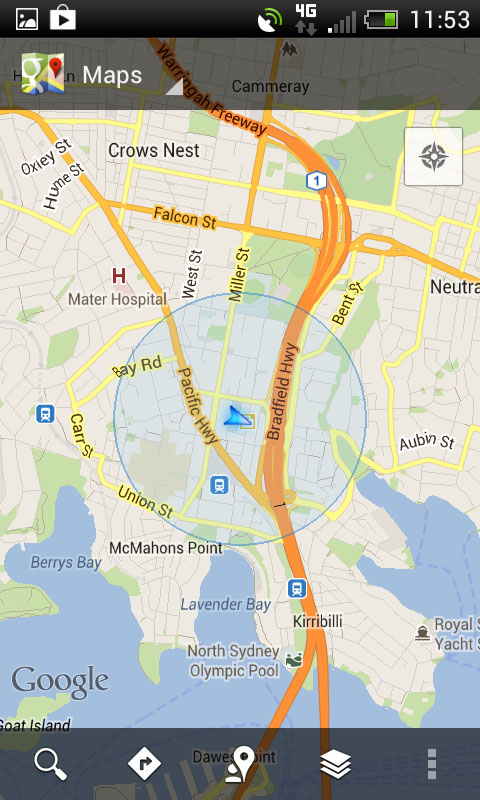
Getting a pinpoint on your location is fast and speedy, thanks in part to the phone and in part to the LTE connection. The only downside to using the app is that it will put a real dent in the phone's already limited battery life.
If for some reason you prefer to pay money for map apps, HTC has bundled its Locations app on the device. For $35 a year, you can enjoy an app dedicated to navigation, with a solid collection of POIs like speed cameras and ATMs. It isn't the most reliable satnav in the world, but choice is a wonderful thing. At least you get a seven day free trial of the software to test it out first.
Frustratingly, Optus also bundled its Go Places app on the device, in among all the other bloatware the telco has included. After updating the software and agreeing to the terms, the app informed us it was no longer available and to call Optus for more information.
Instead, we decided to try and delete the app, but like so many carrier added programs, it could only be disabled, not deleted. That's very frustrating for users looking to maximise the paltry 8GB of storage.
Apps
Go Places isn't the only piece of Optus bloatware on the device. Also present (and not able to be deleted) are an A-League app, the Optus App Store, Optus Games, Optus Music Shop, My Optus, Optus Ideas, Optus Now, Optus Smart Safe, Optus Zoo, Optus Pics and Vids, Socceroos, Optus SocialView, and Optus TV and Video.
Sign up for breaking news, reviews, opinion, top tech deals, and more.
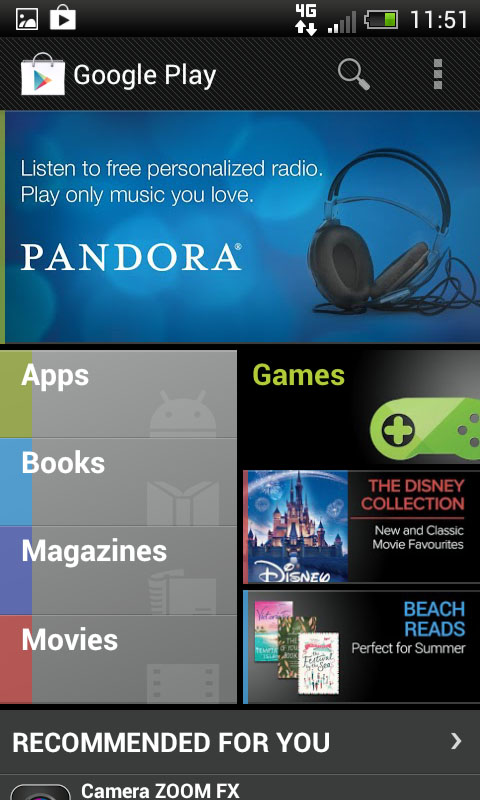
Of all of them, only My Optus offers any practical use, giving access to your current call and data allowance balance.
Optus' decision to preload the phone with an incessant collection of rubbish apps is not surprising, although it is disappointing.
Outside of bloatware, there's a selection of both useful and useless apps preloaded. HTC's partnership with Dropbox continues to the benefit of the consumer, and having Facebook and Twitter pre-loaded is always a win.
A dedicated Flashlight app, which turns the screen into a light, can be useful at night, while ladies will love the Mirror app, which turns the phone into a mirror for checking makeup and pimples.
Polaris office is welcome for business folks, and Notes lets you record voice notes quickly, and the Car app lets you set the device up for easy use while driving - so long as it's docked. You don't want to be breaking the law by playing with Car mode while driving.
Of course, the true beauty of the Android platform is that there are hundreds of thousands of apps available on the Play Store to purchase or download, allowing users to customise their experience with the types of programs they need.
