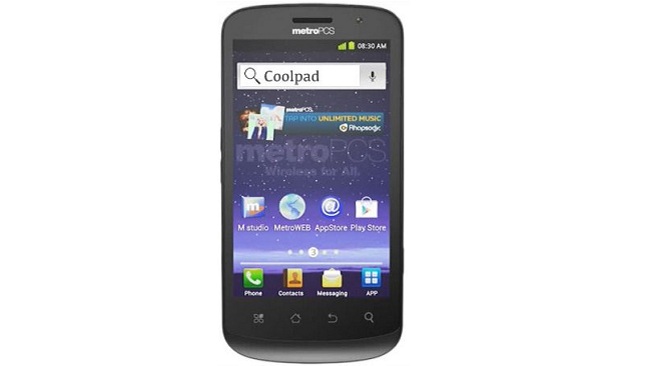Why you can trust TechRadar
Calling
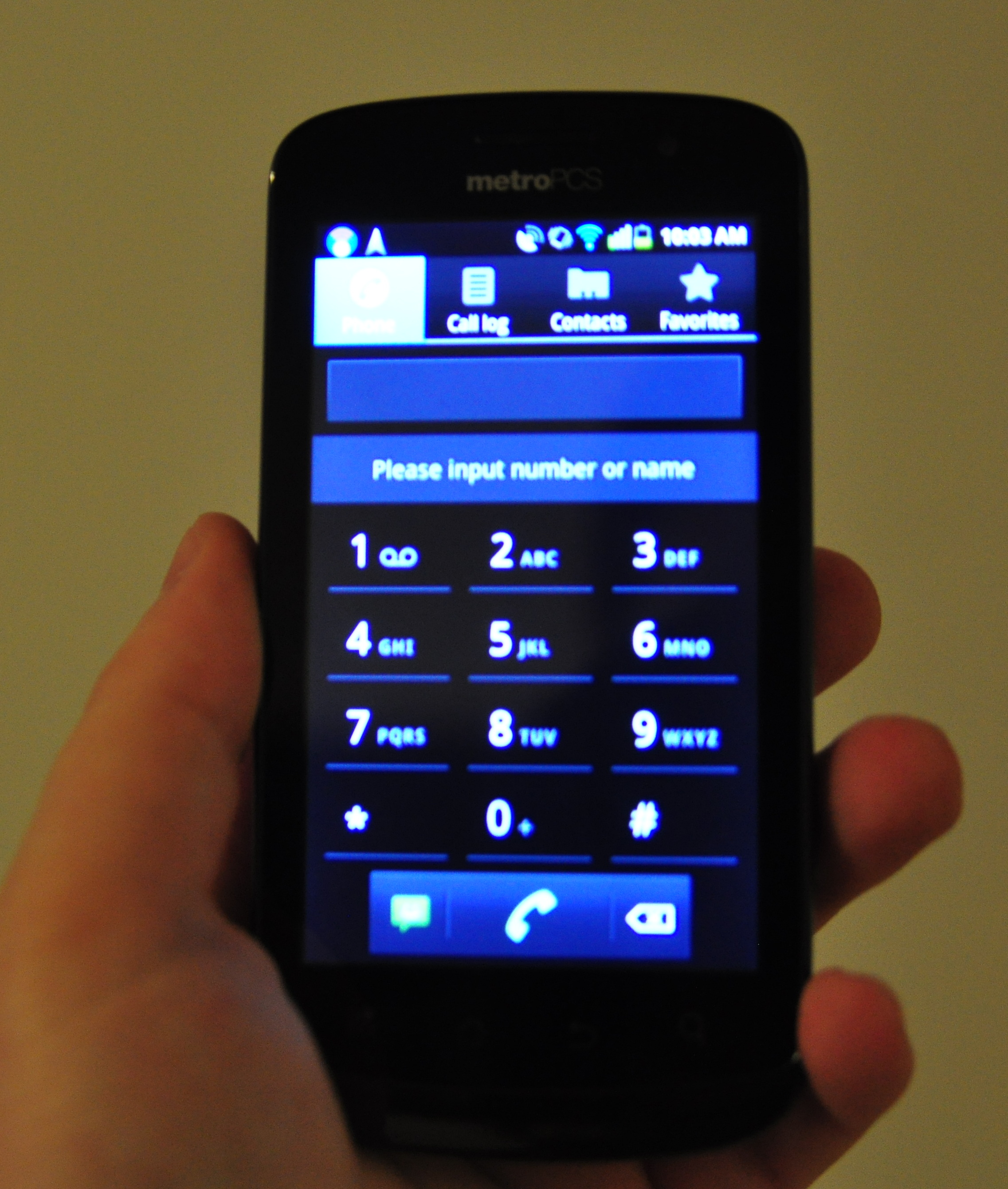
The phone app on the Coolpad Quattro 4G is pretty basic. There's a dial pad, call history, contacts and favorites lists. When dialing, the phone will begin suggesting contacts. As on any Android phone, it's convenient but not exactly prescient.
Unfortunately, call quality is something of an issue for the Quattro Voices often sounded digitized and tinny, even with several bars of service. While testing the Coolpad Quattro in downtown San Francisco, the phone had a hard time connecting phone calls.
We would often have a signal strong enough for 4G LTE data rates, but still get poor quality voice connections.
Messaging
The Coolpad Quattro 4G comes preloaded with Gmail, a few IM clients and, of course, text messaging.

The phone has a very standard Android 2.3: Gingerbread mail interface. Anyone who has browsed their email from a smartphone will find the experience familiar.
The phone relies on a virtual keyboard for messaging. When using the phone in landscape mode the virtual texting buttons are pretty big, which makes for easy and accurate thumb keystrokes.
The predictive text functions work well and are pretty non-intrusive. Word suggestions stay at the top of the keyboard, right below the input field, and won't jump into texts uninvited. The Quattro plays it safe with texting, and doesn't do anything to set itself apart from other Android phones.
Sign up for breaking news, reviews, opinion, top tech deals, and more.