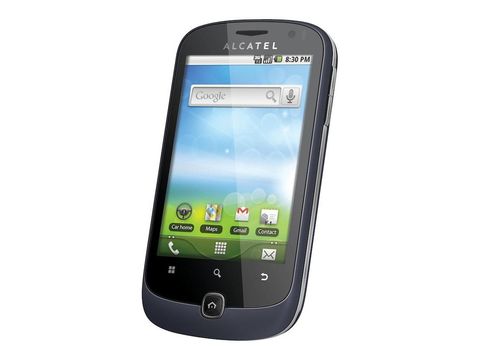Why you can trust TechRadar
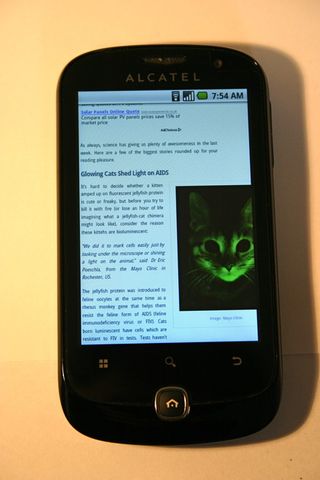
With a 600MHz processor on the Alcatel One Touch 990, we were expecting decent but less than lightning-quick browsing. In this regard, it lived up to our expectations completely.
Pages load quickly enough, images look good on the Alcatel One Touch 990's screen and embedded video use was really great. But on our heavier test sites, there was occasionally noticeable lag between your actions and their results when you're scrolling around pages.
At all times, we also found text movement slightly jerky and stilted, rather than truly fluid, but that's bearable in a budget smartphone.
Zooming in to read text is fine – double tap to zoom in or tap the handy on-screen zoom keys and then wait a short moment for the phone to reflow the text to suit.
However, when it comes to flicking a finger to scroll text, it can be a totally different matter. It's intermittent, but when you experience the half-second or so pause between flick and action, the whole affair quickly becomes a jarring, uncomfortable experience.
Before you assume we've been totally spoilt by flashier smartphones, let us explain. The reason the pause is bad is because you're not expecting it. We found ourselves overcompensating and then overshooting where we wanted to be. Going back meant another flick and another wait. Sometimes, the whole page seems to take a quantum leap forward from a small gesture too – we don't know why.
These moments really killed the intuitive nature of the interaction for us, so thankfully they weren't super common.
That said, it's not by any means awfully broken, and we soon learned to live with it, dragging our finger with exaggerated care when we noticed the behaviour begin.
It's not all doom and gloom, though. Window management is pleasingly simple – zoom out far enough with a two-finger flick and you'll see all your current windows displayed, available to scroll between and select with a tap.
Bookmarking is easy too, as is sharing a page, with a dedicated option in the More section of the menu.
For all that, the final nail for some will be the total lack of Flash support. We could bang on about it, but the upshot is that if Flash sites are important to you, you'll need to look elsewhere.

ICYMI: the week's 7 biggest tech stories, from Netflix enraging users to the Rabbit R1 disappointing all of us

Kingston Canvas React Plus V60 256GB SD Card review

Samsung's archrival strikes crucial partnership with Nvidia's closest ally to deliver key next-gen memory — SK Hynix teams up with TSMC to advance HBM development but could this move encourage TSMC to become like Intel?