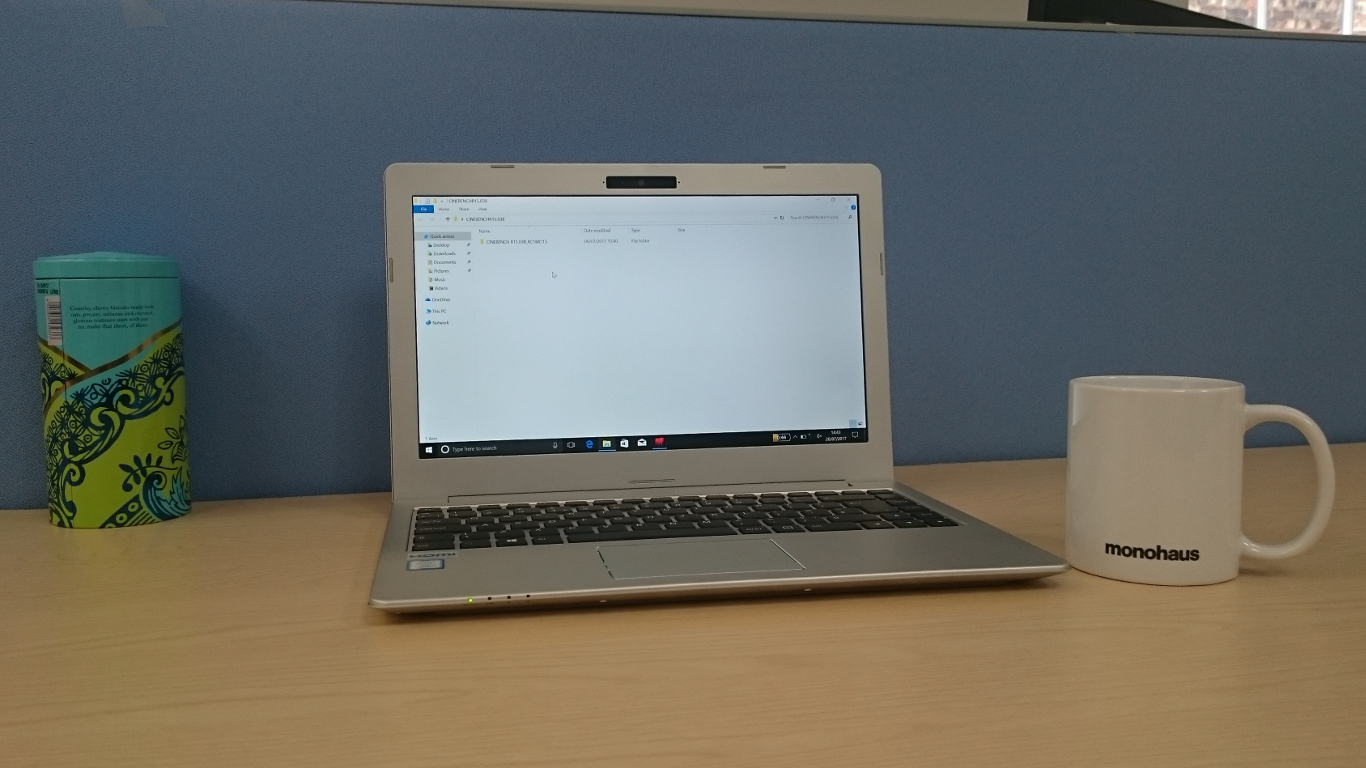TechRadar Verdict
The Lafite III is an absolute stonker of a laptop, all things considered. There is still room for improvement here, granted, but when it comes to value for money and the sheer amount of connectivity options it packs, this notebook is the one to beat.
Pros
- +
Plethora of ports
- +
Good value for money
- +
Plenty of configuration options
Cons
- -
Finish should be better
- -
Poor warranty options
- -
Noisy notebook
Why you can trust TechRadar
We came across this laptop’s predecessor, the Lafite II, at the beginning of 2016, and it was an encounter that left us pleasantly surprised by the potential of the PC Specialist brand.
The company has since rejigged its portfolio (eliminating the mobile workstation range for example) but is still heavily reliant on Clevo as an ODM. So much so that PC Specialist doesn’t even hide this fact; the Lafite III is known as the Style Note N131BU. (You can find the PDF service manual here).

Design
PC Specialist took a winning combination and tweaked it with an enclosure which the company says is stronger and a fraction thinner than the one used by the Lafite II. We couldn’t substantiate the former claim, though. The Lafite III uses aluminium but instead of embracing the unibody design of, say, the Chuwi LapBook 12.3, PC Specialist opted for one that isn’t as elegant, especially when it comes to the finish, which is simply not clean enough.

The matte grey colour scheme also makes this notebook look rather cheap compared to a traditional brushed aluminium finish. You won’t find any logo on the Lafite III, which saves a few pounds and keeps the design as minimalist as possible.

With a footprint slightly larger than an A4 sheet (330 x 225 x 17.8mm) and a weight of 1.3kg, the Lafite III is bigger and heavier than what you’d expect from a 13.3-inch laptop like the Dell XPS 13 or the HP Spectre.

One design aspect that left us baffled was the size of the bezels, hitting a jaw-dropping 35mm at their thickest. This would have made sense if the Lafite III sported a touchscreen display – but it doesn’t.
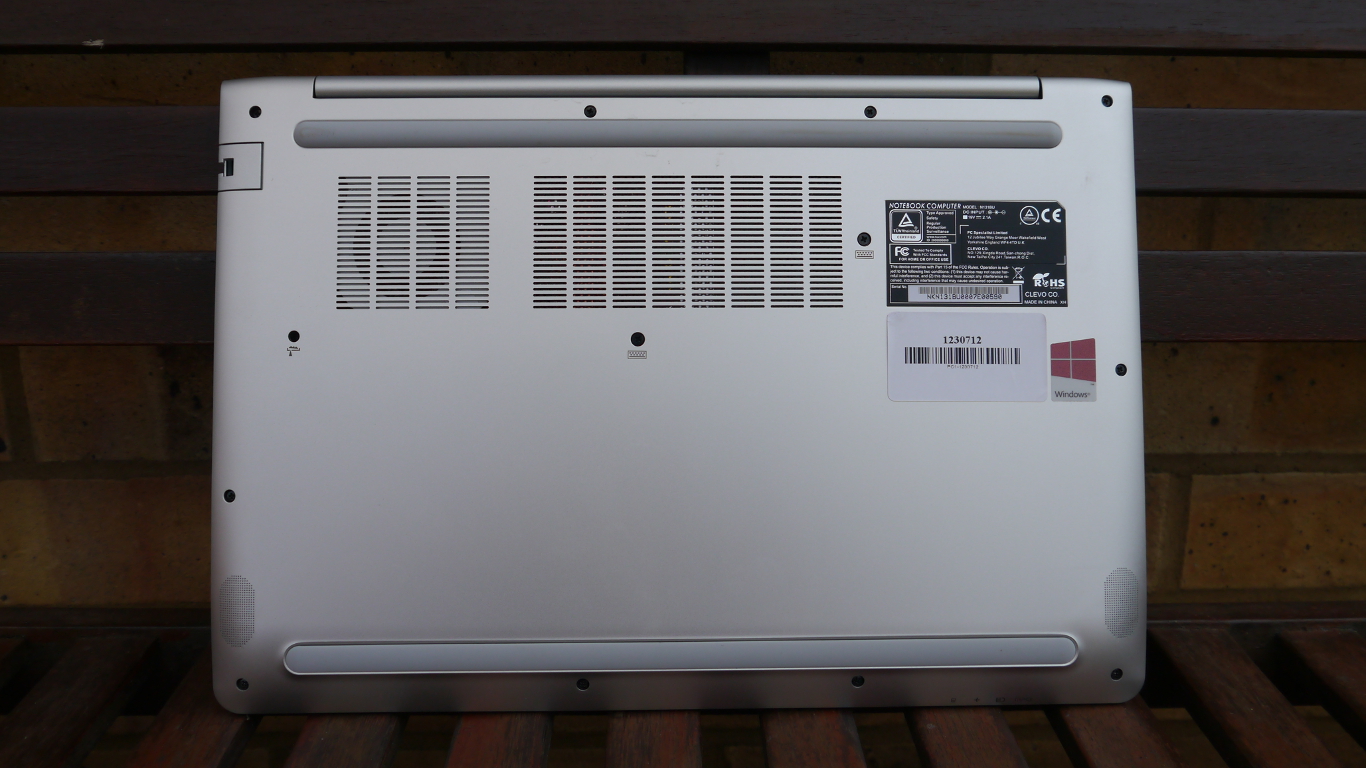
Indeed, we suspect that the large bezels are just an artefact, a remnant of a decision where flexibility and upgradability forced designers to come up with a larger case rather than a tightly integrated one that cannot be upgraded. Note that there are also four status lights located on the front edge of the laptop.
Sign up to the TechRadar Pro newsletter to get all the top news, opinion, features and guidance your business needs to succeed!
Here is the PC Specialist Lafite III configuration sent to TechRadar Pro for review:
CPU: 2.7GHz Intel Core i7-7500U (dual-core, 4MB cache, up to 3.5GHz)
Graphics: Intel HD Graphics 620
RAM: Single Corsair 16GB DDR4 (2,133MHz)
Screen: 13.3-inch Full HD IPS display
Storage: 256GB WD Black M.2 NVMe SSD, Seagate BarraCuda 1TB hard disk (5,400rpm, 128MB cache)
Ports: 1 x USB 3.0, 1 x USB 3.0 w/PowerShare, 1 x USB-C (Thunderbolt 3), SD card reader, headset jack, speaker jack, mini-DisplayPort, HDMI, Gigabit Ethernet
Connectivity: Intel AC-8265 802.11ac Wi-Fi; Bluetooth 4.0
Camera: 1MP HD webcam
Weight: 1.3kg
Size: 330 x 225 x 17.8mm (W x D x H)
Warranty: 1-month collect and return, 1-year parts, 3-year labour
Battery: 36.12Whr
Specifications
The Lafite III comes in three flavours: Master, Elite and Pro. The model sent to us for review was the top-of-the-range notebook which carries a price tag of £938 ($1,240) including delivery.
A fully jacked-up model can take a Core i7-7500U CPU, a whopping 32GB RAM (ours came with one single 16GB memory module), two hard drives (2.5-inch and/or an M.2 SSD, both of which are optional), 802.11ac Wi-Fi and Bluetooth 4.0.
One aspect where the Lafite III outflanks the competition is when it comes to input/output ports. Other than the power port, there’s a USB Type-C, a pair of full size USB 3.0 ports, a pair of audio inputs, mini-DisplayPort, an HDMI port, an SD card reader and a Gigabit Ethernet port.
This means that in theory, because Intel HD Graphics 620 can power up to three monitors, you should be able to run at least two 4K monitors (one at 60Hz, the other at 30Hz).
Uniquely amongst the laptops that we’ve reviewed, this one comes with a SIM slot. However, this isn’t mentioned in the specification sheet, mainly because it is in fact a dummy slot rather than a fully functional one with a 3G/4G modem attached to it.
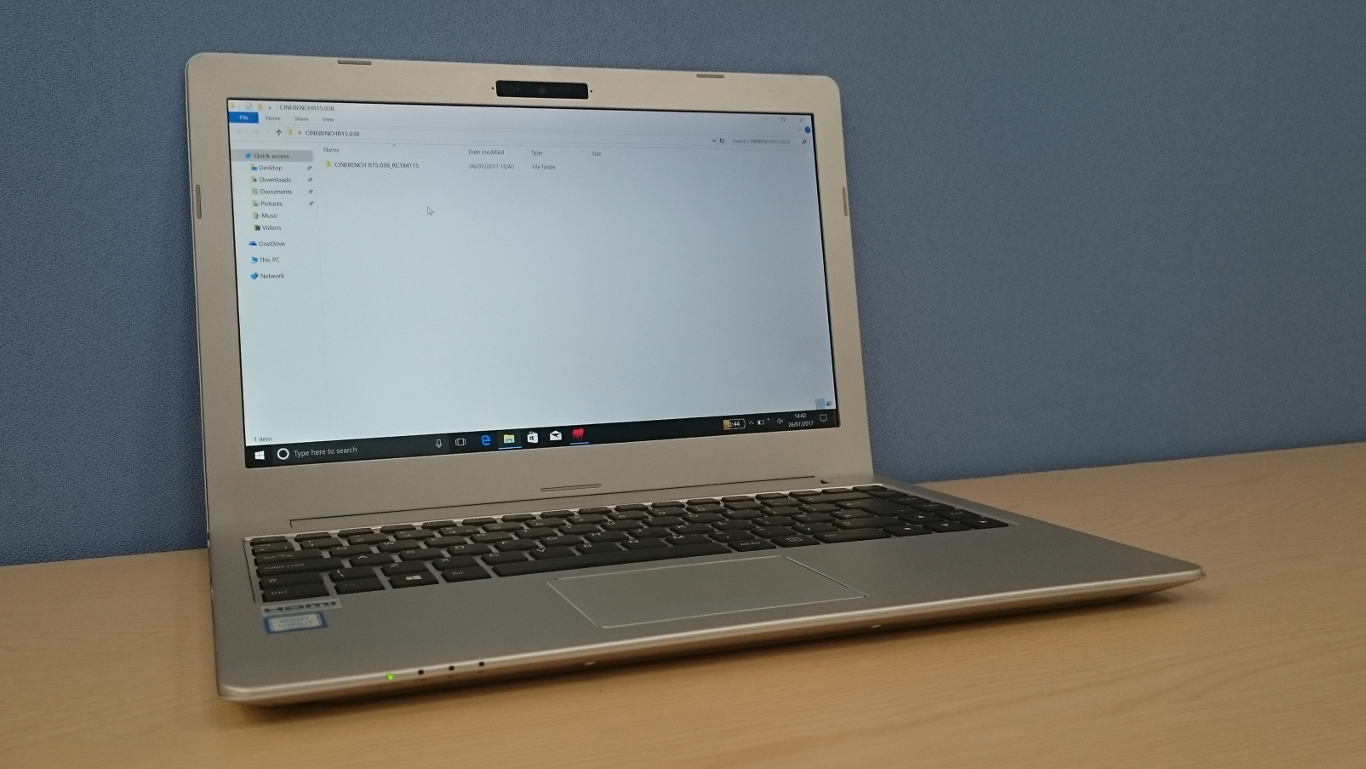
The notebook runs Windows 10 Home (optional) and is powered by a 36Whr battery, which is charged by a small 40W brick charger. Also worth noting is the presence of a TPM 2.0 module and a 90-day trial of BullGuard Internet Security.
- Next, turn your head to the best Windows tablets of 2017

Désiré has been musing and writing about technology during a career spanning four decades. He dabbled in website builders and web hosting when DHTML and frames were in vogue and started narrating about the impact of technology on society just before the start of the Y2K hysteria at the turn of the last millennium.