Office 365 Store saves time with single sign-on to web apps
A digital storefront for Office plugins and apps
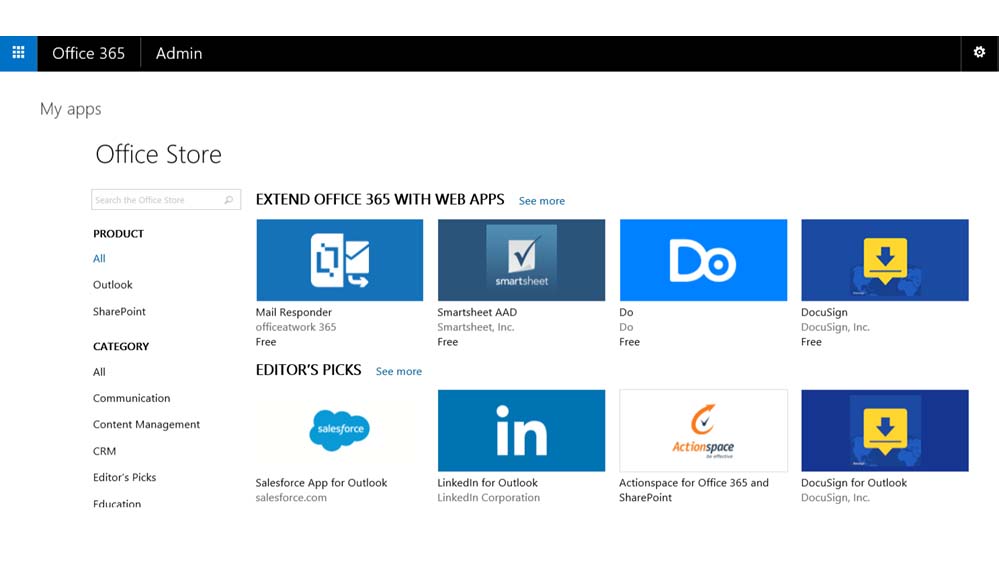
The Office 365 Store makes it easy for Office users to manage, launch and sign into their third-party web apps. These third-party apps extend the function of Office and brings Microsoft closer to turning its software into a service.
"Office 365 Store is accessible through an icon in the app launcher "waffle" in the top navigation bar," Microsoft said in a blog post.
Initially, Microsoft is working with a few select partners for the Single Sign-On experience, but the company is committed to extending the simplicity of this experience to more third-party apps in the future. Microsoft says that any third-party app with the Azure Active Directory, Open ID Connect and OAuth 2.0 support can be published to the Office 365 Store.
Adding Office 365 web apps to your launcher
You can add third-party apps from the Office 365 Store to your app launcher in just a few clicks. First, you'll need to access the Office 365 Store from your launcher. Once you're in, you can add the apps to your My Apps.
In order to promote the apps to the launcher, you can click on the ellipses next to the app tile and pin the app.
"From there, you can launch any of these apps with no further sign in – existing Office 365 credentials do the job! You can also unpin or even remove apps you no longer need," Microsoft said in a blog post.
This feature is rolling out now to First Release customers and will be available to everyone in July.
Sign up to the TechRadar Pro newsletter to get all the top news, opinion, features and guidance your business needs to succeed!
Admin configuration is not needed, so hopefully the company has a process for approving safe apps into the Office 365 Store. The Office 365 Store only hosts free web apps, and Microsoft said it is considering paid apps for the future.
The Office 365 Store is separate from the Windows Store, which hosts full apps for Windows users.
Office 365 apps
Office 365 apps extend the functionality of Microsoft's suite by integrating services from third-party developers. For example, Salesforce, LinkedIn and DocuSign offer apps that extend the functionality of Microsoft Outlook.
Using the Outlook APIs that were announced in late April, the LinkedIn and Salesforce integration could scan your inbox and retrieve information about the sender's name, LinkedIn profile and company information. This helps you keep up to date with your contacts and retrieve information at a glance without having to search.
Microsoft also demonstrated integration with Uber. With this integration, you can schedule your appointments inside Outlook as usual, and you can also add a reminder to call an Uber car. Once the reminder goes off on your phone, you'll swipe across, and you'll be taken into the Uber app. Inside the app, the relevant destination field for your appointment is automatically populated, saving you time.
- Read our Office 2016 review