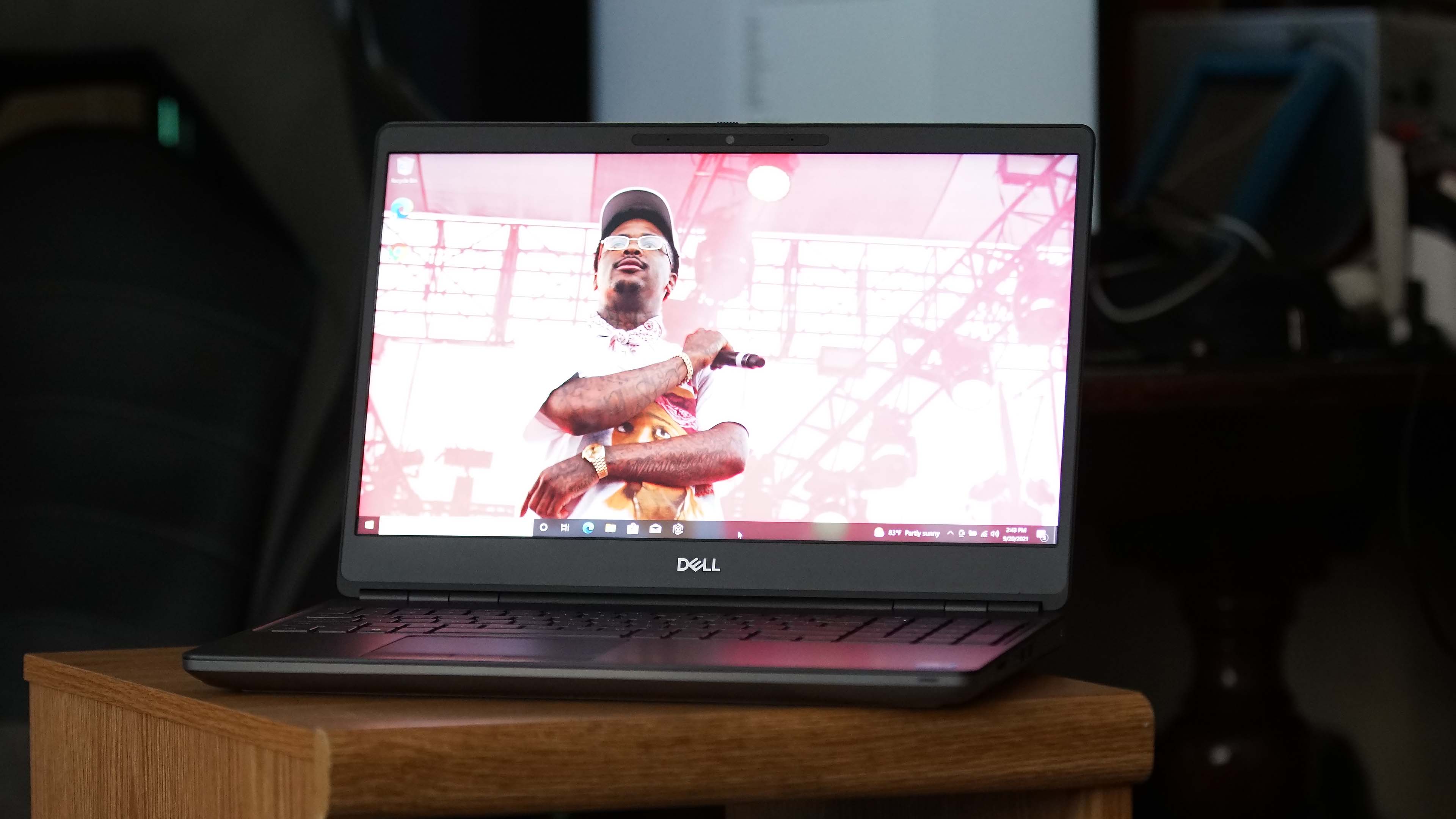TechRadar Verdict
If you’re prepared to forgive the ridiculously high price and below-average battery life, you will find a very versatile workstation. From complex media creation to AAA gaming featuring modern standards of visual fidelity, the Precision 7560 Workstation can pretty much tackle anything without breaking much of a sweat.
Pros
- +
Phenomenal performance
- +
Beautiful display
- +
Easy to upgrade SSD Storage
Cons
- -
Expensive
- -
Sub-par battery life
- -
So-So External Speakers
Why you can trust TechRadar
Two-minute review
The Dell Precision 7560 is the latest in Dell’s line of portable workstation laptops, which have a reputation for being extremely powerful, but expensive. The multi-faceted line leans more toward complex visual design, architecture, and the likes, which continues with the Precision 7560 Workstation.
The laptop has plenty of power for the professionals that need some serious horsepower. The Precision 7560 delivers a quality mid-to-high tier desktop experience that’s ready for plenty of complex computing tasks. However, some may gawk at the lower-than-average battery life and the high price of entry.
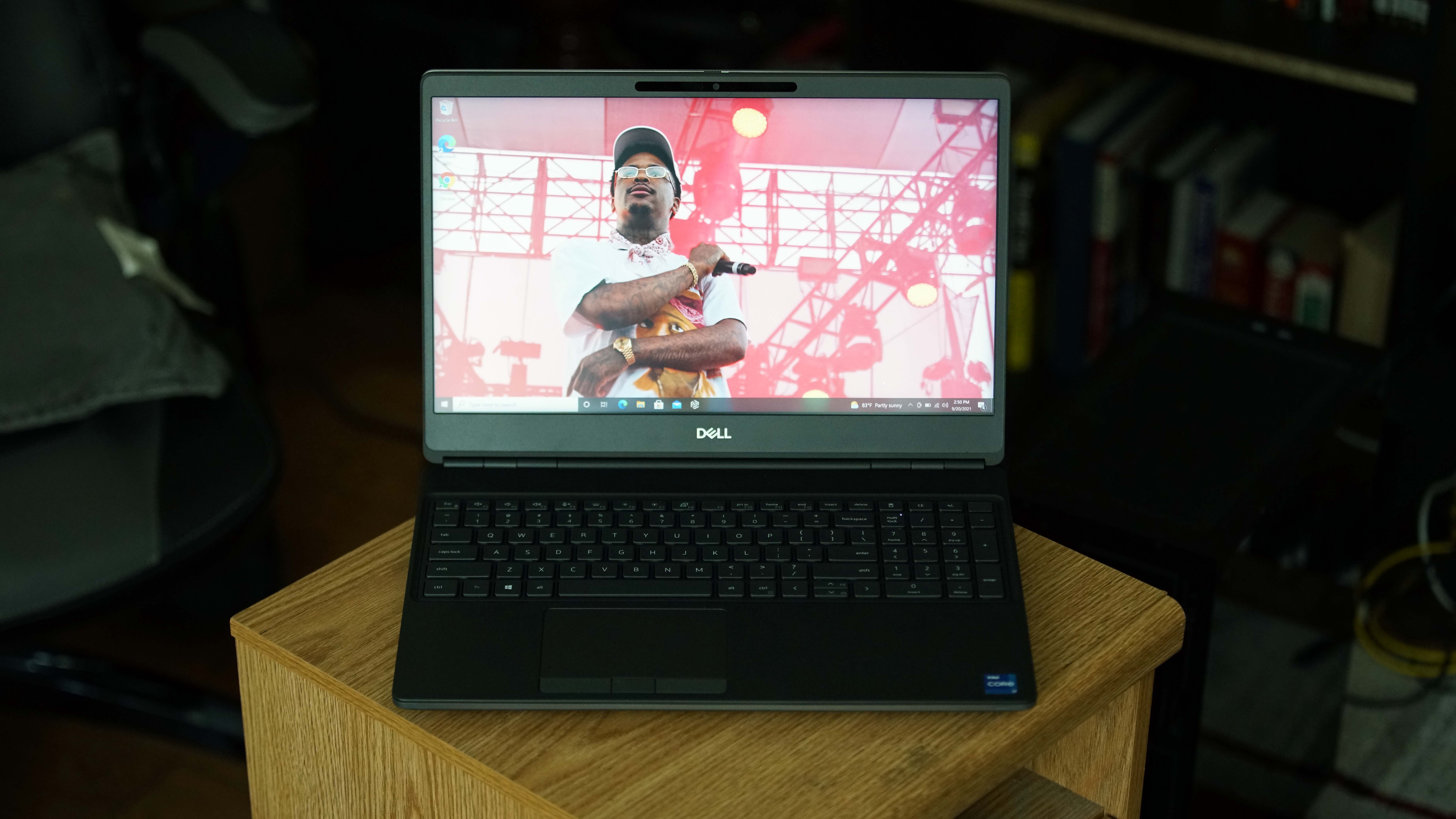
Here is the Dell Precision 7560 Workstation configuration sent to TechRadar for review:
CPU: 11th Gen IntelCore Processor i7-11850H 4.80GHz
Graphics: NVIDIA RTX A4000 (8 GB GDDR6)
RAM: 32 GB DDR4 3,200MHz
Screen: 15.6-inch ,3840x2160
Storage: 2TB NVMe
Ports: 2 X USB-C With Thunderbolt, Smartcard Reader, Mini Display Thunderbolt, 1 x HDMI, 1 x Ethernet, 1 x AC power, 1 x SD Card Slot, 1 x 3.5mm headphone jack, 2 x USB-A
Connectivity: Intel Wi-Fi 6 AX210 Wireless Card with Bluetooth 5.2, NFC
Camera: 720p IR webcam
Weight: 5.4 lb (2.4494 kg)
Dimensions: 0.98 in X 1.08 in X 9.5 in / 24.892 mm X 27.432 mm X 241.3 mm
No matter what configuration you go with, the Dell Precision 7560 is an expensive piece of equipment. At the lower end, the laptop offers a six-core Intel Core i5, 8GB of RAM , a 256GB SSD and a 1080P screen for about $1,884 (£1,785.43). Meanwhile, the cheapest edition in Australia features an 8-core i7, 16GB of DDR4 RAM, NVIDIA T1200,two 512GB SSDs and a 15.6 inch 1080p display for $4,079.
At the high end, you can loop in an eight-core Intel Xeon CPU, Nvidia RTX A5000 graphics,, 128GB, a 12TB NVMe SSD and a 4K display for $12,375. There’s a similar package available in Australia for AU$23,236. UK options aren’t as versatile as the U.S. and Australia, a full-blown out set-up only offers up to 6TB of NVMe SSD and cost £5,957.
Our review model with the specs listed to the right will set you back $4,866(£4,932, AU $9,980). This package also features some add-ons like a Palmrest fingerprint reader, smart card reader, NFC reader and SSD quick access door underneath the laptop to expand storage. All of that comes with a three year warranty with the ability to extend beyond that with ProSupport Plus and Onsite service.

Like similar workstations of this calibre, the Dell Precision 7560 is bulky, weighing over 5lb. But with that weight, the laptop feels like it can take some serious punishment. Aesthetically, there isn’t anything special about the laptop between the grey colourway with a black stripe between the bottom and top halves. Not ugly by any means, and there’s a nice sleekness on the Precision 7560 – it just probably won’t turn any heads.

The right side of the laptop has an SD card reader, a 3.5 mm headphone jack, two USB-A ports and a laptop lock slot. On the other side are two USB-C Thunderbolt ports and a SmartCard slot. Rounding out the inputs on the back are singular Mini Display, HDMI, Ethernet and AC power ports. Underneath the Precision 7560 is an optional SSD expansion slot that’s fairly easy to open and close.
Sign up to the TechRadar Pro newsletter to get all the top news, opinion, features and guidance your business needs to succeed!
Once open, it’s clear the centerpiece is the lovely 15.6 4K HDR display, which not only has up to 600 nits of brightness, but is able to display 100% of the Adobe RGB color gamut. Movies, gaming, photo or video editing all look great – colors pop, blacks are deep and images are nice and crisp.
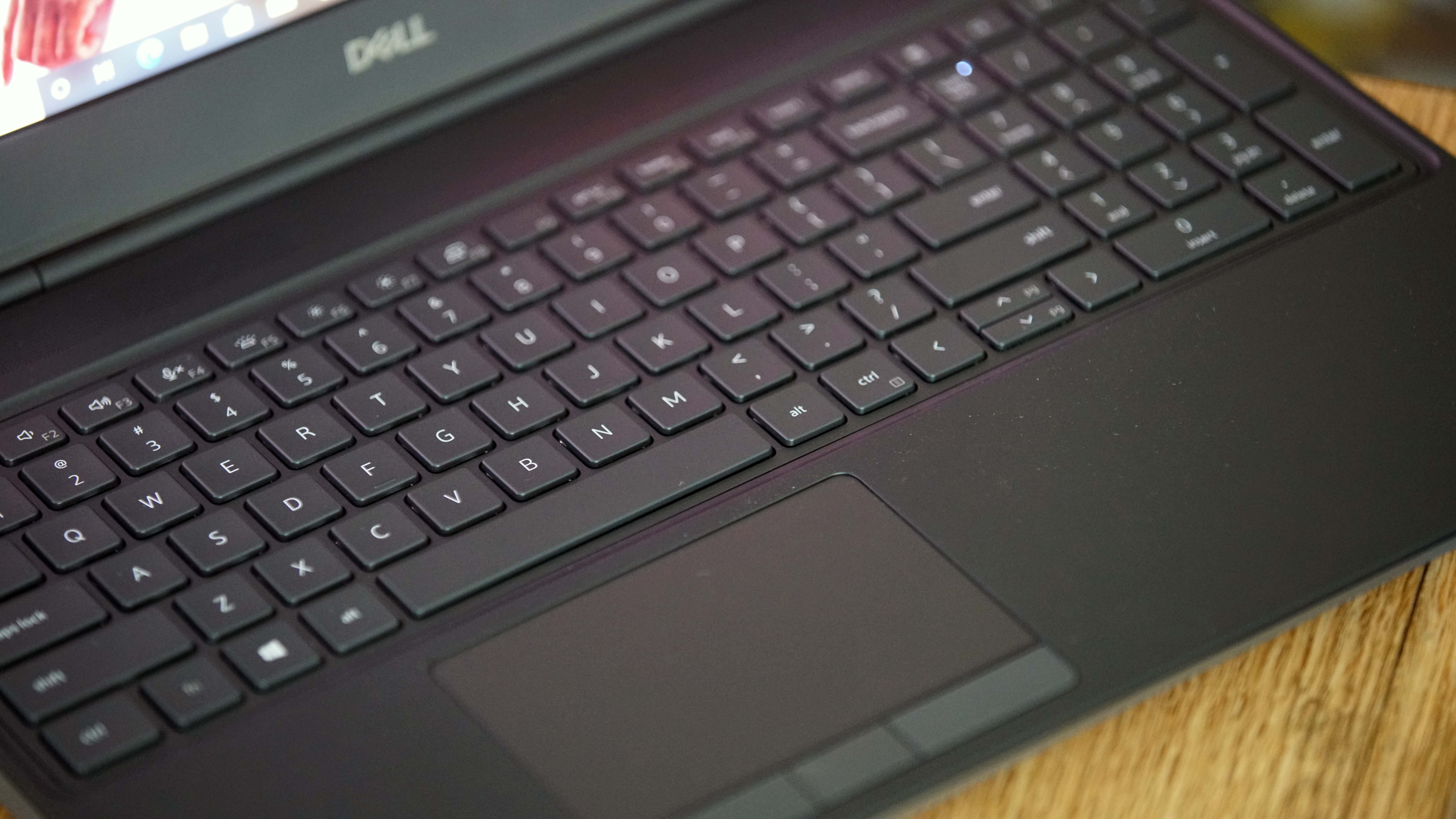
On the bottom half, the keyboard keys are tactile without feeling too springy despite only having three brightness settings. The power button doubles as an optional fingerprint reader that works well. Touchpad use is adequate and offers three click buttons with the middle one serving as a wheel. The dual integrated speakers with MaxxAudio Pro by Waves serve their purpose but users won’t be blown away. So, it’s best to keep a pair of headphones on deck.
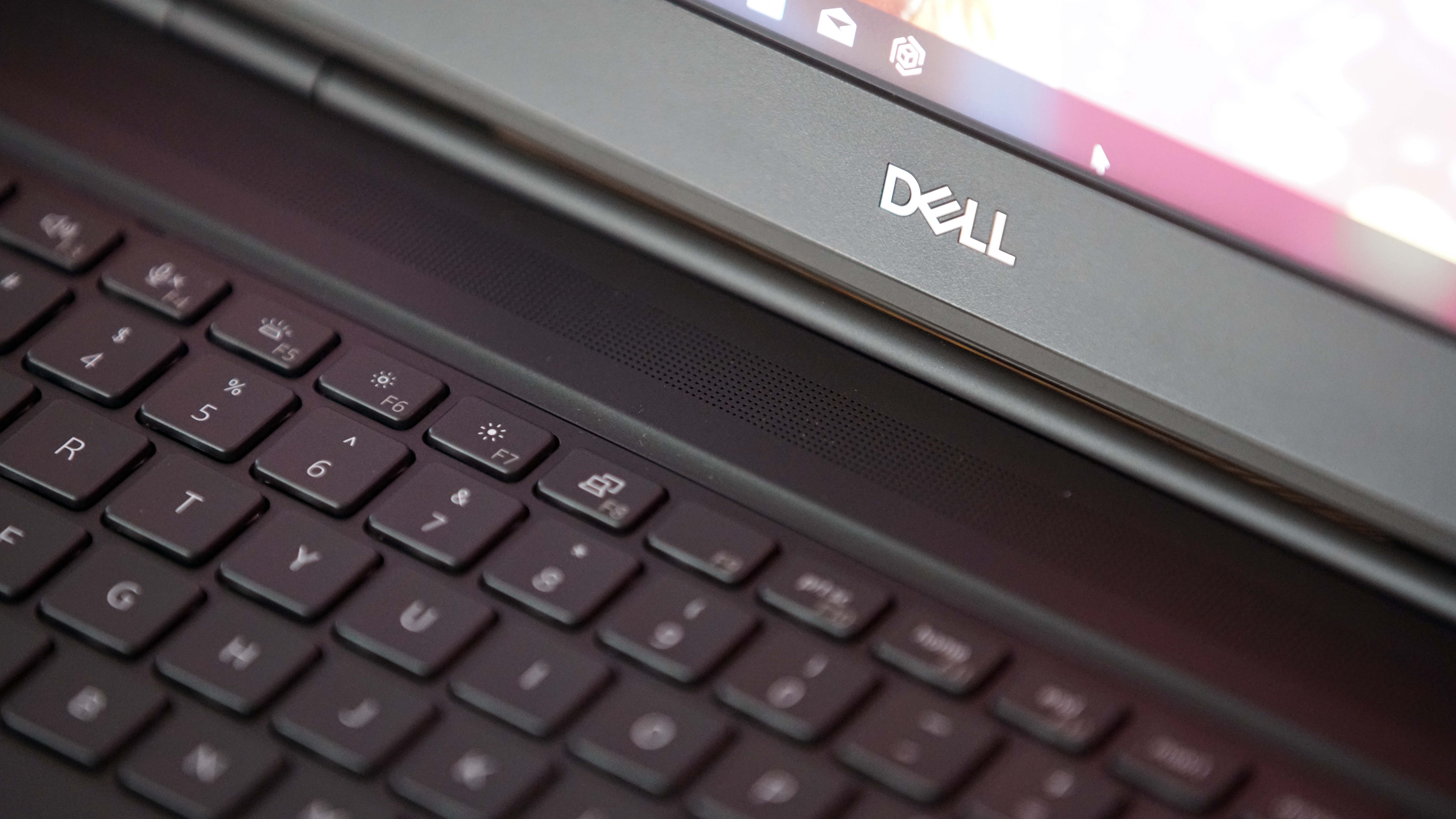
This is how the Dell Precision 7560 Workstation performed in our suite of benchmark tests:
Cinebench R20 Multi-core: 11,986
3DMark - Time Spy: 8,515 Fire Strike: 18,158 Night Raid: 26,730
GeekBench 5: Single-Core - 1,638 / Multi-Core- 9,006
PCMark 10 (Home Test): 7,102
PCMark 10 Battery Life: 6 hours 36 minutes
Battery Life (TechRadar movie test): 5 hours 30 minutes
Total War: Three Kingdoms (1080p, Ultra): 72 (1080p, Low): 221
Metro Exodus (1080p, Ultra): 65 (1080p, Low): 158
There’s a lot of power packed into the Precision 7560 Workstation that’ll more than definitely satisfy the architecture, enterprise, IT, visual design and Adobe Suite crowds. It performed adequately on our TechRadar test including earning a 7102 on the PCMark 10 Home Test. Everything from general usage like web browsing and watching video performed exactly as expected spec-wise.
Utilizing the Adobe Suite, Photoshop and Premiere Pro lend the same results. Multiple layered photo files and long video exports are speedy experiences without a hint of slowdown.
The laptop can also do some gaming, but it shouldn’t be the reason you pick up this expensive laptop. Both Total War: Three Kingdoms and Metro Exodus perform well above 60 FPS on ultra settings at 1080P resolution.
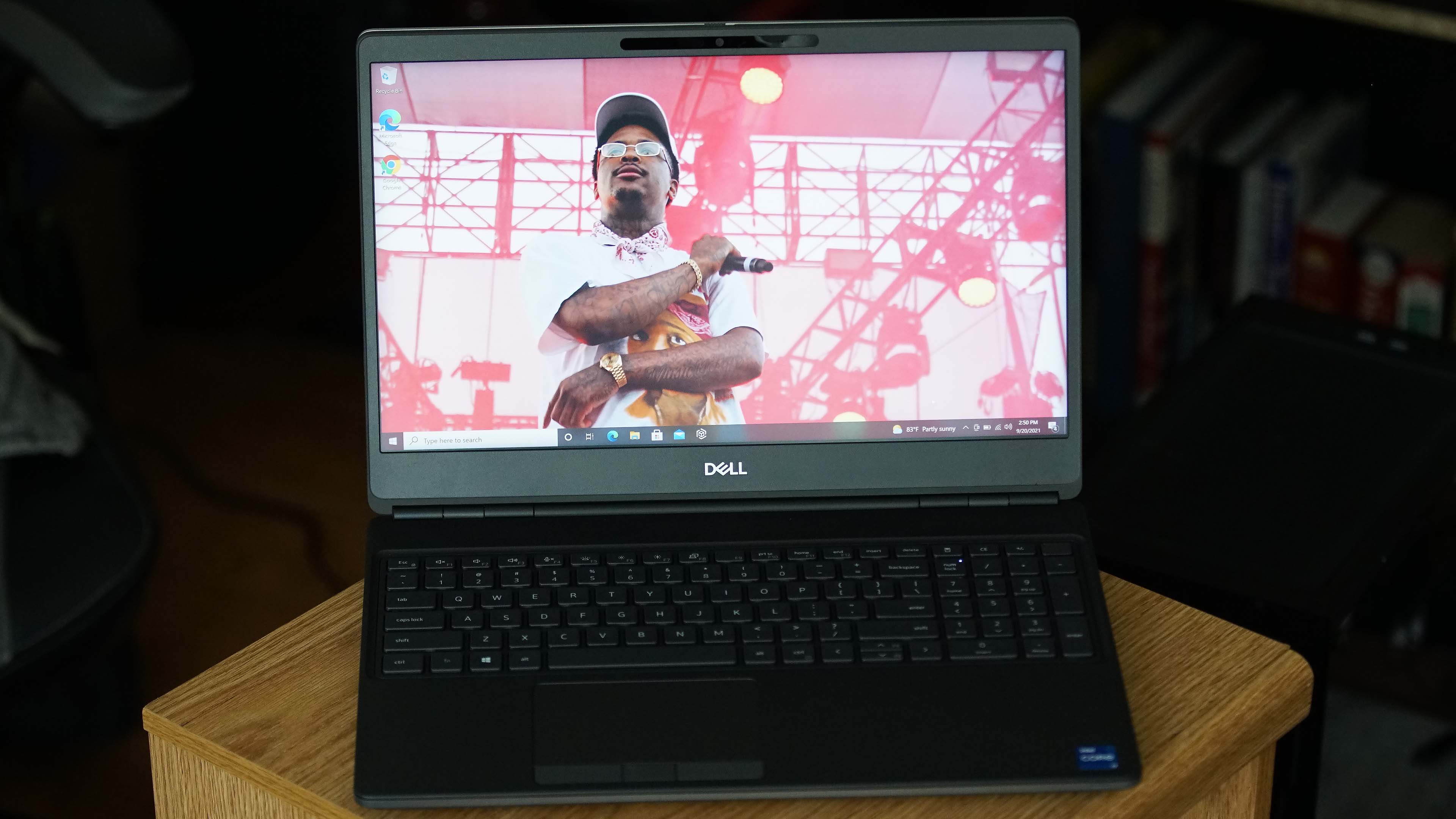
A workstation like the Precision 7560 isn’t necessarily meant to offer full portability when it comes to battery life so it’s within the range of both Gigabyte Aero 17 and Razer Blade 15 Studio Edition. Still, it’s a far cry from the battery life of the more optimized Macbook Pro.
The laptop offers about six and a half hours of juice before shutting down on the PCMark 10 Battery Life test. Meanwhile, it only lasts about five and a half hours in our video loop test. Charging isn’t necessarily the fastest either, taking about two hours to reach 100 percent battery.
To help with battery life, Dell does offer a Dell Power Manager software tool. Users can not only keep track of a more detailed idea of current battery life but general battery health as well. There are also various battery life extender options through the app as well. This represents one of many various Dell software options available on the Precision 7560.
The top of that software offering includes Dell Optimizer which offers various system analytics, alongside optimization for audio, applications, network connection and power. It also offers proximity sensor options for when users need to walk away and need a quick computer lock. That works in conjunction with the built-in camera if facial recognition is enabled. Video and photo editors can also make various display adjustments through Dell Premier color too.
Buy it if...
You need a portable workstation with a slew of customizable options for power
There are plenty of spec power, feature-set and display options that’ll satisfy all sorts of laptop users from creatives, IT and even gamers to an extent.
You require warranty and customer support
Between the supportive software suite, three-year warranty and customer support options, users will rest easy if any problems come up.
You want a quality build
The Precision 7560 may not stand out design-wise but feels tough.
Don’t buy it if...
You are looking to not spend an arm and a leg
Regardless of configuration, the Precision 7560 is going to cost more than similarly specced mainstream laptops.
You need serious battery life
Those looking to lug the workstation around aren’t going to get less than six hours of general usage which should be enough for four-hour flights. Anything longer is going to require a two-hour charge to reach full.
Ural Garrett is an Inglewood, CA-based journalist and content curator. His byline has been featured in outlets including CNN, MTVNews, Complex, TechRadar, BET, The Hollywood Reporter and more.