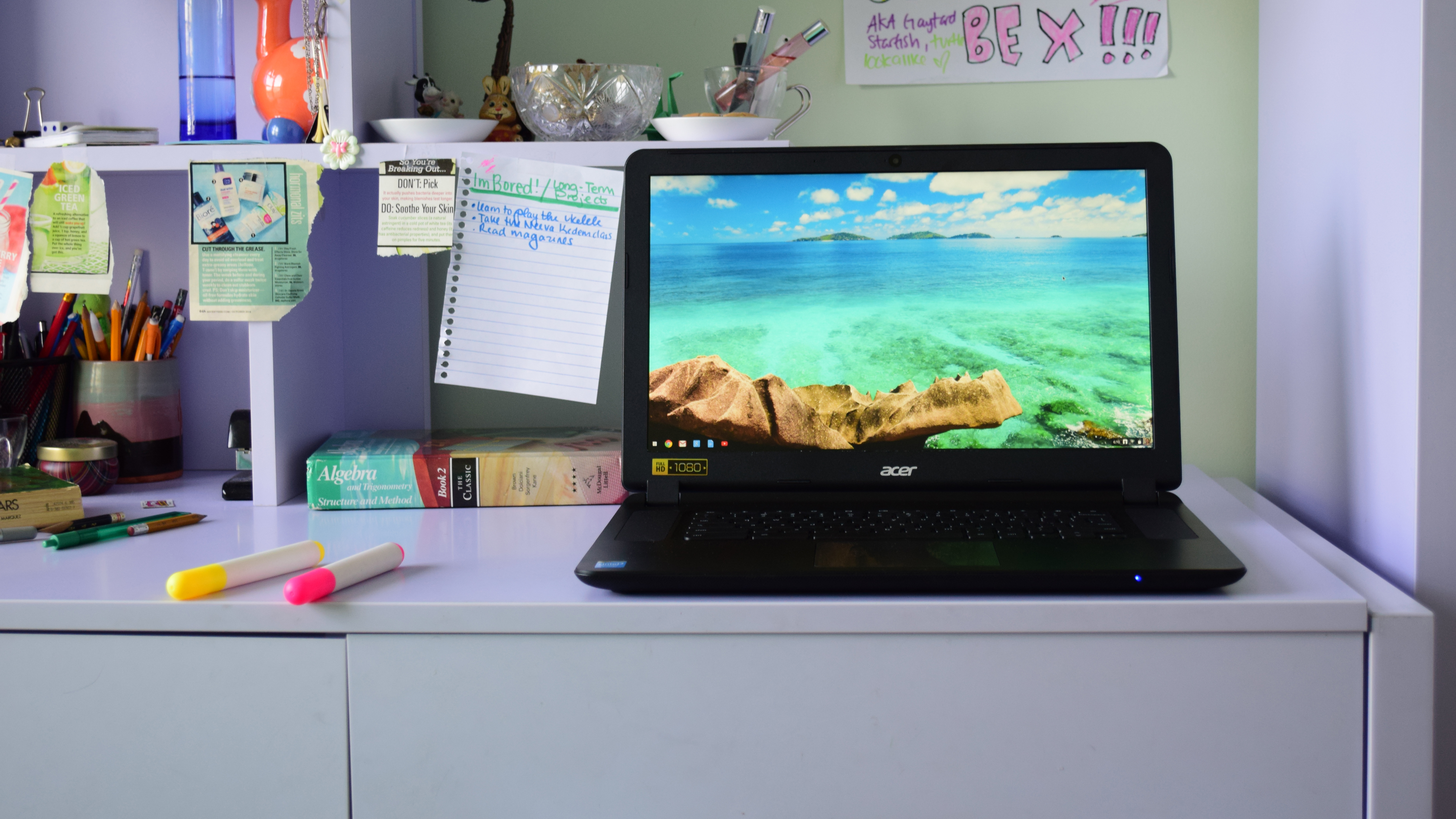TechRadar Verdict
Don't be fooled by this fatso. The Acer Chromebook 15 C910 is a durable workhorse that will reward you for looking past its size in favor of its performance.
Pros
- +
Fast processing speeds
- +
Long battery life
- +
Sleek diamond matte finish
Cons
- -
Too heavy
- -
Awkward keyboard
Why you can trust TechRadar
It’s a shame that the Acer Chromebook 15 (2017) sticks to the basics, especially now that Chromebooks are starting to jump on the hybrid bandwagon. Don’t get us wrong; there’s a lot to love in this very affordable alternative to traditional laptops, even after a few years after it was first released. However, it also leaves us wanting – a convertible design would have been nice, or stylus support. Even a bit more power would have made a big difference.
But, again, there’s a lot we love about the Acer Chromebook 15 (2017). It has a gorgeous design touting a beautiful 1080p display and fanless aluminum body, and that appealing outer shell is enough to convince potential users. Plus, that 15.6-inch display, which incidentally is the largest display on a Chromebook, is available in both touch and non-touch versions. The touch capability somewhat makes up for the fact that it’s not a 2-in-1 laptop like the Google Pixelbook or the Samsung Chromebook Pro.
Where the Acer really puts itself above its rivals, however, is price and battery life. While the Samsung and Pixelbook are both 2-in-1s, with the former being a hybrid Android/Chrome OS device, both are significantly more expensive. While they have all-day battery life, they can't even come close to the staggering longevity of the Acer.
With Black Friday and Cyber Monday, Acer Chromebook 15 (2017)’s price might even drop, which will give you more value for less. So keep an eye out for killer deals.
Design

The first thing you'll notice about the C910 is how big it is. Tipping the scales at a whopping 4.85 pounds (2.19kg), the C910 outweighs the 12-inch Pixel and the 14-inch Pavilion by 1.5 and 1.4 pounds, respectively. Carrying the weight is a chassis that measures 1.0-inch (2.5cm) tall by 15.1-inches (38.3cm) wide by 10.1 inches (25cm) long. This is a substantial notebook that is not ideal for people who will be running from meeting to meeting or coffee shop to coffee shop.
It is, however, perfect for students and teachers who will be sitting at desks for long periods of time. Housed in a gorgeous black, fabric-textured chassis with a diamond matte finish, the C910 immediately improves the style of any desk space.

Although the matting is a pleasure to view and touch, it does easily collect dirt and smudges. One quick wipe of the surface will remove most (but not all) of the damage.
Sign up to the TechRadar Pro newsletter to get all the top news, opinion, features and guidance your business needs to succeed!
Parents beware: this laptop is not going to break or chip if your child drops or smashes it, but it won't look brand new in a year if your child plans to transport it back and forth between home and school. If you're one of those parents who likes to keep things shiny, you might want to look at carbon fiber or magnesium alloy laptops. For adults who take good care of their belongings, the shell should be fine so long as you don't place items on top of it or inside the same carrying bag.
The laptop's 15.6-inch full HD (1,920 x 1,080 resolution) display is a delight. You'll be able to enjoy movies, browse the web and play games for long stretches without feeling much eye strain. Parents who enjoy watching movies with their children will appreciate the screen's wide viewing angles, which enable you to seat three people four or five feet away from the device without noticing any shadowing along the edges.
Although this display is pretty sweet, it doesn't compare to the Pixel 2, which sports a 2,560 x 1,700 IPS touchscreen. You can touch the C910's screen all you want, but it won't respond.
I wish Acer had dedicated more top panel real estate to the screen. You get about half an inch of space along the screen's border. This space would have been better served by stretching the screen out a bit to further enhance the viewing experience.

The same can be said about how the keyboard and touchpad are designed. Acer dedicated about three of the keyboard deck's 15.1 inches of width to the laptop's adequate but not marvelous top-facing speakers. The TouchPad, which is somewhat hollow and creaky, takes up three inches, and the keyboard takes up a little more than five inches.
This makes navigation somewhat uncomfortable, especially for people with tiny fingers and little experience typing (i.e. children). Acer should have expanded the keyboard and keys, reduced the width of the speakers, and cut the TouchPad in half.