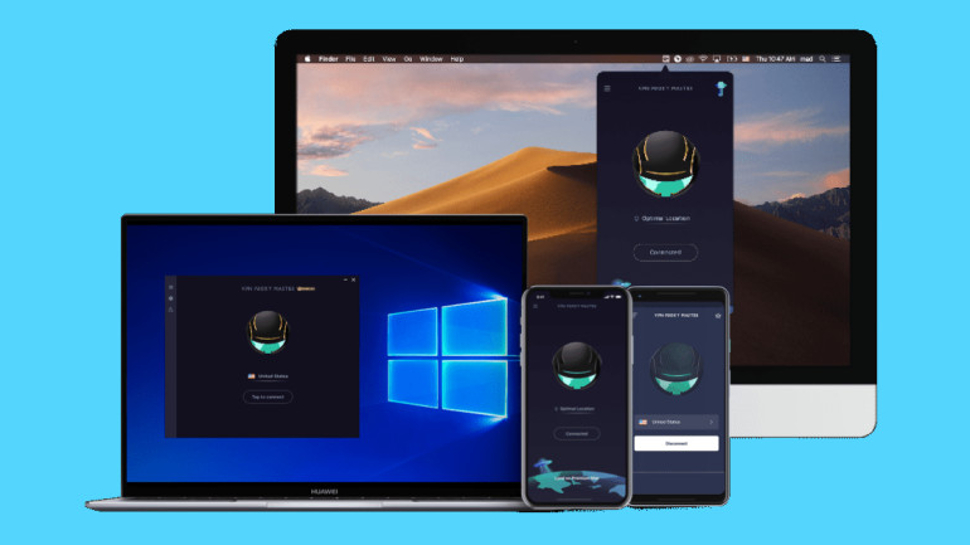TechRadar Verdict
VPN Proxy Master unblocks a surprising number of streaming platforms, but technical problems, a privacy policy largely 'borrowed' from other VPNs and a general lack of transparency make it impossible to recommend.
Pros
- +
Free plan with unlimited bandwidth
- +
Premium plan unblocks Netflix, Amazon, Disney+
- +
Free 7-day trial with the mobile apps
Cons
- -
Untrustworthy privacy policy
- -
Below average speeds
- -
No Windows kill switch
- -
Overpriced for what you get
Why you can trust TechRadar
Some VPNs struggle to make themselves stand out from the crowd, but VPN Proxy Master isn't one of them. The website boasts that it's the "fastest secure VPN in the world", and whatever the truth of that, the reported 150 million plus users suggests a lot of people are happy.
The range of apps gets the company off to a good start, with downloads available for Windows, Mac, Android and iOS, and there's now a Chrome extension, too.
VPN Proxy Master claims its network has grown significantly over the past year, too, from only 7 locations the last time we reviewed the service, to 40+ now (and the claimed 6,000 servers looks impressive, too - that's in the same region as what NordVPN offers).
The reality seems, well, different. Our Windows client supported only 16 locations across 9 countries (US, UK, Australia, Canada, France, Germany, India, Japan, Singapore), for instance, with an additional 5 'special' locations for website unblocking or P2P.
- Want to try VPN Proxy Master? Check out the website here
Browsing the website raised more questions than answers. A FAQ uses very different figures – 10,000 servers over 50+ countries – but doesn't provide any detailed list. And although a map titled 'Coverage' includes lots of dots, these don't seem to bear any relation to the actual locations. (The map highlights three locations in Africa, for instance, but the site tells us elsewhere that it has locations in every continent but Africa.)
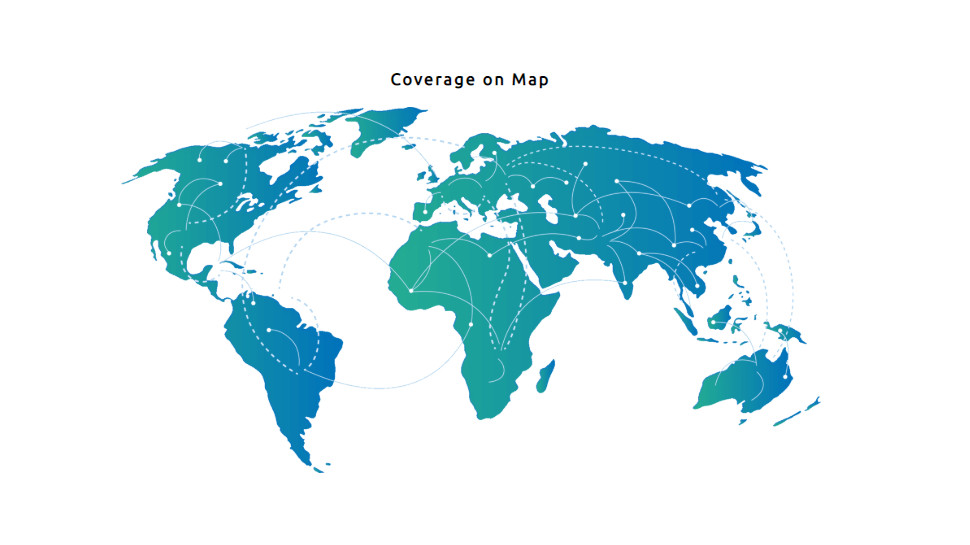
If you're using the free service, you might forgive this kind of detail. As long as you can live with the ads, anyway, because there are plenty. There are animated icons begging to be clicked, full-screen video ads which demand you "wait 5 seconds to skip", another ad embedded in the Disconnect dialog – and unexpected notifications if you've left the service turned off.
Plus points include instant access to the network, with no signup, no usernames, and no need to hand over your email address or other personal details.
There are no annoying bandwidth restrictions, either. You can use the service as much as you like.
If you need more, upgrading to the paid VIP service drops the ads and gets you access to faster servers. Monthly prices are steep at $11.99, but choose the annual plan and this plummets to $3.89, and there's a free seven-day trial on offer if you sign up via mobile.
Beware, though, despite VPN Proxy Master claiming you can use the package with multiple devices, this doesn't apply across platforms: sign up via Android, say, and you can't then use the same account with your iOS devices.
We weren't impressed by the company's support for payment methods, either: PayPal, and, oh, wait – just PayPal.
Compare VPN Proxy Master with big-name competitors, who typically have more features, better transparency, larger networks and more, and the service is left looking distinctly underpowered and overpriced.
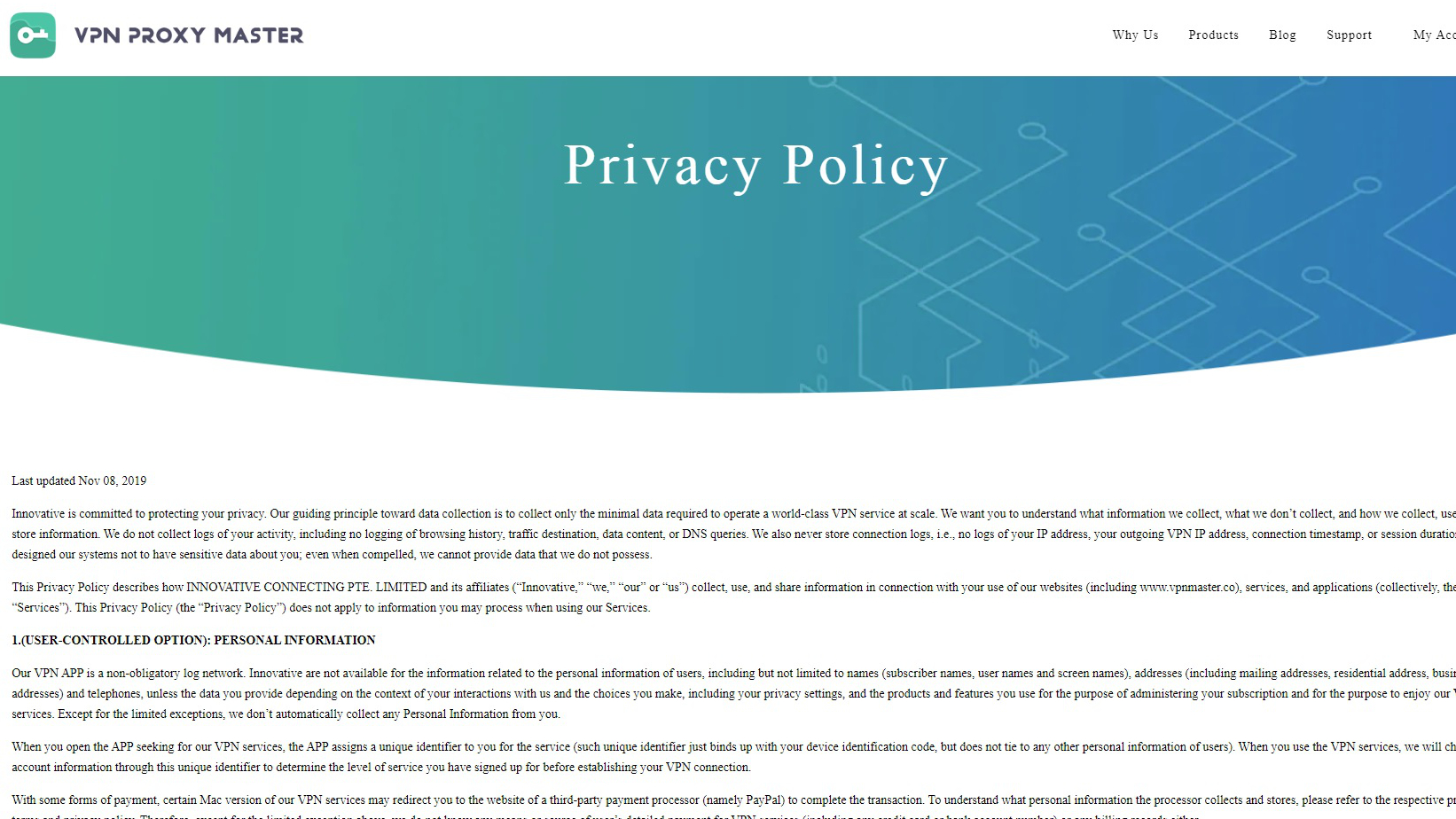
Privacy
The VPN Proxy Master privacy policy includes plenty of detail on its logging policy, stating: "We do not collect logs of your activity, including no logging of browsing history, traffic destination, data content, or DNS queries. We also never store connection logs, i.e., no logs of your IP address, your outgoing VPN IP address, connection timestamp, or session duration."
While that sounds great, there's, well, a problem. If you put those lines into Google, you find they're taken directly from ExpressVPN's own privacy policy.
Maybe the terms and conditions displayed when installing the Windows app would be more useful? There are certainly many more quote-worthy clauses: 'We do not log any user activity (sites visited, DNS lookups, emails etc.) We only log access attempts to our servers (for security and troubleshooting).'
But returning to Google, we found many of these are also used by numerous small VPNs, and most likely come from a PureVPN privacy policy of several years ago.
This isn't entirely a cut-and-paste job. VPN Proxy Master has added some text of its own, but it's so awkwardly phrased and tricky to understand – 'Our VPN APP is a non-obligatory log network' – that you can see why it might have 'borrowed' content from elsewhere.
Unless a VPN has gone through a security audit, the privacy policy and no-logging claims are the only indicators of what the service might be doing. If it wants to earn your trust, it's vital the company is open and transparent. By representing other company's text as its own, VPN Proxy Master is neither, and we see no reason to trust it at all.

Apps
The Windows app downloads and installs easily, then displays a window suggesting you purchase a commercial plan. It's easy to assume that's your only option, but click the tiny Back arrow at the top-left of the window and you're able to use the basic free service.
Checking the app files, we found some binaries from Project V. This enables managing obfuscated connections outside of the VPN using several protocols (Socks, HTTP, Shadowsocks, VMess). It's a very good package, but we're unsure why it's included here, especially when there's no mention of any related features on VPN Proxy Master's site.
Normally we wouldn't have been too concerned, but given our lack of trust in VPN Proxy Master, we spent a while monitoring the files and the app's connections. We spotted nothing harmful, and so while we'd like to know what the V2ray files are for, we'll treat this as simply 'unexplained' rather than any kind of issue.
Signing in can be difficult, as the website allows creating passwords which aren't supported by the login process. When we first tried logging in, the app displayed a brief 'JSON invalid' message, before leaving us to try again. We realized this was most likely because our password included a curly bracket, so we replaced it, and then all was well; users who aren't sure what JSON is, however, could easily have wasted a long time trying to solve the problem.
The app interface is very basic. By default, it selects the best location for you, but Premium users can choose from the full set of locations, then connect and disconnect with a click. That's essentially it: there's no Favorites system, no server load figures, no kill switch or choice of protocol. There's a 'Start on launch' toggle, but that's the only setting we found.

VPN Proxy Master doesn't provide any significant details on how it connects, so we took a very close look at the Windows app. It turned out to be using OpenVPN, with AES-128-CBC encryption and 160-bit SHA1 for HMAC authentication, and using a certificate signed by QuickBird, a now-defunct Chinese company.
That's weaker encryption than we'll usually see – other providers might use AES-256-CBC or GCM, maybe SHA512 – but it's still enough to keep your activities safe from casual snoopers. And if you're doing anything privacy-critical, you probably shouldn't be using VPN Proxy Master, anyway.
The service underperformed on the DNS front, too. Other providers might use their own encrypted DNS on the VPN server; VPN Proxy Master set up our device to use Google DNS.
Connection times were often lengthy – 30 seconds or more. They regularly failed, asking us to try again, even on the Premium plan.
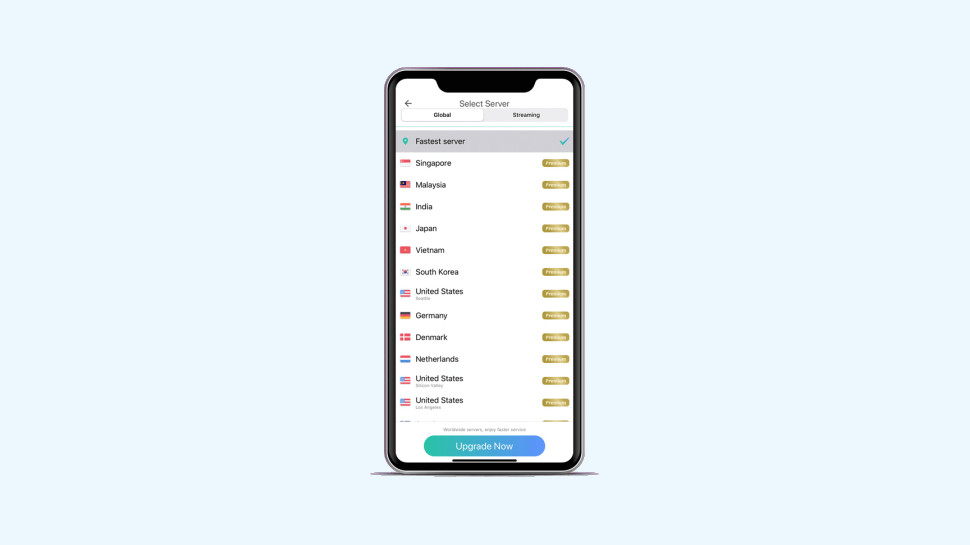
If you're using the free plan, keep in mind that the app's 'optimal' setting doesn't mean it'll choose a location in your country. When we connected from the UK, we were mostly allocated servers in the Netherlands or Germany.
VPN Proxy Master doesn't claim to have a kill switch, but we were interested to see what would happen if we dropped the VPN connection. The answer turned out to be 'nothing' – the app interface didn't change, and it still told us we were connected, even though we were now using our regular unprotected internet connection. That's a poor result; even apps without a kill switch should be able to detect a dropped VPN, notify the user and try to reconnect.

Netflix
VPN Proxy Master's Premium plan gets you access to specialist streaming servers for unblocking Disney+, Canadian Netflix, BT, as well as a single Netherlands location which supports P2P.
That's not exactly a lengthy list, but the service unblocked Disney+ and Netflix for us, so we're not going to complain.
We also had some success with other platforms, when connecting via VPN Proxy Master's regular servers. The UK server got us into BBC iPlayer, for instance, while connecting to the US unblocked Amazon Prime Video. But we had some failures, too – the Netflix site refused to load properly when we connected via standard US locations – so if you need support for a platform we've not mentioned, sign up for the trial and check it out before you buy.
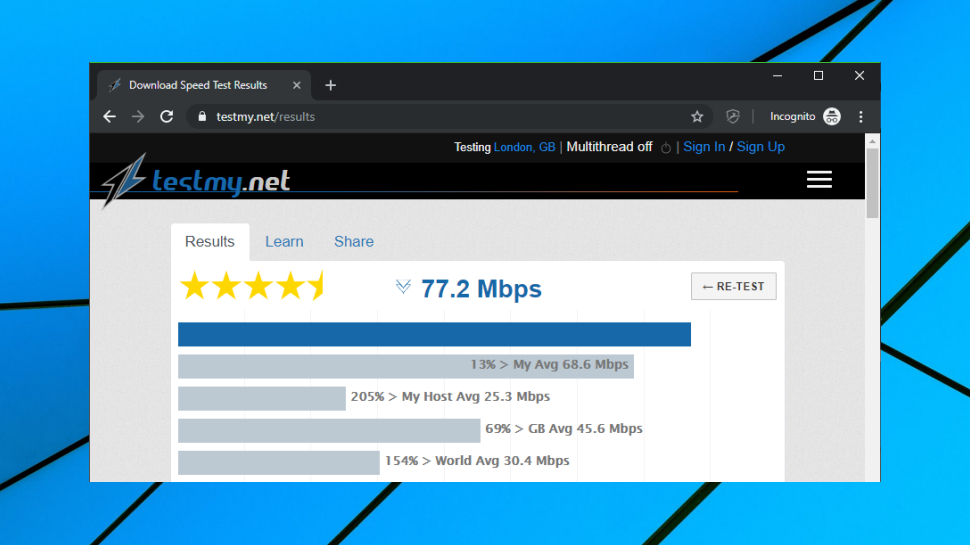
Performance
VPN Proxy Master claims to be 'the fastest secure VPN in the world', but would this stand up to scrutiny?
UK speeds were reasonable at 65-67Mbps on our 75Mbps test line (a significant improvement on the 35-40Mbps we found last time). The top VPNs might scrape 3-4Mbps more, but that's a very minimal difference.
To see just how fast a VPN can go, we now also check out speeds from a US location with a 600Mbps connection. That was relatively disappointing, with daytime tests returning speeds of just 7-8.5Mbps, and evenings reaching around 40-45Mbps.
Our tests took place around the beginning of May 2020, when coronavirus lockdowns were raising internet and VPN traffic levels everywhere, and it's possible that had some effect on the results.
We also tested our current speed champion Hotspot Shield during the lockdown too, though, and its lowest recorded download speed was an amazing 447Mbps. That's exceptional, but many other VPNs have recently averaged 100-200Mbps and more. However many people are sitting at home streaming Netflix right now, it looks like other VPN providers are achieving much, much better performance than VPN Proxy Master.
Final verdict
VPN Proxy Master is great at unblocking streaming sites, but that can't make up for poor US speeds, its lack of features, technical issues (below par encryption, using Google DNS, no Windows kill switch), and a lack of transparency which gives us no reason to trust the service, at all. Try the free versions if you must, but don't hand over any money.
- We've also highlighted all the best VPN services
You might also want to check out our review proXPN VPN review.

Mike is a lead security reviewer at Future, where he stress-tests VPNs, antivirus and more to find out which services are sure to keep you safe, and which are best avoided. Mike began his career as a lead software developer in the engineering world, where his creations were used by big-name companies from Rolls Royce to British Nuclear Fuels and British Aerospace. The early PC viruses caught Mike's attention, and he developed an interest in analyzing malware, and learning the low-level technical details of how Windows and network security work under the hood.