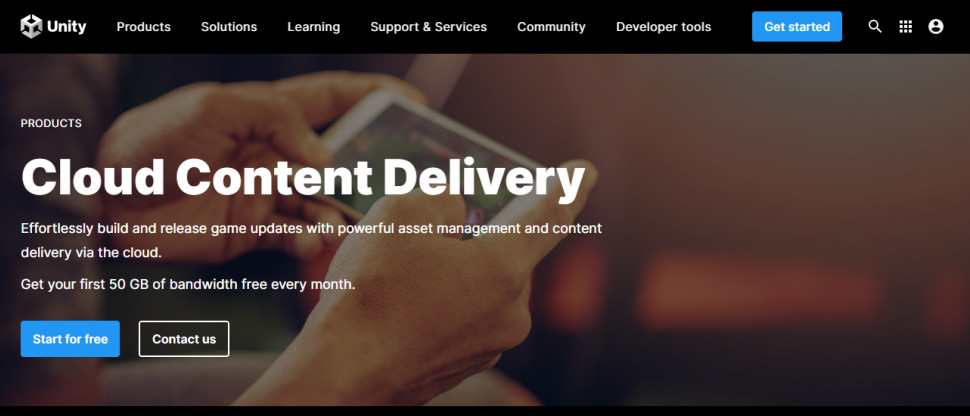TechRadar Verdict
Can't match the power of stand-alone services, but if you just want an easier way to deploy your game content, right now, Unity Cloud Content Delivery works well.
Pros
- +
Combines cloud storage and CDN
- +
Integrates with Unity development platforms
- +
50GB/month free bandwidth
Cons
- -
Doesn't have the power of specialist CDNs, cloud storage services
- -
No live support
Why you can trust TechRadar
Unity Cloud Content Delivery (CCD) is a specialist CDN designed for game development.
The service helps you organize your game assets, upload them into cloud storage, organise them into releases as required and then deploy them to its own CDN.
All your games have to do is monitor a base CDN URL for the type of release they're looking for: Production, Early Adopter, what it might be. They'll detect new content as you promote it from the CCD dashboard, and can then use Unity's API to access it as required.
This all makes the most sense if you're using Unity's own game development platforms, because CCD is optimized to work with them already. Support for Unity's Addressable Assets makes it much easier to integrate a pipeline of assets from Unity Editor into CCD, for instance.
You don't have to use Unity's engine, though: CCD works well all on its own.
You could develop something similar to CCD by choosing whatever individual provider you like. Maybe you prefer Akamai's CDN, say, and Amazon's S3 storage. Opting for the DIY route brings real benefits, too, because these are general purpose CDN and storage service, far more powerful and configurable with CCD, which you can use for many more applications.
But building your own hybrid solution also requires considerable time in tying everything together and integrating your content management, something CCD gives you for free. It may not do everything you can possibly want, but CCD might do enough, and it'll do it right now, no further integration hassles required.
Sign up to the TechRadar Pro newsletter to get all the top news, opinion, features and guidance your business needs to succeed!
Pricing
Unity Cloud Content Delivery has simple and straightforward pricing, especially by CDN standards. You pay for the bandwidth you use, with a flat rate worldwide (no variation by country) and no hidden extras: what you see really is what you get.
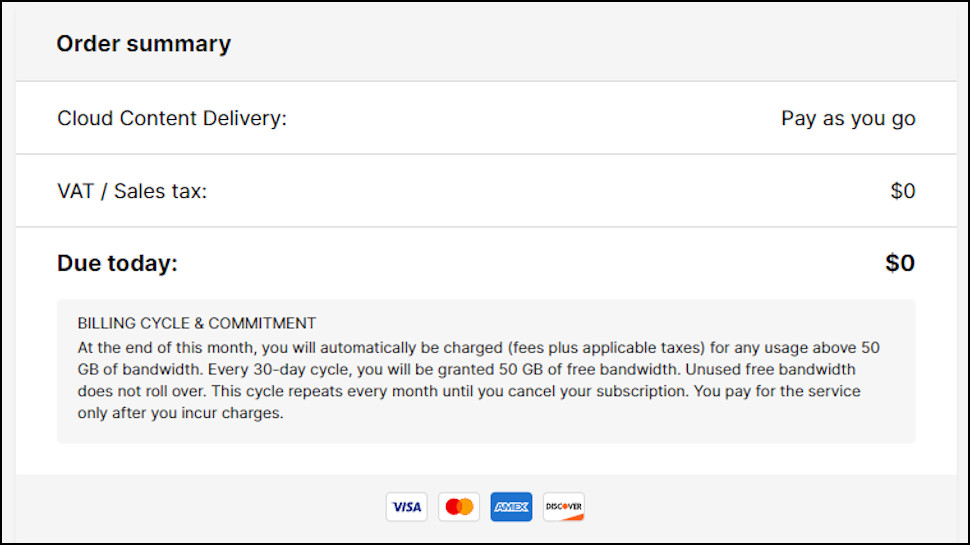
There's even better news with the first tier, because CCD is free for the first 50GB of bandwidth. Okay, that won't cover you for any even faintly serious applications, but there's still a plus. Having a free tier allows you to sign up right away, no 'please email us for a quote' delays, and you can run some basic tests to figure out how the service works.
Bandwidth above 50GB is charged at $0.08 per GB; above 50TB, it drops to $0.06 per GB; and usage over 500TB is $0.03 per GB.
That's significantly cheaper than many top CDNs. Amazon CloudFront asks from $0.085-$0.12 per GB for the first 10TB, for instance, and that's just for the data transfer out: there are plenty of other charges.
Opting for a budget provider can save you some cash. Bunny CDN is priced from $0.01 per GB for transfers in Europe and North America, and storage starts at $0.01. But this doesn't have the content management system, or the integration with Unity Game Editor: you would have to build your own hybrid system to tie everything together.
Signing up
Tap the 'Start for free 'button on the Cloud Content Delivery site and you're prompted to create an account and purchase the service.
Although there's no up-front charge, this isn't a special 'free plan.' It's the full Cloud Content Delivery service, and if you use more than 50GB of bandwidth then you will be charged. That's why Unity requires that you enter a payment method (cards only.)
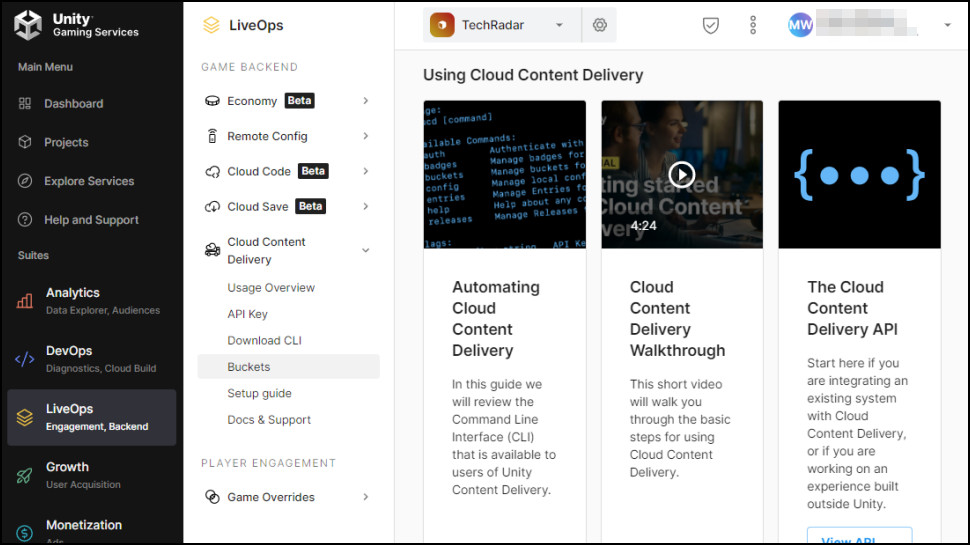
After parting with your card details, you're prompted to sign into Unity's regular Gaming Services dashboard. It could be a little overwhelming if you're new, just because Unity's platform covers everything from development and diagnostics, to building an audience, monetizing your work and tracking the results with analytics. Fortunately, you're dropped into the Cloud Content Delivery area by default, where quick videos and guides explain what you need to do next.
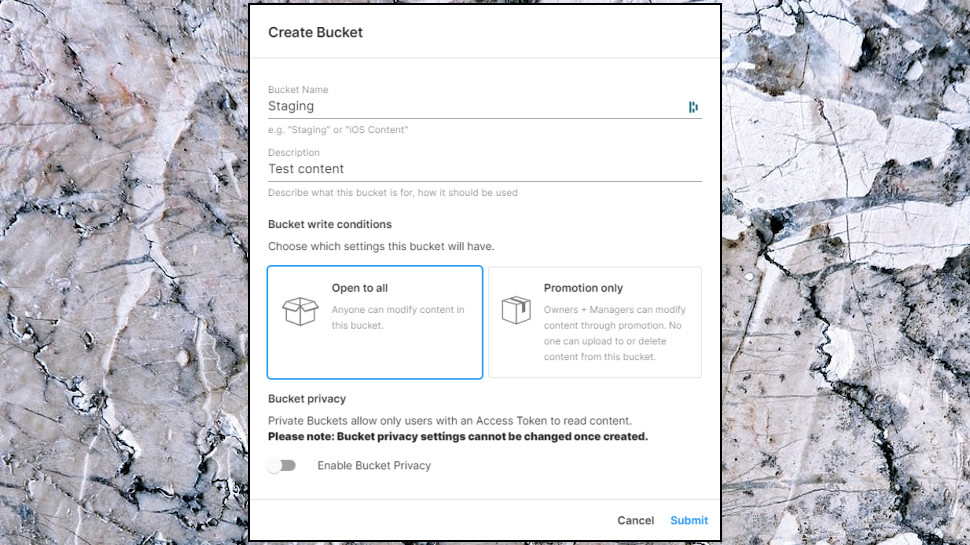
Getting started
We took our first Cloud Content Delivery step by creating a bucket called 'Staging.' Buckets can also have a description and some very basic permissions: Open to all, Promotion Only (owner and manager-only access) and Private (only users with an Access Token can read the content.)
In a busy production environment, you'd probably want to automate content uploads, and Unity provides both a command line tool and an API to make that happen. But if, like us, you're looking for the quickest possible manual route just to understand the basics, you can simply upload a bunch of files direct from your browser.
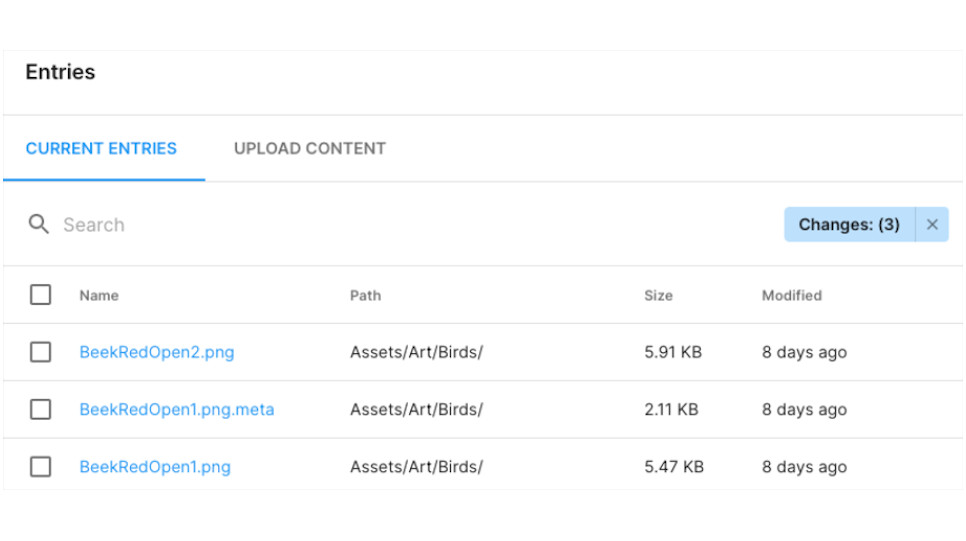
Right now, the bucket is effectively just a folder. You can upload more files, delete some of the others as required. But when you're ready, you can create a Release, a snapshot of all your content at this point in time. At a minimum, all you have to do is give the Release a name: it's as easy as that.
The dashboard then generates 'addressable remote path URLs' which can be used to access your content. Set up a base URL and a 'badge' (a name identifying the type of release) and your application will pick up the new content just as soon as it appears.
Support
Unity Cloud Content Delivery isn't difficult to set up from the dashboard, and experienced technical users shouldn't have any issues.
There's plenty more to learn in real world use, of course, especially if you're integrating with Unity's Addressables or using its command line tool to automate your workflow.
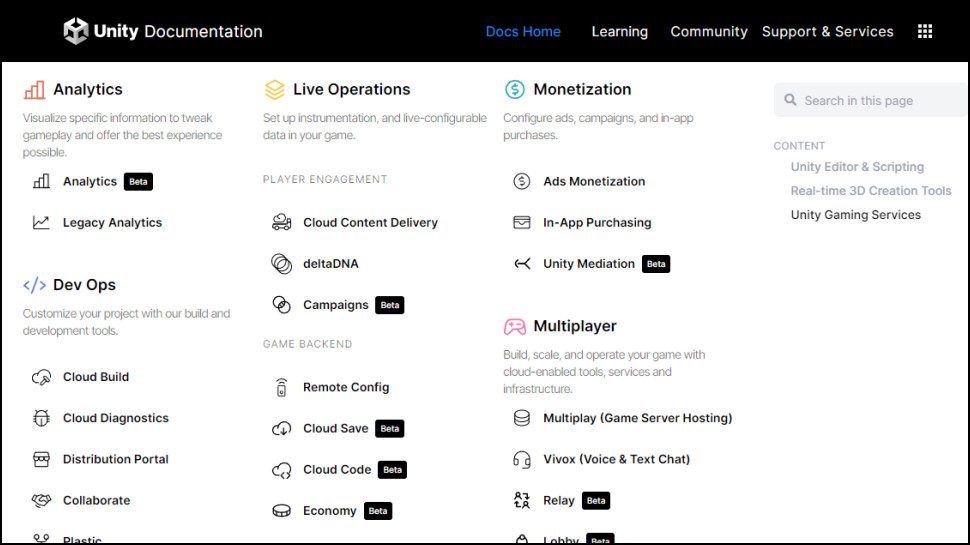
The Unity Documentation site has a decent explanation of the available features. We're not talking Azure or AWS levels of detail, but it covers the basics well. (You don't have to log in to browse the manual, either, so check it out if you'd like to understand what's available.)
If the system isn't working as you expect, your best option is to raise a support ticket (there is no live chat.) But there is an unusual alternative.
Unity also has a user forum specifically for Content Cloud Delivery. It's not exactly busy, with maybe one new thread a week when we checked, but questions are answered by Unity staff (and of course other users can wade in, too.) Even if you'll never use the forum, it's worth a visit, just to see what current Unity CCD customers are thinking: what they like, and what they don't.
Final verdict
A time-saving service for game developers which simplifies the process of getting game updates to the right audiences at the right time. Will it work for you? If you're already using Unity, almost certainly; if you're not, the free 50GB tier makes it easy to take a look and run some simple tests.
We’ve also highlighted the best CDN

Mike is a lead security reviewer at Future, where he stress-tests VPNs, antivirus and more to find out which services are sure to keep you safe, and which are best avoided. Mike began his career as a lead software developer in the engineering world, where his creations were used by big-name companies from Rolls Royce to British Nuclear Fuels and British Aerospace. The early PC viruses caught Mike's attention, and he developed an interest in analyzing malware, and learning the low-level technical details of how Windows and network security work under the hood.