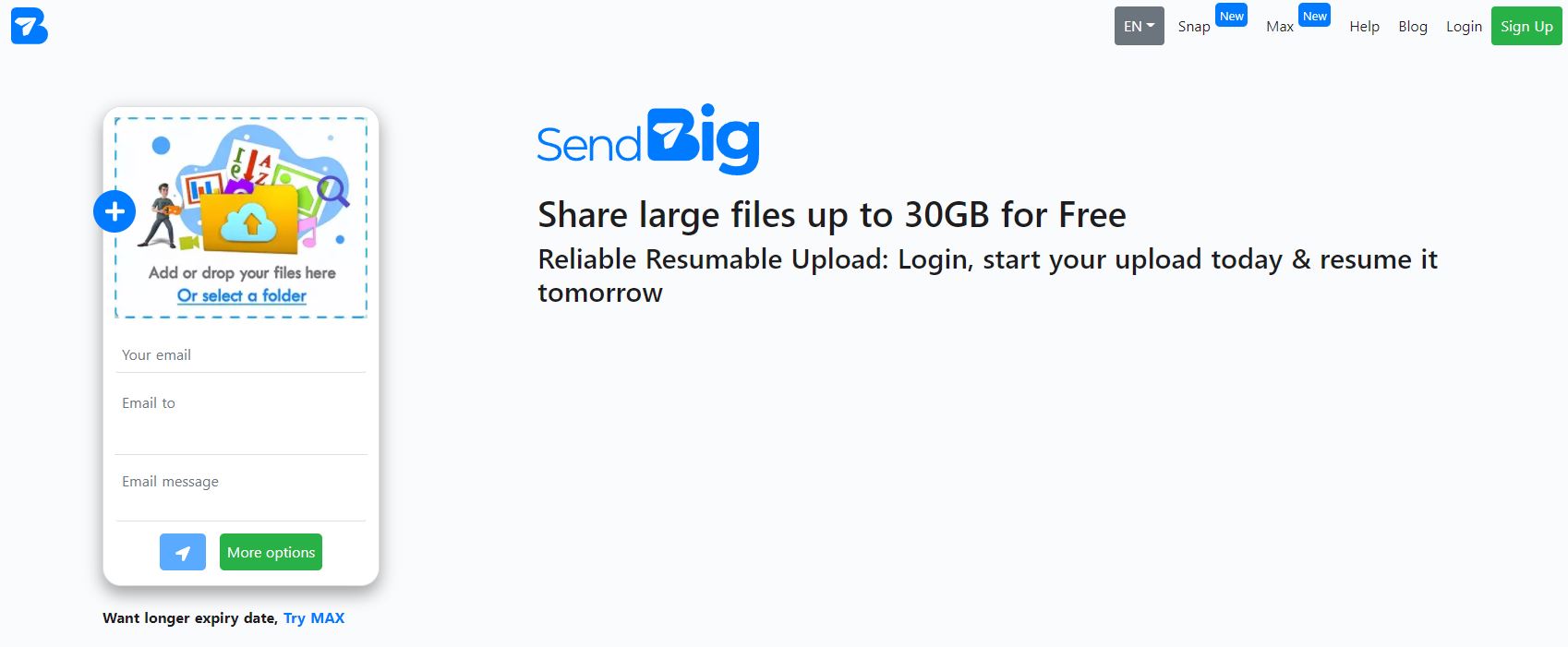TechRadar Verdict
SendBig provides a useful file transfer service that can send files up to 5 GB without an account, and up to 30 GB with an account. We like the useful add-ons, such as self-destructing file transfers, and files that can be maintained in SendBig’s Cloud for up to 2 years. As this service is free of cost, we can easily recommend it.
Pros
- +
Absolutely free
- +
Choice of plans
- +
Works with large file sizes
- +
Granular control of email preferences
Cons
- -
Single support option
- -
Short file time expiration on base plan
- -
Need account created to take advantage of advanced features
Why you can trust TechRadar
We’ve all been in the situation, sooner or later, of trying to attach a file to an email, but hitting the so-called “File attachment limit,” which means that the file is simply too large to send via email. There are plenty of reasons to transfer a file larger than this, such as a video, a larger collection of photos, or as a single .Zip folder containing multiple other files.
Through the years, this max file size has increased when it comes to what can be sent as an email attachment. While it varies between providers a bit, a common limit is a mere 25 MB for popular email providers Gmail and Yahoo.
While there are plenty of workarounds to this hardly unusual problem, such as uploading and sharing the file via Google Drive and its ilk, in some cases it is simply easier and more direct to just be able to send the larger file right to the recipient.
This is where SendBig seeks to solve the email attachment limit problem offering much larger file transfers, along with some nifty added features. It is a smaller private company that first launched back in 2015.
Plans and pricing
In a throwback to the internet of the 1990’s, when it was more about developing cool tools, and worrying about making the money later, SendBig is absolutely free. Yes, seriously! There are a few tiers of plans, and they are all free as well.
Right from the home page, without even making an account, a user can send up to a 5 GB file, just by entering their email, and the recipient’s email. We tried it and it really is that simple! A limitation is that the file expires in 7 days.
Then there is SendBig Snap, which is a variation of the service. This is designed to transmit a file once, as it self-destructs after a single download. The recipient either receives an email for the download, or you can send them a one time use link directly. Feel free to hum the Mission: Impossible theme song as your file downloads…
Sign up to the TechRadar Pro newsletter to get all the top news, opinion, features and guidance your business needs to succeed!
Yet another option is SendBig MAX, which has a file limit of 15 GB. The advantage is that the file can be downloaded for a maximum of 2 years.
Finally, there is SendBig Pro, which gives you ultimate control once you create an account, such as a limit to the number of downloads and email notifications when the initial download is done.
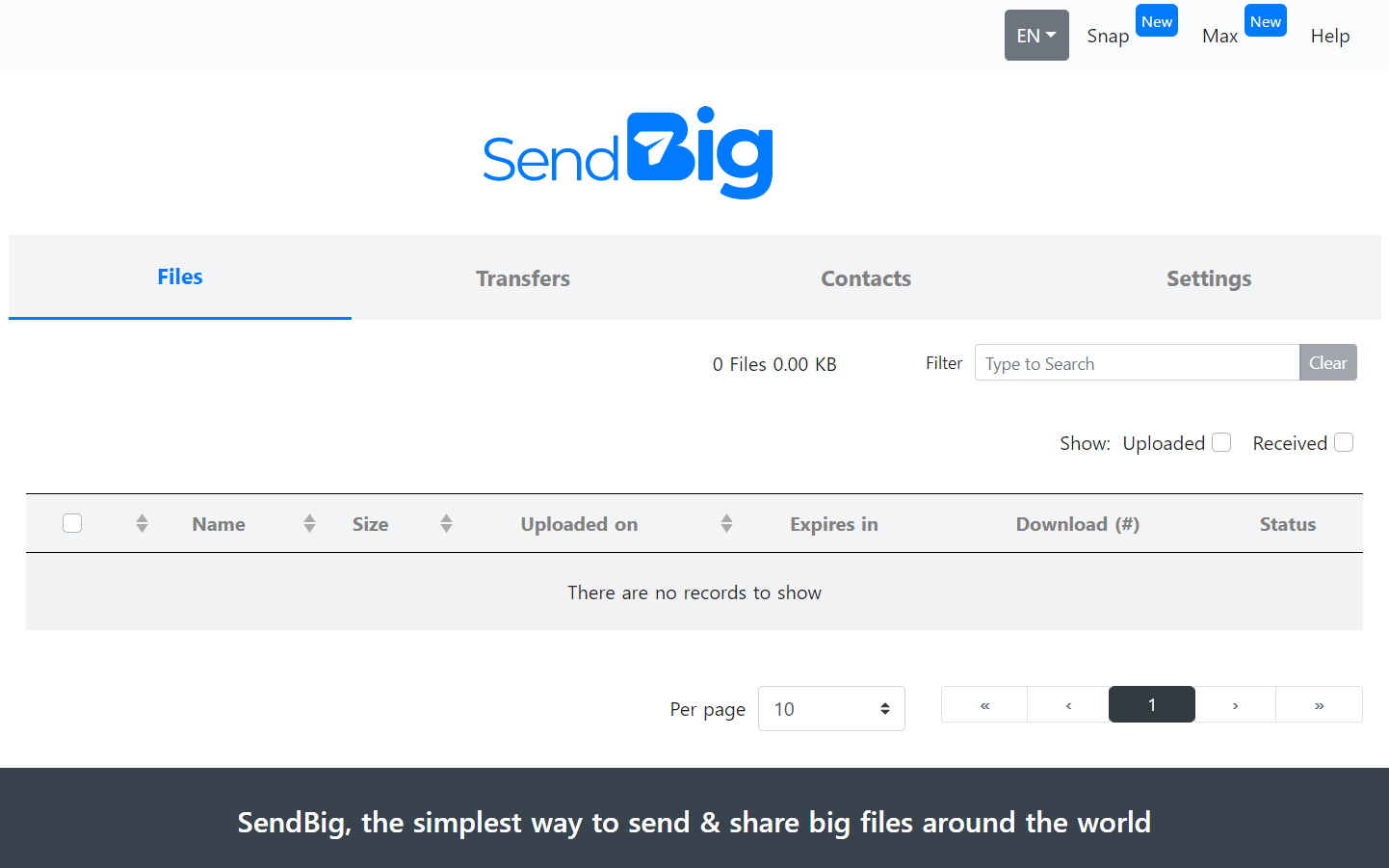
Interface
The interface is simple, and can be used right from SendBig’s home page. It is easy to use to just upload the file, and your email, and the recipient’s email, and the file can be transferred.
For those that want to create an account, SendBig Pro offers more. The interface is also simplified, but users can keep track of items such as the files uploaded including their dates of expirations, and the emails of contacts. While the visual interface is quite clean, we appreciate the granular control as well, such as control as to whether to receive a notification when another user emails me a file, or to receive an email prior to a file expiring.
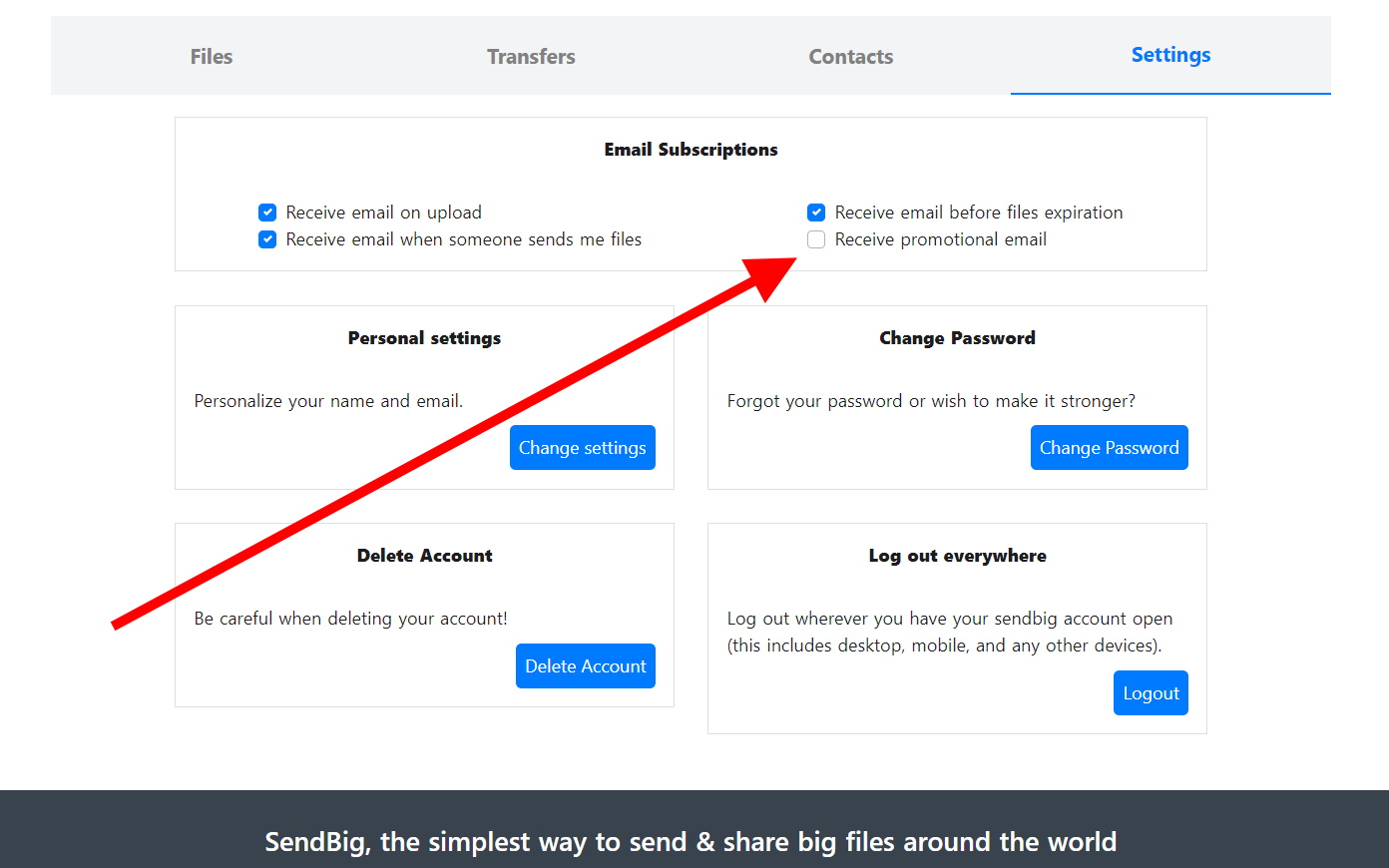
Drawbacks
We really had to look for this, as it's hard to get too annoyed at a free and useful service. The downside we took issue with is that we had to go into Settings and then into the Email Subscriptions to notice that we had to specifically opt out of receiving promotional emails.
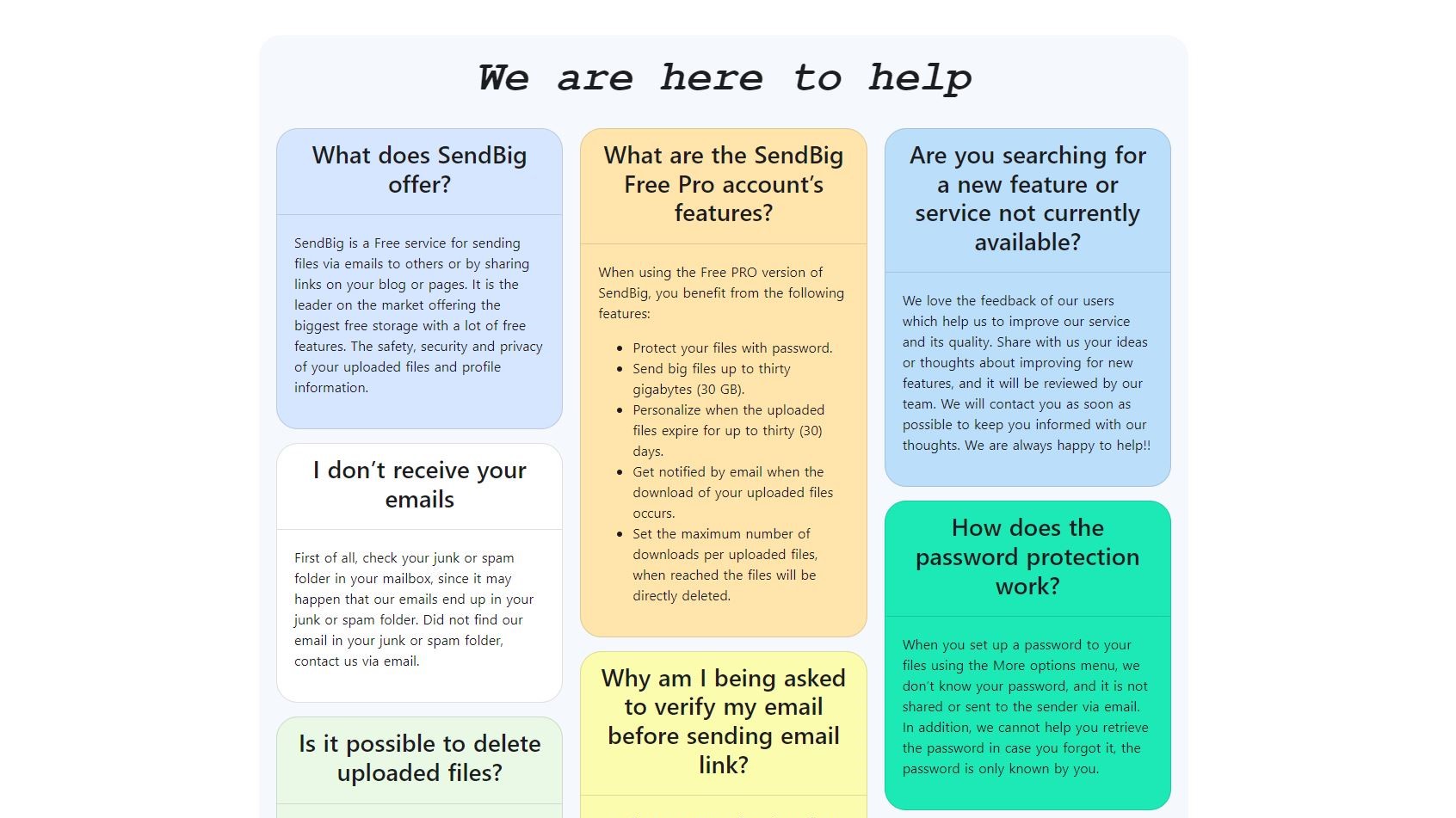
Support
The support for SendBig, as might be expected at this bargain price point is limited to a single option. Its email, and the email address is listed at the bottom of the page, and a blurb that SendBig will get back to you in 24 hours or less. There are no other options besides a short FAQ page as there is no phone number, chat box, user forum, or anything else.
Final verdict
When it comes to sending a larger file, SendBig offers a neat solution to this all too common problem. We like the option to do some basics without creating an account, that with an account we can control the email notifications, the free cost for all the accounts, and that we can have the file self-destruct after a single download to maintain the security of our file. Some downsides include that the only support is via email, that limited expiration date on the basic account pushes you to make an account, and that the default is to send users promotional emails. Putting this all together, we think SendBig is a useful addition to the storage transfer toolbox of most users.
We've also highlighted the best file transfer software
Jonas P. DeMuro is a freelance reviewer covering wireless networking hardware.