Why you can trust TechRadar
If you're looking for any signs of revolution in the contacts section, you'll be disappointed. Maybe RIM has decided not to fix what it doesn't think is broken, or maybe it just got lazy. Either way, contacts are the same as they were on OS 6.
In fact, we went through every single option in there and did so on our OS 6-running 9780 and not one single option has changed as far as we can see.
Again, that's not to say that the offering here is bad, because it definitely isn't. BlackBerry's contacts handling system is as top-notch as it always has been – albeit, a little boring cosmetically.
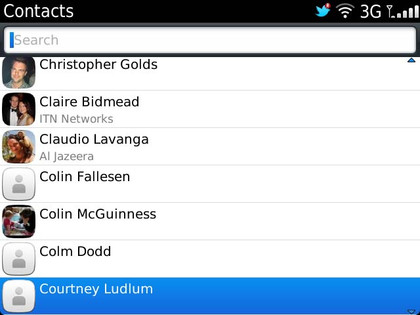
Firstly, getting contacts on the phone is a cinch. You have either the BlackBerry Enterprise Server option, via Google over the air or using the sync software. We copied our contacts over in seconds via cable and they were all there as they should be when we checked - something RIM has improved massively in recent years.
Contacts are listed with thumbnails. If you have a photo of the person, it looks great. If, like us, some do have pictures and some don't, then you'll just have what looks like an untidy phonebook with lots of missing images in your list.
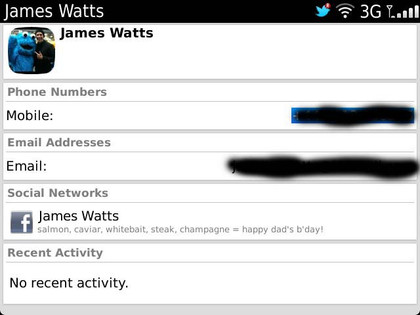
Within a contact field, you can put any bit of information you require, ranging from date of birth to anniversaries, address, phone, email details plus custom information if you want to keep a note of their dog's name.
Calling a person is easy: just type their name in from the home screen and smart dialing kicks in, or do it via the contacts app. You can also add shortcuts to people to dial on your home screen, a feature that our iOS-loving friends still miss out on, unless they want to go around the houses using third party apps and web shortcuts.
Sign up for breaking news, reviews, opinion, top tech deals, and more.

When in a call, you get the usual options, such as hold, add participant and so on. There's nothing new here. And the call quality is, as you'd expect from BlackBerry, pretty good.
It's clear as a bell, loud on both speaker and handset modes, and there's even the option to increase bass. The Bold 9900 can hold onto a signal and that is, of course, one of the basics a manufacturer should always get right.
Alas, despite this being a 3G phone, if you're looking for any form of video calling on the 9900, forget it. It seems BlackBerry has no time for FaceTime - although we can't see too many getting upset about this.
Indeed, there doesn't appear to be much integration with social networks here either. The Facebook and Twitter apps are largely a separate entity. The example of Android and the excellent integration into the likes of HTC Sense hasn't been followed here.
For a business handset, we can understand it, but for an OS that is also geared towards the social networkers, this is a massive omission. While you can input Facebook and Twitter info to contacts, this is manually done via the app and lacks the simple and automatic integration of other operating systems - step it up, RIM.
