Why you can trust TechRadar
Lenovo's latest business-bent tablet has done Intel's Core m line of chips a great service with some positive PR. Despite what assumptions you may have about the fabricator's line of mobile-focused silicon, the ThinkPad X1 Tablet nearly surpassed the Surface Pro 4 model we tested late last year housing an albeit dated Core i series CPU.
The Lenovo system also completely smoked the Samsung Galaxy TabPro S we reviewed earlier this year, though Samsung's was rocking a Core m3 chip while the X1 Tablet here contains an m7 model of the same generation.

Benchmarks
- Here's how the Samsung Galaxy TabPro S performed in our suite of benchmark tests:
- 3DMark Cloud Gate: 4,905 points; Sky Diver: 2,744 points; Fire Strike: 678 points
- Cinebench CPU: 236 points; OpenGL Graphics: 34 fps
- Geekbench: 3,214 points (single-core); 6,437 points (multi-core)
- PCMark 8 Home: 2,403 points
- PCMark 8 Battery Life: 3 hours and 8 minutes
We get it, these numbers alone don't say much about what this tablet is capable of, so we'll put that into perspective. With one of the beefiest Intel Core m chips to date, the Tablet X1 can all but handle the same workloads the Surface Pro 4 can, coming within three – yes, it was that close – points of its PCMark 8 score.
With graphics test scores like these, I wouldn't expect to get much more out of the Tablet X1 than silky smooth HD video playback and the most casual of games during those lunch breaks. As far as productivity goes, that 8GB of RAM will let you keep way more than 10 browser tabs open without having to reload their contents. And, that chip will do just fine throughout various intense spreadsheet functions, like VLOOKUP.
Oddly enough – considering this is Core m we're talking about here – what you have to look out for is battery life.

Latching onto longevity
Lenovo projects its Tablet X1 to last for up to 10 hours of continuous use. However, in our testing, we saw just over three hours from the PCMark 8 Battery Test at 50% brightness. That said, slapping on the device's battery-packing Productivity Module increased its lasting power in the test, which simulates general use from word processing to video chatting, to 4 hours and 37 minutes.
In our local video playback test (also at 50% brightness), the tablet lasted for 5 hours and 7 minutes without the module and 6 hours and 45 minutes with it attached. So, if you want something close to all-day battery life from this device, the Productivity Module is all but required. However, the module costs, again, a cool $150 (about £115, AU$200).
Sign up to the TechRadar Pro newsletter to get all the top news, opinion, features and guidance your business needs to succeed!
The module does add a bunch of valuable ports in addition to extra battery life. But, when the Surface Pro 4 can reliably last for 5-plus hours, and Samsung's TabPro S even longer at 6-plus hours – both without the need for a $150 attachment – it's enough to make you second guess.
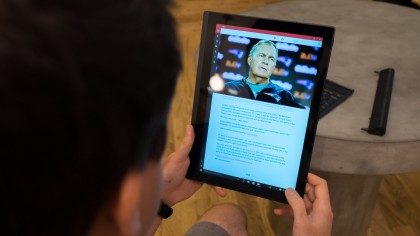
A sharp, but simple, screen
Perhaps part of the blame for the X1 Tablet's relatively short battery life is its awfully sharp screen. Taking a cue from Microsoft's Surface, the 3:2 display puts out 2,160 x 1,440 pixels, which is quite a lot for word processing, spreadsheet work and presenting to potential clients or what have you.
Don't get us wrong, the IPS panel, with its screen-sharably wide viewing angles, is downright gorgeous. Colors pop but look realistic, and it gets plenty bright – not to mention that the bezels are pretty thin considering the fingerprint sensor on the right bezel. But, is it perhaps a bit overkill for who you might figure the target audience is? In our opinion, the general professional would do just fine with a standard FHD screen if it meant even a small amount of extra longevity.
So, is this the new go-to tablet for professionals, or does that accolade still belong to the Surface Pro 4 or iPad Pro? Again, it's a bit more complicated than that.

We liked
Versatility is the name of this tablet's game, and the ThinkPad X1 Tablet has no rival here. Theoretically, the X1 Tablet can last as long as how many charged-up Productivity Modules you have on hand, which power users will appreciate. Plus, the keyboard cover, being adorned with Lenovo's AccuType keys, is arguably the best tablet keyboard on the market.
We disliked
That said, achieving the X1 Tablet's superior versatility gets expensive pretty quickly, especially when bought in individual units. Also, spending that extra cash doesn't get you as much battery life over the competition as we feel it should. Finally, the hinge design isn't all that conducive to lap typing, which train and/or bus commuters will find bothersome.

Final verdict
For the ThinkPad diehards out there, you've just met the best business-bent tablet that money can buy. However, no product exists in a vacuum.
For as impressive as the ThinkPad X1 Tablet is, both Apple and Microsoft still rule the roost when it comes to ergonomics and cost-effectiveness. Unless you're running several presentations a day on the go or have incredible love and loyalty for AccuType keyboards, there isn't a terribly compelling reason to buy this tablet over either Microsoft or Apple's.
- 1
- 2
Current page: Performance, screen, battery life and verdict
Prev Page Introduction, design, features and specs.Joe Osborne is the Senior Technology Editor at Insider Inc. His role is to leads the technology coverage team for the Business Insider Shopping team, facilitating expert reviews, comprehensive buying guides, snap deals news and more. Previously, Joe was TechRadar's US computing editor, leading reviews of everything from gaming PCs to internal components and accessories. In his spare time, Joe is a renowned Dungeons and Dragons dungeon master – and arguably the nicest man in tech.

