Why you can trust TechRadar
Samsung claims that the 512GB 850 Pro can deliver 550MB/s sequential read speeds and 520MB/s sequential write speeds. In its documentation, the company further claims 100,000 IOPS during random 4K reads and 90,000 IOPS during writes.
With the 128GB 850 Pro, the sequential write speed drops to 470 MB/s, which is expected from smaller capacity SSDs, although it's an improvement over the 128GB 840 Pro model, which only managed 390 MB/s.
I tested the 850 Pro with two main software applications – Crystal Disk Mark and PCMark08, along with a few more synthetic benchmarks.
In Crystal Disk Mark, the sequential results confirmed Samsung's claims – exactly 550 MB/s reading and 525 MB/s writing.
IOPS (input/output operations per second) is a better indicator of storage performance than sequential speed, as it better shows the performance when writing small files. In daily use, a computer will spend more time reading and writing small files than large ones. These files could be spread all over the drive, unlike a large video which is more likely to be clumped together.

The 4K QD32 transfer rates are used to calculate IOPS. From a write speed of 326 MB/s, we arrive with a figure of 84,000 IOPS, slightly under Samsung's claim. But the read speed of 409 MB/s results in 104,000 IOPS. Many other brands of SSD manage no more than 60,000 IOPS.
Using a test PC with 8GB of memory and an Intel Core i5 2500K Sandy Bridge processor, PCMark 08 delivered a storage rating of 5,042 and an overall score of 3,884. A similar system with a much older and well-used Corsair Force 3 SSD managed 3,759 points, showing quite an improvement with the 850 Pro.
Sign up to the TechRadar Pro newsletter to get all the top news, opinion, features and guidance your business needs to succeed!
From these results, it's clear the 850 Pro leads the SSD market by a wide margin, in all aspects of performance.
Endurance
But so far, while the 850 Pro has proved itself to be a highly impressive SSD, we haven't yet seen the real fruits of Samsung's new technologies that differentiate the 850 Pro over its predecessor.
However, something particularly notable is buried within the 850 Pro's specification list. The drive is rated for a total of 150TB of writes, which translates to roughly 80GB/day for five years, or 40GB/day for ten years. This is double the endurance of the 840 Pro and considerably more than many other brands' SSDs.
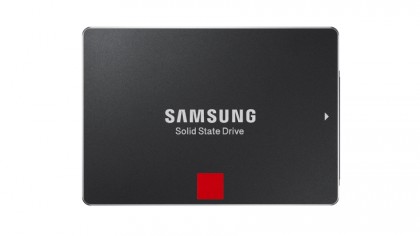
For the unaware, SSDs have a limited lifespan. The cells can only be written to a number of times before they become unable to hold data, and are effectively dead. Although bear in mind, while this sounds like a horrific problem, even a low-end SSD has to be pushed hard to approach this limit.
Samsung backs this up with a hefty ten-year warranty, to match rival SanDisk's recently announced extended warranty on its Extreme SSD.
Samsung Magician
The final piece of the 850 Pro offering is some rather brilliant Windows SSD utility software dubbed Magician. The 850 Pro comes with version 4.4.
It performs multiple functions, offering common SSD maintenance tasks such as firmware updating and secure erase, which wipes your personal data and restores performance to (near) factory levels.
At a glance, the software will also tell you the health of your drive, the amount of storage being used and the amount of data that has been written to it, with full SMART diagnostic data just a click away. There's also a benchmarking tool.
It will also tell you if your system is optimised for SSD use, whether AHCI is enabled, and if various options are set in Windows. Rather than needing to remember how to turn these on via registry hacks or some setting in Control Panel, one click in Magician enables them.

But perhaps the best feature is something called Rapid 2.0, which reserves a portion of system memory as a write cache for the SSD, providing greatly improved bandwidth. You lose almost 1GB of system memory in exchange for much faster write speeds (although reading is unaffected). With version 4.4, if you have 8GB of system memory, Magician can reserve 2GB, improving performance further.
I tested this by first enabling Rapid mode, rebooting the PC then running Crystal Disk Mark again. It showed write speeds of 4.3GB/s, although the exact results may depend on your computer's specification.
The only concern with any RAM-based storage cache is the potential for data loss. Anything stored in RAM is lost when power is cut to the PC. Therefore if your PC crashes the very moment data is written to memory, but before it's been written to the SSD, which is by no means impossible, the data will be lost. Rapid mode is disabled by default, and this is the likely reason.
