TechRadar Verdict
A good-looking machine, but it's disappointing as a tablet and a laptop.
Pros
- +
Stylish metallic design
- +
Decent Core i5 processor
- +
Impressive battery life
Cons
- -
Heavy compared to other hybrids
- -
Mediocre keyboard and trackpad
- -
Disappointing screen quality
Why you can trust TechRadar
The HP Envy 15 x360 (model 15-u000na) is a thin and light device that flips between laptop and tablet modes with a hinge that rotates through 360 degrees, and its 15.6-inch screen makes it one of the biggest hybrids we had seen when it first released.
That was quite a while ago now, and since then, there have been a number of larger and better convertible laptops, yet the HP Envy 15 x360 remains an excellent buy, even today.
One reason for that is that a number of price cuts have been applied over its lifetime, making it an even more affordable device. The release of Windows 10 is another reason why the HP Envy 15 x360 is still going strong. This new operating system does everything Windows 8 did, but a lot better, and it's still designed for touchscreen devices. Install that, and you have a great little device with plenty of modern features despite its age.
Turning heads
The Envy's 5.3 pound weight (2.4kg) and 0.94-inch thickness (about 24mm) are more akin to laptops than tablets, and that stands up when the HP is compared to its rivals: the Lenovo Flex 2 15 is another 15.6-inch hybrid, but it's thinner and lighter. The HP's nearest laptop competitor, the Dell Inspiron 15 7000, is only a little bigger.

The dimensions, and the 15.6-inch screen diagonal, mean the HP is far more comfortable when used as a laptop. With the screen flipped back to tablet mode the Envy is too large to use in one hand, which means that its use is restricted – it needs to be rested on a table or a lap to be used comfortably with two hands.
The price of £649 (around $1,015, AU$1,175) puts this machine firmly in the mid-range, but it looks like a premium device. Most of the visible surfaces are clad in smart brushed metal, with a glossy black bezel surrounding the screen. Build quality is inconsistent: pushing the underside saw the keyboard flex, and the screen was little better – only a light tap on the rear saw the desktop disfigure. A solid wrist-rest is little consolation.
Control Zone moans
The HP's trackpad is augmented with two Control Zone pads. These sit on either side of the trackpad, and they're designed to add touchscreen-style functionality. Taps and swipes on the left-hand pad select and switch between apps, and swiping the right-hand Control Zone opens the Charm menu.
Sign up to the TechRadar Pro newsletter to get all the top news, opinion, features and guidance your business needs to succeed!
In reality, it's a mixed bag. Opening the Charm menu from the right-hand pad worked flawlessly, but the left-hand pad required too much force for its gestures to function. That inconsistency renders the Control Zone somewhat pointless, especially given that the touchscreen isn't exactly difficult to reach. The trackpad doesn't make up for the disappointing Control Zone – its coating has too much resistance, so using the pad requires more effort than we like.
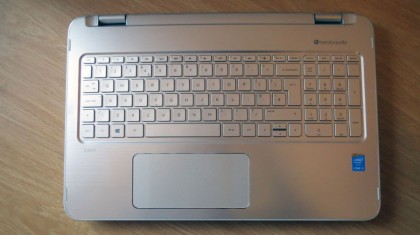
The keyboard is similarly disappointing. The layout is fine, but the typing action isn't: the keys feel cheap, there's not enough travel, and our presses occasionally failed to register. It's fine for brief typing, but no good for work.
On the inside
The HP's specification ticks the right boxes, but there are no surprises. The Envy is built around a Core i5-4210U processor – an ultra-low-power part that's clocked to 1.7GHz and uses Intel's latest silicon designs.

The processor is paired with a modest integrated graphics core, 8GB of RAM and a 1TB hard disk – all standard stuff.
Connectivity is disappointing. The inclusion of a single-band 802.11n Wi-Fi chip means this machine can't connect to dual-band networks or faster 802.11ac routers, so don't expect great speeds. Gigabit Ethernet and Bluetooth 4.0 are standard inclusions that don't make up for the poor wireless connectivity.
- PCMark 8 Home: 2,322
- PCMark 8 Home battery life balanced 50% screen: 3 hrs 53 mins
- PCMark 8 Home battery life power saver 25% screen: 5 hrs 4 mins
- PC Mark 8 Home High Performance 100% screen battery life: 2 hrs 46 mins
- 3DMark: Ice Storm: 37374; Cloud Gate: 4054; Fire Strike: 504
- Cinebench R11.5: CPU: 2.57; Graphics: 15.35fps
- Cinebench R15: CPU: 237; Graphics: 19.85fps
The HP scored 2,322 points in the PCMark 8 Home benchmark. That's a tad faster than the Lenovo Flex 2 15 which scored lower despite a Core i7 processor, but it's not able to match the Dell, which also had a Core i7 chip. In Cinebench 15, the HP's processor score of 237cb was reasonable: seven points ahead of the Flex, but behind the Dell Inspiron 15 7000, which scored 255cb.
That mid-range result translated to decent real-world performance – the HP loaded applications without much of a delay and, when booted, software ran smoothly. Only high-end work applications will cause the HP to struggle.
Game for a laugh?
The news isn't as good in our gaming tests. In 3D Mark's Ice Storm benchmark the HP scored 37,374, which is behind both of its rivals. None of these laptops are high-end gaming systems, but the HP's particularly poor score means it's only suitable for light gaming – casual, retro or indie titles, rather than the latest blockbusters.

The screen isn't much cop, either. The 1,366 x 768 resolution is the bare minimum, and quality isn't up to scratch. The 211cd/m2 brightness is just about acceptable, but the black level of 0.63cd/m2 is too high. It means that contrast is poor, colours lack bite, and inky blacks look grey – so dingy scenes in movies and games won't have the same impact.
Colour accuracy is disappointing thanks to a Delta E of 9.15, and this panel can only handle 62.6% of the sRGB colour gamut. Forget any serious image work – the poor gamut coverage, accuracy and contrast mean that this panel is only good enough for surfing the web and other basic tasks.
It's also a shame that the screen can't handle 1080p footage, as the HP's Beats Audio speakers are surprisingly good. They're a little bass heavy, but the meaty sound is offset well by a solid, snappy high-end.

Battery chops
There's one area where the HP bests its rivals, and that's battery life. In our standard PCMark 8 longevity test the HP's near four-hour lifespan was noticeably better than the competition, and we hit five hours by using Power Saver mode and dropping the screen brightness. It's not an all-day system, but it's a step ahead of other machines.
The Envy is hampered by its software. It's loaded with apps from McAfee, CyberLink and WildTangent games alongside numerous tools from HP. Your mileage may vary with this software, but we found little of it useful, and were irritated by unwanted pop-ups and prompts.
The HP is a good-looking, sturdy machine that's got enough power to cope with the demands of daily computing – all factors that make it a good laptop. As a hybrid, though, it misses the mark: it's too heavy and bulky to be used in one hand and, even in two, it's not the most intuitive machine.
This mid-range machine foregoes excellence in individual form factors for mediocrity in two. Unless you need a hybrid, you'd be better off buying a dedicated tablet or a proper laptop.
We liked
There's no denying the HP's metallic good looks, and it's got the goods on the inside, too: the Core i5 processor has ample power, and the chip is augmented by decent battery life and surprisingly good speakers.
Its dimensions aren't too bad, either, for a mid-range laptop – the HP is both thinner and lighter than its similarly priced rival from Dell.
We disliked
The HP's hybrid mechanism is this system's biggest problem – it's just too bulky to be used as a comfortable tablet, especially when other hybrids are thinner and lighter.
The screen doesn't impress, the trackpad and keyboard aren't particularly comfortable, and its rivals are faster in games. The single-band 802.11n wireless chip puts paid to any good networking prospects.
Final verdict
This smart looking machine is hampered by its size and weight – while both figures are fine when it comes to laptops, they're just too big to make a comfortable tablet in all but a handful of circumstances. Processing performance and battery life are good, but they're held back by a poor screen and dodgy ergonomics. Unless you really need a hybrid, you'd be better off buying a dedicated tablet or laptop.
You might also want to check out our HP Envy 15 (2020) review.
Mike has worked as a technology journalist for more than a decade and has written for most of the UK’s big technology titles alongside numerous global outlets. He loves PCs, laptops and any new hardware, and covers everything from the latest business trends to high-end gaming gear.
