Why you can trust TechRadar
Battery
The Mate 20 X is equipped with a massive 5,000 mAh capacity that easily outlasts most other top-tier phones and is perfect for power users . A good bout of gaming, surfing the web and watching videos will easily get you a day and a half which can also be stretched to two days if you’re conservative. For light to moderate users the phone can last even longer.
Of course it’s not all because of the huge battery capacity, but the power efficient Kirin 980 chip and a slew of battery optimization settings contribute to the Mate 20 X’s stamina. The 7nm chipset is designed to fine-tune performance based on usage. Under the battery settings, you can choose the power saving mode which gets rid of background app syncing and lowers screen visual effects to save on power consumption. You can also choose to darken the interface and let the phone scan and optimize battery performance for you.
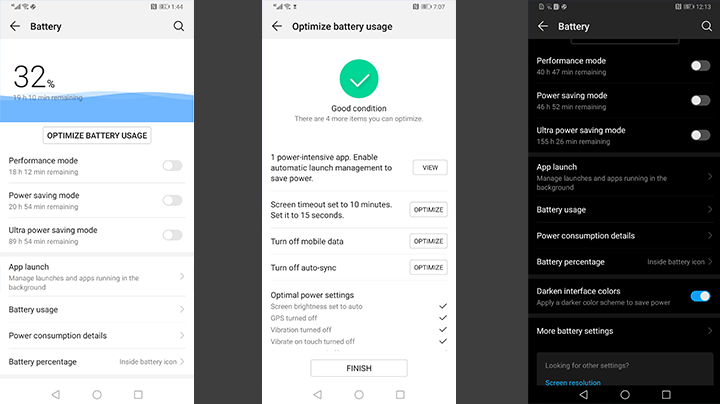
In our standard battery test where we play a Full HD video with accounts syncing in the background and brightness cranked up to 100%, the Mate 20 X lost a mere 8%, easily putting it amongst the higher echelon of phones that we’ve tested.
Even an hour of PUBG at the highest settings only tanks around 7-8% of battery, which is great news for those who’d like to spend a few hours on mobile gaming without worrying about their phone dying.
If you’re not taxing the phone too much you can get almost 23 hours of continuous video playback or 6 hours of intensive gaming. Even after some serious heavy daily use which involved more than 12 hours of on-screen time, the Mate 20 X was left with an impressive 26% by bedtime.
Not having wireless charging is disappointing but at least the Quick Charger included in the box can get you back to 100% in just under two hours.
Camera

The Mate 20 X features the same triple lens Leica setup as found on the Mate 20 Pro and performs more or less the same. The rear features a 40MP focal lens with an f/1.8 aperture, a 20MP ultra wide angle lens (f/2.2) and 8MP (f/2.4) telephoto lens.
Sign up for breaking news, reviews, opinion, top tech deals, and more.
This three lenses combined with the dual point flash system means the Mate 20 X is equipped to take a variety of stunning shots whether you’re up close to your subject in macro mode, want to cram more into your composition with the ultra wide angle lens or take decent shots at nighttime.
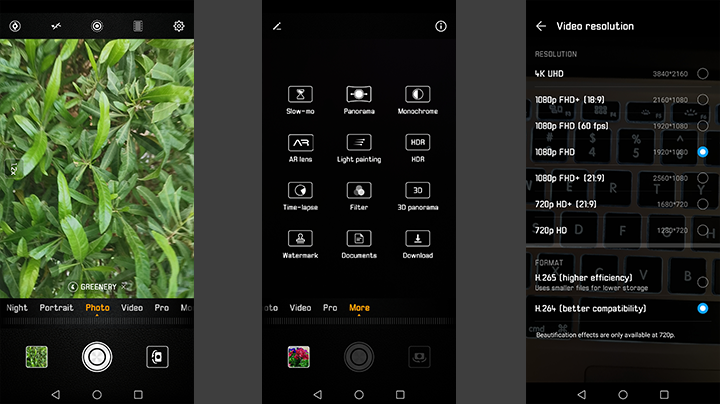
The camera app has a ton of options that allow for flexible composition and laid out in an accessible way that won’t overwhelm the casual user. Swiping through these options you’ll be able to take slick bokeh shots that no longer require a human subject, portrait shots with with near-perfect edge detection, night mode that captures more light and a pro mode that lets you fine tune things like ISO exposure and autofocus.
Other settings such as Light Painting, monochrome, HDR etc. are tucked away in the ‘More’ tab. These options are fun albeit a little gimmicky. You can also use the camera to scan documents or enable Hi-Vision to use a bunch of AR functions like object recognition for shopping, QR code scanning and translation. And it works well for the most part.
With ample light the camera can take stunning and detailed photos. Zoomed in shots loose some detail and in poorly lit conditions, noise creeps in quick. But the results are still far better than most phones.







The on-board AI is able to detect around 1,500 objects in any given scene and can add more pop to your photos. But you want to be careful with its use as photos can end up looking over-processed and unnatural.
Selfie snappers will like the 24MP (f/.20) front camera which can also record HD video. It automatically focuses on the subject’s face and you can apply portrait and beauty effects to get the perfect Insta-worthy photo.
On the video side, you can record up to 60fps for 1080p only and stabilization is supported up to 4K. Videos look really good and auto focus works like charm even in low-light conditions. There are a few filters to make videos look more interesting including a Sin City-esque AI color mode and background blur which work well enough but only on human subjects.
Current page: Battery and camera
Prev Page Introduction, design and screen Next Page Software and performanceAmmara is a tech and gaming writer with with an irrational love for all things Apple, indie games and cyberpunk novels. She handles social media for TechRadar Middle East with a keen interest in video creation and covers news and reviews across everything. Away from the keyboard, Ammara can be found playing the latest game and browsing for more tech gadgets she doesn’t need. She is also the current office Wordle champ.
