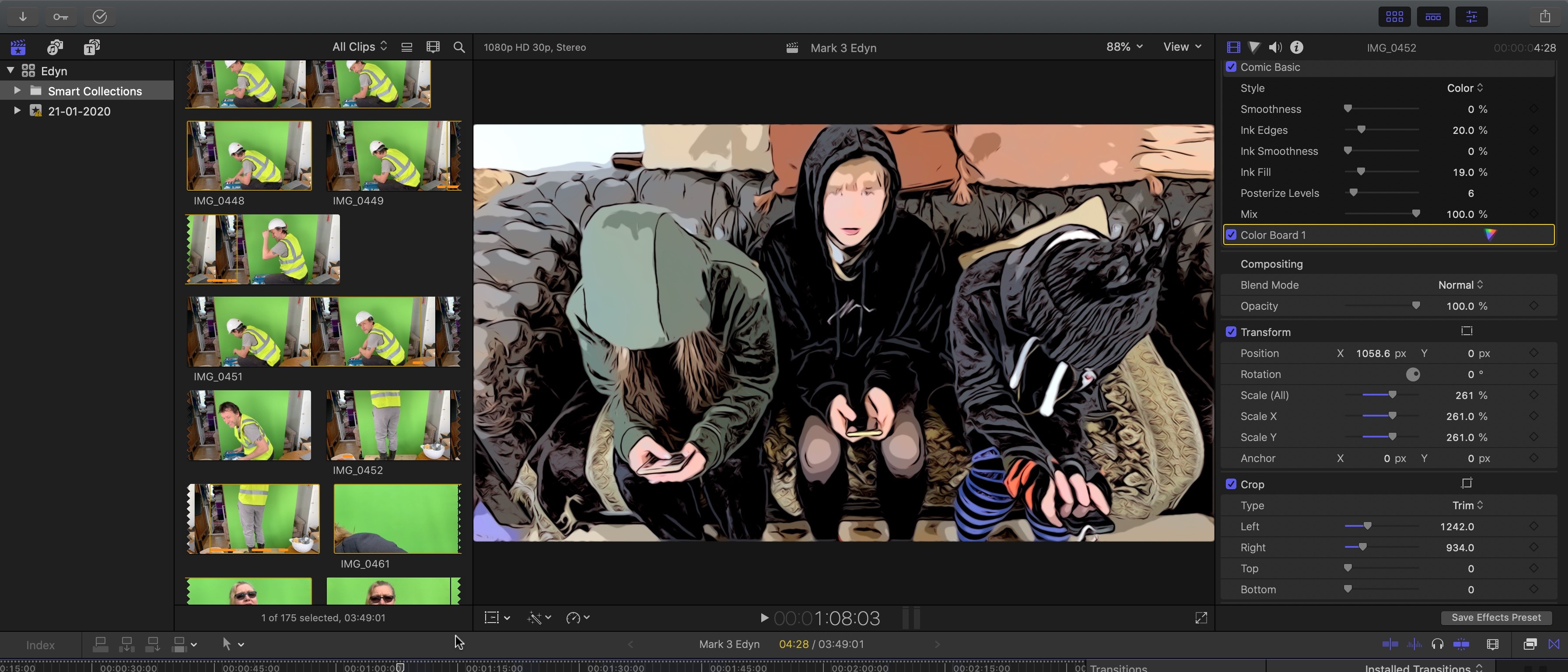TechRadar Verdict
Lots of features in a powerful and versatile video editor - but it really needs a major update to keep it fresh and at the forefront.
Pros
- +
Versatile video editor
- +
Works very fluidly
- +
Feature rich
Cons
- -
Starting to feel dated
- -
Hasn’t been properly updated in years
- -
Mac only
Why you can trust TechRadar
Update: This review is for an older version. For the latest release, see our Final Cut Pro 10.6 review
-------
Well this is unusual. Since its initial launch back in June 2011, Apple have released major revisions to Final Cut Pro X on average, every 19 months (give or take). We are now 31 months since the release of 10.4, and the last minor revision, 10.4.8 was made available in December of last year. Nothing for the last 7 months.
Many were hoping that when Logic received a major update in May, Final Cut Pro’s wouldn’t be too far behind, but so far, we haven’t heard anything from the famously tightlipped and secretive Cupertino computer company.
- Want to try Final Cut Pro X? You can sign up for the free trial here
So is Apple losing its touch? Is Final Cut Pro becoming irrelevant after over 20 years in the business?
Well, it would be much too soon to close the lid on this particular metaphorical coffin: Final Cut Pro X is still a very powerful and versatile, some of the best video editing software for professional post-production. So let’s take a look at some of the interesting features that were added since we last reviewed it.
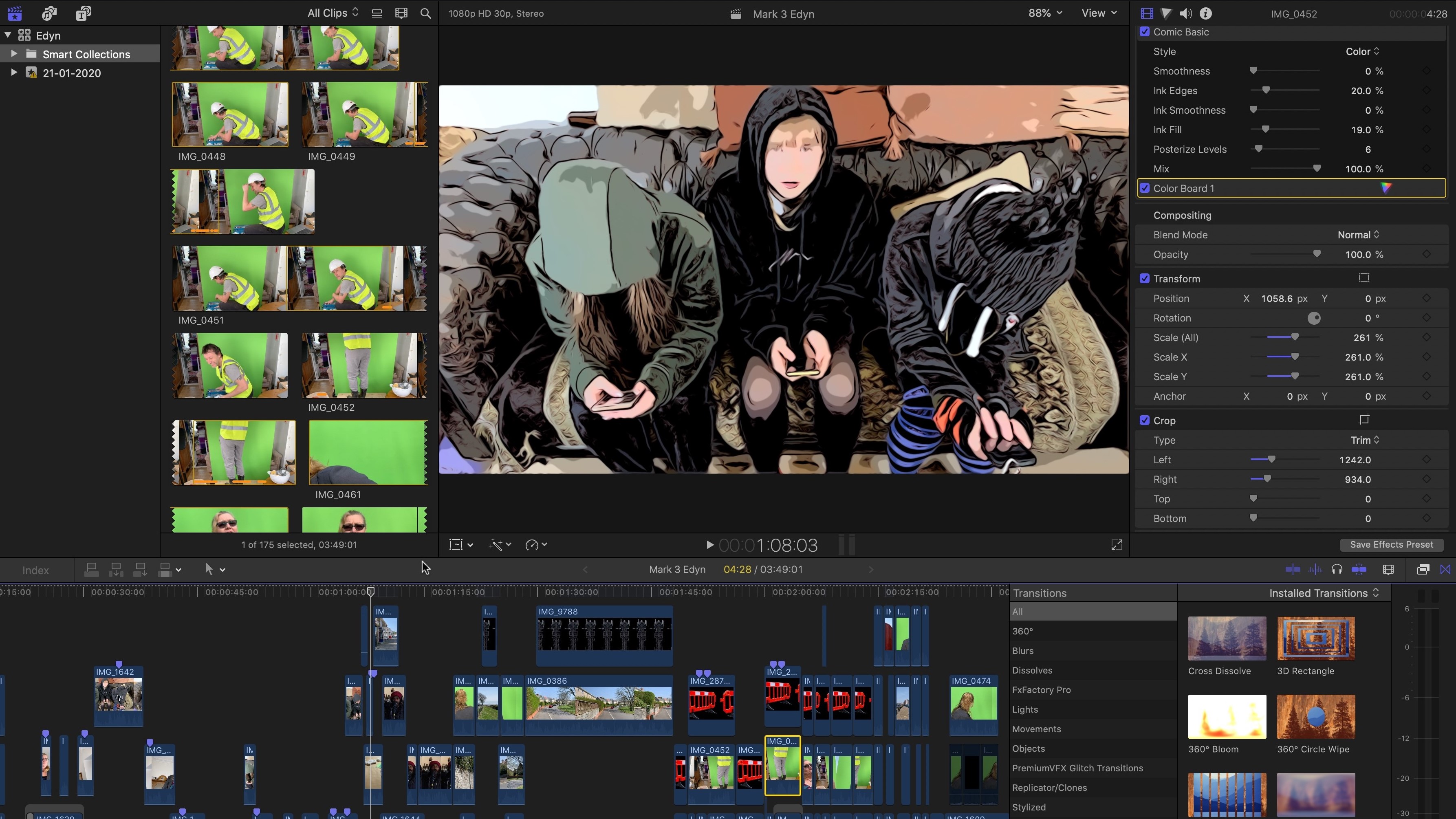
Previously, on Final Cut Pro
10.4 introduced FCPX editors to 360-degree video editing. Apple was a little late to the party back then, so this was a welcome addition. They’d also improved their colour correction tools, and reintroduced an easy way of importing iOS Movie projects, finally allowing editors to shoot on their phones, start editing the footage and move over to FCPX once they got back to their editing suite. That update also saw the introduction of support for 8K video.
Regular bug fixing
Since then, we’ve been pleased to notice that many lingering bugs and glitches have been squashed as multiple minor updates were released, and FCPX has become a very stable and fluid editor. The only major problem we’re still occasionally experiencing are glitches with the optimised media FCP generates for you to edit with. Sometimes, it’s still necessary to delete such media, and recreate it, to get rid of puzzling and lingering random visual glitches which carry through when you export your footage. It’s not good that a professional piece of software wouldn’t have had such a glaring (although admittedly rare) glitch fixed long ago.
Sign up to the TechRadar Pro newsletter to get all the top news, opinion, features and guidance your business needs to succeed!
In terms of what’s been fixed, the list is quite long - after over two and a half years, you’d expect that, so it’s a good thing.
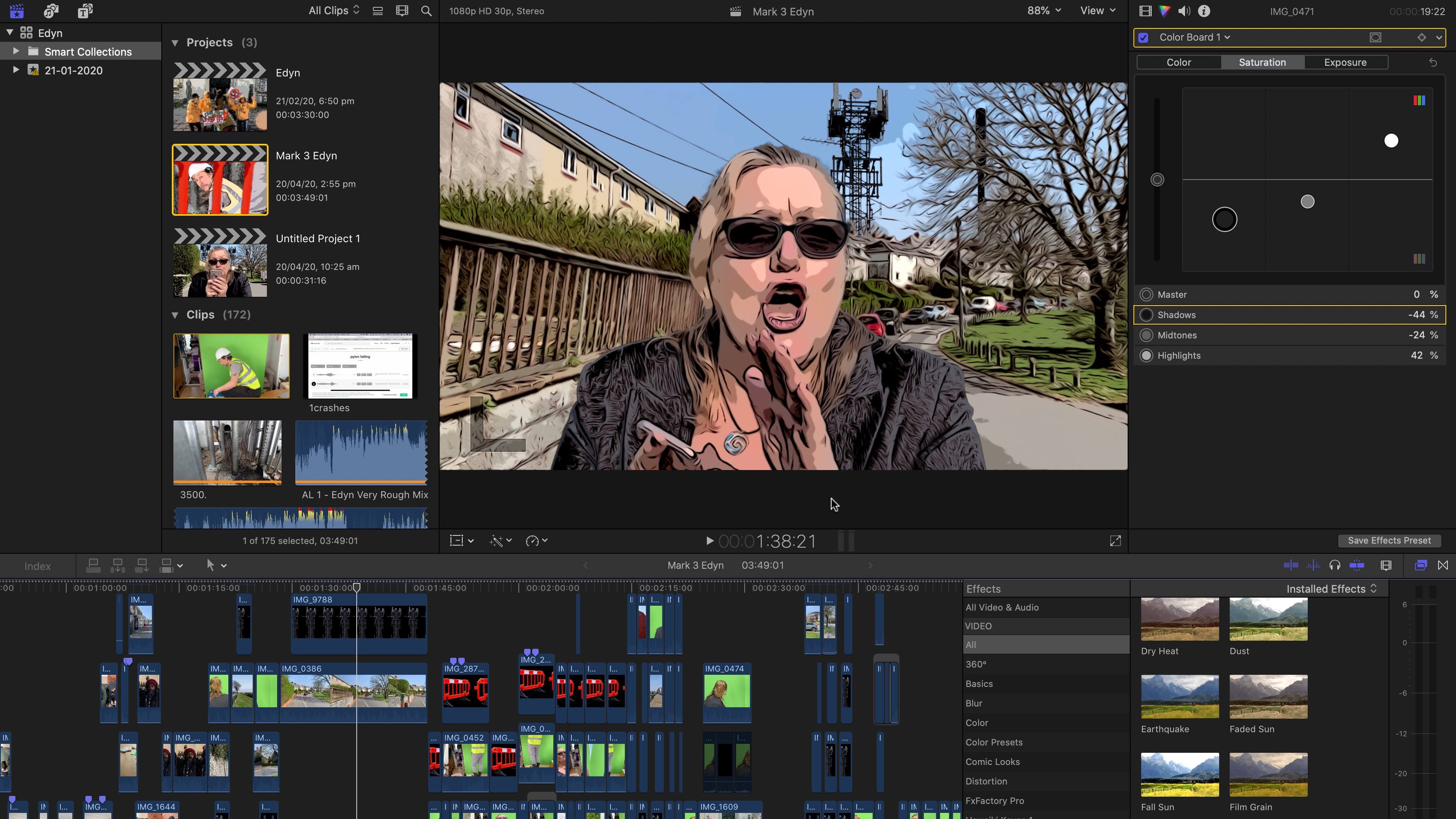
Stuff like titles correctly displaying Arabic letters, Indic vowel signs in Devanagari and Thai diacritics, better stability when working with titles with Arabic or Hebrew text, added support for new cameras, and video and image formats, fixes to colour wheels so they accurately display the value that was set, audio manipulation fixes, improvements to video noise reduction, inclusion of support for Apple’s own hardware accelerated Metal-based processing engine to improve playback and accelerate graphics tasks, and better stability when skimming media in the browser.
This is by no means the full list of fixes that have been released. (You can look at it in full here)
But as we said at the start, these are basic improvements to make everything work as expected (well, almost everything).

Bundled features and third party extensions
As it stands, FCPX is still a very robust and versatile video editor. Its magnetic timeline helps speed up the editing process much more than it hinders it. With a little practice, you can edit videos extremely quickly thanks to it. As Apple controls both the software and the hardware, it’s a very smooth editing experience.
There is huge support from third party developers for added functionality, and this is a definite plus, as although the effects and transitions bundled with FCPX were ok when they were introduced all the way back in 2011, it really feels like Apple should focus a little more on them and give us more to be wowed by to give our edits more visual and audio panache.

Thankfully, companies like FX FactoryPro have stepped up to the plate with a dizzying list of additions you can add to your projects - for a price. Without these companies’ help, FCPX would definitely feel more outdated.
If you’d like to create your own templates, effects or transitions, you can always get Motion - which is Apple’s own motion graphics tool. The link between the two apps is pretty much seamless and at $50 (£49), Motion is ridiculously affordable.
Speaking of price, this is definitely one thing FCPX has going for it. This isn’t an app you need to subscribe to in order to use. You pay a one-off fee of $300 (£300), and you’re good to go.
There’s also a definite upside to be in the Apple ecosystem: every single update to FCPX since 2011 have been free. It’s not certain how long this situation will last, but it’s been the case up to now. That’s a price which is very hard to beat for a very stable, feature-rich and versatile professional-level video editor, even though it may be starting to show its age due to a lack of a major revision or two.
Final verdict
There’s always been rumblings that Apple could be losing interest in its pro market (remember Shake, anyone?), and the lack of a major update for over 30 months could be cause for concern. However, FCPX 10.4.8 is still an incredibly powerful and versatile professional video editing solution. It still has an impressive list of features, and pros of all levels will find something to get excited about – but come on Apple, give us a hint when 10.5 will be released already.
Looking for more tools? We reviewed the best free video editing software and the best video editing software for beginners.
Steve has been writing about technology since 2003. Starting with Digital Creative Arts, he's since added his tech expertise at titles such as iCreate, MacFormat, MacWorld, MacLife, and TechRadar. His focus is on the creative arts, like website builders, image manipulation, and filmmaking software, but he hasn’t shied away from more business-oriented software either. He uses many of the apps he writes about in his personal and professional life. Steve loves how computers have enabled everyone to delve into creative possibilities, and is always delighted to share his knowledge, expertise, and experience with readers.