TechRadar Verdict
FaxZero might have a free tier, but it’s not ideal for most users due to the branded cover pages and low page limits.
Pros
- +
Five free faxes daily
- +
International faxes
- +
User-friendly interface
Cons
- -
Can’t receive faxes
- -
No email-to-fax feature
- -
No mobile app
Why you can trust TechRadar
Looking for the best online fax services? Then it’s worth giving FaxZero a closer look. This Internet fax service enables you to send faxes of up to three pages for free.
FaxZero isn’t necessarily the best option if you need to receive faxes or send online faxes regularly. But, it’s simple to use and works well for the occasional electronic fax. In our FaxZero online fax review, we will cover everything you need to know to decide if this is the right fax app for you.
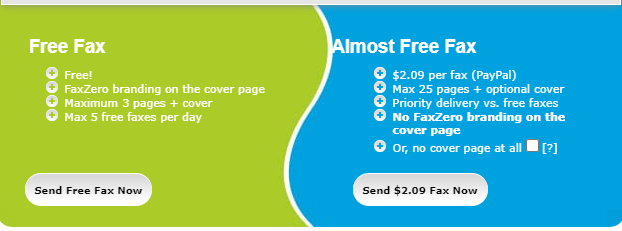
FaxZero: Plans and pricing
You can use FaxZero to send five faxes per day, up to three pages each, at no cost. But, keep in mind that free faxes include a cover page with FaxZero branding, and the service is only free for sending files within the US and Canada.
If you want to eliminate the FaxZero branding or send faxes of up to 25 pages, you’ll pay a fee of $2.09 per fax. The platform supports international faxes, but the pricing and the maximum number of pages you can send varies by country.
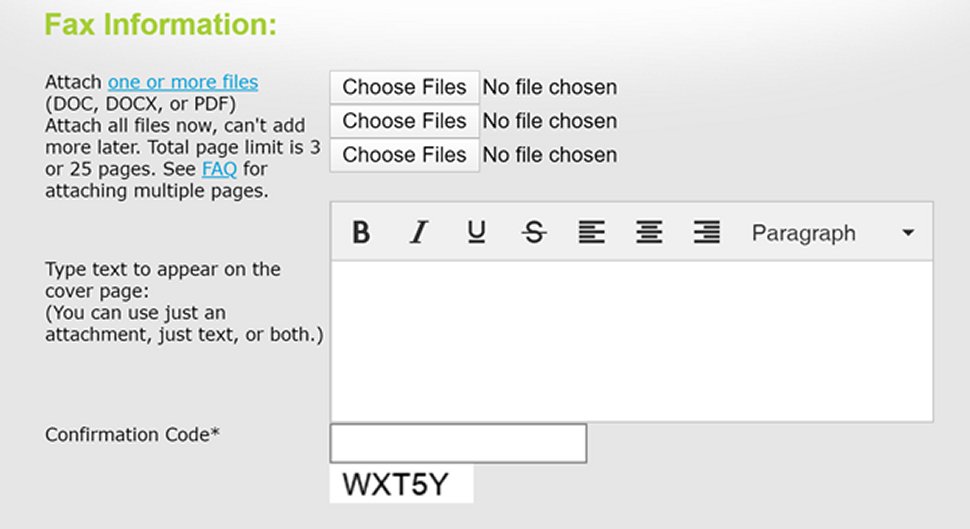
FaxZero: Features and utilities
There’s not much to FaxZero, which is part of the allure of this basic online fax service. Its main feature is the ability to send multiple documents as part of your page limit. That is, if you send a three-page fax, you can either upload one three-page document or three one-page documents. But, beware that if you’re sending a longer fax, you’re still limited to uploading a maximum of three different attachments.
FaxZero sends a cover sheet automatically with every free fax, although you can disable it as a paid user. This cover sheet doesn’t count against your page limit, and there’s a simple text editor box that you can use to customize it. Still, the text entry options are limited to basic formatting, so don’t expect too much.
Beyond those relatively standard features, the only noteworthy thing about FaxZero is that it works with international fax numbers. Unfortunately, no fax is free if you’re sending documents outside of the US and Canada, but it’s nice to know that you can access this from a desktop or laptop at any location.
Sign up to the TechRadar Pro newsletter to get all the top news, opinion, features and guidance your business needs to succeed!
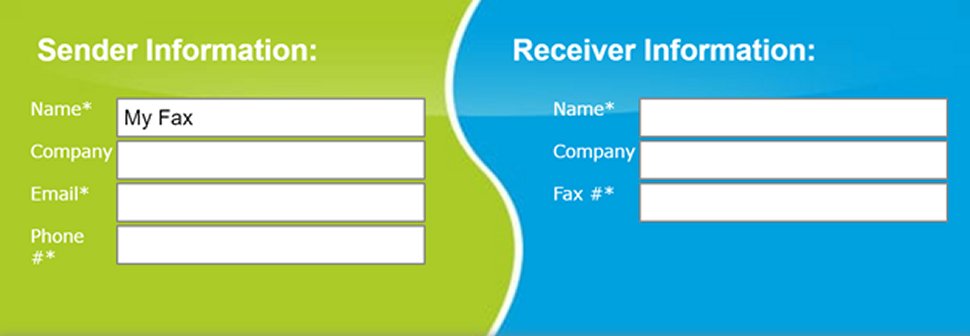
FaxZero: Setup
FaxZero is designed primarily for one-off fax jobs, so there’s virtually no setup required. Just input the name, email, and phone or fax number of you and your recipient and upload your files using the on-page dialog box. You’ll need to fill out a CAPTCHA box and confirm your email address before you can send a fax.
FaxZero: Interface and performance
The browser-based interface that FaxZero uses is a single webpage, which adds to this online fax service’s simplicity. All of your options, from the sender and recipient information to cover letter customizations, are displayed right up front. Even the pricing information is on that page, so you know exactly what the limits are if you want to send a free fax.
When you send a fax, you can be confident that it’s received based on the confirmation email you receive from FaxZero. If the fax can’t get through, for example, because you sent it to the wrong number, you’ll get an email notifying you of the failure.
It’s also worth noting that paid faxes get priority over free faxes on FaxZero’s lines. When you pay for a fax, your request automatically moves to the front of the queue.
FaxZero: Security
FaxZero has some basic security measures in place, although it’s not an ideal service for sending documents securely. The company uses HTTPS to encrypt your file uploads and SSL or TLS when sending outbound files from its servers.
However, FaxZero does keep sender and recipient data, including names, emails, and phone numbers, indefinitely. Although the company promises not to share that information with any third parties, the fact that they keep your data at all poses a security risk.
FaxZero: Support
You can reach FaxZero’s support team by email, although the company doesn’t list support hours. Most questions are answered on a very detailed FAQ page, so that’s a good place to start if you run into any issues.
FaxZero: The competition
The closest competitor to FaxZero is GotFreeFax, another simple online faxing service. GotFreeFax gives you up to two free faxes (of three pages each) daily and the pricing for one-time paid faxes varies based on the number of pages. It costs $0.98 for 10 pages, $1.98 for 20 pages, and $2.98 for 30 pages.
You can also buy fax credits on GotFreeFax, which is useful for individuals and businesses that send a lot of faxes. It costs $9.95 for 100 pages, $19.95 for 300 pages, and $49.95 for 1000 pages, which is more affordable compared to FaxZero.
FaxZero: Final verdict
FaxZero is a great choice for sending electronic faxes if you need to do that occasionally. The interface is pretty simple to navigate and the platform is inexpensive if your needs surpass the free faxing limit.
The main disadvantage of using FaxZero is that the company stores both your information and that of your recipient, which poses security risks.
We've listed the best office fax machines.
Michael Graw is a freelance journalist and photographer based in Bellingham, Washington. His interests span a wide range from business technology to finance to creative media, with a focus on new technology and emerging trends. Michael's work has been published in TechRadar, Tom's Guide, Business Insider, Fast Company, Salon, and Harvard Business Review.

