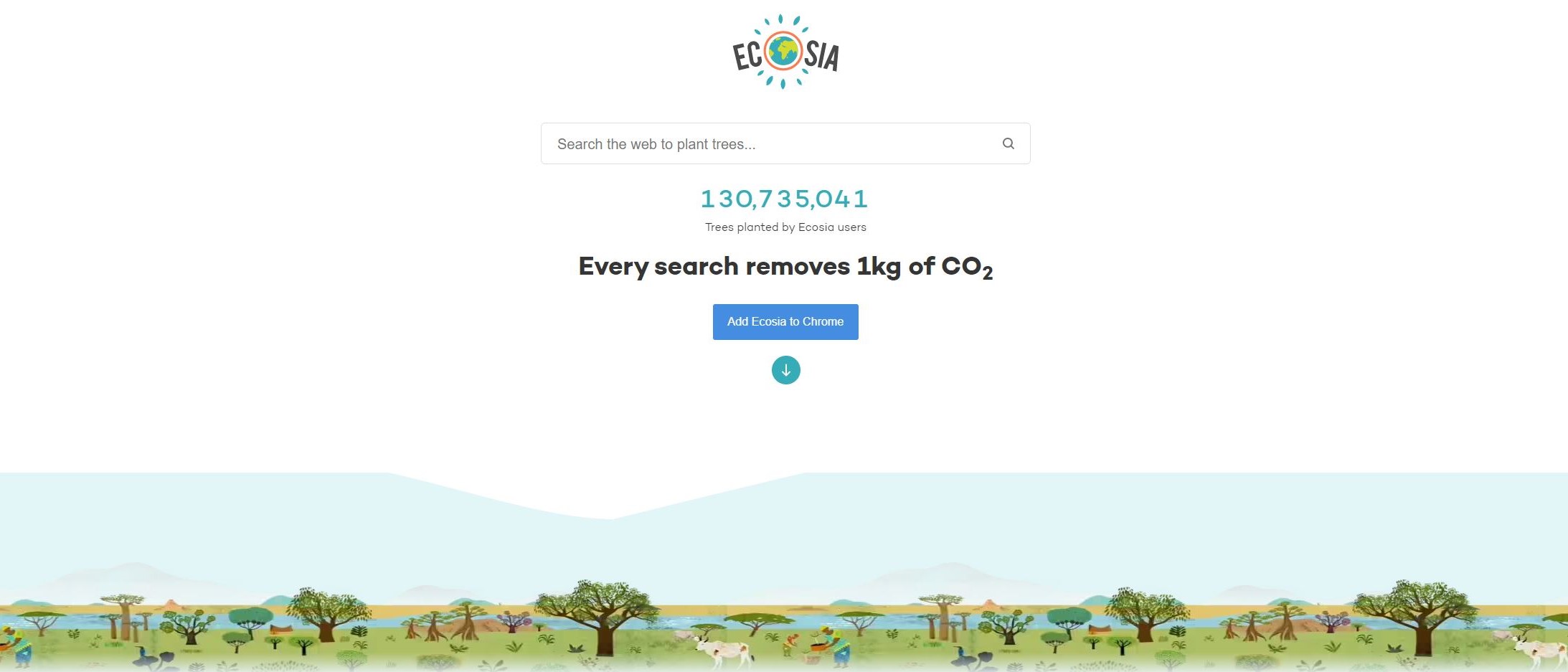TechRadar Verdict
In addition to its global conservation efforts, Ecosia offers a sleek and intuitive search engine experience on-par with its top competition.
Pros
- +
Fast and relevant search results
- +
A majority of ad revenue is used to plant trees worldwide
- +
Sleek browser extensions
- +
An emphasis on privacy and secure searches
Cons
- -
Partnership with Bing may leave some user data at risk
- -
Determined to make you download their various extensions
Why you can trust TechRadar
Regardless of what search engine you use on a day-to-day basis - be it Google, Bing, or something else - you’ve undoubtedly seen the many ads that populate the pages of even the most generic searches. Ads are a major income stream for search engines, which is why they often dominate the first third (or more) of your delivered results.
Ecosia, a Berlin-based search engine launched in 2009, has greater plans for the income generated off of search result ads. Instead of feeding all of that revenue back into the company, Ecosia donates 80% of its profits to tree-planting organizations around the globe.
- Interested in Ecosia? Check out the website here
While its eco-friendly agenda may be enough to onboard new users, we wanted to know exactly how Ecosia stacked up against search engines, both big and small, in terms of overall user experience and privacy. Here’s what we found.
- Also check out our roundup of the best green web hosting
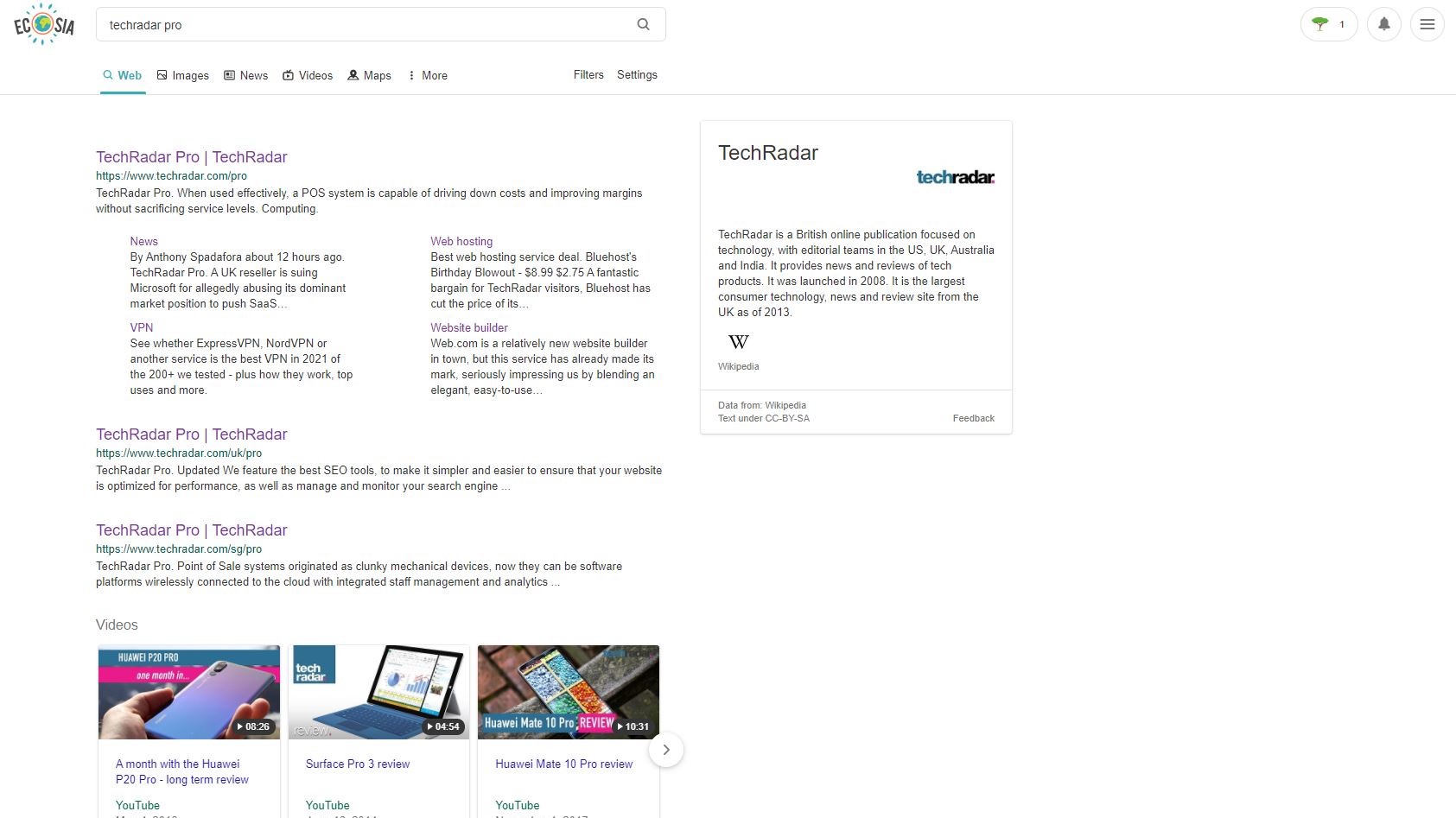
Features
From the get-go, Ecosia’s layout, customization options, and even its search results and ads might feel familiar to other leading search engines. That’s primarily because its deliverables (results and ads) are provided by Microsoft Bing, with Ecosia’s own algorithms filtered in for good measure.
On the home page, a large search query bar dominates the real estate. As you type in searches, auto-suggestions will kick in to help finish off your query. To drive home the company’s green operations, a ticker below the search bar counts how many trees have been planted by the engine’s users (over 130,000 as this review is being written).
On the results page, results are displayed in an aligned-left fashion. Filters for web, images, video, and maps (which links to Google or Bing Maps) are located at the top of the page, along with a More dropdown for Wikipedia, Amazon, and other web services.
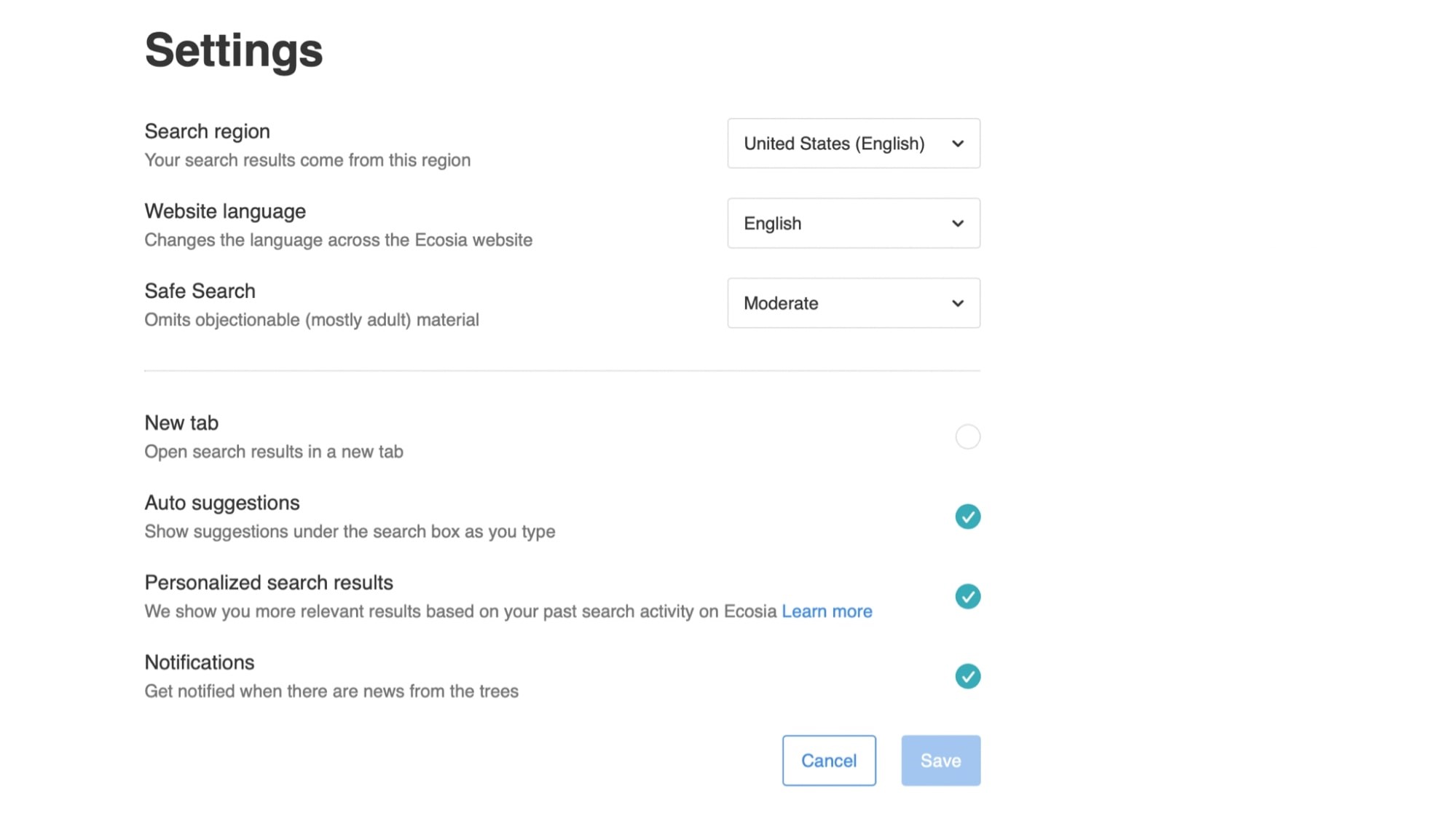
By clicking Settings (top of the page), you’ll be able to customize things like website language, search region, and auto suggestions. You can also click the hamburger icon at the top-right corner of the screen for links to an about page, privacy practices, and Ecosia’s swag shop.
Sign up to the TechRadar Pro newsletter to get all the top news, opinion, features and guidance your business needs to succeed!

Privacy
Compared to other search engines, Ecosia takes user privacy quite seriously, as outlined on the company’s “Privacy” page. Ecosia only holds onto certain user data for up to a week, after which the info becomes completely anonymized. Unlike other search engines, Ecosia does not sell your data to advertising companies. Additionally, every search is encrypted for extra security while you’re browsing.
Where privacy is a major concern, we recommend using one of these VPN services for the utmost security.
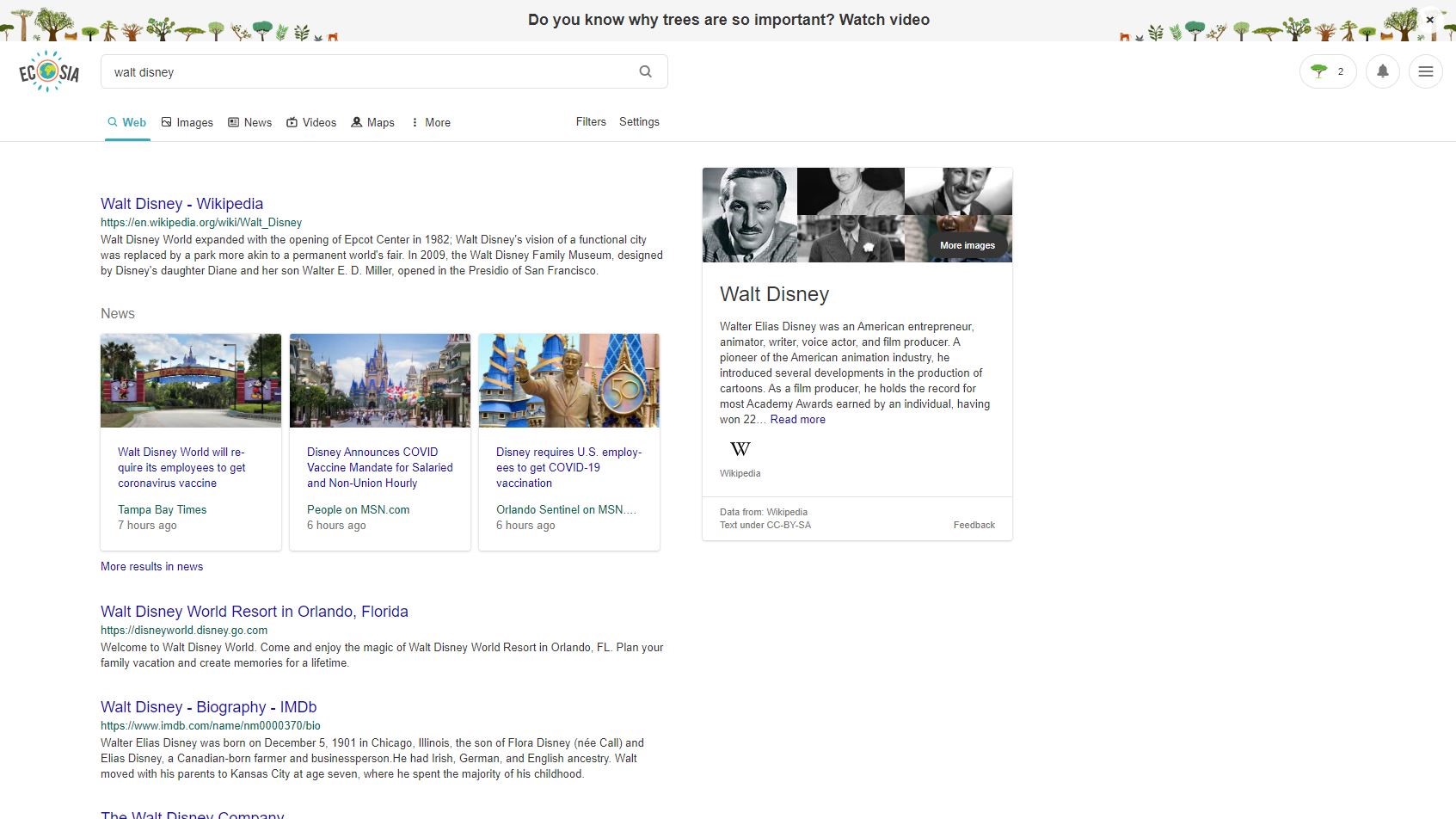
User experience
For those that have used Google or Bing’s search engines, Ecosia will feel very familiar. Results were returned quickly with the most relevant deliverables sorted to the top. Tapping into Bing’s framework, there’s quite a bit of crossover when it comes to results. For instance, a search for “Walt Disney” on both platforms delivered essentially the same results, albeit with a few formatting tweaks.
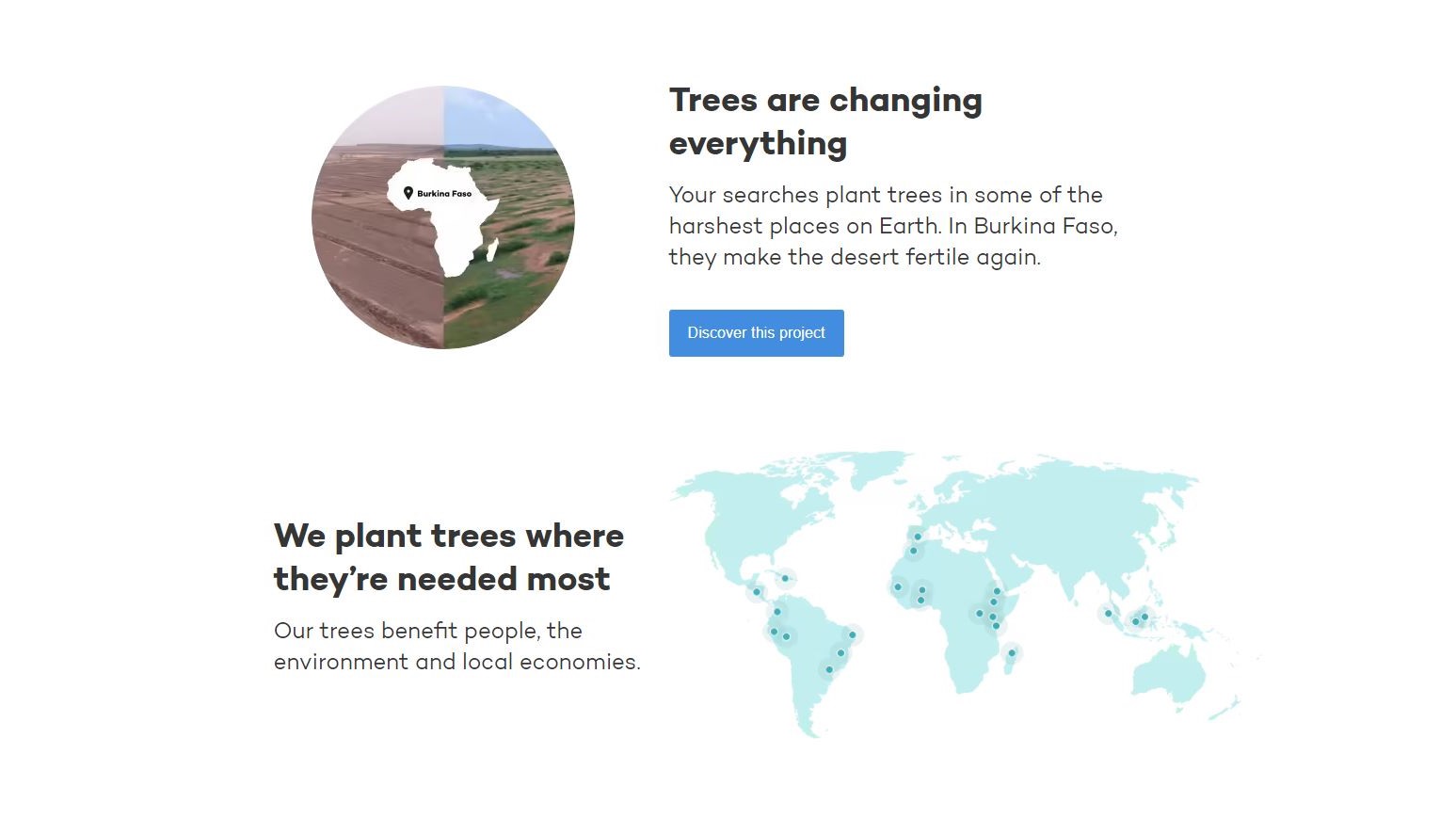
One major differentiator between both platforms is Ecosia’s emphasis on its carbon-reducing mission. No matter what part of the site you’re on, you’ll always see a tree icon in the top-right corner of the page, indicating how many searches you’ve conducted using Ecosia. According to the site, you’ll need about 45 searches under your belt to plant a tree. That’s assuming that within that bulk of searches, a majority would need to result in ad-clicks, as Ecosia’s tree-planting revenue comes directly from ad profits.
Furthering this, the non-browser Ecosia will often display a banner at the bottom of the page recommending you add the Ecosia browser extension, accompanied by a message stating “Let’s plant some trees!” (see above image of Ecosia’s search results).
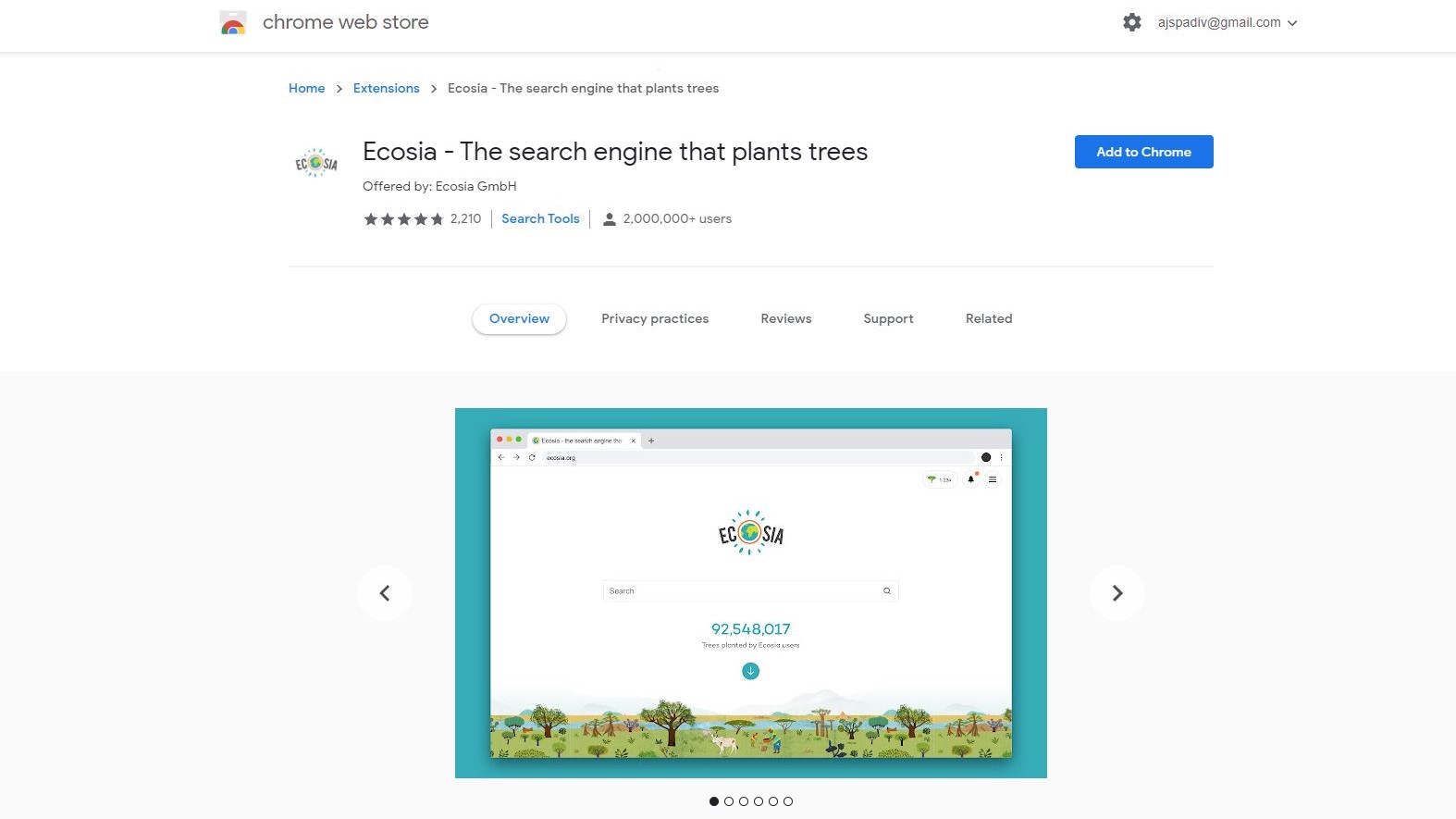
If you so choose to follow this suggestion, Ecosia can be downloaded as a browser extension for Safari, Chrome, and Firefox, which prevents you from having to launch a separate URL for Ecosia when conducting searches (and making it easier to get your tree-count up).
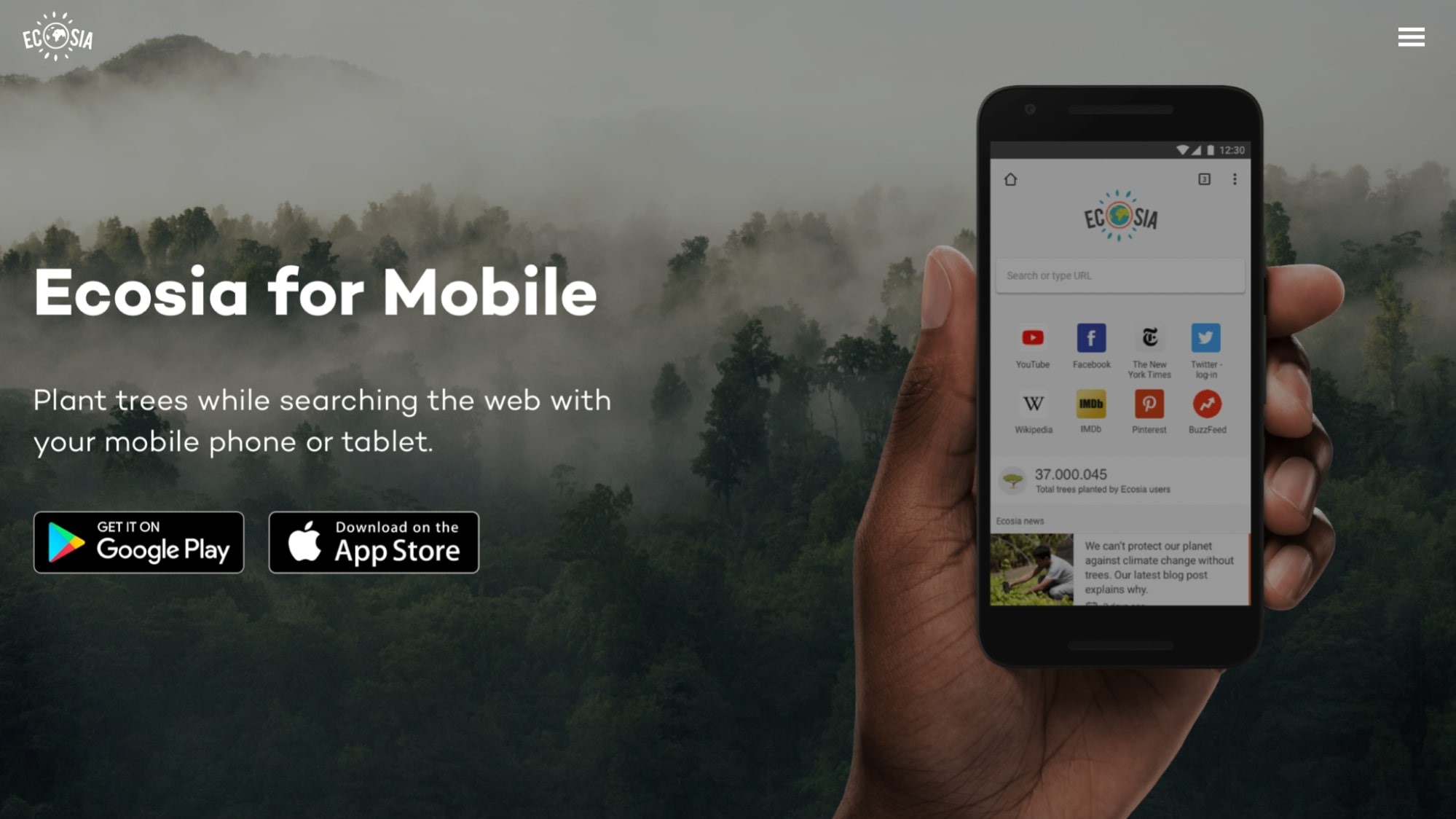
Platforms
Ecosia is available for Windows, MacOS, and Linux devices. You can use the search engine with major browsers including Firefox, Google Chrome, Safari, Microsoft Edge, Opera, and more. Ecosia browser plugins are also available for Chrome, Safari, and Mozilla.
You can also download the Ecosia mobile app for both iOS and Android devices.
Competition
In terms of overall privacy, Ecosia goes toe-to-toe with DuckDuckGo and Qwant, two engines that prioritize security and non-tracking when using their respective sites and browser extensions. While DuckDuckGo is a bit more privacy-focused, neither competitor donates their proceeds to conservation efforts (if that’s important to you).
Then, there’s Google and Bing. Both search engines are widely popular and offer an intuitive experience based on previous searches and user data, but there’s always the risk of some of your search history being harvested and sold to outside companies.
Final verdict
Ecosia looks, feels, and delivers results in a manner befitting of a safe and well-designed search engine. For those looking to give back to the universe in some way, the company’s green initiatives are inspiring, making you feel like your every query is going towards a good cause. Additionally, Ecosia’s browser extensions make it easy to incorporate the engine into your daily Chrome/Safari/Firefox workflow.
While algorithmic profiling may not be as user-oriented as Google or Bing, rest assured that Ecosia’s lack of profiling means your data isn’t being used in any kind of transactional manner.
- We've also featured the best people search finder services and engines