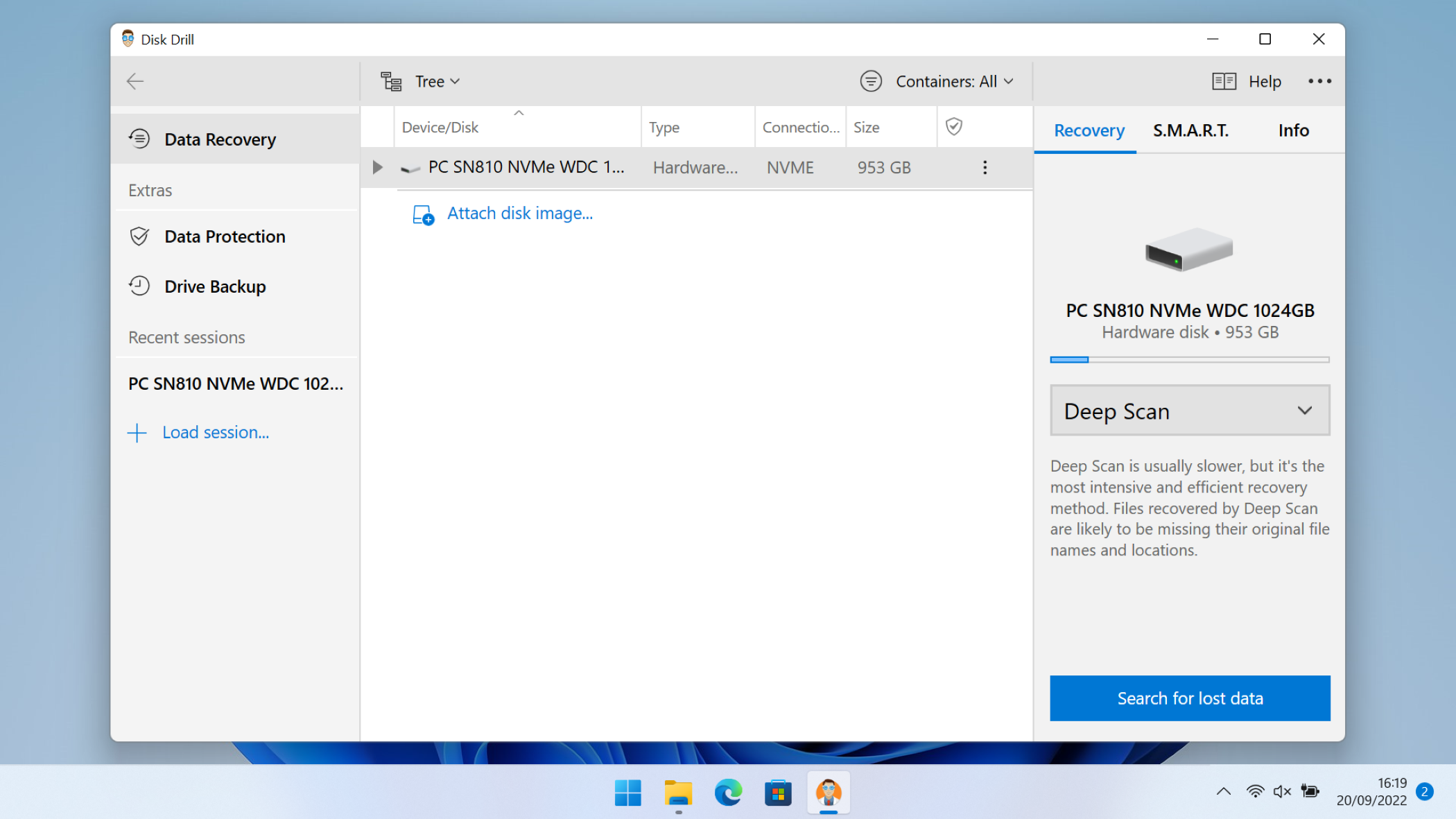TechRadar Verdict
Disk Drill has an impressive array of features for advanced photo recovery and backup across Windows, macOS and smartphones, but it’s not the most affordable option.
Pros
- +
Broad file format and OS support
- +
Slick, straightforward design
Cons
- -
Pricier than other options
- -
Windows version doesn’t work with smartphones
- -
No portable version
Why you can trust TechRadar
Unusually, Disk Drill is a data recovery software tool that made its debut on macOS before making a move across to Windows – is more common for successful software to make the trip in the opposite direction.
Regardless of the format, though, there’s loads to like about Disk Drill, from huge format and file support to smartphone support and plenty of advanced options within the top photo recovery app.
Disk Drill: Plans & pricing
- Not the cheapest, but plenty of offers and affordable lifetime upgrades sweeten the deal
If you download the free version of Disk Drill you can recover up to 500MB of photography and use the Recovery Vault to protect key files with byte-level backups. The free version of the app also allows users to see previews of recovered images. That’s a good slate of features for anyone who wants to recover and protect images, although the file limit does mean that it’s better-suited to casual users.
The jump to Disk Drill Pro is quite steep thanks to a price of $89 / £98.09, but you do get quite a lot for your money: alongside unlimited photo and data recovery you can register the app simultaneously on three different systems. Upgrading to Pro means you can use all the app’s recovery methods, including quick and deep scanning, algorithmic smart scans and lost partition searches.
We also recommend paying extra to get lifetime upgrades for your Pro version, too – that will keep your software updated for the long-term, which is important if you want to use Disk Drill in a professional capacity.
Business users may also want to consider Disk Drill’s Enterprise edition. That upgrade costs $499 / £549.94 with an extra $99 / £109.10 if you want lifetime updates, but you do get ten users, unlimited activations and priority technical support. That’s great value if the app needs to be installed across lots of machines for several years.
Disk Drill offers some other incentives to help soften the blow of those high initial costs, too. More often than not you’ll get both the Windows and macOS versions of the app included with your purchase, which is handy if you switch between the two platforms.
Sign up to the TechRadar Pro newsletter to get all the top news, opinion, features and guidance your business needs to succeed!
There are offers elsewhere, too: if you upgrade from a past version or want to switch from another photo-recovery service than Disk Drill is usually 50% cheaper, and educational institutions, government agencies and nonprofits get a 20% discount.
- Plans & pricing: 4/5
Disk Drill: Features
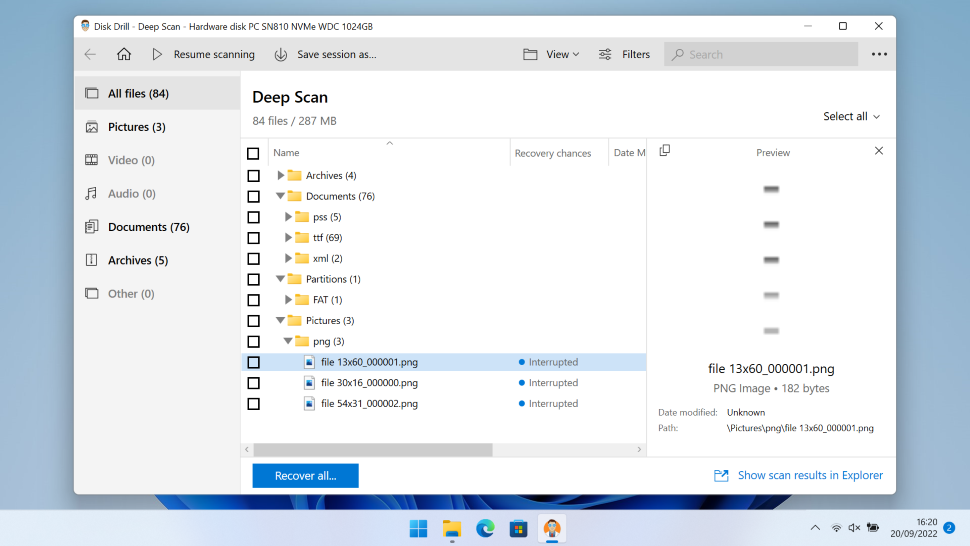
- A great array of features without much missing, although some apps have broader file support
Disk Drill’s scanning software is immediately impressive. Start a scan and the app will show you how many files it’s found in different key categories, including photos and videos, and you can see files that the app has found before the scan has been completed – so you can start to recover photos while the app keeps working in the background.
Users can see unlimited previews of pictures that the app has found, and Disk Drill will estimate the chances of successfully recovering each file using a straightforward traffic light color-coding system. Its main results section also details the file’s size, type and location, and users can filter results by file size, restoration chances and file type. That’s ideal if you want to find specific files from a broad selection of scan results.
Disk Drill’s scans are not the fastest around, but they’re some of the most thorough. Photographers will also enjoy some of the app’s more advanced features. It supports RAW photo and video recovery, which is a feature that’s often not available in rival apps. And, on a purely visual level, this app looks great – its slick, minimal and clean UI is an obvious hallmark of its macOS origins.
Disk Drill users also benefit from the Recovery Vault, which protects specific files and folders from future deletions and monitors their latest locations – paired with the best photo storage and sharing sites, you can make sure that your important photographs are never lost. The fault uses byte-level backups, too, so you can feel confident knowing that your file integrity will remain intact.
Elsewhere, Disk Drill supports more than 300 file types and it can recover photographs from a huge range of sources, including conventional devices like hard drives and SSDs to digital cameras and SD cards and USB sticks. Beyond that, photographers can benefit from support for SDHC, SDXC, microSD and even CF cards. It works with external hard disks and SSDs, too.
Disk Drill can recover data from partitions and unformatted drives, and you can mount your scanning results as a new disk to easily move files around.
If you’re using this app on macOS devices, you can also recover photographs and other files from Android and iOS hardware. Happily, the macOS version of this software also supports M1 and T1-based Apple devices.
Disk Drill has plenty of features to sate photographers, although it’s certainly not perfect. There’s no portable version, so you can’t keep Disk Drill handy on an external drive for file restoration in the field. Disk Drill doesn’t support Linux, and there’s no phone support. And while Disk Drill can recover data from RAID arrays, it can’t rebuild them.
- Features: 4/5
Disk Drill: Final verdict
Disk Drill is made by a company called CleverFiles, and we can’t help but agree with that name – this photo recovery tool has an impressive range of features that can help users save media from almost any file system and device.
It’s a great option for Mac users, works well on Windows, and can also recover data from Android and iOS hardware if you’re based on macOS.
It’s never going to be the cheapest option, but Disk Drill ticks the right boxes for powerful, versatile photo recovery across a number of different operating systems. If you want an adaptable photo restoration tool, Disk Drill should be at the top of your list.
Disk Drill: Scorecard
| Row 0 - Cell 0 | Row 0 - Cell 1 | Row 0 - Cell 2 |
| Plans & pricing | Not cheap, but with good plans and packages | 4 |
| Features | Packed with features and fair file support | 4 |
| Overall | Feature-rich and effective in use, but not a budget option | 4 |
Should I buy?
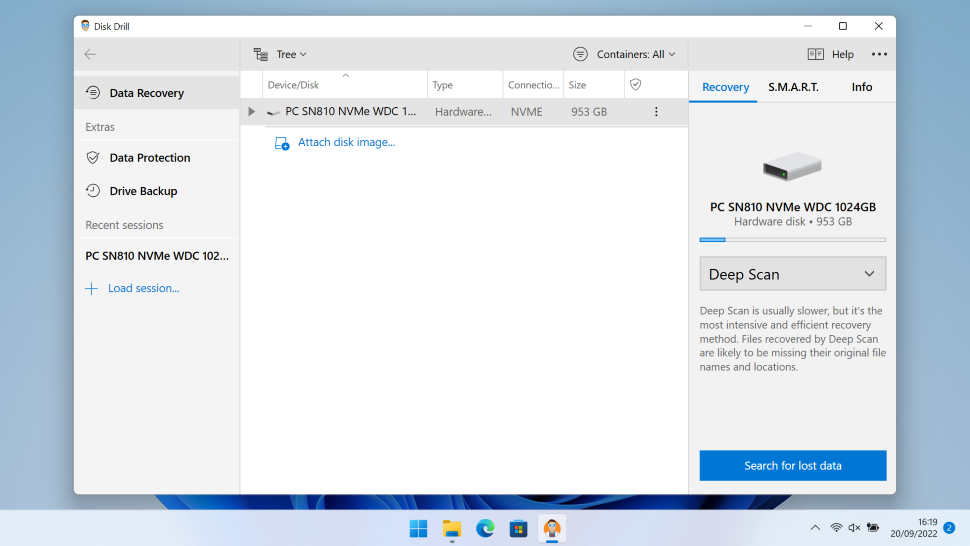
Buy it if...
You want photo recovery software with a good range of features
Disk Drill offers plenty of tools to restore your photos, videos, and other precious data. With Windows, Mac, Android, and iOS support, it's a good choice if you work across multiple platforms.
Don't buy it if...
You want a budget or free photo recovery app
Disk Drill isn't the best photo restoration choice if you're working to tight budgets. The cost is high, but the performance matches this.
Mike has worked as a technology journalist for more than a decade and has written for most of the UK’s big technology titles alongside numerous global outlets. He loves PCs, laptops and any new hardware, and covers everything from the latest business trends to high-end gaming gear.