TechRadar Verdict
The Asus Chromebook Flip C536 is a premium-looking Chromebook with some great specs, but the all-white matte finish on the chassis is about as attractive to dirt as a toddler in a park.
Pros
- +
Gorgeous style
- +
Great specs
- +
15.6-inch full HD display
Cons
- -
White finish gets dirty very quickly
- -
Down-firing speakers
- -
Not a lot of ports
Why you can trust TechRadar
Asus Chromebook Flip C536 two minute review
Here is the Asus Chromebook Flip C536 configuration sent to TechRadar for review:
CPU: Intel Core i3-1115G4
Graphics: Intel UHD Graphics
RAM: 8GB RAM
Screen: 15.6-inch (1920 x 1080p), 250 nits, IPS display
Storage: 128GB PCIe SSD
Ports: 1 x USB 3.2 Gen 2 Type-A, 2 x USB 3.2 Gen 2 Type-C support display / power delivery, 1 x HDMI 2.0a, MicroSD
Connectivity: Wi-Fi 6, Bluetooth 5.0
Camera: 720p Webcam
Weight: 4.3 lbs (1.95kg)
Size (W x D x H): 14.08 x 9.48 x 0.73 ins (357.6 x 240.8 x 18.5 mm)
Battery: 57 WHr
The Asus Chromebook Flip C536 is an absolutely gorgeous Chromebook that you'll be proud to show off (until the scuff and dirt starts to add up, anyway). It is hands-down one of the best Chromebooks on the market today and even though it feels like a premium device, its price still keeps it in the realm of affordability.
Chromebooks have a reputation for being strictly utilitarian devices running low-powered hardware and usually squeezed into a plastic chassis that looks like it was painted silver by a kindergarten class.
The Asus Chromebook Flip C536 shows us just how far we've come in recent years. We can't talk about the Chromebook Flip C536 without getting the design discussion out of the way. This is the best looking Chromebook we've ever seen, and it's probably the only one that will ever inspire a stranger in a coffee shop or airport waiting area to come over to you and ask you what computer you are using.
The matte white finish on the chassis of the Chromebook Flip C536 has a ceramic coating that gives it a distinctive look and texture that really doesn't have anything else we can compare it to.
The simple gray Chromebook logo in corner and the chrome Asus logo in the center of the lid are a perfectly understated flourish that give this Chromebook such a distinctive look, while the all black interior gives an appealing contrast with the rest of the chassis.
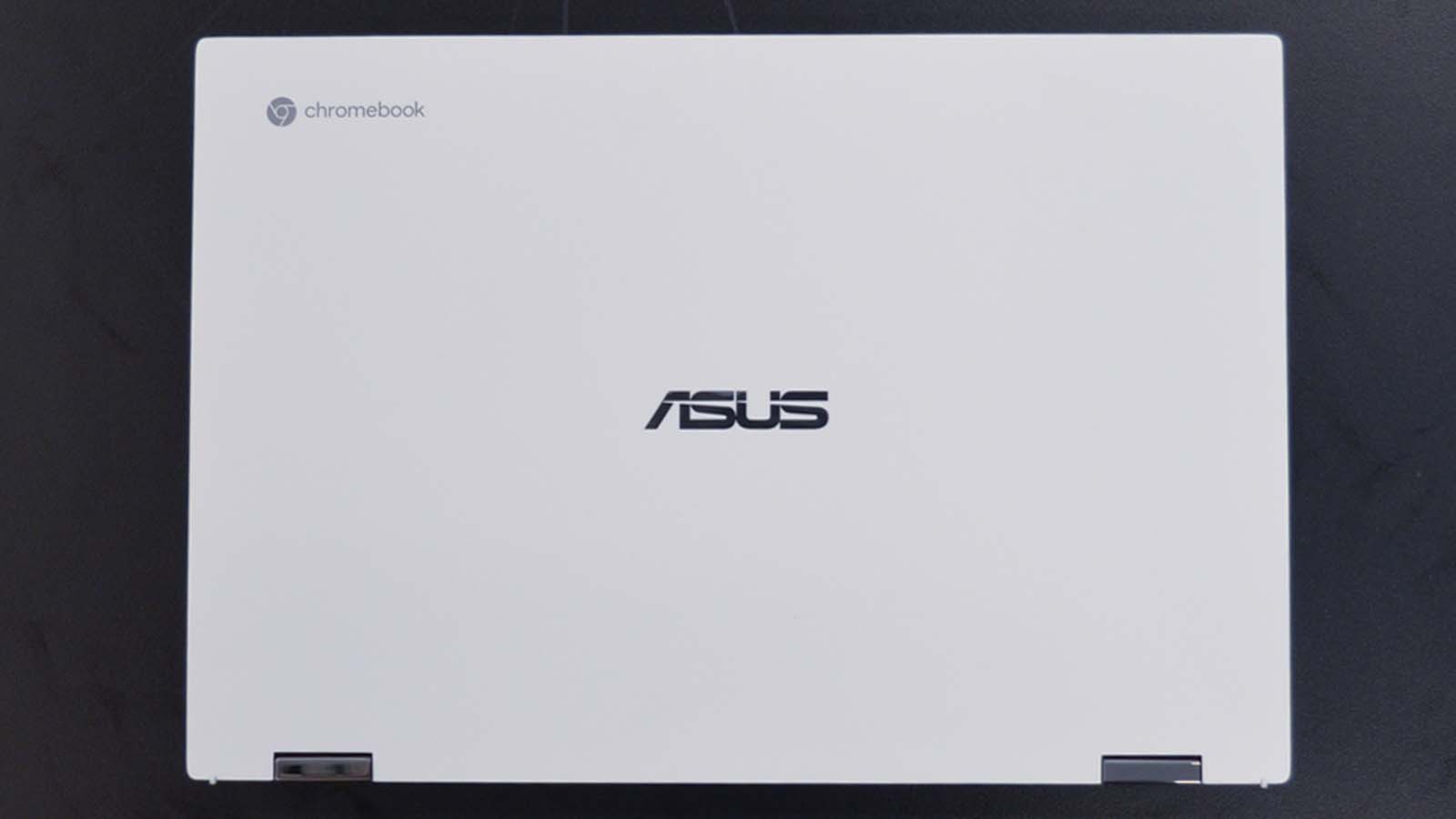
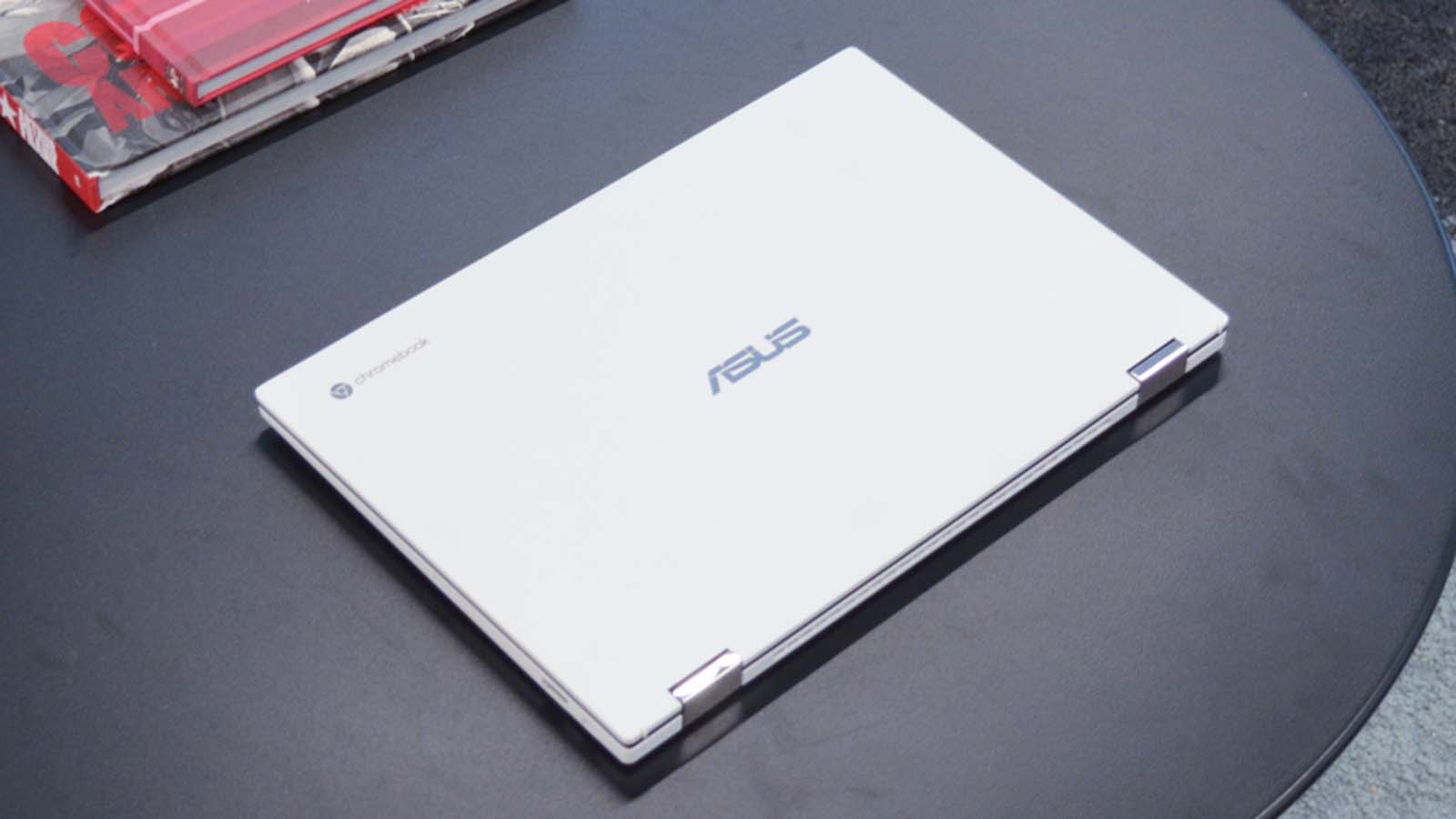


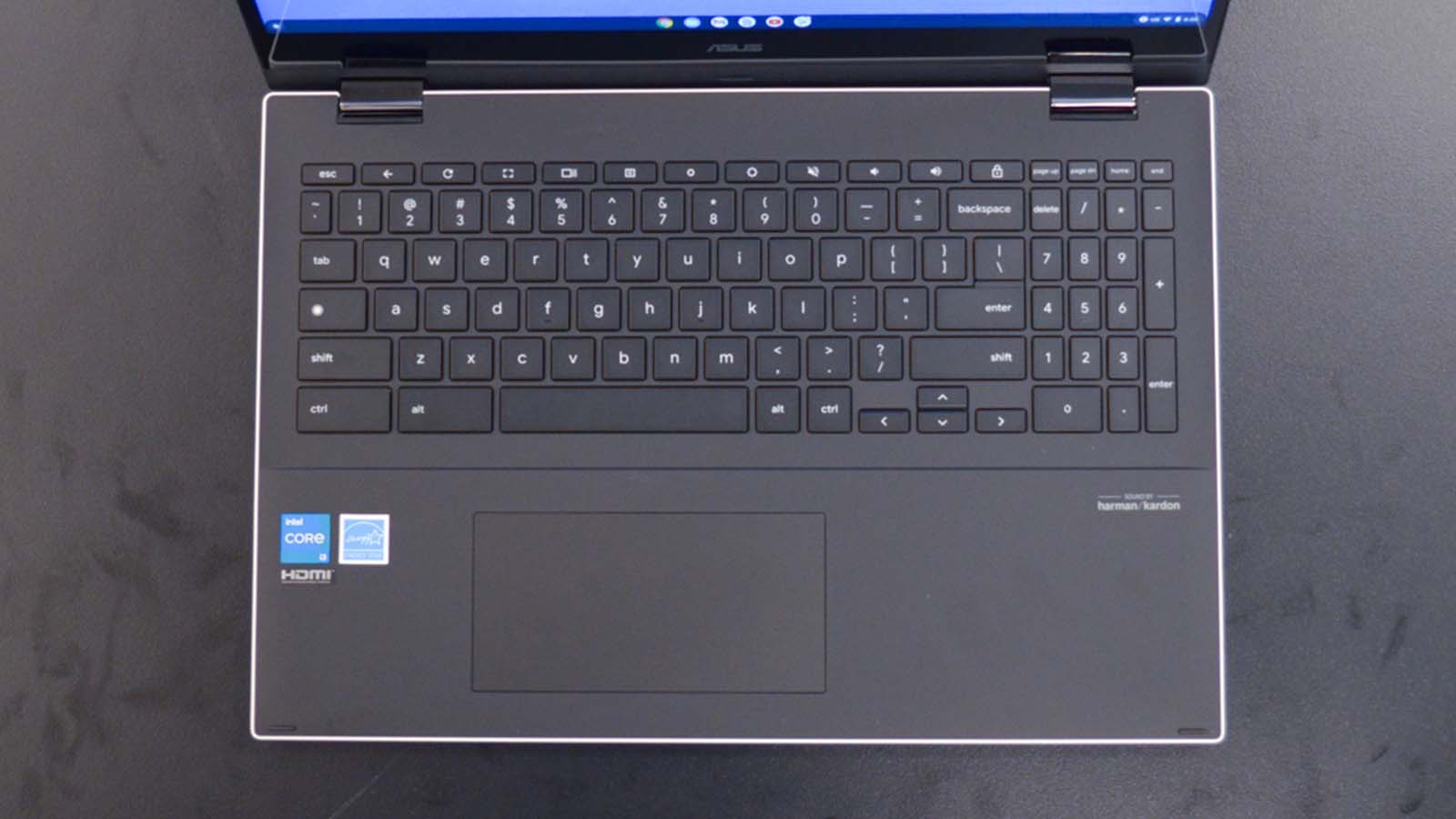




Unlike most other Chromebooks, the Asus Chromebook Flip C536 has a larger 15.6-inch display that accommodates a much larger keyboard, including a tenkey numpad, which is pretty much unheard of in a Chromebook.
Here is how the Asus Chromebook Flip C536 performed in our suite of benchmark tests:
Kraken JavaScript: 691 ms
Octane 2.0 JavaScript: 56,884
Jetstream 2: 151
Battery Life (TechRadar movie test): 7 hours 44 minutes
The keys and the trackpad are comfortable to use and responsive, making it a great laptop to work on, and thanks to the larger screen and full-sized keyboard, that is easier to do than ever.
Sign up for breaking news, reviews, opinion, top tech deals, and more.
Performance-wise, the Chromebook Flip C536 packs in some impressive specs, including an Intel Core i3 processor, 8GB RAM, a 128GB PCIe SSD, and the latest Wi-Fi 6 and Bluetooth connectivity.
It has some of the best scores of any Chromebook we've tested, which wasn't surprising once we saw the spec sheet. Still, the snappy performance combined with the full-sized keyboard easily makes the Chromebook Flip C536 a contender for the best business laptop of the year.
It's battery life is also pretty decent, clocking in at seven hours 44 minutes in our HD movie test. This isn't the longest-lasting laptop out there, but there are definitely far worse energy hogs on the market as well. So long as you remember to leave the Chromebook Flip C536 plugged in while you go for lunch or run out to grab a cup of coffee, you shouldn't have any trouble getting through an entire workday with this Chromebook, and even a little longer.
Perfection is something you can only ever approach, however, it can never be truly attained. So it is with the Asus Chromebook Flip C536, starting with its best feature.
The gorgeous white finish is an absolute magnet for dirt and smudges, all of which will show on this finish, so you're going to have to put a lot of work into keeping its appearance pristine.
The speakers are also downward-firing, which is a shame, but it's unlikely that they could have fit up top with a full tenkey in a 15.6-inch form factor.
The number of ports are also somewhat limited, but not the worst. You've got a pair of USB Type-Cs, a MicroSD card slot, and even HDMI output, which is way more than you're probably going to find on any other Chromebook.
Also, for a 2-in-1 laptop, using a 15.6-inch laptop in tablet mode is just all around awkward. There are better 2-in-1 Chromebooks if you're really looking for something you can use as a tablet as well, and honestly, we pretty much forgot that this is a 2-in-1 while we were testing it because it makes such a compelling laptop.
The Asus Chromebook Flip C536 is available now, starting at $569 in the US. UK and Australia availability is still pending, as is its price in those regions. We've reached out to Asus for clarification on those points and will update this review when we hear back from the company.

Buy it if...
You want the best-looking Chromebook out there
You can stop looking, this is it.
You want a larger display
Most Chromebooks are between the 11-inch and 14-inch range, so the 15.6-inch Chromebook Flip C536 stands out in that regard.
You want a reasonably powerful Chromebook
The Asus Chromebook Flip C536 isn't the most powerful Chromebook available, but it's pretty close.
Don't buy it if...
You like to keep your tech nice and clean
The white ceramic finish on this Chromebook picks up and proudly displays all of the dirt you're accumulating while using this Chromebook, and it's not easily cleaned.
- Check out our review of the Asus Zenbook Flip 15, a Windows version of the above.

John (He/Him) is the Components Editor here at TechRadar and he is also a programmer, gamer, activist, and Brooklyn College alum currently living in Brooklyn, NY.
Named by the CTA as a CES 2020 Media Trailblazer for his science and technology reporting, John specializes in all areas of computer science, including industry news, hardware reviews, PC gaming, as well as general science writing and the social impact of the tech industry.
You can find him online on Bluesky @johnloeffler.bsky.social
