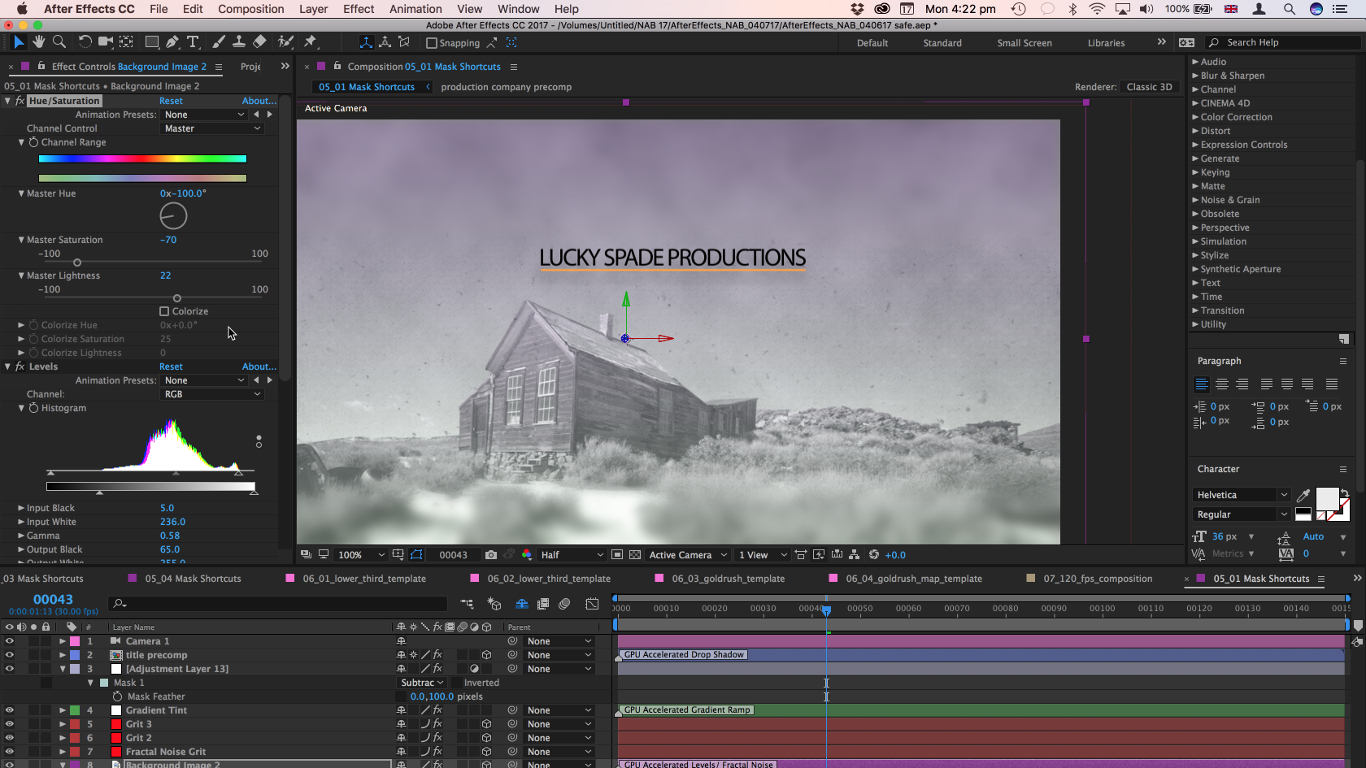TechRadar Verdict
Adobe has introduced some great new colour correction tools, GPU accelerated effects, and general improvements all-round. All in all, After Effects provides a lot of new and highly useful features for visual effects professionals.
Pros
- +
New tools
- +
Improved performance
- +
Seamless compatibility with Premiere Pro
Cons
- -
Sheer number of features can be intimidating
- -
Interface clashes with usual Mac look and feel
- -
Subscription-only model
Why you can trust TechRadar
Update: This review is for an older version. For the latest release, see our Adobe After Effects 2022 review.
-------
If you’re a videographer and you need to create some special effects, chances are you’re probably already thinking of Adobe’s After Effects. It’s been available for 24 years and under the stewardship of Adobe since 1995. Just like Premiere, it is a powerhouse for videographers and often the only app they need to transform shots, apply effects and create dazzling titles.
So what has the 2017 version of Adobe After Effects CC brought to the table to entice graphic designers to upgrade?

Lumetri scopes
Well, let’s start with the biggest and most important change: the introduction of Lumetri scopes. They reside in the After Effects Color workspace, and you have different waveforms and vectorscopes to choose from, depending on the calibration you’re intending to make.
Obviously these tools are designed to help you with colour correction, and the Effects Controls grant you access to a Colour Correction Lumetri, where all the parameters are at your disposal to create vibrant, colour-accurate versions of your original clips.
What’s really important here is that this is all about video, not still images, and colour can and does change over time. Which is why these scopes offer real-time feedback (depending on your computer’s processing power). This is a really big step forward because up until recently, no Adobe tool had real-time scopes, but after a careful acquisition, the firm has improved the multi-scope technology it purchased, and moved it across the board, which means it’s also available in Premiere Pro.
Sign up to the TechRadar Pro newsletter to get all the top news, opinion, features and guidance your business needs to succeed!
Speaking of Premiere Pro, one of the most interesting developments is the Essential Graphics Panel. We explore how you can use and edit Motion Graphics Templates in our review of Premiere, but After Effects is obviously where those templates are actually created. There’s an Essential Graphics Panel here as well which is where you can build those complex template effects.

Template wizardry
Setting up a new template is incredibly easy. You can give it a name, set a poster frame, and pick the parameters you wish to add to the list. Any parameter you add via the Supported Properties section will then be modifiable in Premiere Pro. You can change every conceivable parameter in After Effects, but the idea is to give editors a degree of flexibility when using a template in Premiere Pro without overwhelming them with options they don’t actually need. For instance, you can keep the text field editable as well as the colour of a lower third’s backdrop, but you can lock its transparency.
Not every parameter can be modified in Premiere Pro even if you wanted this. For instance basic transform properties like position, scale, rotation and anchor point cannot be added, but surprisingly, plugins can be included in the list, although not only must After Effects be installed on the PC you’ll share the template with, that plugin will have to be present as well.

Once you’re happy with your template, you can save it to your library or even to Creative Cloud to share it with others. The template encapsulates everything in its file, including any media you’ve used, making it incredibly easy to move around from computer to computer or user to user without fearing you’ve forgotten to include a crucial file. After Effects takes care of everything for you.
Stabilisation chops
Adobe has also improved the app’s stabilisation tools, which represent a combination of cropping and on-the-fly rotation to smooth out the movement in your shot. This is usually quite processor intensive, especially for a long video clip.
While the results are good and in fact better than previous versions of After Effects, you may still encounter the odd frame that’s been blurred in the process, especially if the original shot was too jerky. With that in mind, After Effects has the Camera-Shake Deblur effect. As you might expect, this too is a processor intensive effect, but it can do a great job of rescuing blurred frames, especially if you use the high quality Deblur option.
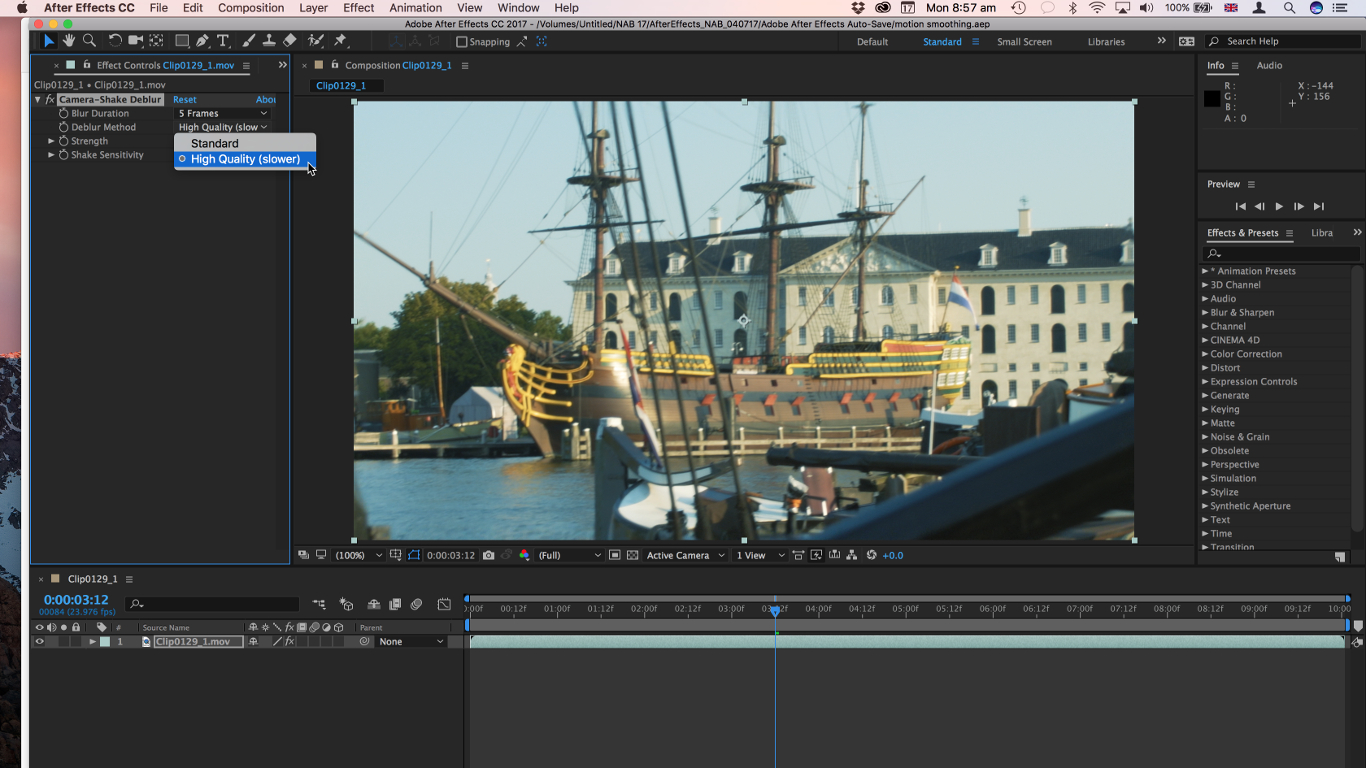
Another welcome addition to After Effects is GPU-based acceleration via Open CL. This has been incorporated into After Effects for a few years now, but Adobe has now begun to use it to accelerate some of the special effects it offers.
Historically, if you’d applied an effect to a clip, every frame that had been cached with those changes would have to be dropped and rebuilt should you make even the slightest alteration to the effect. And yes, the frames still have to be rebuilt with After Effects CC 2017, but now that it uses the GPU, this task is incredibly fast. Again, this obviously depends on your computer’s processing power, but this process can happen in real-time, or even significantly faster.
The advantages are obvious: rather than wondering if it’s worth waiting yet again to tweak a value to get that perfect look, you can now refine your effect with greater precision without having to wait for the render to happen every single time you change a single parameter.
Final verdict
This is probably the biggest takeaway of this latest version of After Effects. Just like Premiere Pro, most of the changes have been made under the hood, and are all designed to help speed up your work by pushing everything – or as much as possible – out of the way of your creative process. As a result you will be able to produce better results in less time than before, and that in itself is really the best reason to upgrade.
Note that you cannot purchase After Effects as a standalone product. Rather, it has to be bought via the subscription model (as part of Creative Cloud), but the advantage here is you don’t have to think too long and hard about whether to upgrade or not. If you like what you see, upgrading is simply part of the monthly fee you pay Adobe for the use of its apps, and in the case of After Effects CC, the advantages to your workflow make this pretty much a no-brainer.
Steve has been writing about technology since 2003. Starting with Digital Creative Arts, he's since added his tech expertise at titles such as iCreate, MacFormat, MacWorld, MacLife, and TechRadar. His focus is on the creative arts, like website builders, image manipulation, and filmmaking software, but he hasn’t shied away from more business-oriented software either. He uses many of the apps he writes about in his personal and professional life. Steve loves how computers have enabled everyone to delve into creative possibilities, and is always delighted to share his knowledge, expertise, and experience with readers.