How to make a portfolio
Find out how to make a portfolio that's a must-see
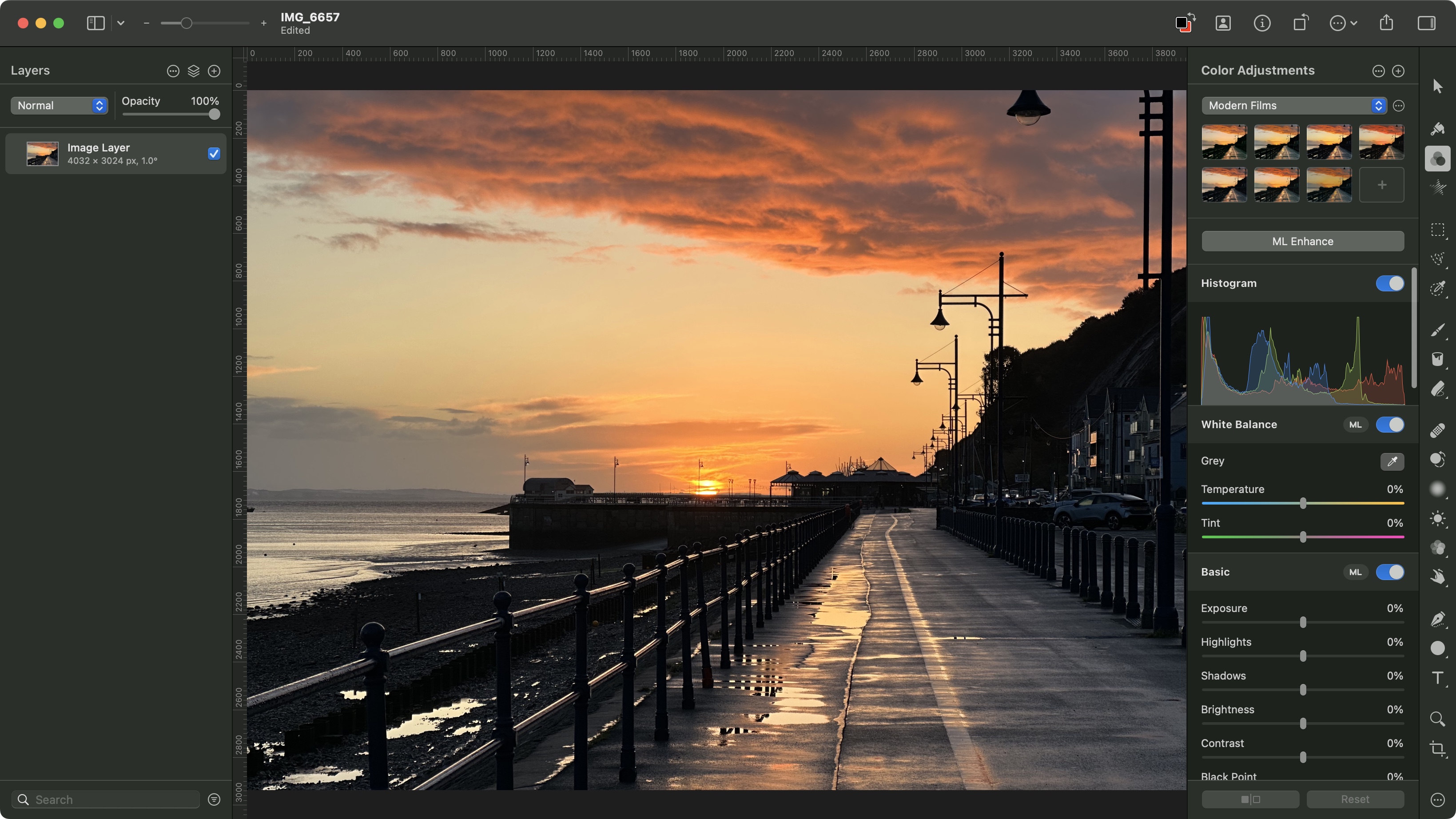
Sign up for breaking news, reviews, opinion, top tech deals, and more.
You are now subscribed
Your newsletter sign-up was successful
Need to know how to make a portfolio? Creating great looking photos and video clips to delight your friends and family is one thing, but why not turn a hobby into a potentially lucrative career? Thanks to the best portfolio website builders and the best website builders for photographers, it’s easier than ever to display your work. But, with so many doing the same, it can be hard to stand out from the crowd.
So what can you do to create a digital portfolio, and catch the eye of potential clients? There are no simple answers, and no magic wand to make it all happen effortlessly for you, but there are several avenues to explore, depending on your experience - whether you’re coding a site from scratch or you’re happy with the best photo storage and sharing sites that do it all for you.
So you can focus on your art instead, we’re looking at some top tips for making a portfolio that demands to be seen.
How to make a portfolio: Basic steps
What to do
- Edit and digitally enhance your shots
- Select an online solution that works best for you
- Upload your art and reap the rewards
What you'll need
- A camera
- An internet connection
- Skill level: Beginner to expert
Step 1: Digital compositing
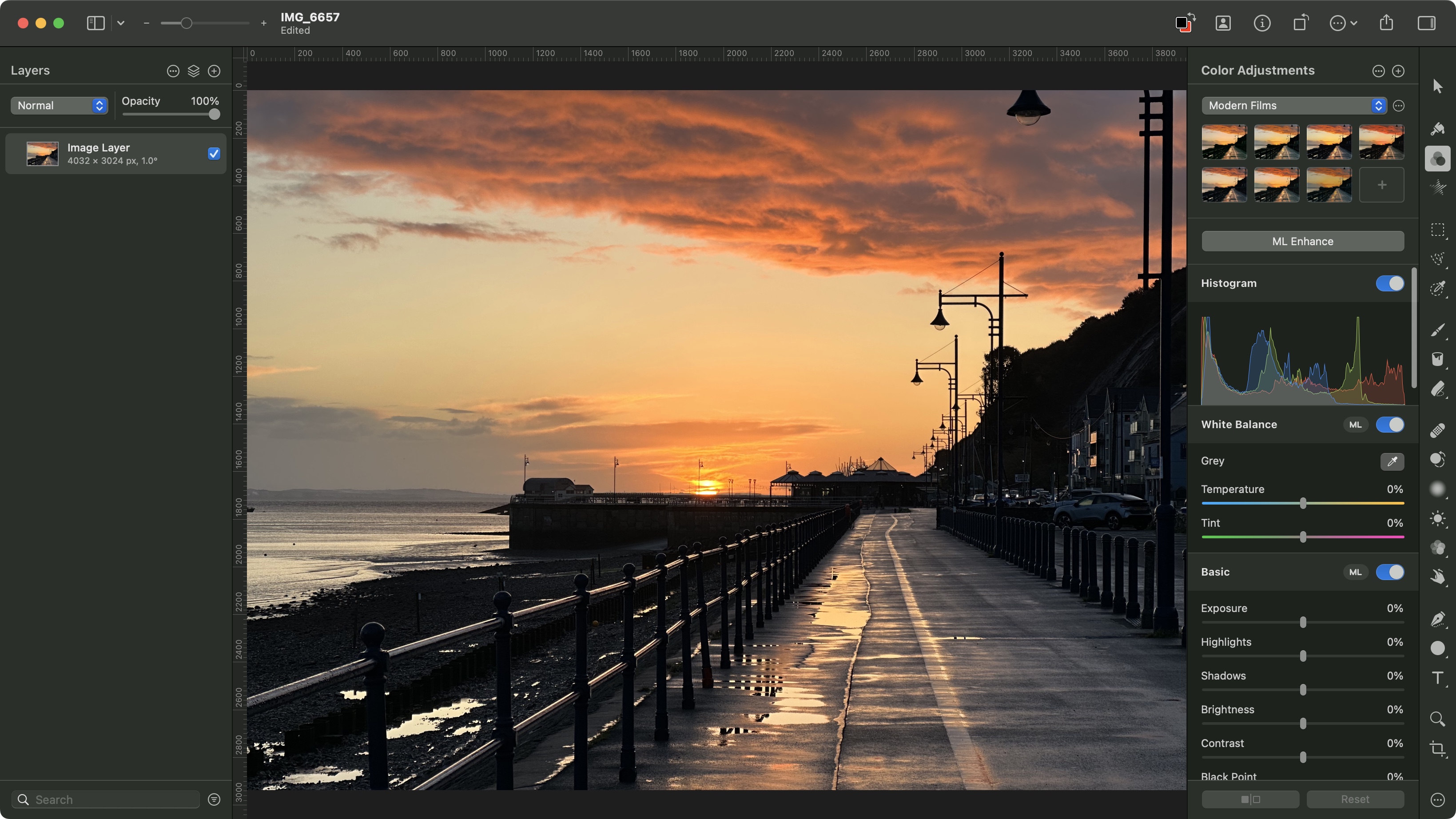
This might be an obvious factor for some, but a portfolio shouldn’t include everything you’ve ever done, but focus on your best work - except these days, your “best work” need not be the greatest photos you took on the day.
All the best graphic design software and the best photo editors offer digital compositing. Think Adobe Photoshop or Pixelmator. With tools like these, you have the ability to effortlessly tweak and alter your shots, improving their look, applying colour correction, removing objects or people… or maybe even adding them to the scene.
The sky’s pretty much the limit, and these software packages can easily help you improve the look of your art, or merely remove unwanted blemishes to make them perfect. Once your photos look their best, it’s time to create your digital portfolio and add them to it.
Step 2: Build a portfolio site

Your first option is to create a website from scratch, using software like Adobe Dreamweaver (or any of the best Dreamweaver alternatives). Such tools require at the very least a rudimentary knowledge of coding. If this feels too overwhelming, there are other software packages that allow you almost complete control over the look and creation of your website, while clever programming writes the code for you in the background. Software like Everweb is a good example of this - although it is Mac-only.
Sign up to the TechRadar Pro newsletter to get all the top news, opinion, features and guidance your business needs to succeed!
It’s true to say that these kinds of do-it-completely-by-yourself options are getting rarer with each passing year. The level of control is unparalleled, and if you have the time and inclination, you can create a completely unique experience for your visitors, something that would be totally different from nearly all other sites since the look and feel would’ve come right out of your own imagination, and if you want to stand out, that’s definitely one way to do it - as long as you have the time, the inclination, and the know-how of course.
Step 3: Use a website builder
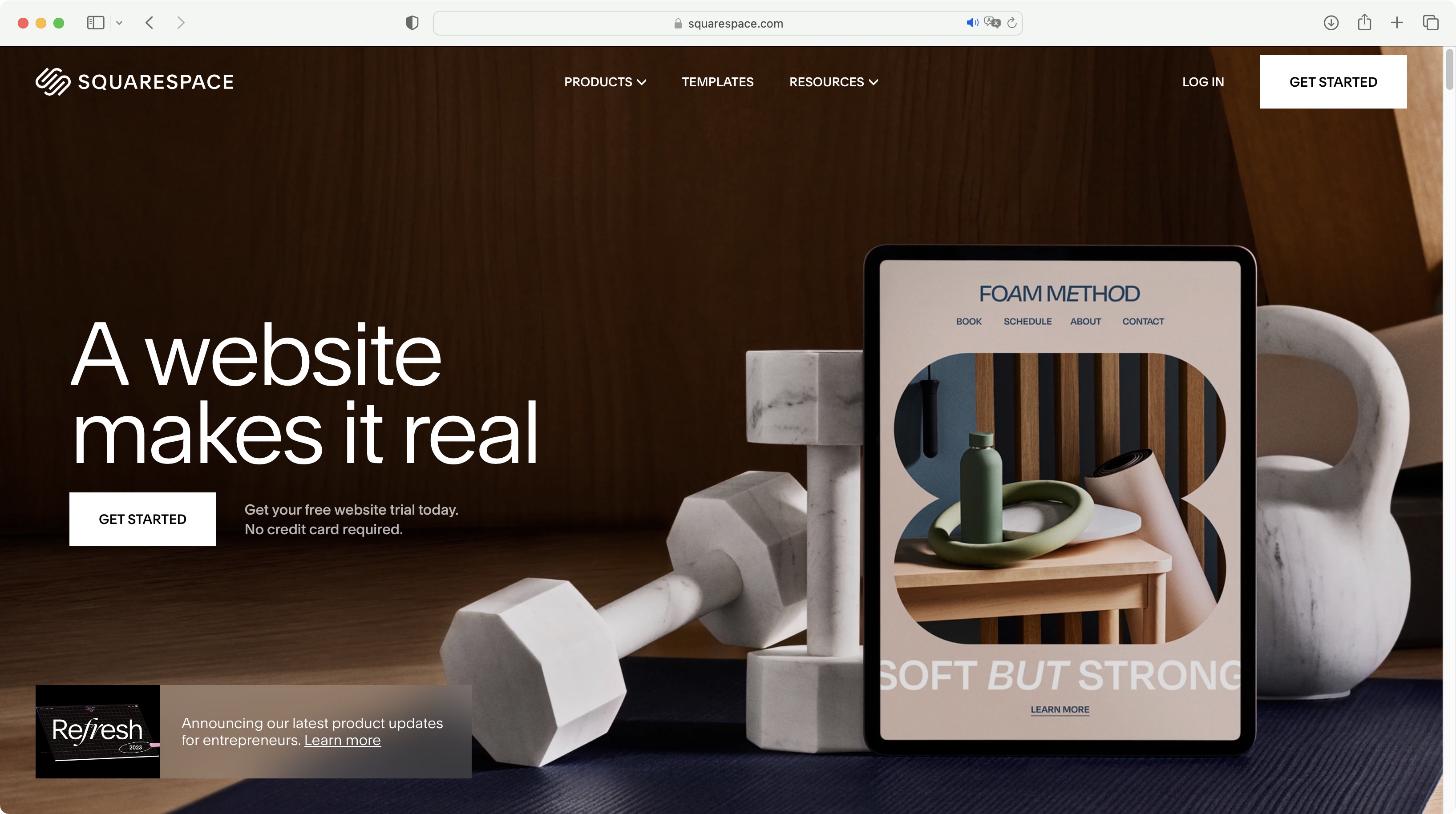
Building your own website from scratch is like building your own car. Sure it’s possible, but it’s so much easier to buy one ready-made, which is why almost everyone uses the best website builders. Online, ready-made services, such as Wordpress, Wix, Squarespace, Weebly and so many others offer you legions of templates to hit the ground running. With them, you can have a website ready to launch in mere minutes, and have your photos available for display (if you don’t mind using a template without making any modifications). Even better, many such services offer free versions, which have limited features of course, but if you’re on a budget, it’s a great way to start.
Now if you want to try and earn money out of your art, you’ll need some kind of online shop interface, and most offer that service as part of a paid monthly subscription. They’ll take care of all the backend, while you focus on expanding your portfolio.
There’s one downside to such a method: your clients still need to find you. Wouldn’t it be better to join a site known for its photography and video libraries instead?
Step 4: Join stock media libraries
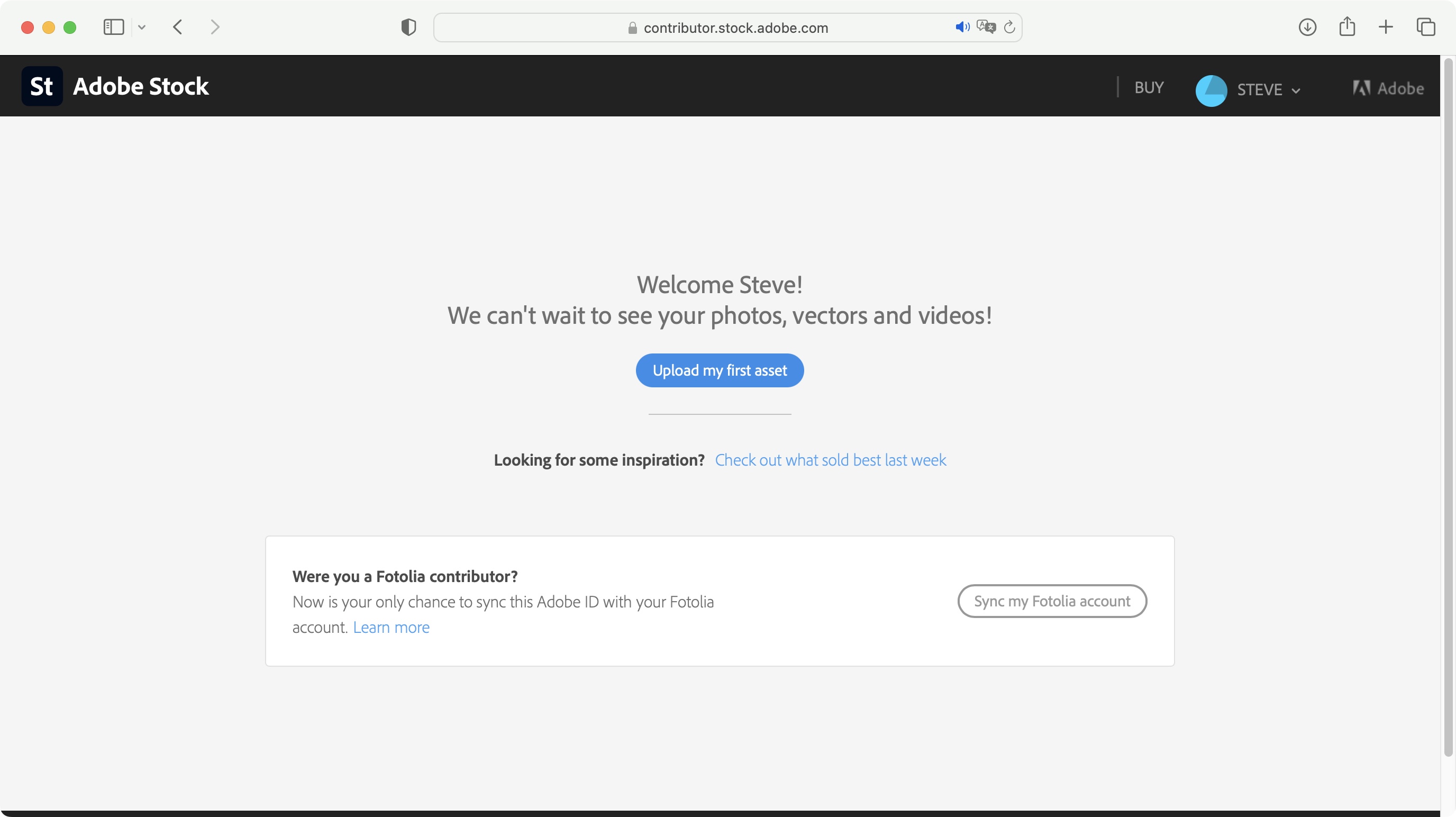
If you want the best chance of your work being seen, you might wish to sign up to the best stock image sites and the best stock video sites. These companies specialise in showcasing and selling professional photos, video clips and more. There are really two kinds: those that offer their catalog for free (like Unsplash, Burst and Pixabay), or those that charge to download and use their content (like Getty Images and Adobe Stock).
The former are great for people on a tight to non-existent budget to get great looking shots, but they’re not so great for the struggling artists who made those shots in the first place. Sure, you’ll get exposure, but ask anyone who has tried to survive in the wild in the depths of winter, you can die from exposure.
If you want a chance at earning anything, use the latter. Yes, you’ll be competing with thousands of other artists on the same platform - whether that's Adobe Stock or any of the best Adobe Stock alternatives. But at least if someone, somewhere takes a liking to your work, and wishes to use it in theirs, you will get some kind of financial kickback.
Make sure you join a service that doesn’t require you to pay for the privilege of uploading your work to their library, and if you sign a non-exclusive agreement, you’ll be able to join many such services, to hopefully extend your reach, and increase the chances of being seen and earning something out of your portfolio.
Final thoughts
Showcasing your portfolio online can be a very rewarding experience, especially as your number of followers and fans grow, and hopefully with a little luck, your clients as well. But it’s not an easy journey. Whether you choose to go it alone, or to join an established online marketplace, the competition will be fierce, but as the old adage goes, if you don’t do it, it won’t happen.
- Best laptops for photo editing: Tested, reviewed, rated by us
Steve has been writing about technology since 2003. Starting with Digital Creative Arts, he's since added his tech expertise at titles such as iCreate, MacFormat, MacWorld, MacLife, and TechRadar. His focus is on the creative arts, like website builders, image manipulation, and filmmaking software, but he hasn’t shied away from more business-oriented software either. He uses many of the apps he writes about in his personal and professional life. Steve loves how computers have enabled everyone to delve into creative possibilities, and is always delighted to share his knowledge, expertise, and experience with readers.
