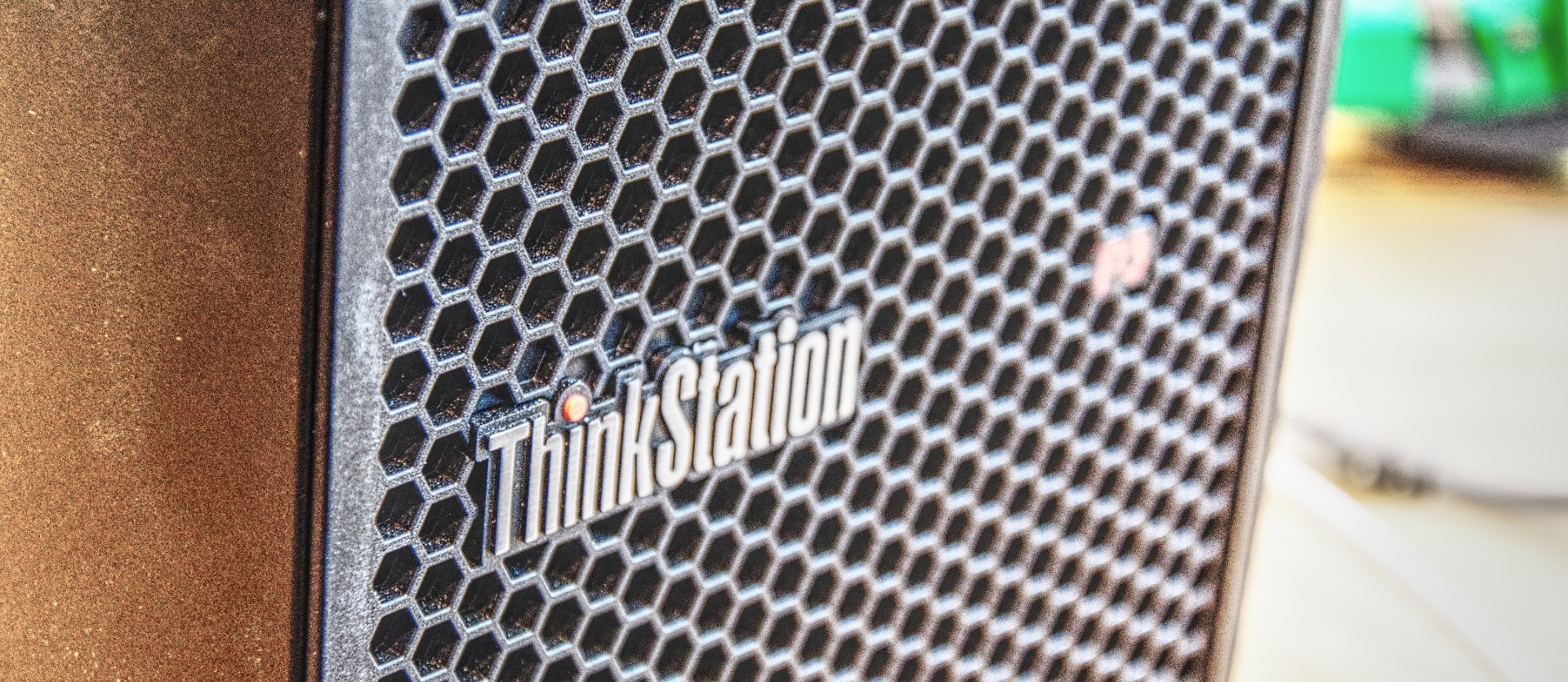TechRadar Verdict
The chasm between what Intel is offering on the desktop and for Workstation is getting larger and brings the logic of machines like the Lenovo ThinkStation P3 Tower into question. However, things are worse when you consider its value proposition.
Pros
- +
Intel Core i7-13700
- +
Lots of USB ports
- +
Larger case than P2 design
Cons
- -
W680 Chipset
- -
Gigabit Ethernet
- -
M.2 PCIe 4.0, not 5.0
- -
Bizarre ventilation management
- -
Slow professional graphics card
- -
Limited GPU and memory upgrades
Why you can trust TechRadar
Lenovo ThinkStation P3: 30-second review
Having recently covered the Lenovo ThinkStation P2, we were interested to see what the P3 offers and if it addressed any issues we noticed with its predecessor.
Again, this is a W680 chipset motherboard combined with a Raptor Lake desktop CPU, and in our review hardware, it came with an Nvidia RX A2000 12GB GPU.
One of the critical problems of the P2 was that its tower case didn't allow for the larger video cards, which are exactly the ones that Workstation users might reasonably want.
The P3 has a much larger case with extra space for GPUs, and it also provides a sufficient frontal area for an externally removable 3.5-inch SATA drive bay.
However, there are only two x16 PCIe slots, plus a single x1 PCIe and only five backplate positions. That's much less than a typical desktop gaming case, and if you use a video card that needs three slots, there isn't room for anything else here.
Those things said this is a better design than the P2 as it has fewer internal restrictions.
However, this machine is overpriced and being declared a 'Workstation' doesn't give it features that desktop machines haven't got. In fact, there are lots of features that desktop PC users have enjoyed for some time, like PCIe 5.0 M.2 slots and Thunderbolt ports, that are not in this system.
Sign up to the TechRadar Pro newsletter to get all the top news, opinion, features and guidance your business needs to succeed!
The Lenovo ThinkStation P3 Tower Workstation is a study system designed for floor standing, and it can be supplied with lots of processing power, GPU performance, memory, and storage. Entry level for the P3 is inexpensive, but that doesn't make it a bargain by any means.

Lenovo ThinkStation P3: Price & availability
- How much does it cost? From £1006
- When is it out? Available now
- Where can you get it? Direct from Lenovo
As with many PC makers, Lenovo makes basic models of the P3 Tower Workstation, which purchasers are encouraged to then enhance as far as their budgets will take them.
The starting point for the P3 Tower is a 13th Generation Intel Core i5-13400 processor, 8GB of RAM and no storage or video card.
Our review system, which has an Intel Core i7-13700 vPro CPU, 128GB of RAM, 512GB of NVMe storage, and an Nvidia A2000 12GB GPU, costs £2,392.09 in the UK and $3,082.12 in the USA.
For those curious, Lenovo USA prices 32GB DDR4 4400MHz EEC memory at a penny short of $600 each, another $120 more per module than ordinary memory.
It's worth pointing out that on this platform, the ECC DDR5 feature is disabled even if the installed modules offer that, unfortunately. And also, Corsair Vengeance (CMK64GX5M2A4800C40) 4800MHz memory is about $70 per 32GB module from Amazon.
The RTX A2000 12GB is priced at $789, a price that would get you an MSI GeForce RTX 4070 Ti Super 16G Ventus 3X Black, or an XFX Speedster MERC310 AMD Radeon RX 7900XTX Black Gaming Graphics Card with 24GB through an online retailer.
Buying this system fully populated isn't a cost-effective option, even if those items will be included under the warranty.
Looking at competitor offerings, Dell doesn't have a system that fits well with the P3 Tower, but HP has the Z2 Tower, which is similar. The HP Z2 G9 Tower Workstation with a Core i9-14900K, 32GB of RAM, 1TB of storage, and an Nvidia GeForce RTX 4070 12GB is £2351.99 inc. VAT in the UK. Lower priced than the Lenovo, with less RAM but improved CPU and GPU specifications.
In most respects, all PC builders appear to apply a price premium to any machine sold as a 'workstation' that often the equipment doesn't justify.

- Value: 3 / 5
Lenovo ThinkStation P3: Specifications
| Model: | Lenovo ThinkStation P3 Tower |
|---|---|
| CPU: | Intel Core i7-13700 |
| GPU: | Nvidia RTX A2000 12GB |
| RAM: | 128GB DDR5-5600 (4x 32GB) |
| Storage NVMe: | 512 GB KIOXIA KXG8AZNV512G, 1x M.2 2280 NVMe slot unused |
| Storage SATA: | 3x SATA III bays for 3.5 or 2.5 inch drives |
| Ports: | 1x USB-C 3.2 Gen 2 data transfer only2x USB-A 3.2 Gen 28x USB 2.02x HDMI 2.12x DisplayPort 1.42x Headphone jack 3.5mm 1x microphone jack 3.5mm1x SD Card reader |
| Networking: | 1x 1GbE LAN port |
| OS: | Windows 11 Pro (pre-installed) |
| Biometrics: | None |
| PSU: | Hunkey 750W fixed cables |
| Dimensions: | 370mm(L) × 180mm(W) × 415mm(H) |
| Weight | 10Kg |
Lenovo ThinkStation P3: Design
- Bigger case than P2
- Limited expansion options
- Lacks Thunderbolt or USB 4.0
- No 2.5GbE LAN
The big selling point of this machine over the P2 model is the larger case, which means, in theory, this system can be upgraded significantly. However, the design has a few quirks that reduce the internal volume, specifically a deep pocket on the front with the front-facing ports and an exposed SATA drive bay 7cm behind the front face.
The advantage of that recess is that it gives room for a carry handle at the front (none at the back), but it restricts the case to a single front fan and wastes about 8% of the potential volume.
Even with this oddity, this case can physically take larger video cards, and we tested that by mounting the Sapphire RX 7900 GRE, a triple fan assembly that is 322mm long.
But mounting and running are two entirely different things, and that card wouldn't run because the provided Hunkey 750W PSU only has a single 6+2 PCIe power line, and the RX 79000 GRE needs two of those.
Therefore, if you want to run a high-performance video card in this machine, budget for PSU replacement. You will need to find one that ideally has cable management but isn't oversized unless you don't intend to use the lower drive cages.
Those taking that path need to be aware that both PCIe x16 slots are only accessible if the cards are only dual slot wide, as a triple-sized card will cover both x16 slots.
If this sounds excessively cramped for what looks like a decent-sized enclosure, it is.
A contributing factor is that the Lenovo engineers responsible for this machine decided that the top and bottom of the case are effectively different thermal management zones, with the graphics card forming a barrier to heat in the bottom of the case.
While there are some paths for air to travel from the front and side of the case, all the heat generated by the CPU, memory and front-mounted hard drive is ejected using a small 80mm fan from the rear. The heat from below that, which includes the PSU that vents internally (no, really…), the M.2 slots, two floor-mounted hard drives, and the video card has one 120mm fan sucking air in the front and two expelling it out from the door.
By definition, the bottom of the case will be a low-pressure zone, probably pulling air down from above, making for truly abysmal airflow through the case.
Perhaps Lenovo needs to research ventral exhausts and airflow balance because the P3 lacks either of these.
The pre-installed NVMe drive does have a custom heatsink at least, but Lenovo doesn't provide another for the other bay, and other than a power cable and a mouse, the system comes with none of the cables and items that a system might typically need.
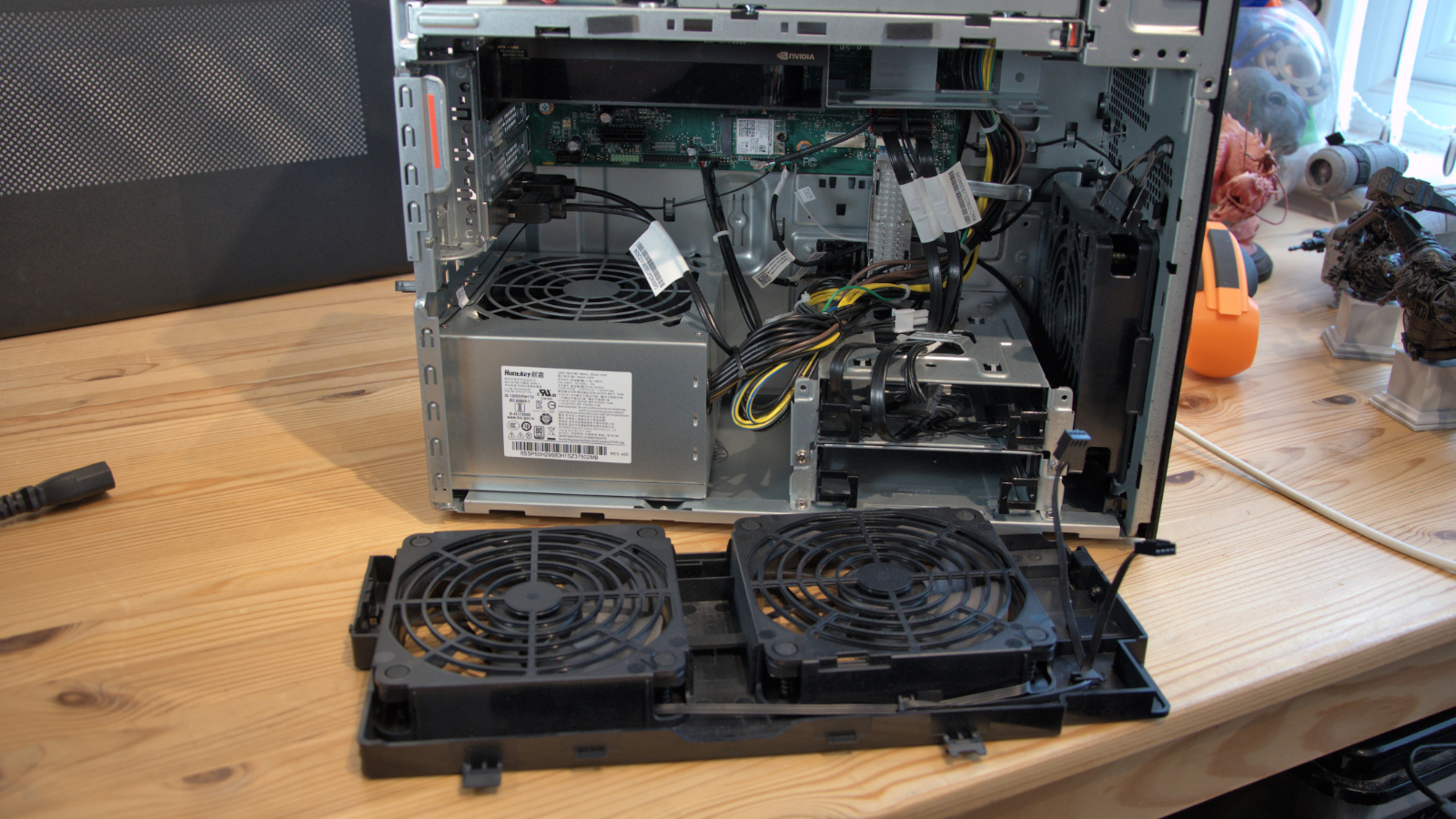
Ports are always different with workstations, but the ones on this system defy any logic.
The front has two USB 3.2 Gen 2 Type-A ports and a single USB-C Gen 2, but none of that bandwidth is available on the back. Instead, there is a curious obsession with USB 2.0 ports, with four of those on the back, another two on the front, and another two on a backplate, a user-selectable option.
Why anyone would need so many USB ports on the machine is a mystery, almost as big as why this machine does not have USB 4.0 or Thunderbolt ports externally.
We did notice a Thunderbolt header on the motherboard, meaning that with the right addon card, Thunderbolt 3 might be able to be added to this system, but it isn't one of the options Lenovo offers.
Given the use profile of a Workstation where large amounts of data might be generated by the system, having the best methods of extracting that as a single gigabit Ethernet LAN port, USB 3.2 Gen 2, or a removable SATA drive seems, at best, silly.
Having Thunderbolt would be ideal, but the best alternative would be to install a 10GbE LAN card, limiting the system to a single video card in this instance.
The obvious conclusion from all these caveats to getting the maximum performance from this platform is that those who designed it weren't given a brief to deliver that type of system for whatever reasons.
The P3 is better than the P2, but this is a far cry from the performance potential of a gaming system, especially one that uses the new Z790 chipset.
Overall, this is a better case and layout than the P2, but it falls short of what a custom-built system for performance computing might provide.
- Design: 3.5 / 5
Lenovo ThinkStation P3: Features
- Intel Core i7-13700
- Intel W680 chipset
- Port limitations
Like the P2 previously, the processor in this Workstation is a Raptor Lake processor, the exact type that Intel had issues with just after launch.
We experienced no problems, but some have, so you are aware.
The Core i7-13700 is a 14th-generation part and has many of the classic features of the previous Core models but lacks the enhancements in AI that the new Core Ultra chips offer.
It has 16 cores (8 P-cores + 8 E-cores) and 24 threads, making it reasonably effective with problems that can be multi-threaded.
For Intel desktop systems, an overclockable version of this chip designated the i7-13700K, is available with clock enhancements, but Lenovo did not use that chip in our P3.
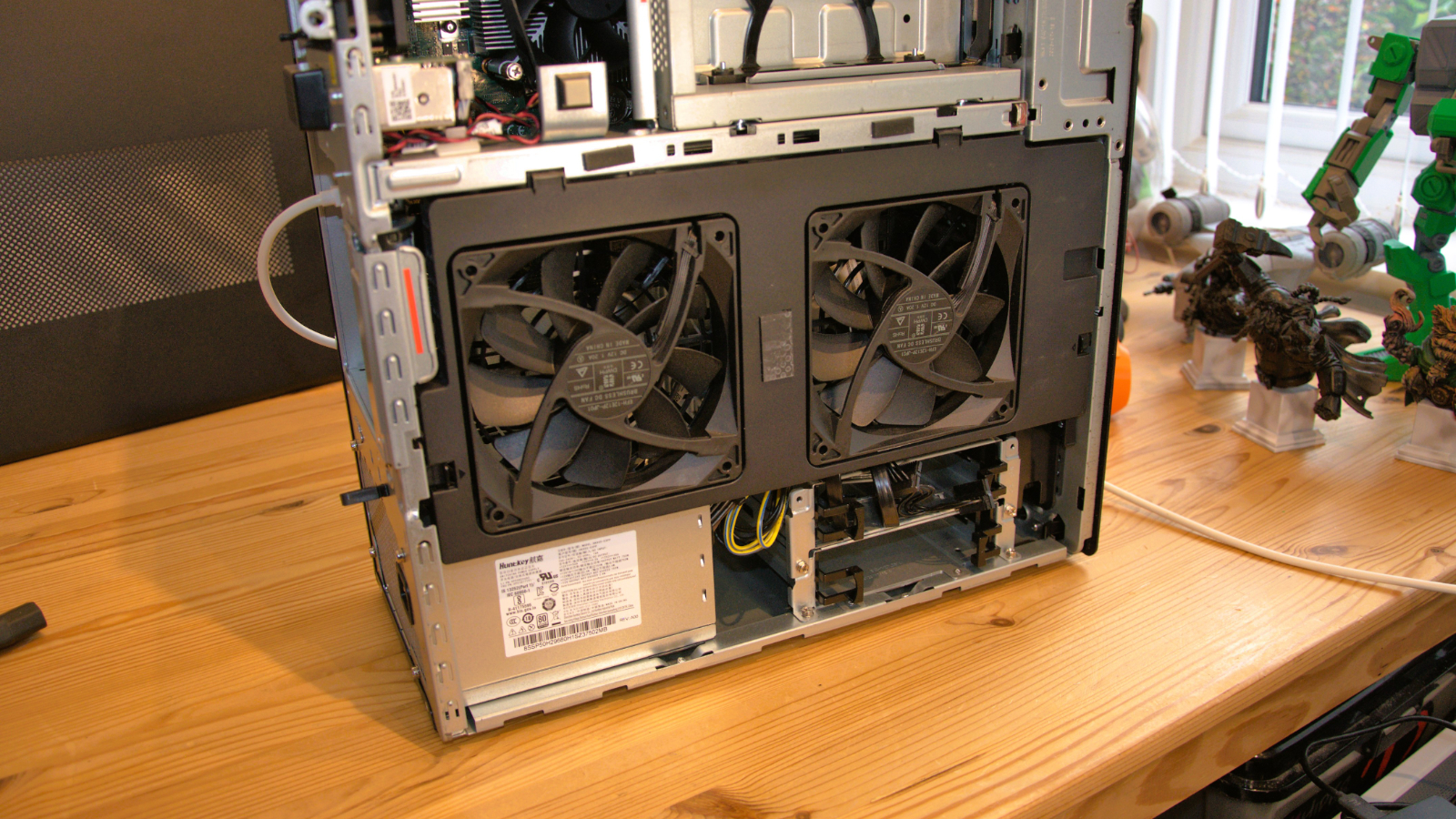
A bigger issue, and one that blighted the P2 model, is the W680 chipset, a workstation-class platform that inexplicably doesn't support the LGA 1700 Xeon processor line.
It does support ECC memory, except the error-correcting part with this processor is disabled.
In our review hardware there are four 32GB modules, giving a total of 128GB of DDR5, and with more than one module, the bandwidth is effectively doubled over what the P2 we reviewed, with its single DDR5 DIMM, could offer.
While the i7-13700K is a PCIe 5.0 processor, the chipset is only PCIe 4.0, and the I/O on this board appears to be wired to that. Therefore, this motherboard only has two M.2 NVMe slots, and both are only PCIe Gen 4x4, with no support for Gen 5 SSDs.
Even using the chipset's PCIe 4.0 functionality, this system's port selection is poor. We've reviewed NUC-sized Mini PC systems with better port selection that cost a fraction of this system.
Especially disappointing is the lack of Thunderbolt technology, despite there being a Thunderbolt header on the motherboard. A workstation-class PC with a single gigabit Ethernet port is equally incomprehensible.
It should have Thunderbolt by default, PCIe 5.0 M.2 slots, and 2.5GbE, 5GbE, or 10GbE LAN ports, but it does not have ticks in any of these boxes.
What it does offer is remarkably piecemeal and hardly what anyone building a powerful system would naturally gravitate to using.
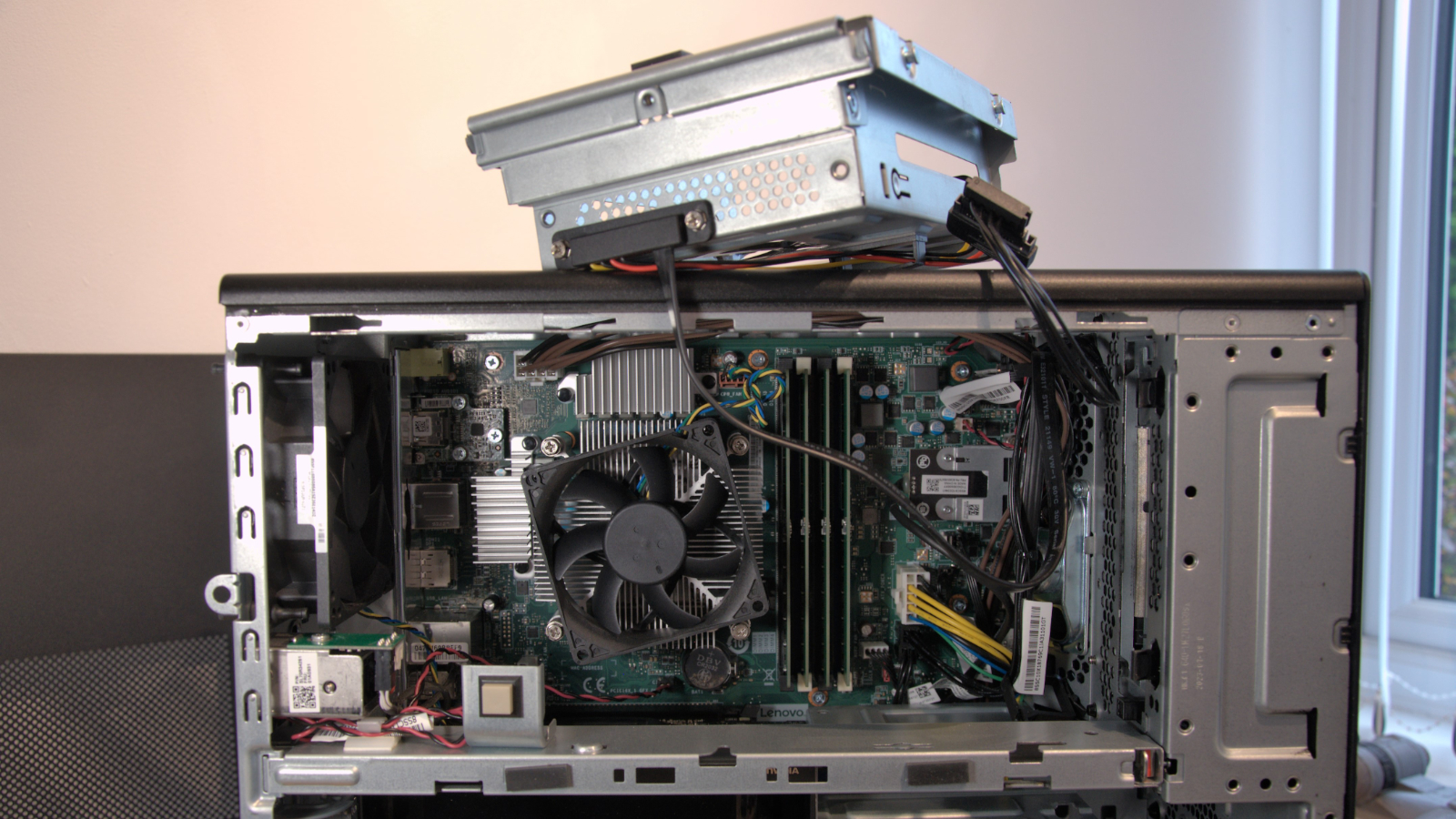
- Features: 3.5 / 5
Lenovo ThinkStation P3: Performance
- Powerful CPU
- Expensive RTX A2000 12GB
| Workstations | Header Cell - Column 1 | Lenovo ThinkStation P3 Tower | Lenovo ThinkStation P2 Tower |
|---|---|---|---|
| CPU | Row 0 - Cell 1 | Intel Core i7-13700 vPro | Intel Core i9-14900K |
| Cores/Threads | Row 1 - Cell 1 | 16C/24T | 24C/32T |
| TPD | Row 2 - Cell 1 | 65W-219W | 125W-253W |
| RAM | Row 3 - Cell 1 | 128GB (4x32GB) SK Hynix 5600 | 32GB (1x32GB) SK Hynix 5600 |
| SSD | Row 4 - Cell 1 | 512 GB KIOXIA KXG8AZNV512G | SAMSUNG PM9A1a OEM 1TB |
| Graphics | Row 5 - Cell 1 | RTX A2000 12GB | RTX 4060 8GB |
| 3DMark | PCI Express | 23.85GB/s | 12.21GB/s |
| Row 7 - Cell 0 | WildLife | 36309 | 66422 |
| Row 8 - Cell 0 | FireStrike | 15611 | 27271 |
| Row 9 - Cell 0 | TimeSpy | 6570 | 11155 |
| Row 10 - Cell 0 | Port Royal | 3439 | 6125 |
| Row 11 - Cell 0 | Steel Nomad Lite | 6165 | 10795 |
| Row 12 - Cell 0 | Steel Nomad | 1344 | 2308 |
| Blender Bench | CPU | 311.78 | 423.83 |
| Row 14 - Cell 0 | GPU | 1822.1 | 3183.48 |
| CineBench24 | GPU | 6948 | 10615 |
| Row 16 - Cell 0 | Single | 116 | 127 |
| Row 17 - Cell 0 | Multi | 1231 | 1369 |
| Row 18 - Cell 0 | Ratio | 10.6 | 10.78 |
| GeekBench 6 | Single | 2707 | 2992 |
| Row 20 - Cell 0 | Multi | 16414 | 14540 |
| Row 21 - Cell 0 | OpenCL | 73966 | 105942 |
| Row 22 - Cell 0 | Vulkan | 73543 | 99006 |
| CrystalDIsk | Read MB/s | 7079 | 7011 |
| Row 24 - Cell 0 | Write MB/s | 5041 | 4915 |
| PCMark 10 | Office | 8019 | 8777 |
| WEI | Row 26 - Cell 1 | 9.2 | 9.6 |
Before any complaints that these systems weren't suitable for comparison, we accepted that view, but these were the specifications of the review hardware sent by Lenovo, not specified by us.
The P2 Tower was powered by a faster i9 processor with more cores, and it is possible to get the P3 Tower with that CPU installed. But one of the new Core Ultra series, which offers much better AI processing, isn't an option.
Due to the reduced core count and clock speeds, the Intel Core i7-13700 vPro is about 70% of the speed of the Intel Core i9-14900K, and choosing that on the P3 Tower would increase costs by about $400.
However, where things start to get more separated are those tests that are focused on GPU power, with the P2 using the RTX 4060 8GB and the P3 with the RTX A2000 12GB.
There are plenty of discussions about the advantages and disadvantages of retail consumer video cards over those made specifically for workstation applications, so I'm not going to rehash that here.
What's important to realise is that the technology in the A2000 is from the previous Ampere generation, and it's effectively a variant of RTX 3060Ti with 12GB of memory.
In the graphics tests, it gets trounced by the RTX 4060 8GB, a card which I previously declared unsuitable for workstation use due to lack of memory.
The chin-rubbing moment comes when you realise that Lenovo is asking about the same money for the A2000 as you would pay for an Nvidia RTX 4070 12GB or an AMD Radeon RX 7800 XT 16GB. And, if you hadn't already guessed, those GPUs would make the A2000 weep irrespective of the test.
What's even more concerning is that we recently reviewed the Geekom MegaMini G1 system with an integrated RTX 4060 GTX, and for around $1200, it delivered better graphics performance than the P3, even if its mobile processor couldn't match the Core i7-13700 vPro.
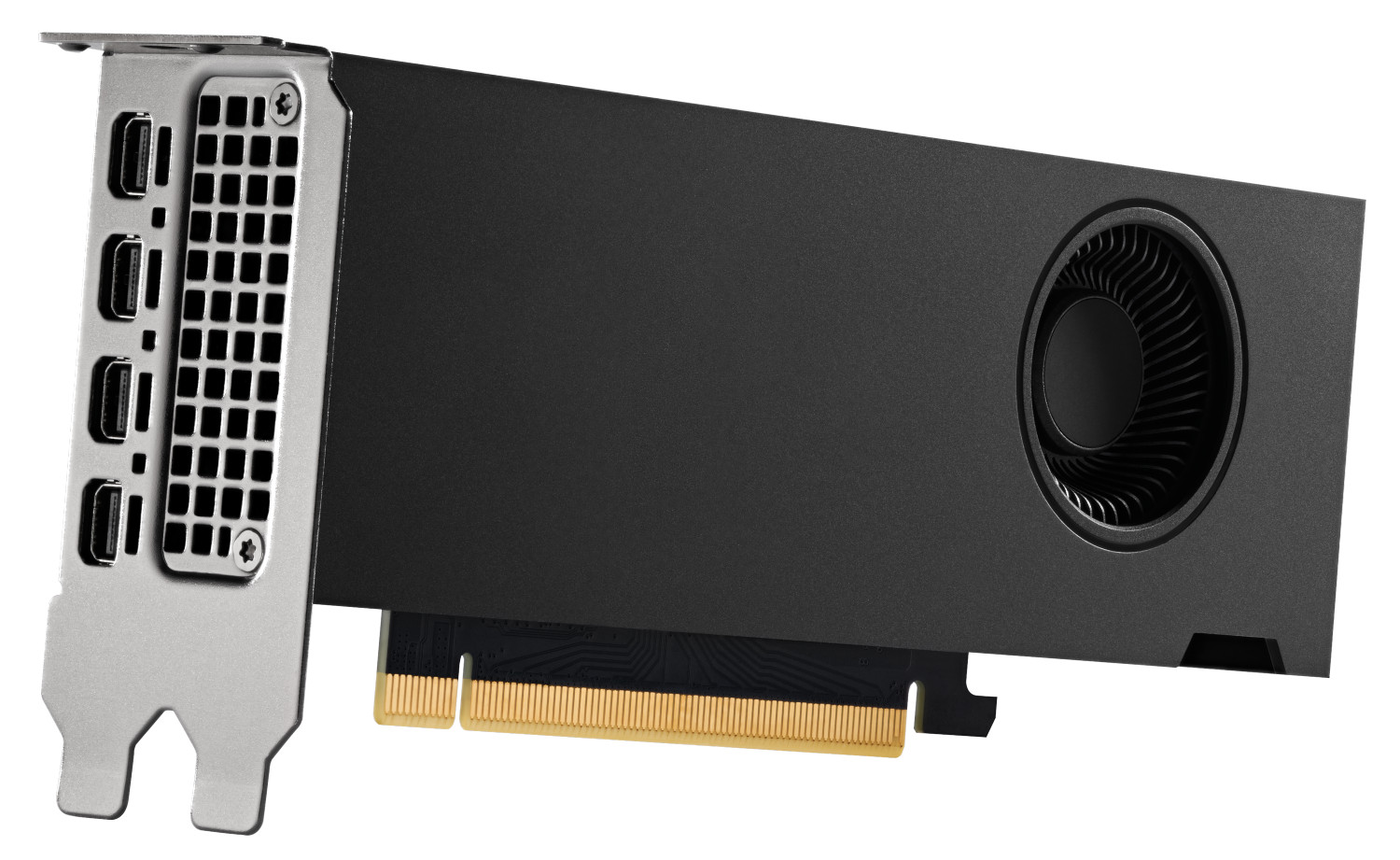
But being brutal, none of these cards are up to workstation use. Running local AI models on a video card requires much more memory, 24GB or more, and 12GB on a three-year-old G106 isn't even close to what's required.
Nvidia can dress up old silicon as professional graphics cards if it likes, but the numbers here speak volumes, especially the Blender GPU score.
Lenovo has options to address that requirement, like the RTX 5000 Ada Generation, but including that would triple the cost of this system, if not more.
If you want decent graphics but have no intention of running local AI models, then buy a retail RTX 4070 or an RX 4800 XT and get substantially more performance for the same money as an A2000.
One final warning about the A2000 is that it comes, oddly, with four Mini DP outputs and no full-sized DP or HDMI. Therefore, if you order this card and don't have Mini DP to DP cables handy, and these aren't common, you will have no way to run the machine when it arrives, as Lenovo includes none of these by default.
- Performance: 3.5/ 5
Lenovo ThinkStation P3: Final verdict
Many of the problems that the P3 has are the same ones as the P2 Tower, but with more physical space inside for them to stretch their legs.
Yet that extra volume isn't well used, and the ventilation system is especially poor.
But we're skirting around the elephant in this room, namely, the features that make a workstation different from a gaming PC.
In this context, those are workstation-class motherboards missing most of the latest features, such as USB 4.0 and the ability to properly use ECC memory.
The included PSU isn't suitable for a high-end video card, and in our model, that was a rebranding of the old RTX 3060. It is an old design that has been significantly overtaken by Nividia 40 series cards and most of the latest AMD Radeon RX line.
When you realise that the poor port selection doesn't address the performance nature of workstations, you begin to wonder how we got here.
We could blame Lenovo for this disconnect, but the issue is how Intel shafted its workstation platforms by delivering such underwhelming chipsets as the W680 that can't accept Xeon processors.
Intel has the W780 waiting in the wings and a new slew of Xeon processors that are compatible with it. Those looking for ECC memory support and more concurrent motherboard features might want to wait for those to appear, even if we assume they'll cost even more than the P3 Tower does.
Should you buy a Lenovo ThinkStation P3?
| Attributes | Notes | Score |
|---|---|---|
| Value | Expensive for what performance it has. | 3 / 5 |
| Design | More space than the P2, but that space isn't well used. | 3.5 / 5 |
| Features | A powerful desktop processor is saddled with a workstation motherboard that isn't well-featured. | 3.5 / 5 |
| Performance | Fast processor combined with old GPU technology | 3.5 / 5 |
| Overall | A workstation name, but not performance | 3.5 / 5 |
Buy it if...
You have money to burn
Turning this system into a true workstation will probably involve spending at least three times the quoted price of the review hardware and maybe four times. It needs a better PSU, video card, 10GbE LAN ports and Thunderbolt, if it is even possible to add those things.
However, with the new W780 series boards on the horizon, this might not be a sound investment.
Don't Buy it if...
You generate large amounts of data
The lack of connectivity in this machine is a stumbling block to those who process large data sets before handing the results on. The best external connections are over USB 3.2 Gen 2 with a limit of 1,000MB/s. It's not ideal when you might have terabytes of data to shift on a regular basis.
You want something easy to upgrade
If you want to expand the capabilities of the P3 Tower, the limited slot layout and port selection are issues. Also, there isn't enough space inside for a larger PSU with cable management.
Want to power-up productivity on the go we reviewed the best mobile workstations.
Mark is an expert on 3D printers, drones and phones. He also covers storage, including SSDs, NAS drives and portable hard drives. He started writing in 1986 and has contributed to MicroMart, PC Format, 3D World, among others.