TechRadar Verdict
The Lenovo ThinkPad P1 Gen 6 marks the return of one of the most popular mobile workstations out there, and thanks to powerful new hardware and a gorgeous OLED display (don't settle for less than OLED, trust me), this device is sure to be a hit with engineers, designers, and enterprise users who need more power than your typical workstation can provide, as long as you can afford it or make your boss buy you one on the company's dime.
Pros
- +
Outstanding performance
- +
Gorgeous OLED display
- +
Variety of configurations for different needs
Cons
- -
Expensive to start and gets much pricier from there
- -
Middling battery life
Why you can trust TechRadar
Lenovo ThinkPad P1 Gen 6: Two-minute review
The Lenovo ThinkPad P1 Gen 6 brings a lot of power to the table if that's what you're looking for, and it can also slim down on the powerful hardware and instead opt for a high-security executive workstation with always-on LTE mobile connection, making it a kind of jack-of-all-trades workstation for serious professionals on the go.
You've got a lot of options with the ThinkPad P1 Gen 6, though you're likely going to pay through the nose for whatever you get. But, chances are, you knew that already. Starting at an eye-watering $3,609 (about £2,745 / AU$5,235) for a laptop with 8GB RAM and a 256GB SSD, you can bet more powerful configurations are going to be a very serious investment no matter what industry you're in.
Fortunately, your hardware options are plentiful with the P1 Gen 6, and much of this hardware, like the latest Intel 13th-gen processors and Nvidia RTX Ada workstation GPUs, are as powerful as the best laptops for industrial-strength power users you're going to find. Few of the best business laptops can compete. Only the best workstation PCs are going to offer more power than the P1 Gen 6 is able to bring to bear, and even then, you'll have to sacrifice portability for that extra kick of power.
For the vast majority of users though, the match between power and portability is going to make this the best mobile workstation on the market for anyone but the extremely budget-conscious.
It's not all about power though, as the ThinkPad P1 Gen 6 is a slim and fairly lightweight device that looks absolutely amazing. Its keyboard is a dream to type on and its speakers are surprisingly decent, giving you plenty of oomph when rocking out under a tight work deadline.
With options for Intel vPro and secure SSDs, your company's IT security team will also breathe something of a sigh of relief, assuming that's even possibly in their business, and security measures like fingerprint reader built into the power button and IR webcam for Windows Hello log-ins are icing on the cake here.
Throw in a gorgeous 4K OLED touchscreen display and this laptop really does offer something for every professional user. Well, everything except freedom from a power outlet. The battery life on the P1 Gen 6 is about as dreadful as you'd expect from a laptop packing this much hardware, despite its 90WHr battery. It falls well short of the Apple MacBook Pro 16-inch (2023) with its downright obscene runtime or even the Lenovo ThinkPad P16 Gen 1, which only ran a little while longer, but still wins out.
Sign up to the TechRadar Pro newsletter to get all the top news, opinion, features and guidance your business needs to succeed!
But, much like its price tag, you already knew that battery life wasn't going to be this laptop's strength, not given the kind of hardware it's packing. If you're here, you're here because you're looking for the most powerful mobile workstation around, and this is definitely at the very top of that list—so long as money isn't really an issue or you can make expensing it someone else in the finance office's problem.

Lenovo ThinkPad P1 Gen 6: Price & availability
The Lenovo ThinkPad P1 Gen 6 is available now in the US, UK, and Australia, starting at $3,609 (about £2,745/AU$5,235). For that price, you'll get an Intel Core i7-13700H, an Nvidia RTX A1000 GPU, 8GB DDR5-5600 RAM, a 256GB PCIe 4.0 NVMe SSD, and a 16-inch 1920x1200p IPS display with 100% of the sRGB color gamut running at 60Hz and 300 nits.
That sounds like an awful lot for that configuration, so it isn't the one we would recommend on its own, but this more slimmed down configuration does leave room for you to get a Fibocom LTE CAT16 mobile broadband card for always-on internet access, making it a good option for field work that doesn't require the whole barn's worth of horsepower.
The review unit I was sent, meanwhile, features a Core i7-13800H processor, Nvidia RTX 4080 graphics, 32GB DDR5-5600 RAM, 1TB SSD, and a beautiful 16-inch 3840x2400p OLED touchscreen display with 100% DCI-P3 coverage, HDR400 certification, and up to 500 nits peak brightness. It'll also cost you $5,453 (about £4,145 / AU$7,910), but it also comes with Intel vPro security and an upgraded 5MP RGB+ IR webcam, so there's that. This is much more of a creative professional's workstation, and it shows in the performance.
If you've gone mad with the company's Amex and no one can stop you, you can go all out on a $8,529 (about £6,485/AU$12,370 configuration that will get you an Intel Core i9-13900H with vPro, an Nvidia RTX 5000 Ada 16GB GPU, 96GB DDR5-5600 RAM, and 4TB PCIe 4.0 NVMe SSD, along with the same display as my review unit.
Compared to the Asus VivoBook Pro 16X OLED's $2,000 / £1,700 / AU$3,399 for comparable specs or the MacBook Pro 16-inch with M2 Max (38-core GPU), 96GB memory, and 4TB SSD for $5,299 / £5,549 / AU$8,299, the ThinkPad P1 Gen 6 looks rather outrageously priced.
Fortunately, most retailers I've seen aren't charging that much and Lenovo itself regularly runs sales with as high a discount as 42% off, making this laptop much more reasonable (relatively speaking anyway).
Lenovo ThinkPad P1 Gen 6: Specs
| Header Cell - Column 0 | Base configuration | Review configuration | Highest configuration |
|---|---|---|---|
Price | $3609 (about £2,450 / AU$5,235) | $5453 (about £4,150 / AU$7,910) | $8529 (about £6,485 / AU$12,367) |
CPU | i7-13700H | i7-13800H | i9-13900H |
GPU | Nvidia RTX A1000 | Nvidia RTX 4080 | RTX 5000 Ada (16GB) |
RAM | 8GB DDR5-5600 | 32GB DDR5-5600 | 96GB DDR5-5600 |
Storage | 256GB PCIe 4.0 NVMe | 1TB PCIe 4.0 NVMe | 4TB PCIe 4.0 NVMe |
Display | 16-inch 1920x1200p IPS, 100% sRGB, 300 nits, 60Hz | 16-inch 3840x2400p Touch OLED, HDR 400, 100% DCI-P3, 500 nits, 60Hz | 16-inch 3840x2400p Touch OLED, HDR 400, 100% DCI-P3, 500 nits, 60Hz |
Color Gamut | 100% sRGB | 100% DCI-P3 | 100% DCI-P3 |
Connectivity | WiFi 6E, Bluetooth 5.1, optional Fibocom LTE CAT16 mobile broadband and NFC | WiFi 6E, Bluetooth 5.1 | WiFi 6E, NFC, Bluetooth 5.1 |
Webcam | 1080p RGB/IR Hybrid | 5MP RGB+ IR w/ Privacy Shutter | 5MP RGB+ IR w/ Privacy Shutter |
Ports | 2 x USB4 (supports Thunderbolt 4, DisplayPort 1.4 Alt Mode) (Power Delivery 3.0), HDMI (8K support), Headphone/microphone combo jack, USB 3.2 Gen 1, USB 3.2 Gen 1 (Always On) | 2 x USB4 (supports Thunderbolt 4, DisplayPort 1.4 Alt Mode) (Power Delivery 3.0), HDMI (8K support), Headphone/microphone combo jack, USB 3.2 Gen 1, USB 3.2 Gen 1 (Always On) | 2 x USB4 (supports Thunderbolt 4, DisplayPort 1.4 Alt Mode) (Power Delivery 3.0), HDMI (8K support), Headphone/microphone combo jack, USB 3.2 Gen 1, USB 3.2 Gen 1 (Always On) |
Security | N/A | vPro | vPro |
Dimensions (W x D x H) | 14.2 x 10 x 0.7 ins | 360.68 x 254 x 17.78mm | 14.2 x 10 x 0.7 ins | 360.68 x 254 x 17.78mm | 14.2 x 10 x 0.7 ins | 360.68 x 254 x 17.78mm |
Battery | 90WHr | 90WHr | 90WHr |

Lenovo ThinkPad P1 Gen 6: Design
The ThinkPad P1 Gen 6 is a gorgeous device, through and through, but it's also surprisingly portable for a mobile workstation, which are normally small but heavy cinderblocks in the form of a laptop. At just under 4 lbs (about 8.7kg), the ThinkPad P1 Gen 6 is about as light and portable as you're going to find in a workstation of its kind outside of the MacBook Pro.
Aesthetically, the P1 Gen 6 sticks with the eye-catching exterior, featuring a subtle carbon fiber weave-like lid that feels smooth and almost rubbery to the touch. The 180-degree hinge design on the display panel makes it easy to collaborate with colleagues around a table as well, regardless of which display panel you go for (though I can't stress enough that you should go for the OLED).

The keydeck is fairly spacious and the keys are smooth and comfortable to type on. The mouse cursor button in the center of the keyboard isn't intrusive and it's easy to use, as is the fairly spacious trackpad. There's no separate fingerprint scanner along the side as we saw in previous generations (it's been moved to the power button), and this leaves room for upfiring speakers that provide some surprisingly decent audio.

Depending on which display you go for, you'll either get a 1080p RGB IR or a 5MP RGB+ IR webcam with privacy shutter. The camera on my review unit was more than enough for video calls and the like, and the dual-array microphone read me loud and clear with little issue.

Finally, the P1 Gen 6 comes with a solid selection of ports, including two USB Type-A ports and two Thunderbolt 4 ports with DisplayPort 1.4 support and power deliver. You also get a microphone combo jack, an HDMI out with 8K support, and an SD card slot, in addition to the power ports for the laptops 230W power supply.
All in all, this is one of the most functional and portable workstations I've ever used that managed to cram in this much power, rivaling anything the MacBook Pro can muster.

Lenovo ThinkPad P1 Gen 6: Performance
I'll say up front that your performance is going to vary widely depending on what kind of configuration you get, so my experience with the Lenovo ThinkPad P1 Gen 6 is only covering a small part of what's possible with this machine. Still, what I am able to report is mightily impressive.
Test | Header Cell - Column 1 | Score |
|---|---|---|
GeekBench 6.1 Single Core | Row 0 - Cell 1 | 2,698 |
GeekBench 6.1 Multi Core | Row 1 - Cell 1 | 12,309 |
Cinebench R23 Multi Core | Row 2 - Cell 1 | 16,551 |
3DMark Night Raid | Row 3 - Cell 1 | 35,289 |
3DMark Fire Strike | Row 4 - Cell 1 | 25,470 |
3DMark Time Spy | Row 5 - Cell 1 | 12,491 |
3DMark Port Royal | Row 6 - Cell 1 | 7,971 |
3DMark Wildlife Extreme | Row 7 - Cell 1 | 22,470 |
3DMark Wildlife Extreme Unlimited | Row 8 - Cell 1 | 23,072 |
Against the MacBook Pro 16-inch's M2 Max chip, the ThinkPad P1 Gen 6 scored about even in single-core performance in Geekbench 6 (2,698 for the P1 Gen 6 and 2,686 for the MacBook Pro), though its multi core performance lags behind (12,309 to the M2 Max's 14,626), owing to the M2 Max having two additional performance cores over the i7-13800H in my review unit.
In terms of graphics, the RTX 4080 is a beast of a GPU, clobbering the MacBook Pro's M2 Max in 3DMark Wildlife Extreme, 22,470 to 13,360. However, thanks to the unified memory design in Apple's M-series chips, the 96GB MacBook Pro with M2 Max scored better in Wildlife Extreme Unlimited, 23,072 to 25,049, since the Unlimited test is tightly bound to the available video memory. With 96GB of unified memory to work with, the M2 Max MacBook Pro model I tested had a substantial advantage here.
Test | Header Cell - Column 1 | Score |
|---|---|---|
V-Ray 5 CUDA | Row 0 - Cell 1 | 1,665 |
V-Ray 5 Ray Tracing | Row 1 - Cell 1 | 2,357 |
Handbrake 1.6 4K to 1080p Encoding | Row 2 - Cell 1 | 98 FPS |
PugetBench for Adobe Photoshop | Row 3 - Cell 1 | 1,143 |
PugetBench for Adobe Premiere | Row 4 - Cell 1 | 678 |
Blender 3.4.0 Monster | Row 5 - Cell 1 | 2,660 |
Blender 3.4.0 Junk Shop | Row 6 - Cell 1 | 1,366 |
Blender 3.4.0 Classroom | Row 7 - Cell 1 | 1,290 |
Lumion 12.5 1080p@30fps Draft Quality Video Render, 30 second clip | Row 8 - Cell 1 | 26 minutes, 13 seconds |
Lumion 12.5 8K Poster Image Render | Row 9 - Cell 1 | 3 minutes, 41 seconds |
Obviously, this is a creative's workstation more than anything, and in this regard the ThinkPad P1 Gen 6 is an absolute dynamo that can do just about anything, and do it well. Easily one of the best laptops for photo editing and best video editing laptops of its class.
While the MacBook Pro 16-inch scored a resounding win over the P1 Gen 6 in PugetBench's Adobe Premiere benchmark (1,159 to the P1 Gen 6's 678), in pretty much every other comparable test, the P1 Gen 6 came out on top or was able to run tests or run workflows that the MacBook Pro couldn't, including encoding 4K video into 1080p nearly 34% faster thanks to its Nvidia RTX 4080.
In rendering tasks, like architect and designer favorite Lumion 12.5, the P1 Gen 6 was able to render a roughly 30 second film clip from the included Streetscape example project (produced by KJJ Studio) at 1080p and 30 fps in about 26 minutes, and you can see the results above for reference.
Likewise, it burned through Blender 3.4.0 rendering workloads as well as V-Ray 5 tests with ease. While not putting up desktop workstation numbers by any means, for a mobile workstation, you can get a lot of rendering work done on the road.
Test | Header Cell - Column 1 | Score |
|---|---|---|
Geekbench 6 OpenCL Compute | Row 0 - Cell 1 | 156,062 |
PassMark 3D Graphics Compute | Row 1 - Cell 1 | 7,174 |
For the data and computer scientists out there, the Nvidia RTX GPUs, from the RTX A1000 to the monster RTX 5000 16GB Ada GPU and nearly every Lovelace GPU in between, you have a lot of options for you compute needs.
Game | Header Cell - Column 1 | Average FPS at Max Settings |
|---|---|---|
Rise of the Tomb Raider (1080p) | Row 0 - Cell 1 | 101 |
Rise of the Tomb Raider (2400p, no DLSS) | Row 1 - Cell 1 | 28 |
Cyberpunk 2077 (1080p, no RT or DLSS) | Row 2 - Cell 1 | 94 |
Cyberpunk 2077 (2400p, no RT or DLSS) | Row 3 - Cell 1 | 26 |
Cyberpunk 2077 (2400p, Max RT, DLSS on Balanced with Frame Generation) | Row 4 - Cell 1 | 39 |
Civilization VI: Rise to Power (1080p) | Row 5 - Cell 1 | 221 |
Civilization VI: Rise to Power (2160p) | Row 6 - Cell 1 | 133 |
Finally, with this much power under the hood, you'd be forgiven if you wanted to game on this laptop when you're not working. Fortunately, unless you're running the slimmest configuration with an A1000 GPU, you'll be able to get a lot of gaming performance out of this laptop, even getting close to 40 fps on average with Cyberpunk 2077 with every setting and ray tracing maxed out at 3,840x2400p, thanks to the RTX 4080's DLSS 3 with Frame Generation set to balanced (with a minimum fps of 33!).
Fiddling with settings can easily get you to 60 fps on the most demanding games, so you don't need to worry that this machine will be all-work and no play.

Lenovo ThinkPad P1 Gen 6: Software & Features
Thankfully, for a machine costing this much money, there's no real bloatware to speak of, not even repeat offender McAfee (which is hardly the best antivirus software you can get nowadays).
You do have Lenovo Commercial Advantage, which is a fairly light-touch control panel with some minor settings options but no performance tuning like you'd find on the best gaming laptops.
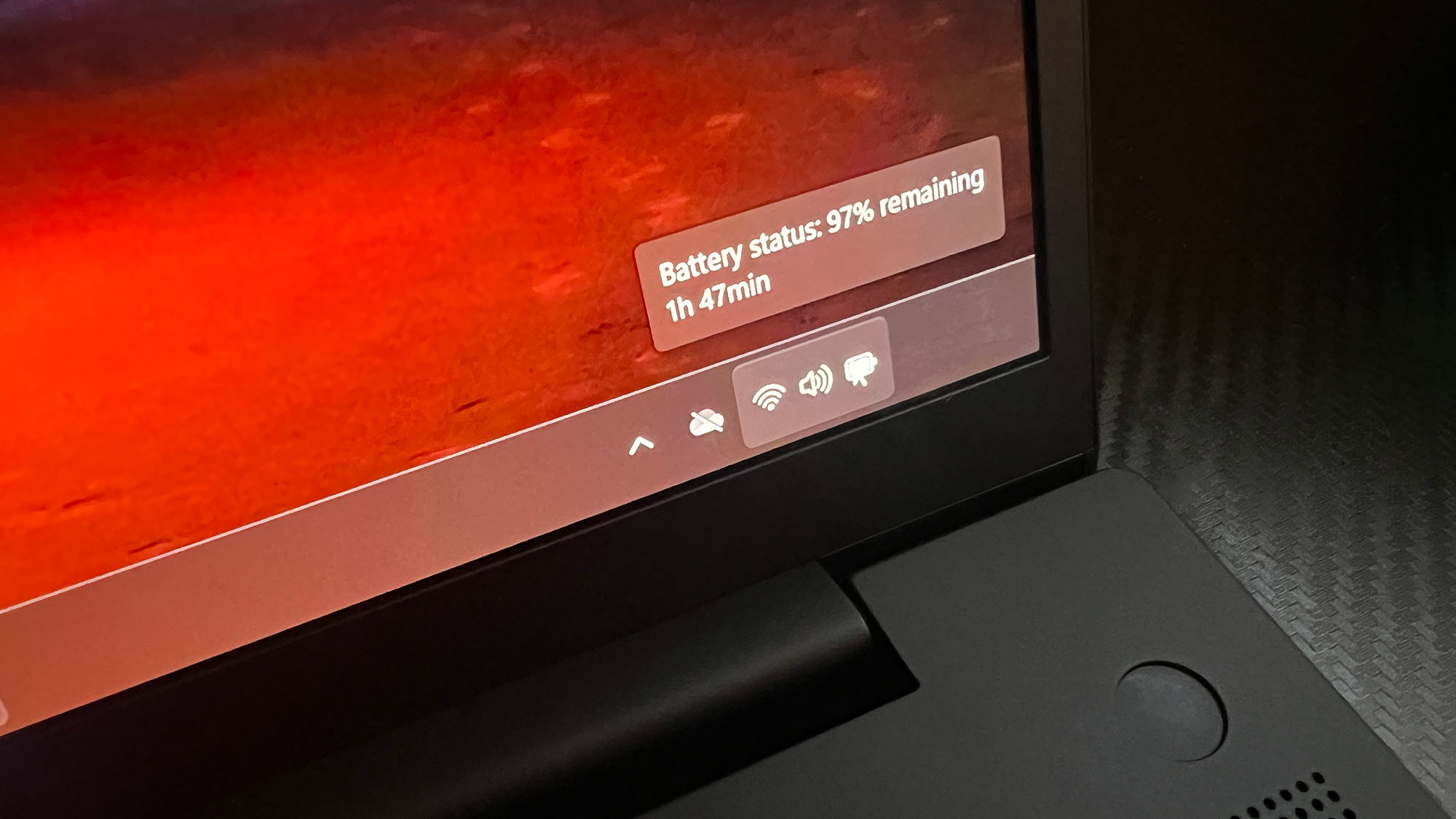
Lenovo ThinkPad P1 Gen 6: Battery life
And now we come to the Achilles' Heel of the ThinkPad P1 Gen 6, though it's one that anyone could see coming just by looking at its spec sheet.
At just 6 hours and 20 minutes in PCMark 10's Battery test, this isn't the kind of laptop that's going to last long away from a wall outlet, especially considering that PCMark 10's test isn't a constant workload like video editing on a deadline or doing GPU dependent rendering work, where you'll be lucky to get more than two hours of battery life if the hardware is put to near-contant use.
Compare this to the MacBook Pro 16-inch's nearly 19 hours and you really see why the MacBook Pro is so hard to knock off the creative professional's pedestal. That said, the P1 Gen 6 isn't the worst battery life I've ever seen in a mobile workstation, so it can at least survive an hour-long commute on the train in the morning if you've got a last minute project to wrap up.

Should I buy the Lenovo ThinkPad P1 Gen 6?
Value | At these prices, "value" isn't the word that comes to mind. If you can spend other people's money to buy this laptop, that would be ideal. | 3 / 5 |
Design | Relatively thin and light, especially for a mobile workstation, this laptop is gorgeous and functional. | 4.5 / 5 |
Performance | Performance will vary depending on your configuration, but this kind of hard is almost impossible to beat. | 5 / 5 |
Battery Life | If you're going for high-end specs, expect your battery life to be terrible, but it's not the absolute worst I've seen in a mobile workstation. | 3 / 5 |
Total | Row 4 - Cell 1 | 3.88 / 5 |
You want a top-tier MacBook Pro competitor
With some of the most powerful mobile hardware on the planet at its disposal, this laptop can bring the MacBook Pro's best configuration to its knees.
You want a lot of variety in your configurations
Pop over to Lenovo's page for the P1 Gen 6 and see all the different configuration options for yourself; they are legion.
You want an absolutely gorgeous display
The 16-inch 2400p OLED panel on the P1 Gen 6 is stunning, and with 100% DCI-P3 coverage, video editors will love it.
Don't buy it if...
You have to look at the price tag
You know the saying "If you have to look at the price tag, you can't afford it?" Yeah, it's like that.
You want a flashy design
While the woven-fiber exterior is eye-catching, that's about the only thing on this laptop that is (other than the OLED display).
Also Consider
If my Lenovo ThinkPad P1 Gen 6 review has you considering other options, here are two more laptops to consider.
Specs | Lenovo ThinkPad P1 Gen 3 | Asus VivoBook Pro 16X OLED (2023) | Apple MacBook Pro 16-inch (M2 Max) |
|---|---|---|---|
Price | $5,453 (about £4,150 / AU$7,910) | $2,000 / £1,700 / AU$ 3,399 | $3.499 / £3,749 / AU$5,599 |
CPU | i7-13800H | Intel Core i9-13980HX | Apple M2 Max 12-core CPU |
GPU | Nvidia RTX 4080 | RTX 4060 | Apple M2 Max 38-core GPU |
RAM | 32GB DDR5-5600 | 32GB DDR5 | 32GB Unified Memory |
Storage | 1TB PCIe 4.0 NVMe | 1TB SSD | 1TB SSD |
Display | 16-inch 3840x2400p Touch OLED, HDR 400, 100% DCI-P3, 500 nits, 60Hz | 16-inch 3200x2000p OLED, 120Hz, 0.2ms, 600 nit peak | 1600 nits peak |
DCI-P3 Color Gamut | 100% | 100% | 84% |
Connectivity | WiFi 6E, Bluetooth 5.1 | Wi-Fi 6E, Bluetooth 5.3 | Wi-Fi 6E, Bluetooth 5.3 |
Webcam | 5MP RGB+ IR w/ Privacy Shutter | FHD w/ Privacy Shutter | 1080p FaceTime Camera |
Ports | 2 x USB4 (supports Thunderbolt 4, DisplayPort 1.4 Alt Mode) (Power Delivery 3.0), HDMI (8K support), Headphone/microphone combo jack, USB 3.2 Gen 1, USB 3.2 Gen 1 (Always On) | 2 x Thunderbolt/USB 3.2 Gen 1 (Type-C), 2x USB 3.2 (Type-A), 1x HDMI, SD card reader, 1 x 3.5mm audio jack, Power input | 3 x Thunderbolt 4 (Charging, DP, Data), 1 x 3.5mm combo jack, 1 x SDXC card slot, 1 x HDMI port, 1 x MagSafe 3 charging port |
Dimensions (W x D x H) | 14.2 x 10 x 0.7 ins | 360.68 x 254 x 17.78mm | 13.98 x 9.80 x 0.86 ins | 355 x 249 x 2.19mm | 11.97 x 8.36 x 0.61 ins | 304.1 x 212.4 x 15.6mm |
Weight | 3.92 lbs | 8.64kg | 4.19 lbs | 1.9kg | 3.0 lbs | 1.4kg |
Battery | 90WHr | 90WHr | 99.6WHr |
Asus VivoBook Pro 16X OLED (2023)
Uncompromising performance at a great price, the VivoBook Pro 16X OLED can easily go toe-to-toe with the best workstations out there for a much more accessible price.
Read the full Asus VivoBook Pro 16X (2023) review
Apple MacBook Pro 16-inch (2023)
The gold-standard for creative professionals, the MacBook Pro is a seriously powerful device with a lot of specialized hardware for creative workloads that is hard to beat, though you will have to pay a premium for it.
Read the full Apple MacBook Pro 16-inch (2023) review
How I tested the Lenovo ThinkPad P1 Gen 6
I spent about a week with the Lenovo ThinkPad P1 Gen 6, using it as my day-to-day work laptop as well as using it for creative projects.
In addition to my functional experience with the laptop, I also put it through an extensive battery of benchmark tests to measure its productivity, creative, and gaming performance, with special attention on the latter two use cases as these are what most potential buyers of this device would use it for.
In addition to having reviewed countless laptops in my career, I also have an extensive computer science background, so I know what high-quality hardware should be capable of.
We pride ourselves on our independence and our rigorous review-testing process, offering up long-term attention to the products we review and making sure our reviews are updated and maintained - regardless of when a device was released, if you can still buy it, it's on our radar.
- First reviewed September 2023
- You could save on Lenovo products with our Lenovo promo codes.

John (He/Him) is the Components Editor here at TechRadar and he is also a programmer, gamer, activist, and Brooklyn College alum currently living in Brooklyn, NY.
Named by the CTA as a CES 2020 Media Trailblazer for his science and technology reporting, John specializes in all areas of computer science, including industry news, hardware reviews, PC gaming, as well as general science writing and the social impact of the tech industry.
You can find him online on Bluesky @johnloeffler.bsky.social


