TechRadar Verdict
The Lenovo ThinkPad L13 Yoga Gen 4 is a solid midrange convertible laptop that offers the classic ThinkPad experience with some modern twists. Its versatility, security features, and connectivity options make it an appealing choice for professionals. However, its underwhelming display, plastic base, and average battery life mean that it might not be the best option for everyone.
Pros
- +
Fantastic keyboard
- +
Good connectivity options
- +
Garaged stylus
- +
Good security features
Cons
- -
Too expensive
- -
Just OK performance
- -
Display isn't great
Why you can trust TechRadar
Lenovo ThinkPad L13 Yoga Gen 4: Two-minute review
The Lenovo ThinkPad L13 Yoga Gen 4 is the latest entrant in Lenovo's renowned ThinkPad series, known for its durability, robust security, and impressive performance, and often touted as the best business laptops on the market. So this device has a lot of pedigree behind it — and a lot to live up to.
Positioned as a midrange convertible laptop for professionals on the move, it's priced between $1,200 and $1,600 and offers the classic ThinkPad experience with modern twists like a built-in pen for notetaking or sketching, optional 4G LTE connectivity, along with a revamped 13th Gen Intel Core i7-1355U processor. However, with stiff competition in the premium business laptop segment, the L13 Yoga Gen 4 does too little to stand out from the pack.
Design-wise, the L13 Yoga Gen 4 sticks to the traditional ThinkPad aesthetic—soft gray-black casing with Lenovo and ThinkPad branding. Its ability to flip from a laptop to a tablet emphasizes versatility, something that professionals looking for a hybrid 2-in-1 solution will find little to fault with this device. Despite its sleek look and competitive weight of 2.9 pounds, it's not without its flaws, however. Its thick bezels around the display are rather outdated, and the plastic base of the device has noticeable give to it, which isn't ideal.
The L13 Yoga Gen 4 does boasts a range of ports and connectivity options, though, including Thunderbolt 4, USB Type-A, HDMI, and the option for 4G LTE connectivity if you need an always-connected device. This alone is going to put it on a number of must have lists for on-the-go professionals. Furthermore, the device features a discrete TPM 2.0 security chip, fingerprint reader, and a privacy shutter for the webcam, underscoring Lenovo's commitment to security and privacy.
However, the device's display leaves something to be desired. The 13.3-inch, 1920 x 1200p screen is not as bright as one might expect from a device in its price range, a shortfall that becomes evident when viewing multimedia content. Moreover, the audio quality from the bottom-firing speakers is underwhelming, lacking depth and richness.
Performance is another area where I wish this Yoga had done better. Equipped with an Intel Core i7-1355U processor and 16GB of RAM, it handles multitasking and productivity tasks fairly well, but while its integrated Intel Iris Xe Graphics offers enough power for everyday professional use, it's not cut out for the kind of visual design work that professionals who need the best 2-in-1 laptop are going to be looking for.
In terms of battery life, the ThinkPad L13 Yoga Gen 4 offers respectable longevity but it's not where you want to be with a premium laptop costing this much, and users who frequently work away from power sources might find this a significant limitation, impacting the device's overall utility.
Sign up to the TechRadar Pro newsletter to get all the top news, opinion, features and guidance your business needs to succeed!
The Lenovo ThinkPad L13 Yoga Gen 4 is ultimately a device that borrows some very good things from the rest of the Yoga lineup and for most professional users, this will be a perfectly adequate 2-in-1 device, but it could be a lot better, and for the price, it really should be.

Lenovo ThinkPad L13 Yoga Gen 4: Price & availability
The Lenovo ThinkPad L13 Yoga Gen 4 is positioned in the market as a midrange convertible laptop, with prices ranging between $1,200 and $1,600. This pricing puts it in competition with other premium business laptops, including Lenovo's own higher-end offerings like the ThinkPad X1 Yoga and ThinkPad X1 Nano.
The most affordable configuration, available at major retailers like Amazon and Best Buy, features a Core i5-1335U CPU, 16GB of RAM, and a 512GB SSD for approximately $1,439.99. On the higher end, a Lenovo L13 Yoga Gen 4 model equipped with a Core i7-1355U CPU, 16GB of RAM, and a 512GB SSD is priced around $1,579.99 at Best Buy right now.
It's also important to note that Lenovo often offers more customizable options through its official website, allowing users to tailor their device to their specific needs, though right now the ThinkPad L13 Yoga Gen 4's page lists it as coming soon, so potential buyers are limited to pre-configured options available through third-party retailers for now.

Lenovo ThinkPad L13 Yoga Gen 4: Specs
| Header Cell - Column 0 | Base configuration | Review configuration |
|---|---|---|
| Price | $1,439.99 (about £1,150/AU$2,020) | $1,579.99 (about £1,265/AU$2,215) |
| Processor | Intel Core i5-1335U | Intel Core i7-1355U |
| Graphics | Intel Iris Xe | Intel Iris Xe |
| Memory | 16GB DDR4 | 16GB DDR4 |
| Storage | 512GB NVMe SSD | 512GB NVMe SSD |
| Display | 13.3-inch FHD+ IPS touch, 300 nits, 60Hz | 13.3-inch FHD+ IPS touch, 300 nits, 60Hz |

Lenovo ThinkPad L13 Yoga Gen 4: Design
The design of the ThinkPad L13 Yoga Gen 4 adheres to the classic ThinkPad aesthetic, offering a sleek and professional look, even if it's a bit austere at this point. The ThinkPad branding on the lid and keydeck definitely let you know what kind of device you're working with, and the iconic glowing red dot above the 'i' on the lid keeps the L13 Yoga Gen 4 connected aesthetically to the rest of the ThinkPad ecosystem.
However, the design is not without its drawbacks. The display is surrounded by thick bezels, which feel outdated when compared to more modern designs. Additionally, the base of the laptop is made from plastic, which reduces weight but sacrifices rigidity. This lack of firmness is particularly concerning for a convertible laptop that may be handled more frequently than a standard clamshell model.
The L13 Yoga Gen 4 does offer a good range of ports and connectivity options, including Thunderbolt 4, USB Type-A, HDMI, and optional 4G LTE connectivity, the latter of which will be absolutely essential for any professionals looking for an always-connected device.
These features make the device highly practical for professionals who require a wide array of connections for their workflow, and the inclusion of a built-in pen for notetaking and sketching, and the charging garage on the side is a welcome addition, enhancing the device's usability in tablet mode.


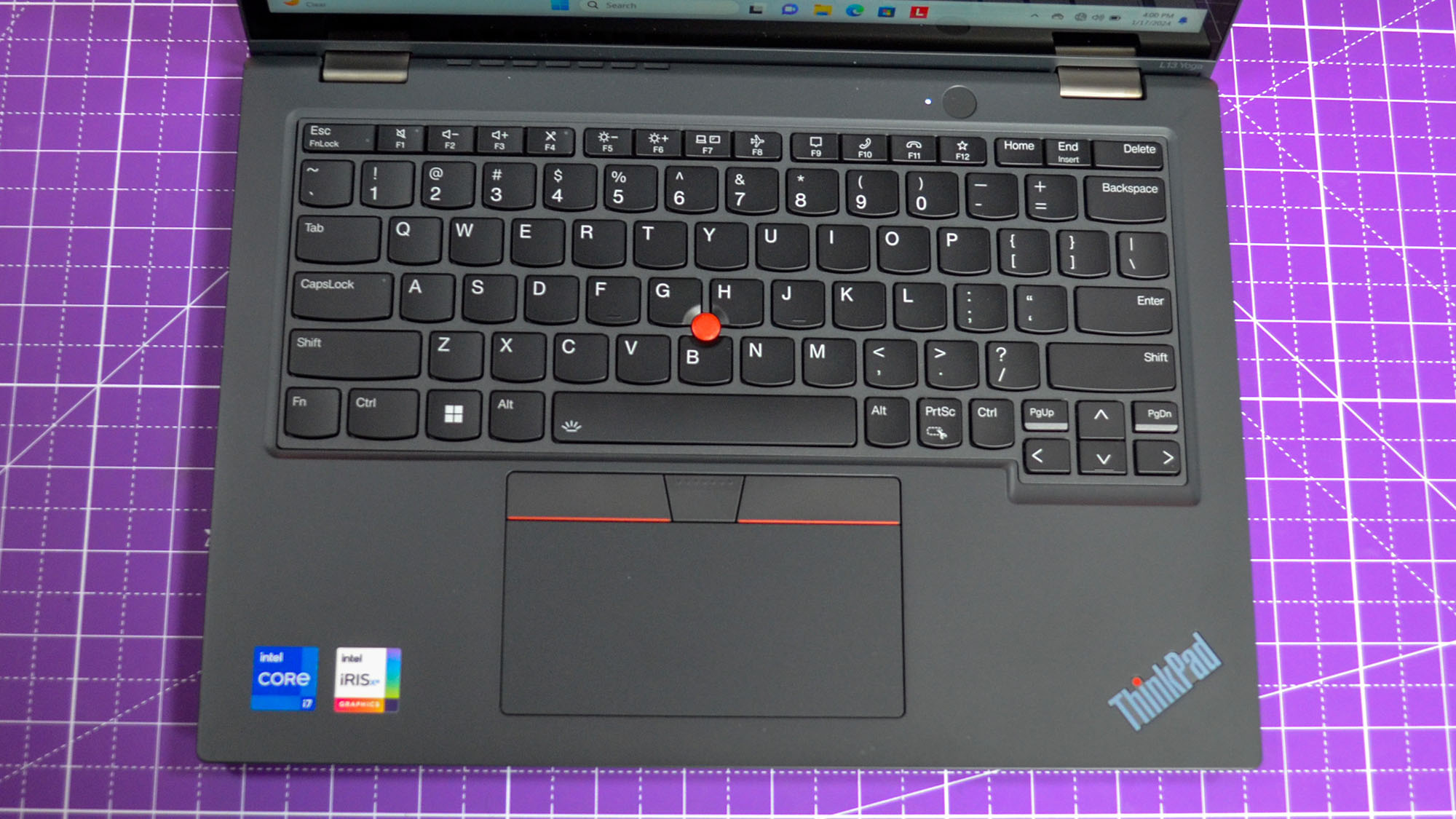
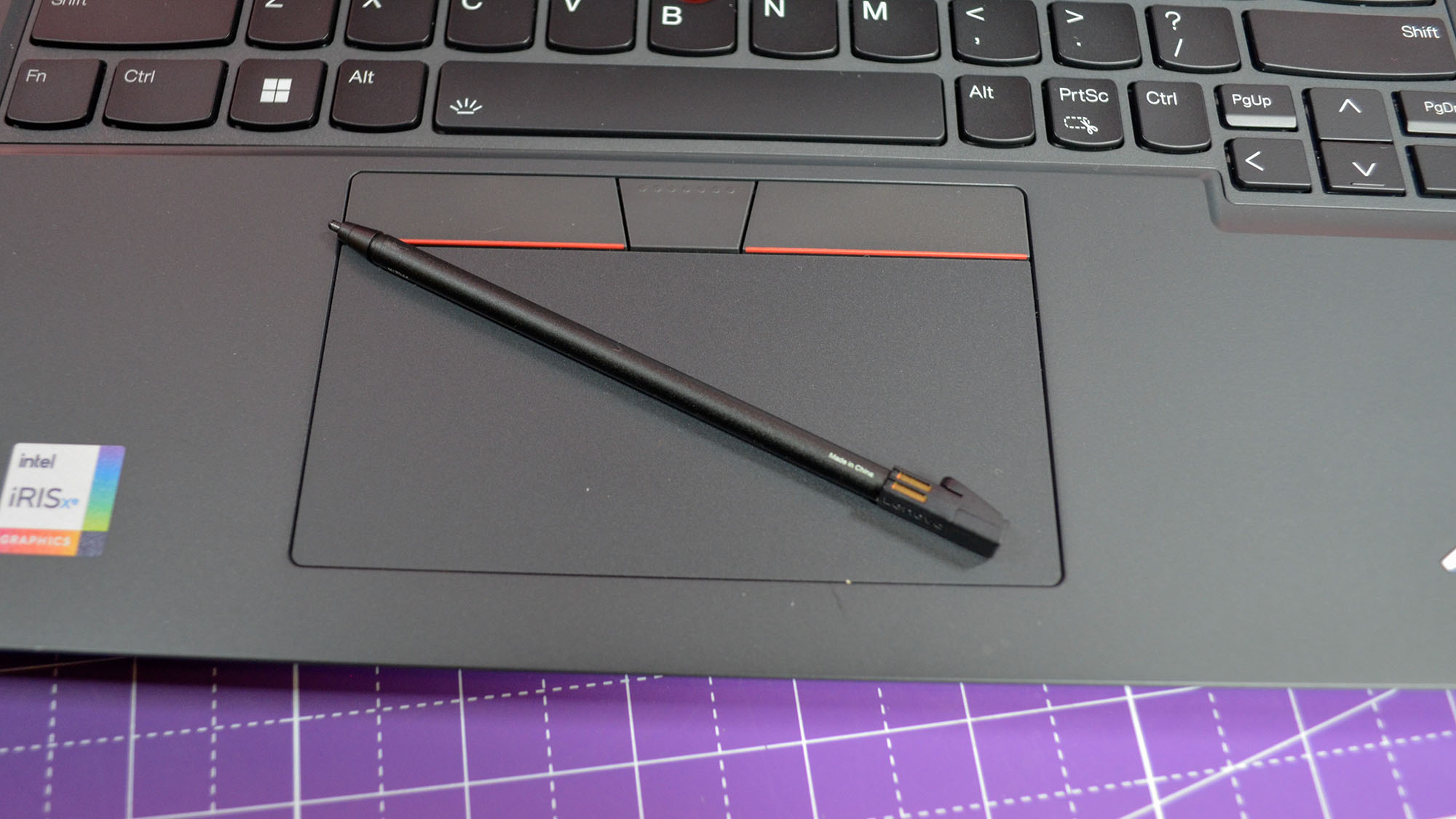


The keyboard, as with just about all Lenovo laptop keyboards, is wonderful to type on and makes longer stretches of work pretty bearable on your hands. The trackpad is also pretty responsive, with a good bit of satisfying give and clickiness that makes for an easy enough go of it while working.
You also have the option of the trackbutton and mouse buttons above the trackpad that do reduce the useable space available, but make using the button much more intuitive for those who can't get enough track button action.
As with just about every Lenovo laptop I've come across in the last few years, there is a physical privacy shutter for the webcam, an absolute must have for any professionals on the road, and pretty much for anyone with a laptop at this point.

Lenovo ThinkPad L13 Yoga Gen 4: Performance
The performance of the Lenovo ThinkPad L13 Yoga Gen 4 is where things really do take a bit of a sour turn. While the device's benchmark scores aren't terrible, they are really only good enough for general productivity and computing, and not for anything more robust that you might want to do with a 2-in-1 device. Like it or not, you really won't be sketching anything more than quick doodles to explain a concept to a colleague or client, so anyone hoping to indulge their creative chops with Adobe or similar creative apps will almost certainly be disappointed here.
| Geekbench 5 Single Core | 1,788 | |
| Geekbench 5 Multi Core | 7,083 | |
| Geekbench 6.2 Single Core | 2,487 | |
| Geekbench 6.2 Multi Core | 8,489 |
In terms of CPU performance, the L13 Yoga Gen 4 isn't the worst performer, and does manage to beat out the Lenovo ThinkPad L15 Gen 5 by a healthy margin (no small feat for a 2-in-1), but going up against the likes of the Acer Swift Go 14 and the HP Envy x360, much less the Apple MacBook Pro 14-inch (M3), the L13 Yoga Gen 4 doesn't have a whole lot of CPU chops to keep up with similarly priced devices.
| 25GB File Copy (Transfer rate) | 768 MB/s | |
| 25GB File Copy (Seconds) | Row 1 - Cell 1 | 34.9 |
Another disappointing result from our tests comes from the SSD storage, which is way below what it should be for a device at this price. The Acer Swift Go 14, for example, copies a 25GB file folder almost twice as the L13 Yoga Gen 4.
| Crossmark Overall | 1,541 | |
| Crossmark Productivity | 1,528 |
In terms of productivity, the L13 Yoga Gen 4's performance is fairly middle of the road, nothing terrible, but nothing spectacular either.
| 3DMark Night Raid | 15,809 | |
| 3DMark Fire Strike | 4,921 | |
| 3DMark Time Spy | 1,687 |
The Intel Iris Xe graphics on the Core i7-1355U processor do manage to outperform the Lenovo ThinkPad L15 Gen 5, but these scores aren't really much to write home about, and if you're looking to get into more creative work with this laptop, you're bound to be disappointed.
| Civilization VI: Gathering Storm | 30 fps |
Given the poor showing from the integrated Iris Xe graphics, this really isn't close to what the best gaming laptops can get you, even in a 2-in-1. I'd definitely recommend keeping things to strictly casual gaming at low resolution and settings if you must.
Lenovo ThinkPad L13 Yoga Gen 4: Battery life
The battery life is another area where the L13 Yoga Gen 4 disappoints, but it could have been worse, really.
| Web Surfing (Battery Informant) | 8:39:00 |
At eight hours and 39 minutes of web surfing time, the Lenovo ThinkPad L13 Gen 4 does much better than some competitors, but is also nowhere near where it should be for a device costing this much money, much less MacBook Air levels of battery life.
This is a major drawback for professionals who need a device that can last through long hours away from a power source while traveling or out-and-about. Real-world usage suggests an average battery life of about six to seven hours, especially if you're using some more intenseive office or multimedia apps.

Should you buy the Lenovo ThinkPad L13 Yoga Gen 4?
Buy the Lenovo ThinkPad L13 Yoga Gen 4 if...
You need a versatile 2-in-1 device
The L13 Yoga Gen 4's ability to transition smoothly from a laptop to a tablet, combined with its built-in pen for inking, makes it an excellent choice for professionals who value versatility and on-the-go productivity.
You prioritize security
With features like a discrete TPM 2.0 security chip, fingerprint reader, and privacy shutter for the webcam, the L13 Yoga Gen 4 takes security seriously, making it a reliable choice for business users.
Don't buy it if...
You're looking for a laptop with a superior display
The L13 Yoga Gen 4's screen lacks the brightness and vibrancy expected from a device in its price range, which might be a deal-breaker for users who require a high-quality visual experience.
You need a laptop with exceptional performance
While the L13 Yoga Gen 4 can get you some decent productivity and general computing performance, anything more demanding than video streaming is going to bog this laptop down.
Also consider
If my Lenovo ThinkPad L13 Yoga Gen 4 review has you considering other options, here are two more laptops to consider.
Lenovo ThinkPad X1 Yoga Gen 8
The Lenovo ThinkPad X1 Yoga Gen 8 is only a bit more expensive than the L13 Yoga Gen 4, but offers better performance and features, making it the better Yoga option for business users.
Read the full Lenovo ThinkPad X1 Yoga Gen 8 review
Asus Zenbook Pro 15 Flip OLED
Asus's ZenBook Pro 15 Flip OLED comes with one of the most gorgeous displays you're going to find on a Pro laptop, and its performance is great for those who want more creative performance out of their 2-in-1.
Read the full Asus Zenbook Pro 15 Flip OLED review
- First reviewed January 2024

John (He/Him) is the Components Editor here at TechRadar and he is also a programmer, gamer, activist, and Brooklyn College alum currently living in Brooklyn, NY.
Named by the CTA as a CES 2020 Media Trailblazer for his science and technology reporting, John specializes in all areas of computer science, including industry news, hardware reviews, PC gaming, as well as general science writing and the social impact of the tech industry.
You can find him online on Bluesky @johnloeffler.bsky.social


