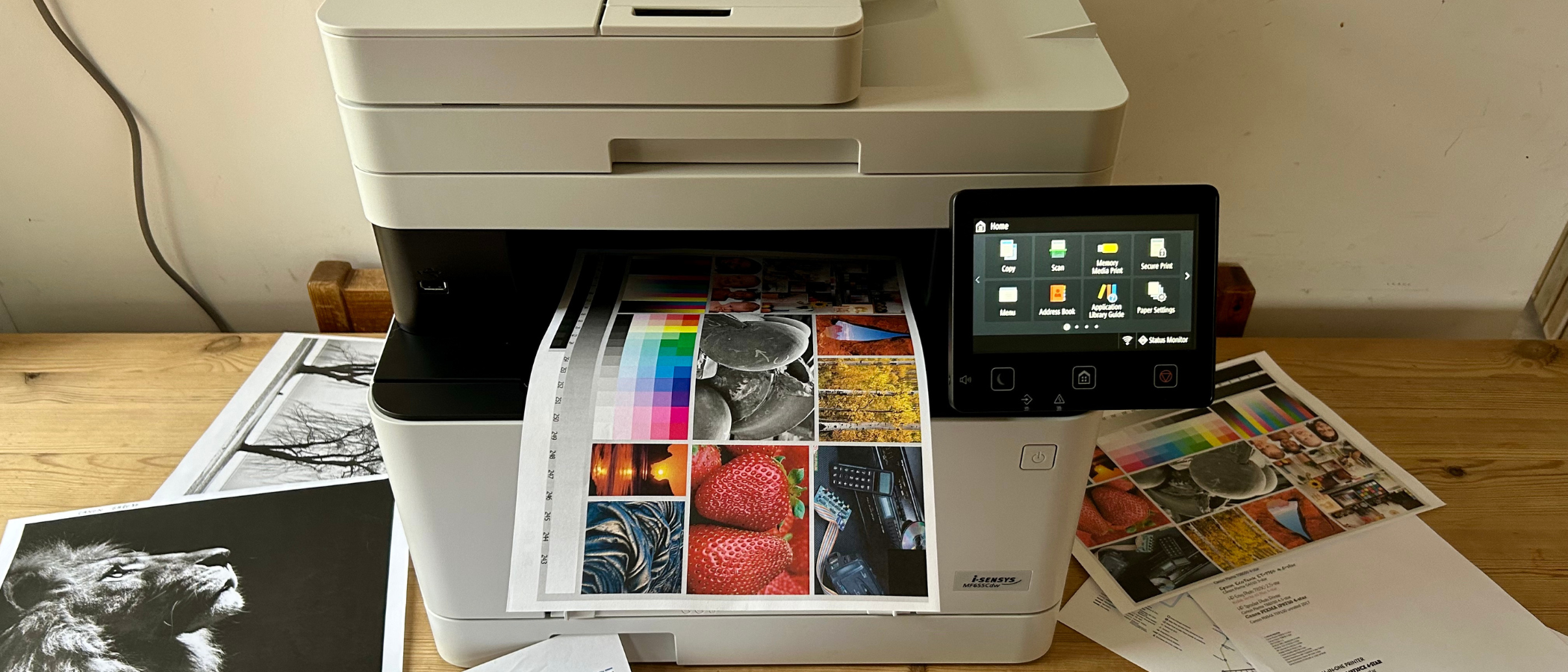TechRadar Verdict
Canon’s compact multifunction laser printer has the features and efficiency to satisfy any SMB, while the touchscreen interface and forward-facing input tray make it easier to use in the office or the home. It’s not the fastest laser in the shop, but it prints well and feels like it’s built to last.
Pros
- +
Front multipurpose tray
- +
Compact design
- +
Fully featured
- +
High capacity for paper/ink
Cons
- -
No NFC or fax
- -
Draft mode is too pale
- -
Slower than rival lasers
- -
No single pass dual scan
Why you can trust TechRadar
Type: Color A4 laser multifunction printer
Functions: Print, scan, copy
Connectivity: USB, Wi-Fi
Data storage slots: USB Host
Print speed: 21ppm (mono)
Paper capacity: 250 sheets
Print quality: 1,200 x 1,200 dpi
Scan quality: 600 600 dpi
Apple AirPrint: yes
Consumables included: 4x toner cartridges (1,350 mono pages, 1,250 color)
Dimensions/Weight: 451 x 460 x 360 mm (WxDxH)/22.6kg
Canon has tweaked the design of its latest laser printers to include front-loading multipurpose trays adding a new level of convenience to this user-friendly color printer. The Canon imageCLASS MF654, as it is known in the US, or Canon i-SENSYS MF655Cdw in Europe, is a three-in-one aimed at small and medium business.
As we tested the UK variant, in this review we'll be referring to the printer as the Canon i-SENSYS MF655Cdw - but it's identical to the US model.
However, its compact and considered styling will also appeal to home workers, like myself. Having tested out the best printers, we note that with a 250-sheet paper tray, a 50-sheet ADF (automatic document feed) and high yield cartridges available, it could work well in a shared workgroup.
Meanwhile, that frontal paper tray means you can push this desktop device up against the wall and load envelopes or headed paper without having to stand up, which sounds good to me.
Canon i-SENSYS MF655Cdw: Design & build
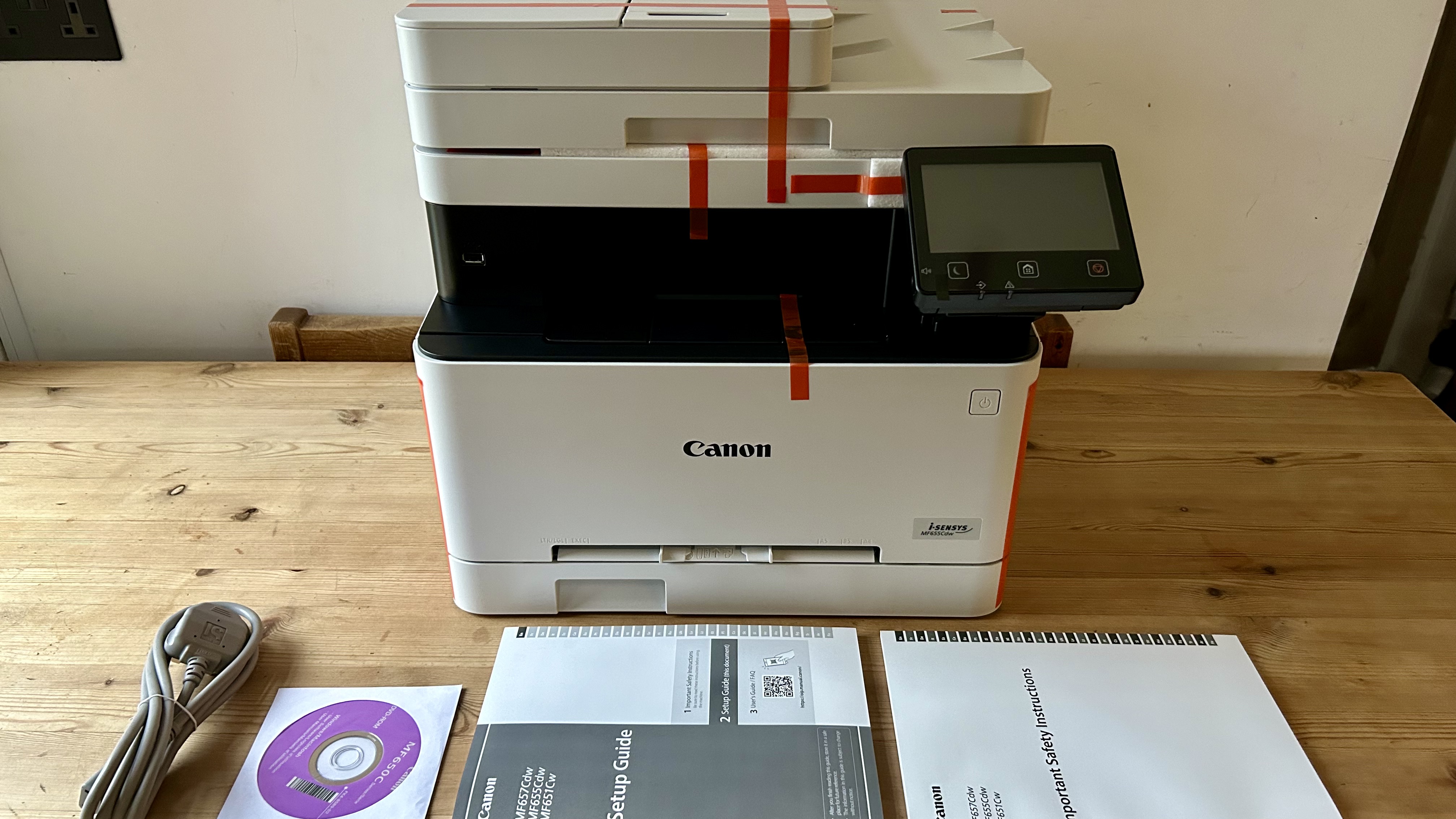
The Canon i-SENSYS MF655Cdw takes the usual form factor for a multifunction printer, but goes further than most to make itself ergonomic. The color touchscreen interface is mounted on a tilting arm so you can see it when standing or sitting and both the USB Host port and the multifunction tray are easily accessed from the front. The main paper tray is deep enough for 250 sheets of A4 and it slides out easily, while the ADF on top is also able to hold a good stack of up to 50 pages.
It’s quite compact for a three-in-one laser printer, with a footprint that’s small enough to fit on your desktop. It feels well made and is reassuringly heavy at 22.6kg. Compared to the existing Canon i-SENSYS MF742Cdw, which I reviewed favorably, the new printer is a subtle, but significant improvement.
Canon i-SENSYS MF655Cdw: Features & specifications

The Canon i-SENSYS MF655Cdw has all the features essential for serving in a shared or home office environment. It’s a 3-in-one device, so that means it can print, scan and copy. If you need a fax modem, you should be looking at the otherwise identical step-up Canon i-SENSYS MF657Cdw. It also has a 50-sheet ADF for copying a stack of documents. This comes with double-sided copying, however, that’s not that same as single-pass dual scanning, so if you’re copying two-sided documents, you still need to turn the original over yourself, annoyingly.
Sign up to the TechRadar Pro newsletter to get all the top news, opinion, features and guidance your business needs to succeed!

There is no inbuilt NFC, unfortunately, and no fax modem, but it does offer a front USB Host port, a tilting color display, Wi-Fi with AirPrint compatibility and, of course, auto duplex printing. As with many of the best small business printers, it also has Secure Print for handling sensitive documents in a shared office. It’s compatible with a wide variety of media up to A4 in size and that includes coated paper up to 200 g/m² in weight.
Canon’s laser beam printing is pretty quick at 21ppm (pages per minute) for simplex printing, but you can find faster laser printers by Brother, Kyocera and Xerox. Duplex printing takes nearly twice as long, which makes it one of the slower lasers around, though that’s still significantly faster than most inkjet printers. Print resolution is high enough at 1200 x 1200 dpi while the scan resolution can be enhanced to a surprisingly 9600 x 9600 dpi. Its processing power and internal memory are average at 800MHz x 2 and 1GB respectively.
In short, the Canon i-SENSYS MF655Cdw ticks all the feature boxes for a small office printer. It might not be the best laser printer we've ever tested, but it has a good, rather than outstanding, specification.
Canon i-SENSYS MF655Cdw: Setup & operation
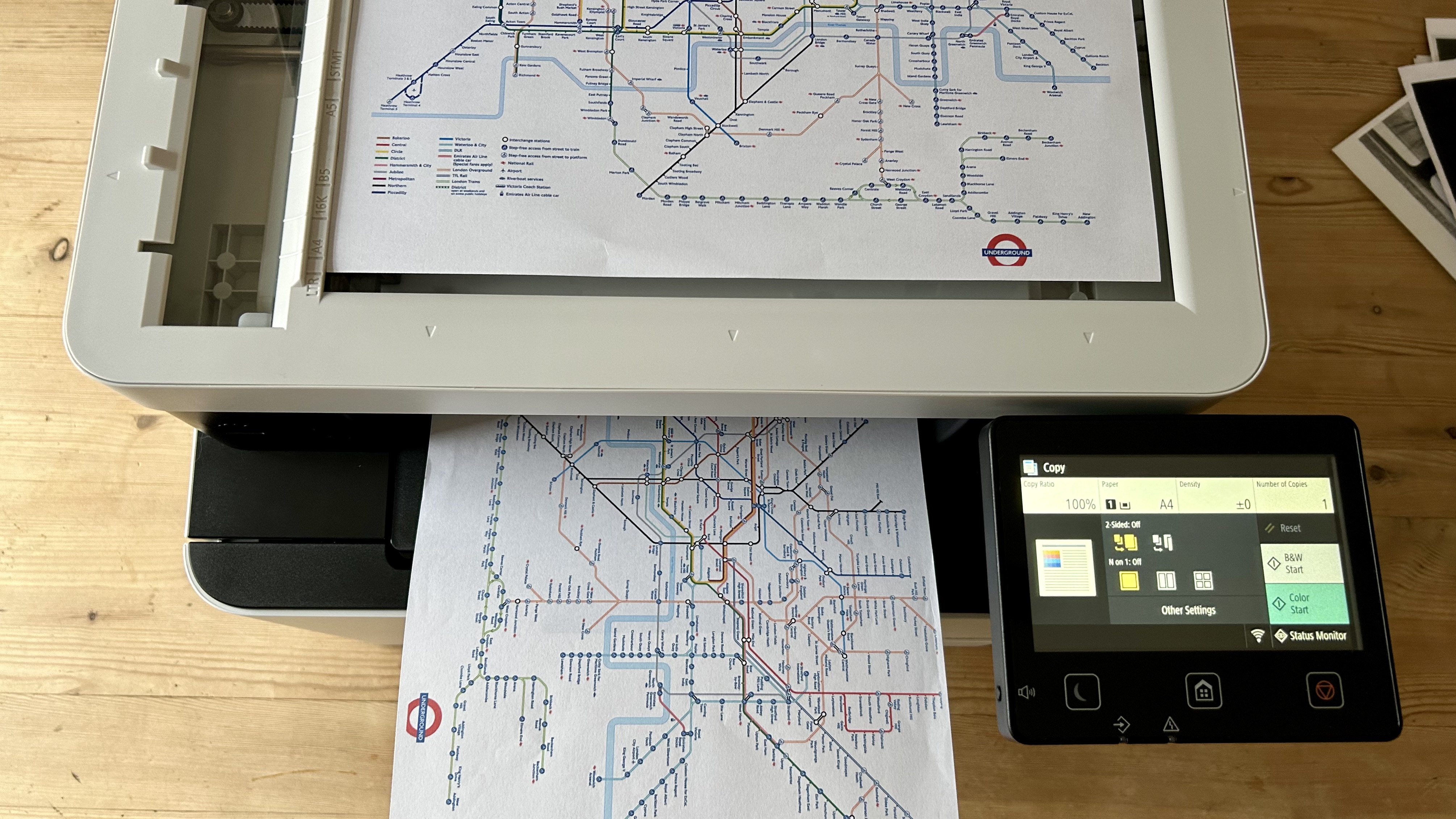
Setting up the Canon i-SENSYS MF655Cdw is a simple case of peeling off all the orange transport tape, plugging in and following the prompts on the GUI. You won’t need the setup instructions or the separate safety instructions manual, which runs to a baffling 123 pages. How dangerous can a printer be?
Canon’s standard size toner cartridges come pre-loaded, so all I had to do was fill the paper tray, input the date/time and the password for my Wi-Fi network then start printing. The 21.7cm LCD provides a sensitive touchscreen interface, so scrolling through the four-page menu system is easy enough. You can also download Canon’s companion app called simply Canon PRINT to operate the printer via a smart device. Printing and scanning to and from the cloud is made very easy by this intuitive app for iOS and Android.
Canon i-SENSYS MF655Cdw: Performance
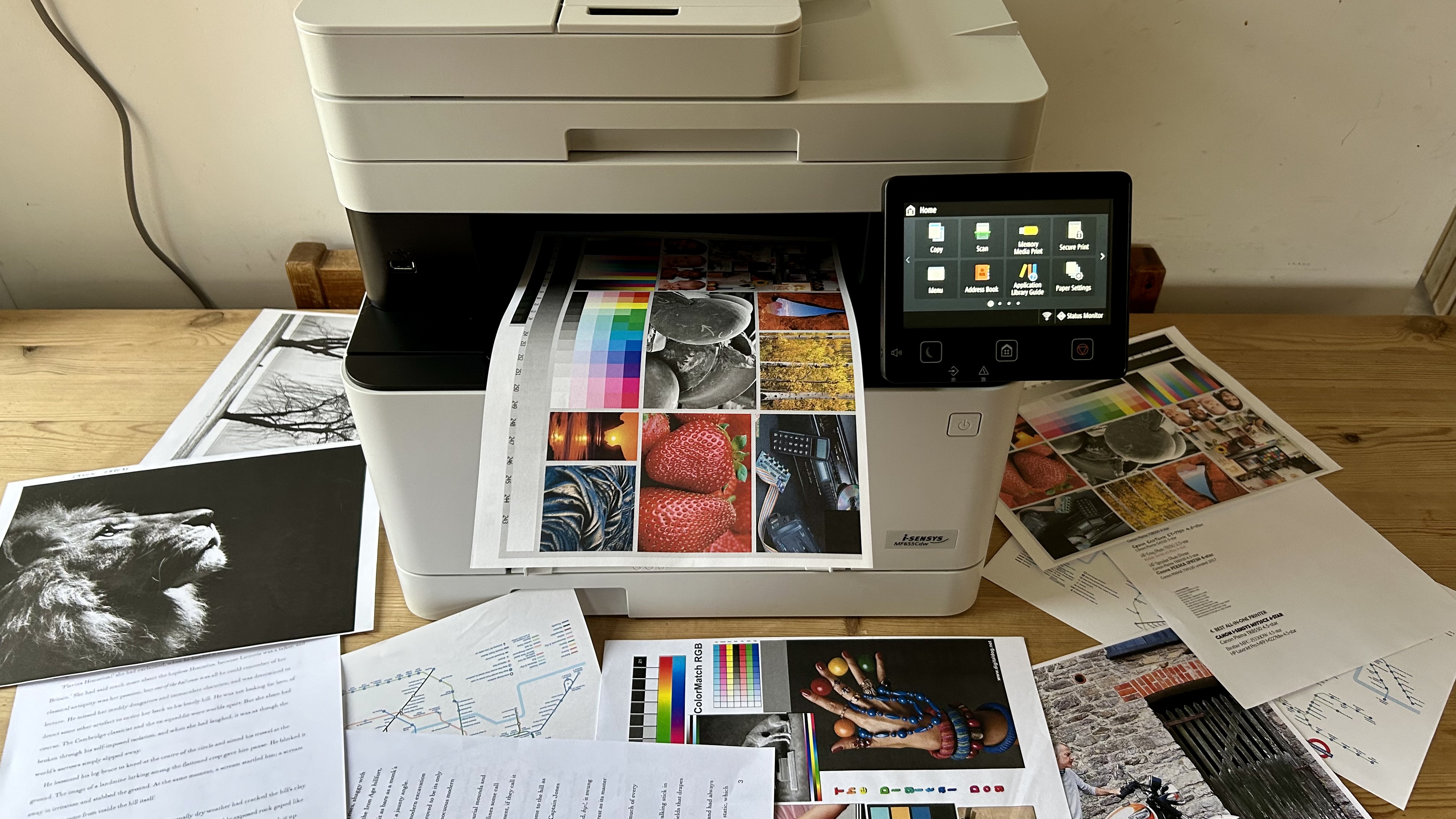
The Canon i-SENSYS MF655Cdw prints smoothly and quietly enough at around 50dB. I clocked the print speed at around 21ppm for simplex pages in standard quality mode. Draft mode prints faster, but you will only want to use it if you’re desperate to save toner because draft printouts are so faint as to be virtually invisible. Switch back to ‘Normal’ quality and black text looks perfectly crisp and consistent on plain paper. Canon’s black toner doesn’t look especially bold, but it is very precise which means a very small point size print looks accurate under a magnifying glass.
With mixed color documents, the results are even better thanks to the even application of the cyan, magenta and yellow toner. The Canon i-SENSYS MF655Cdw managed to print blocks of bright color without banding so my test brochure and tube map printouts had a professional-looking finish. Photographs did not fare so well because the somewhat muted colors give a rather flat finish on plain paper. They did look satisfyingly sharp though. Certainly sharp enough for a laser printer.
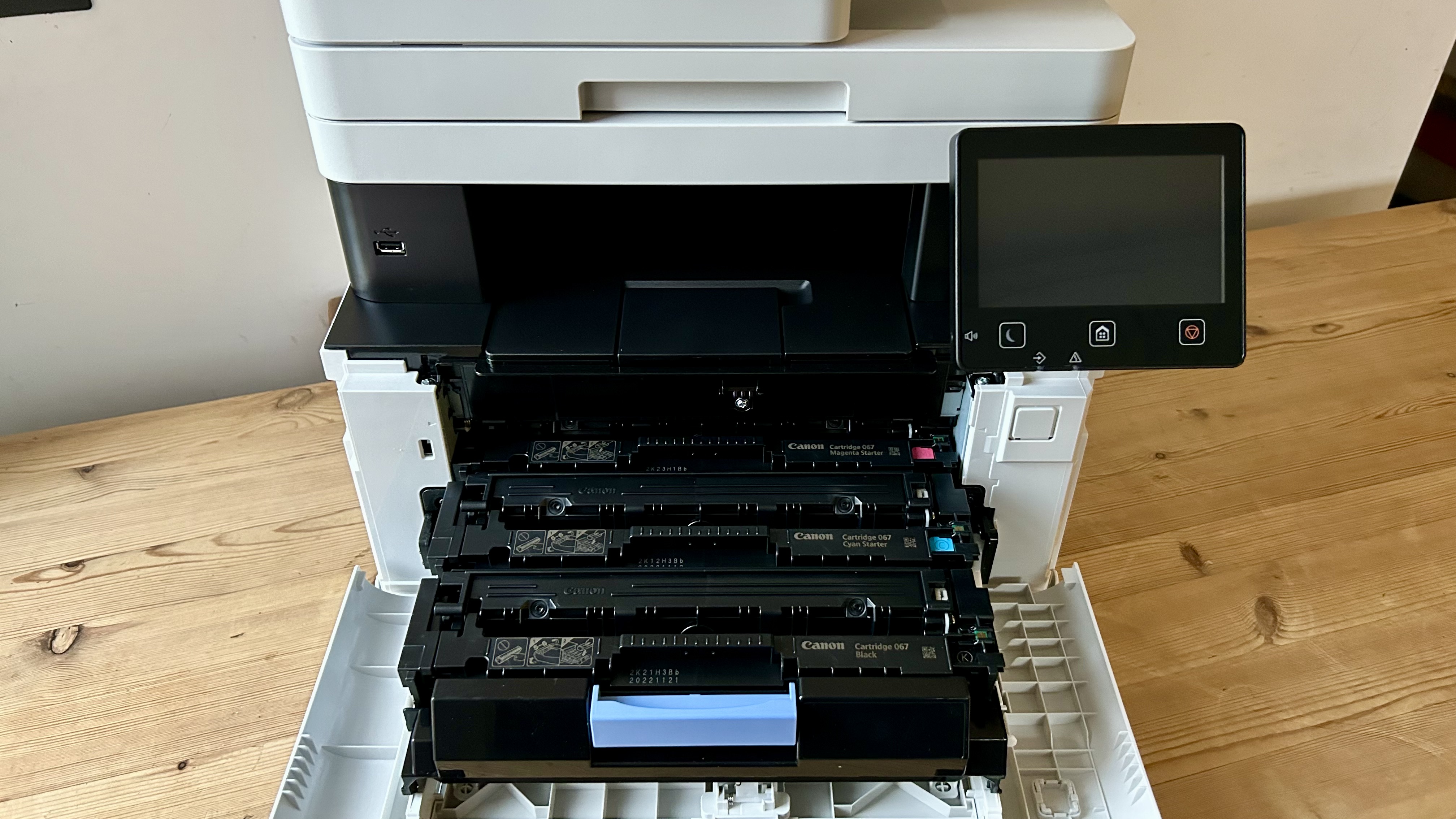
The Canon i-SENSYS MF655Cdw also served well as a photocopier thanks to its high-resolution platen scanner, while the ADF was able to successfully copy a stack of documents. It’s a pity this model cannot copy both sides of each document automatically. Single-pass dual scanning is reserved for the more expensive Canon imageCLASS MF656.
I didn’t experience any misprints during the test, although there was a paper jam when I tried inserting a sheet of thin card into the multipurpose tray. To be fair, the weight of the card was above what Canon specified, but it also flagged the disadvantage of having the multipurpose tray located at the front. The paper path from there involves a tight turn inside the printer which is too tight for thick paper to get around. If the tray was at the top of the machine, where you’d usually find it, the paper path would be flatter and you might be able to print on card.
Canon i-SENSYS MF655Cdw: Final verdict

The Canon i-SENSYS MF655Cdw hits a happy middle ground between the best all-in-one printers for the home office and the high-spec workgroup workhorses. It possesses all the essential business features, such as Secure Print, an ADF with automatic dual scanning and laser-fast printing. There’s enough capacity for paper and toner to suit a shared office, while the neat design would not look out of place on the desk in your house.
It prints quickly, quietly and consistently, while Canon’s optional high-yield toner cartridges keep the cost-per-page competitive. Thanks to the tilting touchscreen and front-loading multimedia tray, it’s also very easy to use. It cannot print on card stock and it’s not the fastest laser out there, but if you need a reliable all-rounder, this thoughtfully designed three-in-one deserves consideration.
- Check out our Canon voucher codes for the latest savings and deals.
- Best inkjet printers: Tested, reviewed, rated

Jim has been evaluating printers for more than twenty years and has, to date, written over a hundred reviews for TechRadar Pro. From pocket printers to industrial dye sublimation, Jim has been there, run the tests and printed the t-shirt. His expertise extends to consumables (paper, ink, toner) and his printer buying guides make it easy to compare these essential peripherals.