Why you can trust TechRadar
The Sony Ericsson Vivaz Pro is meant to be for the 'professional', so in that respect calling and messaging should still be paramount.
Thankfully one of Symbian's strengths has always been in providing a decent telephony experience, and that's apparent once more on the Vivaz Pro.
The dialler is large and easy to access from the quick link on the home screen, although smart dialling isn't possible from this interface - instead you have to hit a tab to open up the contact book.
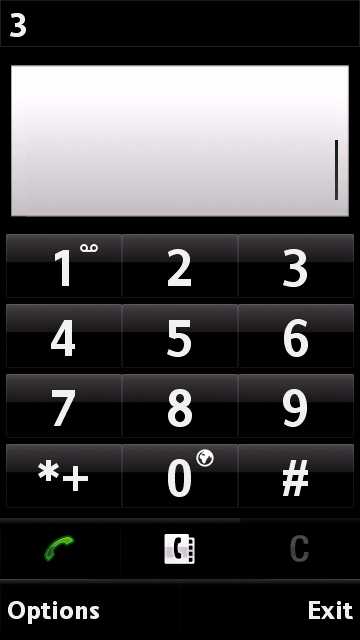
Given this is such a key function, we find it odd that there's no easy way to get to the phonebook - either go through the favourites on the left home screen, create it as a shortcut on the right-hand side or simply go through the menu.
The phone book is easy enough to use, and you can throw in practically unlimited entries. However, scrolling through isn't as easy, with a little scroll bar at the side meant to be the only way to scan.
You can also search using the smart interface, where the phone will offer you all the letters available to select contacts - don't know anyone starting with the letter 'X' (damn you, Xavier, Xander and Xena) then the Vivaz Pro won't offer those letters to choose.
Adding in contacts is simple enough - you can type in the number, and add it in from the homescreen or simply ask to pop in a new entry.
Sign up for breaking news, reviews, opinion, top tech deals, and more.
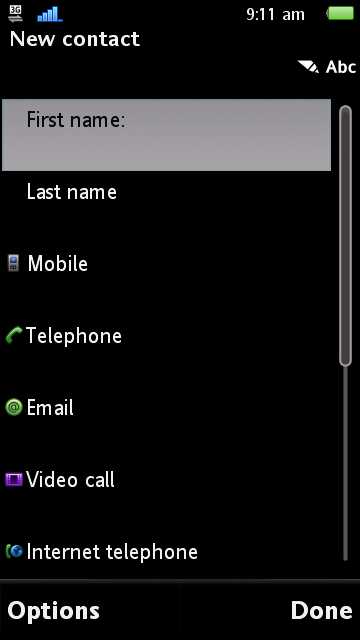
The amount of options is dizzying too - if you know anyone well enough to have access to their fax number, office number, spouse's name, carphone number, assistant's name and favourite colour you can add all this in. Apart from the colour.
Calling
Call quality is pretty reasonable on the phone too, with it being easy enough to hear people when they're chatting away to you. The microphone could do with being a little more responsive, as sometimes people had trouble hearing us on the phone.
Also, there's no proximity sensor anywhere near this phone, meaning the screen will stay active during a call.
The risk of hitting an important function when talking is much higher given the fact it's only a resistive screen underneath, so you'll need to be careful you don't accidentally put someone on hold during a chat.

The signal quality is OK too - if you're moving around in a car or train, it's not so great though. It will often drop for no reason and then take a while to find another - and even then that is usually only 2G.
This isn't so bad for phone calls, but when it comes to internet connection this gets really frustrating.
Messaging
There are a lot of messaging options on the Sony Ericsson Vivaz Pro, with email and text/MMS messaging all easily supported.
The keyboard is obviously a big feature of the Vivaz Pro, as many people will buy the phone for the hardware keyboard alone.

The four line QWERTY is only OK though - it's not got the stellar experience we were hoping for. While the keys are fairly well spaced, and the surrounding chassis expansive enough to place your hands easily, the keys themselves aren't that well segregated for fast typing.
We much prefer the raised keyboard on the LG Intouch Max or, dare we say it, the HTC Touch Pro2, as these options are raised and it's easier to hit the seperate letters when trying to type.
Also the numbers are activated by hitting a function key - the placement of this is a little awkward, making it hard to hit that and swiftly enter numbers.

However, the on-screen keyboard is adequate, albeit without predictive text to correct those with fat-fingered proddings we all do from time to time, so expect to use the delete key a fair bit.
There's also handwriting recognition, but unless you're into writing Chinese characters or similar this is utterly inaccurate and pointless.
Messaging itself is OK - you can quickly convert text messages into MMS with a simple flick of the menu, and POP3 and IMAP accounts are supported, although it took us an age to enter the simplest Gmail settings - although we got there in the end.
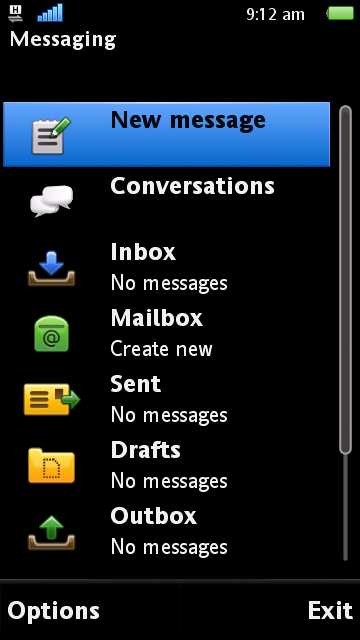
RoadSync is included too, meaning you get Exchange email, but it's nothing spectacular, and doesn't like synchronising with the main server very much - so delete something on the phone and it will still pop up on your desktop.
One big annoyance is the fact that while threaded messaging is supported through the conversations option, it's not possible to view this by default, and nobody really wants to open a text message and not look at it until you've shut it down then opened another program to see it 'properly'.
Current page: Sony Ericsson Vivaz Pro: Calling and messaging
Prev Page Sony Ericsson Vivaz Pro: Interface Next Page Sony Ericsson Vivaz Pro: Internet
Gareth has been part of the consumer technology world in a career spanning three decades. He started life as a staff writer on the fledgling TechRadar, and has grew with the site (primarily as phones, tablets and wearables editor) until becoming Global Editor in Chief in 2018. Gareth has written over 4,000 articles for TechRadar, has contributed expert insight to a number of other publications, chaired panels on zeitgeist technologies, presented at the Gadget Show Live as well as representing the brand on TV and radio for multiple channels including Sky, BBC, ITV and Al-Jazeera. Passionate about fitness, he can bore anyone rigid about stress management, sleep tracking, heart rate variance as well as bemoaning something about the latest iPhone, Galaxy or OLED TV.
