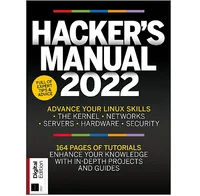Windows 10 failing to launch into apps? This hotfix should sort it
A previous fix broke how Windows 10 handled apps

Microsoft has released a patch for an issue that arose from an earlier patch that sought to fix a different issue. The company has launched an out-of-band (OOB) update that fixes a problem that prevented applications downloaded from the Windows Store, from properly running on the computers.
On April 25, Microsoft released the KB5011831 optional preview cumulative update, which seemingly broke how Control-flow Enforcement Technology (CET) works.
Intel’s CET is supported by chips from 11th Generation Core ‘Tiger Lake’ CPUs onward, as well as some recent AMD processors. It is designed to keep the endpoints safe from the abuse of legitimate code through control-flow hijacking attacks.
Share your thoughts on Cybersecurity and get a free copy of the Hacker's Manual 2022. Help us find how businesses are preparing for the post-Covid world and the implications of these activities on their cybersecurity plans. Enter your email at the end of this survey to get the bookazine, worth $10.99/£10.99.
Manually installing the patch
However, all updates from April 25 onwards broke how the safeguard works, prompting the operating system to engage these CET capabilities against legitimate applications downloaded from Microsoft’s applications store.
Users affected by the problem should see 0xC002001B errors pop up, it was said.
"After installing KB5011831 or later updates, you might receive an error code: 0xC002001B when attempting to install from the Microsoft Store," Microsoft explained.
"Some Microsoft Store apps might also fail to open. Affected Windows devices use a processor (CPU) which supports Control-flow Enforcement Technology (CET), such as 11th Gen and later Intel Core Processors or later and certain AMD processors."
Sign up to the TechRadar Pro newsletter to get all the top news, opinion, features and guidance your business needs to succeed!
To address the issue, Microsoft released the KB5015020 cumulative update. It won’t be installed automatically, meaning users need to manually apply the patch to fix the problem.
Administrators can import the update into Windows Server Update Services (WSUS), and the Microsoft Endpoint Configuration Manager, BleepingComputer noted.
WSUS instructions are available on the WSUS and the Catalog Site and Configuration Manager instructions on the Import updates from the Microsoft Update Catalog page.
Devices affected by the issue include those running Windows 10 21H2, 21H1, and 20H2.
Via: BleepingComputer
Sead is a seasoned freelance journalist based in Sarajevo, Bosnia and Herzegovina. He writes about IT (cloud, IoT, 5G, VPN) and cybersecurity (ransomware, data breaches, laws and regulations). In his career, spanning more than a decade, he’s written for numerous media outlets, including Al Jazeera Balkans. He’s also held several modules on content writing for Represent Communications.