NordVPN's latest update brings Dark Web Monitor and Security Score to Windows
NordVPN's fresh additions make it simpler to stay safe online

Sign up for breaking news, reviews, opinion, top tech deals, and more.
You are now subscribed
Your newsletter sign-up was successful
NordVPN has just updated its VPN app on Windows, finally bringing a couple of handy Mac and mobile features to the desktop.
NordVPN's Dark Web Monitor, released on iOS back in November 2020, scans the dark web for the email address used to register your NordVPN account, and raises an alert if your details are detected in a data breach.
Similar features are available in the best identity theft protection services, as well as the best antivirus suites and even some of the best password managers.
- Check out our list of the best Mac VPNs around today
- These are the best business VPN providers on the market
- Also check out our roundup of the best Windows 10 VPN
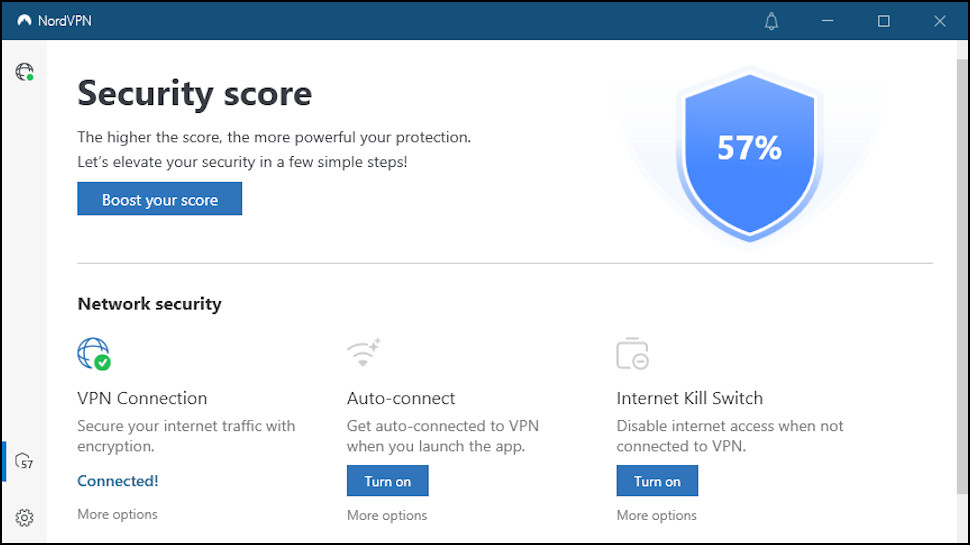
Simple security
Dark Web Monitor works automatically, but is turned off by default. If you're interested, click Settings, Dark Web Monitor, tap the Turn On button and you'll get an alert if your details show up in a data breach.
NordVPN's new Security Score rates your current protection level as a percentage, and gives advice on how you can boost this to improve your safety.
When we first installed the update, our Score was a feeble zero. But connecting to our nearest NordVPN server lifted it to 42%. Enabling Dark Web Monitor as well got us to 57%. And tapping the Security Score icon listed the other settings tweaks required to get us to a maximum 100%: turn on the kill switch, enable 'auto-connect on launch' and set up Multi-factor Authentication on our NordVPN account.
Who is it for?
The feature is aimed at new users, who might not realize their current settings aren't delivering the best possible security. But having the app security level summed up in a single tiny icon has benefits for everyone, just by highlighting a change.
If the kill switch is turned off by another user of your device, say, or an app update problem, there's no missing it: the Security Score highlights the problem right away.
NordVPN's Windows app should be recommending you update in the next day or two. Click Settings, General to see your current version: the build you need is 6.42.4.0 or later.
- We've also highlighted the best proxy service providers
Sign up to the TechRadar Pro newsletter to get all the top news, opinion, features and guidance your business needs to succeed!

Mike is a lead security reviewer at Future, where he stress-tests VPNs, antivirus and more to find out which services are sure to keep you safe, and which are best avoided. Mike began his career as a lead software developer in the engineering world, where his creations were used by big-name companies from Rolls Royce to British Nuclear Fuels and British Aerospace. The early PC viruses caught Mike's attention, and he developed an interest in analyzing malware, and learning the low-level technical details of how Windows and network security work under the hood.