Microsoft outs Office Online to replace Office Web Apps
Cloud-based productivity suite now includes task switcher
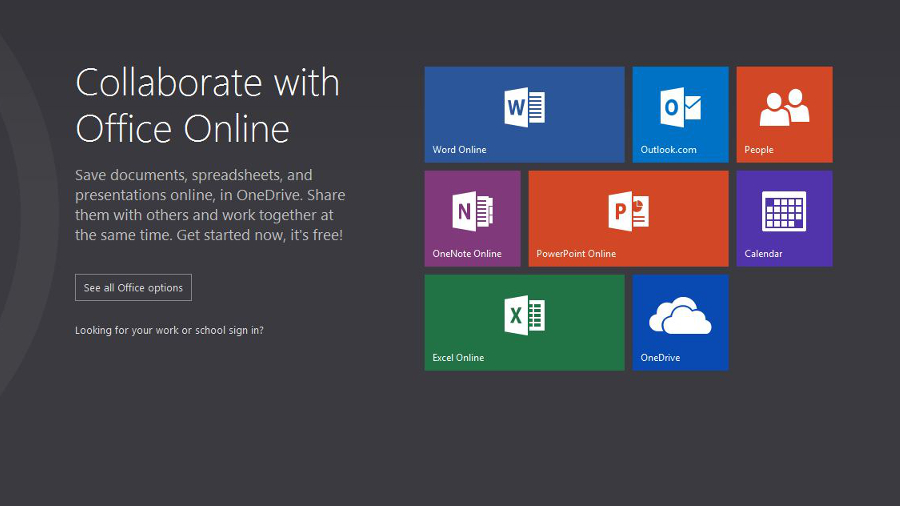
Sign up for breaking news, reviews, opinion, top tech deals, and more.
You are now subscribed
Your newsletter sign-up was successful
Microsoft has rebranded its Office Web Apps to Office Online, adding a few new features in the process.
Hot on the heels of its recent OneDrive revamp, the company has redesigned Office.com to act as a portal to its various web-based Office apps, which are represented by Windows 8-style tiles.
In a company blogpost, senior product marketing manager Amanda Lefebvre writes that the name change was made to make the apps easier to find for "many of the one billion Office users" that have yet to try them.
Ending confusion
Lefebvre wrote: "We heard from customers that the inclusion of Apps in our name was confusing. Are they something I install? Do I go to an app store to get them? No, to use them all you need is a web browser. Ah! You say. So it's like Office, online. Yes, exactly. Office Online."
Ironically, typing 'Office Online' into Google doesn't yet bring up a direct link to Office.com, so you'll have to point your browser directly at Office.com for the time being. Bing is a little quicker off the mark.
Making the switch
The change isn't purely cosmetic: Microsoft has added an app switcher that lets you chop and change between the various web apps (Word Online, Excel Online, PowerPoint Online and OneNote online), in addition to Outlook.com and OneDrive, by opening them in new tabs.
Additionally, the web apps take advantage of the co-authoring features introduced for OneDrive's recent relaunch, which allows groups of people to edit documents together in real time. There's also a bunch of new budget, calendar and resume templates for Word, PowerPoint and Excel.
Sign up to the TechRadar Pro newsletter to get all the top news, opinion, features and guidance your business needs to succeed!
Microsoft has continually added to its free online web apps since their original launch in 2009 in a bid to keep its nose in front of rivals Google Docs, Zoho Doc and others.
- Not keen on the cloud? Here's our Office 2013 review
