Chrome 29 update revisits not-so-ancient history in omnibox searches
Google also rolls out plug-in-free WebRTC for Android
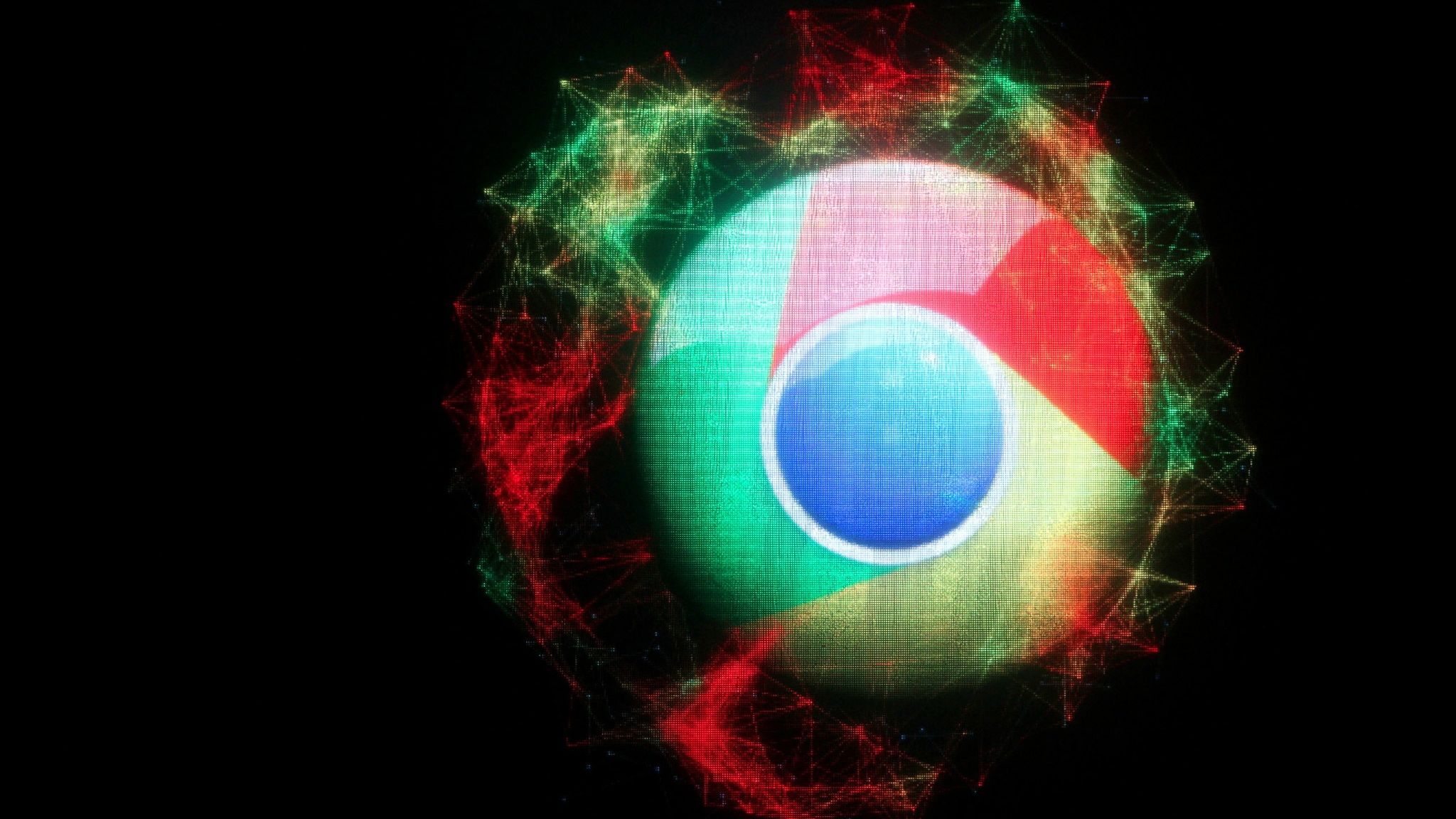
Sign up for breaking news, reviews, opinion, top tech deals, and more.
You are now subscribed
Your newsletter sign-up was successful
Google updated its Chrome browser today, putting a little more "all" into its "omnibox" thanks to the added influence of users' web browsing history.
Chrome 29 for the desktop features drop down suggestions in the browser's combined search and address bar based on recency of websites visited.
"[This results] in more timely and contextually relevant suggestions," noted Google Software Engineer Mark Pearsonon on the official Chrome blog.
In addition to smarter search suggestions, Mac owners will finally experience rich notification support to "keep up with what's happening within your apps and extensions." Windows users saw this in May.
How to reset all extensions in Chrome
The final Chrome desktop improvement involves the ability to reset Chrome extensions back to zero.
"For those nostalgic for the new car smell - maybe you, too, got overzealous with fun extensions - we've added a new option to the Chrome settings page to let you restore it back to its original state," wrote Pearson.
He's assured everyone that this button won't reset themes, bookmarks or apps. It's available in the Advanced Settings fold within the normal Settings menu.
Sign up for breaking news, reviews, opinion, top tech deals, and more.
Oh, WebRTC training
Chrome for Android is also getting an update starting today. Besides the usual "scrolling and startup performance" tweaks, Google announced that it is introducing WebRTC support.
This means that users will be able to enable a video conversation directly into the Chrome mobile browser without having to install a plug-in first.
The plug-in-free WebRTC support isn't available on all devices including the new Nexus 7, but Google promises you'll be able to "experience it over the coming days as the update rolls out to your device."
- Read about the changes Google made to the Android YouTube app today.
