How do I use a dedicated server?
Get your own dedicated server up and running in no time

Put simply, opting for a dedicated server implies access to a physical server operated by the hosting provider. You are given absolute control over the resources of the server, such as RAM, CPU cores, storage space, bandwidth, etc., with no restrictions on how you use the server.
This is in stark contrast to other popular hosting servers, such as shared hosting or Virtual Private Servers (VPS), where you share the resources with other clients on the same physical server.
In a shared hosting server, the resources of the server can be shared between hundreds, if not thousands of other clients. This results in slow response times on websites, among other issues. The only upside to such sharing of resources however is the low cost of entry. This is why shared servers make sense for hosting personal websites such as blogs, or other websites with low traffic.
For businesses and professionals, the next best option is VPS. Unlike a shared hosting server, a VPS guarantees a fixed amount of the resources to your needs at all times. Although several different clients exist on the same server, VPS servers utilize hypervisor technology to simulate an environment such that each client appears to operate on a distinct server. The hypervisor layer ensures that your guaranteed resources are always available at your disposal. Another advantage of using VPS is the possibility of occasionally borrowing additional resources from other clients on the server, but only if they are not utilizing the entirety of their allocated resources.
But, if you want to ensure optimum performance at all times and do not wish to share the resources of the server with other clients, your only option is to opt for dedicated hosting. The exclusivity of dedicated hosting however comes at quite a heavy cost, in comparison to shared hosting or even VPS. The upside however is that you have far greater control in how to configure or deploy the server, and better security.
Before we move on to discuss how to configure a dedicated server, and what you can use it for, here’s a quick summary of some of the advantages of dedicated hosting server providers over alternatives such as shared hosting or VPS.
Inmotion hosting is offering a staggering 50% off its bare metal and managed dedicated servers on a 3-month plan. Offer ends March 31st. Harness the power of the command line with full root access on the $57.50/month Essential Quad-core Xeon server.
- We've also rounded up the best web hosting services
Advantages of a dedicated server
1. Performance
Sign up to the TechRadar Pro newsletter to get all the top news, opinion, features and guidance your business needs to succeed!
The entire resources of the server are devoted to your needs alone. With no other clients on the server clamouring for the resources, you are assured of optimum performance even if you experience a surge in visitors.

2. Security
Most dedicated hosting providers offer DDoS protection, data backup, and a myriad of other solutions to help secure your server against mishaps. The exclusivity also serves to protect you from the actions of other clients on the server. Furthermore, you have the freedom to deploy additional software of your choosing, such as anti-malware, antivirus, firewalls, etc. to further secure your deployment.
3. Control
Most hosting services restrict what applications or software you can run on the server, or even how you use them. Not so with dedicated servers, where you have absolute control over not only how to use the server, but how to configure it to best suit your needs.
Setting up a dedicated hosting server
Most dedicated hosting providers offer a great degree of control over the different components on your server. For instance, you can choose the total disk space available to you, the total amount of RAM, etc.
When opting for a dedicated server, you have to carefully assess your needs, and then tailor the dedicated server accordingly.
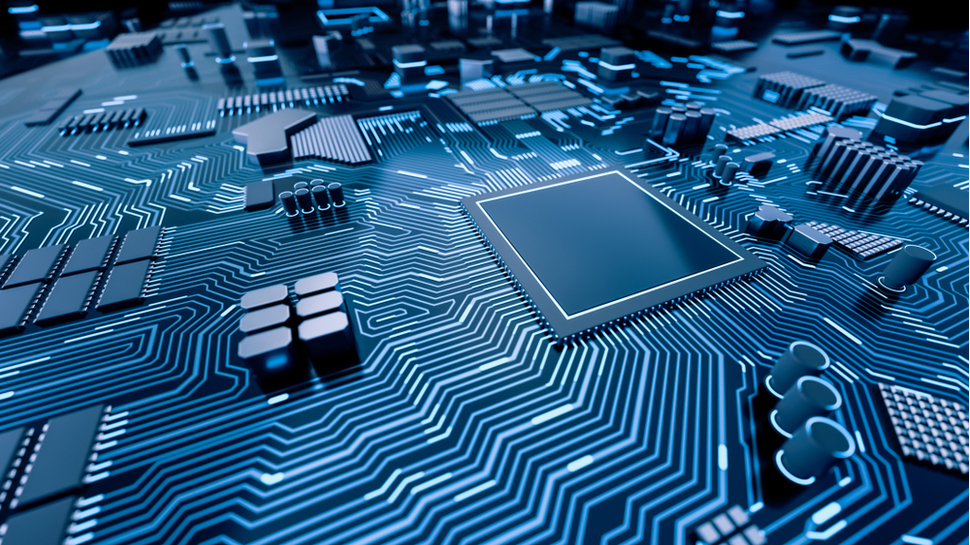
1. CPU cores
Most dedicated hosting providers offer you the choice of 4-12 CPU cores for your server. The more cores you have, the faster your server can process tasks and data. Your choice of cores would depend on your current needs, with the possibility of accommodating growth.
2. Memory
Whether it’s a desktop computer or a server, the amount of RAM available makes all the difference between a responsive or sluggish machine. Most dedicated hosting providers offer the choice of anywhere from 8-64 GB of RAM. The amount you choose would depend on your current business needs. For instance, running a blog or podcast sharing website would have different needs that an e-commerce platform, or a social network.
The memory usage will also vary based on the underlying operating system you run on the server, the site traffic, etc.
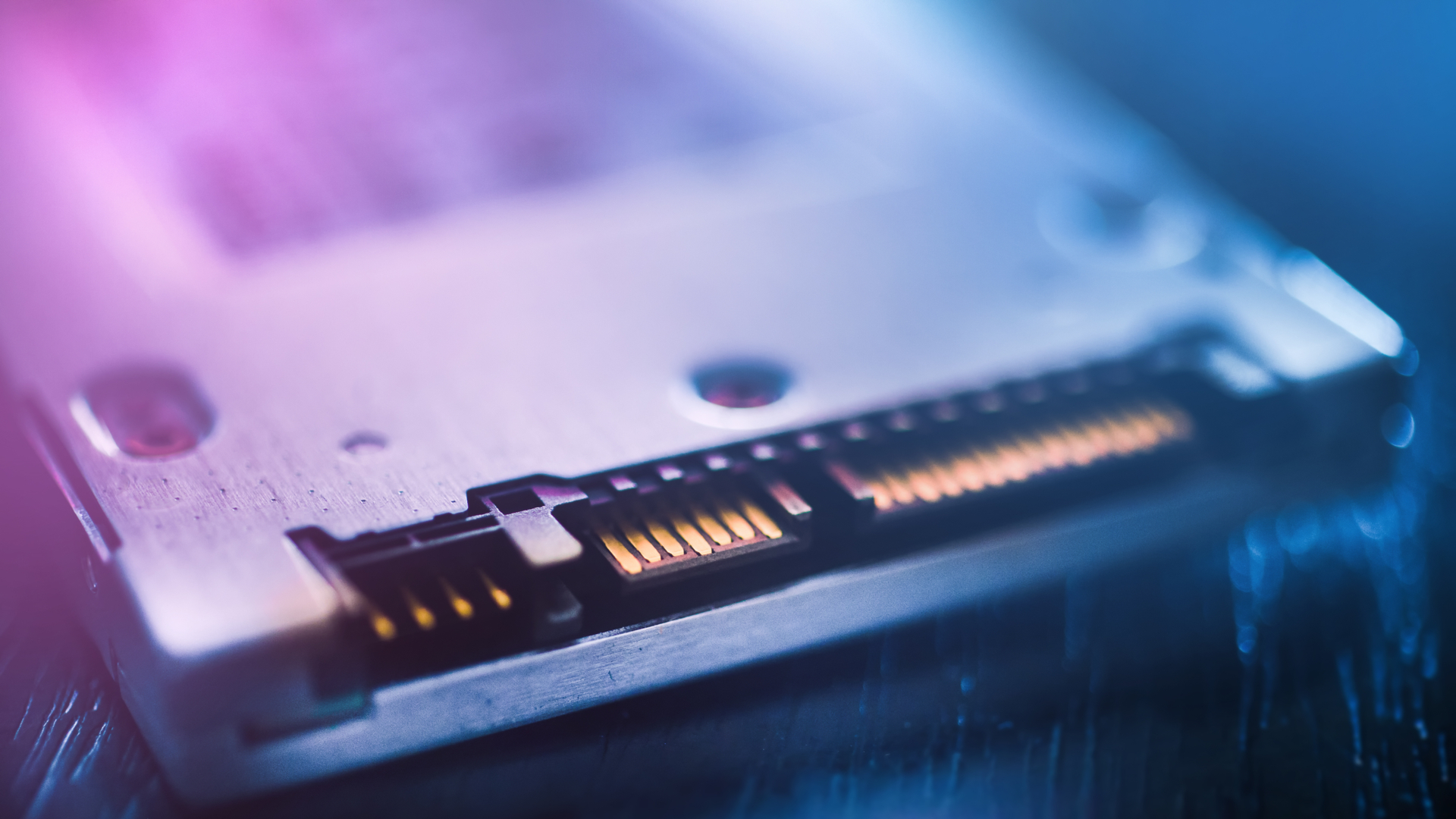
3. Storage space
As with the other components on the server, the amount of space you require would vary based on the intended purpose of your dedicated server and your business needs. Most dedicated hosting providers offer a choice of not only vast amounts of storage space, but also between Hard Disk Drives (HDD) or Solid State Drives (SSD). The SSDs boast of almost 100 times faster data access speeds than regular hard disk drives.
Most hosting providers link the three aspects together, and limit your choices accordingly. For instance, you can’t opt for a 4 core server with a 64 GB RAM. If you want a greater amount of RAM, you’ll also have to opt for more CPU cores. Your choice of CPU cores will similarly determine the storage space you can choose.
4. Software and additional services
Apart from the operating server, most dedicated hosting providers also offer a number of additional services such as server migration, backup, security solutions such as DDoS, firewall, etc., admin software such as cPanel, Plesk, etc., and more.
Uses of a dedicated server
In all honesty, the applications for a dedicated server are limited by your own creativity and business needs. The vast amount of resources at your disposal means that you can use the dedicated server for just about anything, such as hosting a game server, setting up a social media platform, establishing a communications server, building a file sharing service, etc.
From a business point of view, some of the more conventional uses of a dedicated server include:

1. Operating an email server
While services such as Gmail have been a boon to SMB’s and professionals alike, the use of such services can also be a hindrance to business growth. Hosting your own mail server gives a far more professional outlook, to say nothing of the security it provides, as all you retain control and access to all communications instead of relinquishing such control to other business entities.
2. File server
With most businesses increasingly opting for work from home strategies for their employees, it makes sense to have a centralised and secure data server that allows for syncing files across multiple channels.
3. Host your website
Perhaps the most common use of any server, let alone a dedicated server. When you decide to host your website on a dedicated server, you are assured of high availability, great performance, and the freedom to deploy security mechanisms of your choice. Even better, should the need arise to switch the underlying CMS on the website, or deploy additional domain names to accommodate your growing business needs, you can do so without any worries.

4. Set up analytics
Analytics provides an accurate way of assessing how well your business website is performing by providing a variety of useful information, which can be used to tailor the site for better client engagement. There are several popular analytics software solutions to choose from, such as Matomo (formerly known as Piwik).
5. Streaming content
With the vast storage space and bandwidth at your disposal, you can even turn your dedicated server to host streaming videos and share other multimedia content.
You might also want to check out our many hosting guides:
- Best WordPress hosting providers
- Best cloud hosting providers
- Best Linux web hosting services
- Best e-commerce hosting
- Best dedicated server hosting
- Best small business web hosting
- Best Windows hosting services
- Best managed web hosting
- Best business web hosting
- Best green web hosting
- Best colocation hosting
- Best email hosting providers
- Best web hosting resellers
- Best VPS hosting providers
- Best shared web hosting
- Best cheap web hosting
- Best website hosting services
Shashank Sharma is a trial lawyer in Delhi, India. Long before his foray into the world of litigation, he started his career by writing about Linux and open source software. Over the years, Shashank has also written various articles and reviews for TechRadar Pro, covering web hosting providers and website builder tools.

