Google Docs will now really let you stamp your mark on your work
Watermark your Google Docs for extra security

Sign up for breaking news, reviews, opinion, top tech deals, and more.
You are now subscribed
Your newsletter sign-up was successful
Making sure your work gets the respect it deserves will soon be a lot easier in Google Docs thanks to a new privacy tool coming to the service.
The word processor tool, part of Google Workspace, has announced users can now add background text identifiers such as watermarks to their documents.
This means that Google Docs users can now mark their work in order to protect copyright, show that the information within is confidential, or simply notify readers that it is a draft or work in progress.
Google Docs watermark
In a blog post outlining the new feature, Google notes that text watermarks will repeat on every page on your document, making it useful for indicating file status.
Users can also include an image watermark, such as a company logo or sign, or include other images above or behind text. To find the new feature, which has no admin control, users simply need to go to Insert > Watermark > Text.
The feature will work across other platforms too, as when working with Microsoft Word documents, text watermarks will be preserved when importing or exporting your files.
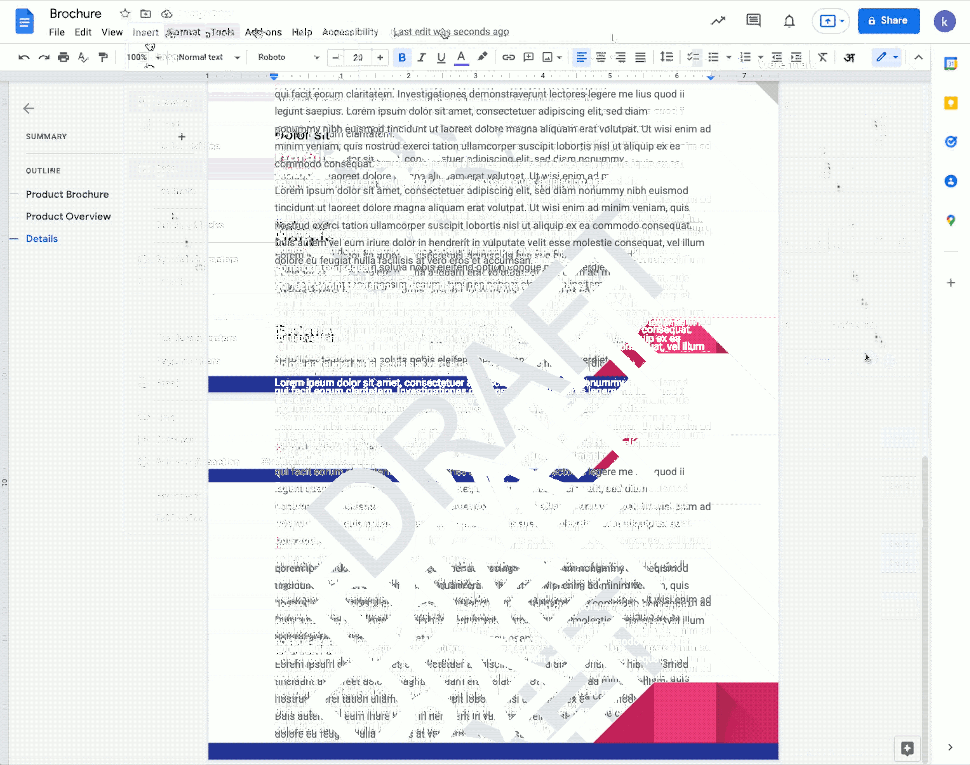
The tool will be available to all Google Workspace customers, as well as G Suite Basic and Business customers, with the rollout starting in January 2022 and due to take a few weeks.
Sign up to the TechRadar Pro newsletter to get all the top news, opinion, features and guidance your business needs to succeed!
The news should be a boost to legal and high-end businesses dealing in confidential documents, and comes shortly after a further new functionality also looked to add greater depth to Docs that sees a new process for formal document approvals for high-priority files (such as contracts, legal documents and the like), building upon existing comment and suggested edit features.
Google Docs has also recently boosted its citations feature, making the software a more viable choice for students and academics. When adding a citation to an essay or research paper, users will soon be able to search for sources via an in-built database, and then automatically populate the necessary fields (title, publisher, date of publication etc.).
- We've also highlighted the best office software around

Mike Moore is Deputy Editor at TechRadar Pro. He has worked as a B2B and B2C tech journalist for nearly a decade, including at one of the UK's leading national newspapers and fellow Future title ITProPortal, and when he's not keeping track of all the latest enterprise and workplace trends, can most likely be found watching, following or taking part in some kind of sport.