Ditch your PC for a Chromebook: can you live entirely in the cloud?
Web-only computing: pipe dream or reality?

Sign up for breaking news, reviews, opinion, top tech deals, and more.
You are now subscribed
Your newsletter sign-up was successful
Google isn't giving up on its Chrome OS-powered vision of a life spent completely in the browser, but how easy is it to ditch your trusty laptop for a Chromebook?
We've taken a look at some of the key apps and services you'll need to switch to for a cloud-only life, and assessed some of the obstacles you'll come across along the way. In each area, you'll see a 'switchability' rating, summing up just how simple (or otherwise) it is for the average user to make the leap as the technology stands today.
Files and storage
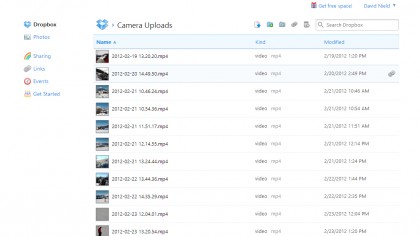
First of all you'll need to move all of your files into the cloud: Google Drive, Dropbox, SkyDrive and Box are some of the services you can pick from, and all have desktop syncing apps to upload your gigabytes of data to the web. Each one offers a certain amount of space for free, then charges for anything substantial.
To compare the options, Box offers 5GB for free, then its cheapest package includes 25GB of storage for US$9.99/£6.42 a month or it's most expensive option is 50GB for US$19.99/£12.85 a month.
Dropbox gives you 2GB of storage for free, then offers 100GB for US$9.99/£6.42 a month, or 500GB for US$49.99/£32.12 a month.
Google Drive lends you 5GB for free, and sells you 25GB for US$2.49/£1.60 a month or a huge 16TB for a similarly huge US$799.99/£513.94 a month.
Finally, SkyDrive gives everyone 7GB of free space, then offers 25GB for US$0.78/£0.50 a month and 100GB for US$4.16/£2.67 a month.
Sign up to the TechRadar Pro newsletter to get all the top news, opinion, features and guidance your business needs to succeed!
If you have more than a few gigabytes' worth of digital possessions, you'll either have to pay up or find alternatives (Netflix to replace your video files, Spotify to replace your MP3s, and so on).
Switchability: 7/10
Simply moving files to the cloud is easy enough, though you'll need to pay for more than a few gigabytes' worth of room.
Office apps

There's plenty of choice for those after an online office suite - Google Drive, Zoho and Microsoft's Office web apps are all reliable and fast - but the apps you'll find online are invariably less powerful and more limited than their desktop equivalents.
They're fine for a few bar charts then, but not capable of serious number crunching. Take a look at PowerPoint on the desktop and PowerPoint on the web to see something of the gap in quality - the available templates, animations, formatting options and features are all stripped down when you go online.
While the majority of us can get our work done easily enough through a browser, the functionality for small businesses and power users isn't there yet - and while Office On Demand can stream the apps straight to you, it requires a Windows computer.
Switchability: 7/10
Today's online apps offer plenty of features and polish, but power users will be disappointed.
Photos
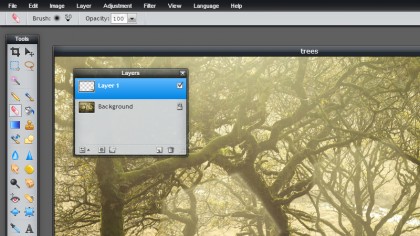
There are a multitude of services ready and waiting to store your photos online (from Facebook to Flickr) and in terms of apps to actually manage and edit your pictures, tools such as Pixlr, PicMonkey and Adobe Photoshop Express Editor are closing the gap between the web and the desktop.
Photoshop-in-a-browser isn't yet a reality, but it's coming down the line (note Adobe's recently rebranded Creative Cloud), and unless you want the best editing tools available then the online apps will be more than sufficient for your needs.
Switchability: 8/10
Online photo apps are becoming more and more powerful, and there are plenty of ways to share your pictures.
Music

Services such as Rdio, Deezer and Spotify can give you all the music you need over the web, for a flat monthly fee.
If you prefer to actually own your tunes, Google Music offers space for 20,000 tracks for free, and provides a tool to help you sync your existing iTunes library up to the cloud.

Dave is a freelance tech journalist who has been writing about gadgets, apps and the web for more than two decades. Based out of Stockport, England, on TechRadar you'll find him covering news, features and reviews, particularly for phones, tablets and wearables. Working to ensure our breaking news coverage is the best in the business over weekends, David also has bylines at Gizmodo, T3, PopSci and a few other places besides, as well as being many years editing the likes of PC Explorer and The Hardware Handbook.