Sea Of Thieves tips and tricks
The pirate's code

Introduction
The wait is over. Rare’s open-world, multiplayer-focused pirate adventure, Sea of Thieves, has finally sailed into port and it’s just as engrossing and charming as you’d expect.
However, jumping into a brand new online world can be a little daunting - especially if you’re not too clued up on the systems and intricacies of a digital pirate’s life. So to give you an edge on the competition, we’ve put together some of the tips and tactics we wish we’d known before embarking on this memorable voyage.
As a bonus tip before we start, make sure you invest in a PC/Xbox One-friendly headset - being mic’d up makes a big difference on this cooperative/competitive adventure...
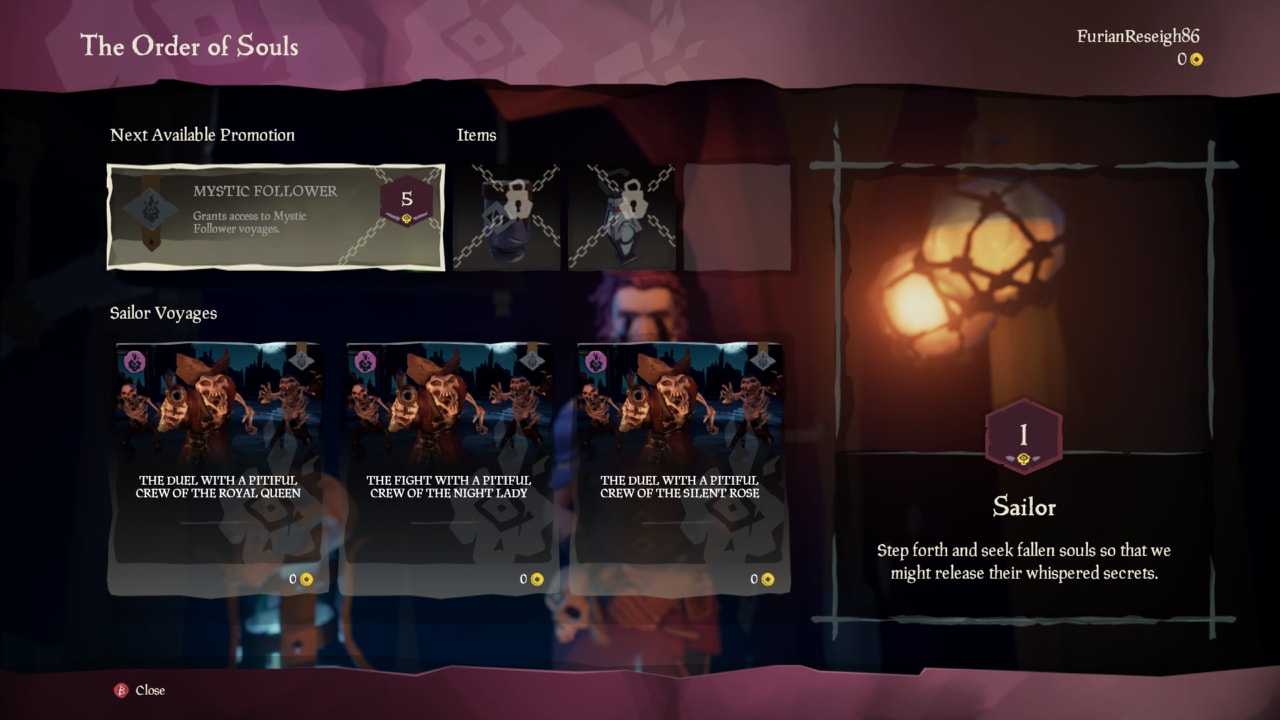
Always have a voyage (quest) active
Sea Of Thieves is all about its voyages, and the mishaps and adventures you get up to on the way. You can only have three vendor voyages active at once, but you can mix and match from the three companies that operate in the game - the Gold Hoarders, the Merchant Alliance and the Order of Souls.
Each voyage - which includes the name of the island and its rough location - will cost you gold to buy, but the first few are free so you’ll have what you need to afford more. Just always remember to buy replacement voyages once you return to port to complete each one.

Complete a quest before quitting out of the game
While it’s not obvious while you’re playing, Sea Of Thieves only saves certain parts of the game. Changes you make to your character, items you buy and any vendors you level up will remain, even if you exit the game.
However, if you quit the game before you complete a voyage (by this we mean returning to a vendor, handing over the goods in question, and receiving confirmation of the voyage’s completion) you’ll lose all your accumulated gold from that trip. So take care and make sure you check in before logging off.
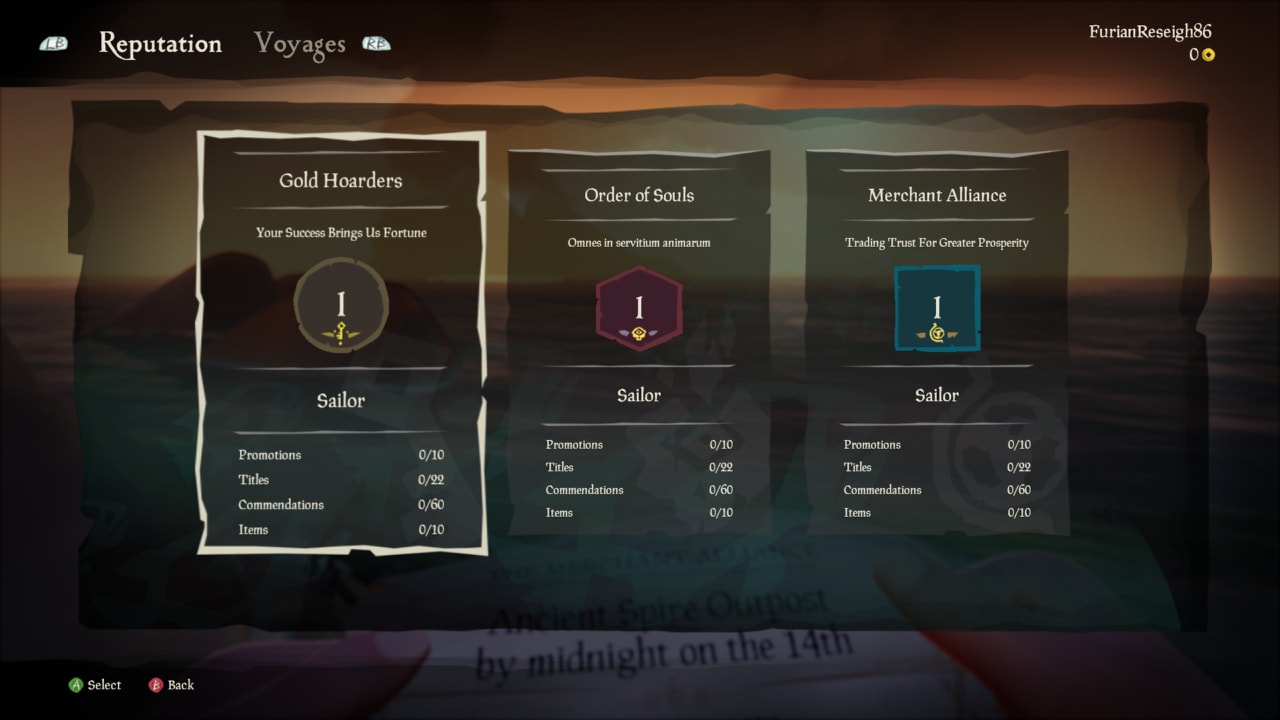
Unlock special items by leveling up each company
Your pirate, and your ship, don’t accrue any sort of XP, so there’s not a traditional progression system to help track your progress. The only element of the game that can be ranked up are the three factions, and you can do this by completing voyages for each one. Just remember you'll only raise your reputation for the faction you're on a particular quest for, you can't raise all three in one quest.
The more you turn in, the higher your level rises; the higher your level, the more difficult the task and the more gold you earn. It’s a satisfying feedback loop, but it also opens up access to more advanced items specific to each faction. For the Gold Hoarders these include shovels that dig up treasure faster, and the ability to identify loot faster when exploring an island. While for the Merchant Alliance, you'll get a special pocket watch.

Stock up on cages if focusing on Merchant Alliance
The Merchant Alliance is all about locating and delivering cargo, including catching and transporting chickens and pigs. You can collect the cages you need from the vendor before you set sail, but early on in the game you’ll also find the occasional cage lying on a beach. So a good idea is to stock up on these cages before you leave the starting Outpost. You can then bring them with you when you disembark from your ship and you always have back ups. However, these cages do not fit in your inventory so you will physically need to carry them to and from the island in question

Catch the wind when sailing (even if it takes you away from your goal)
Don’t let its cutesy presentation fool you, Sea Of Thieves has some (mostly) realistic physics when it comes to sailing. The world itself is full of wind currents that can be used to carry your small or large vessel across the ocean. Stronger gales will move you faster, and it pays to have a member of your crew at the rear of the ship (to the rear of the wheel) adjusting the mainsail. This is the largest sail on your ship, so use it to ‘catch’ the wind as it passes - even if it means not sailing in a straight line towards your destination. Just like real sailing, it’s all about building speed and adjusting course to compensate.

Be careful when dropping anchor and leaving your ship
Unlike Assassin’s Creed IV: Black Flag, the sailing in Sea Of Thieves requires a lot more thought and planning when it comes to approaching an island and stopping your ship. Sailing too close will cause holes to appear below deck, which could sink your vessel if left damaged, so have one member of your crew use their spyglass to advise you on how close you are to the island in question.
Have someone move the mainsail away from the wind, if you’re still catching, to reduce speed then press ‘X’ by the anchor wheel to drop anchor. Don’t park too far away as it’ll take too long to swim to/away from your ship. Taking a running jump (press in the right analog stick) off the plank will help you clear a lot of water.
Or, if you've really stopped far away you can always pop yourself into a cannon and fire yourself out to the island.

Always raid barrels for wood plans, cannonballs and bananas
Wood planks, cannonballs and bananas are three of the most important resources for any self-respecting pirate in Sea Of Thieves. All of these items can be found inside barrels, and you’ll find plenty of each island you visit.
Planks help you fix holes in your ship, cannonballs are must-have ammunition and bananas are essential for recovering health. You’ll have barrels for all three on your ship - there will be a basic amount on board when you set sail, but to keep them fully stocked, be sure to fill your inventory while exploring each new island.
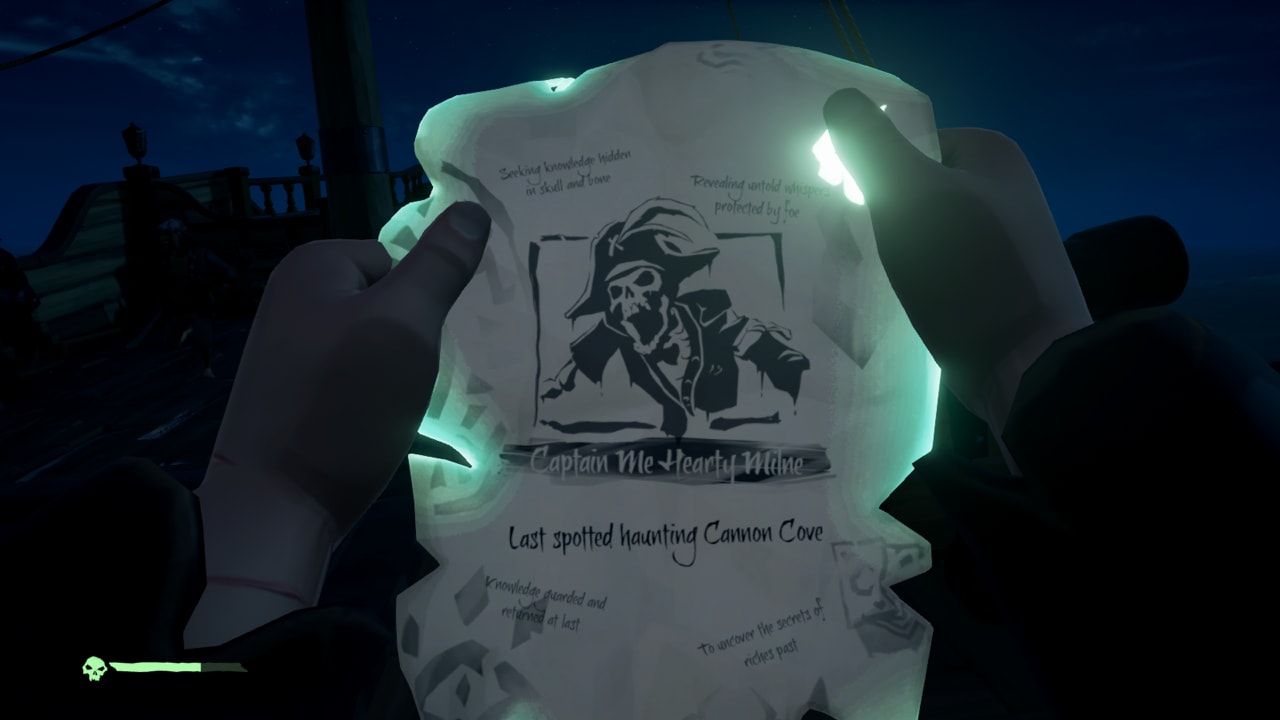
Know how to use your map
Each ship - whether a one or two-man sloop or a full galleon - comes with a map that shows your ship moving in real time across Sea Of Thieves’ ocean.
If you’ve accepted a voyage (remember, all members of the crew will need to vote for it before it’s accepted) you'll be able to mark your destination on the map with a black circle. It’s a good idea to have one person checking the map below deck, while another keeps an eye out from the crow’s nest. The player steering the wheel can then adjust their course.
This teamwork obviously isn't an option for solo players but there is a shortcut. Though the map table is a floor below the ship's wheel on one-man sloops, there's a small balcony behind you when you're standing at the wheel, from which it's possible to peek over and see the map. This means you can keep an eye on your course without having to run all the way downstairs and back again.

Look out for messages in bottles
A pirate trope it may be, but the humble message in a bottle is one of the most important items in Sea of Thieves. These items are peppered across the game world and each one will lead you on a quest to find hidden treasure, or something altogether more dangerous. The message will state the name of the island, and a set of directions to follow to find the hidden item/items in question. You’ll likely need your shovel (found in your inventory by holding ‘LB’), but remember, some treasure chests are more than they seem so prepare for the unexpected...

Load the cannons and use that anchor
Cannons don’t come pre-loaded so be sure to carry cannonballs from below deck and press ‘Y’ at each cannon to load them before you set off. You’ll need to reload them manually, but having them pre-loaded before you leave port is key to not getting caught off guard when another crew attempts to steal your cargo (and they will, you are pirates, after all).
When other players attack, you can get the drop on them by throwing down the anchor and swinging the wheel around to full lock - this will pull off a crazy handbrake turn that can help you pull your cannons around for a surprise broadside return volley.
Sign up for breaking news, reviews, opinion, top tech deals, and more.
You are now subscribed
Your newsletter sign-up was successful