How to change your TikTok password or reset it
Update your TikTok password using our simple guide
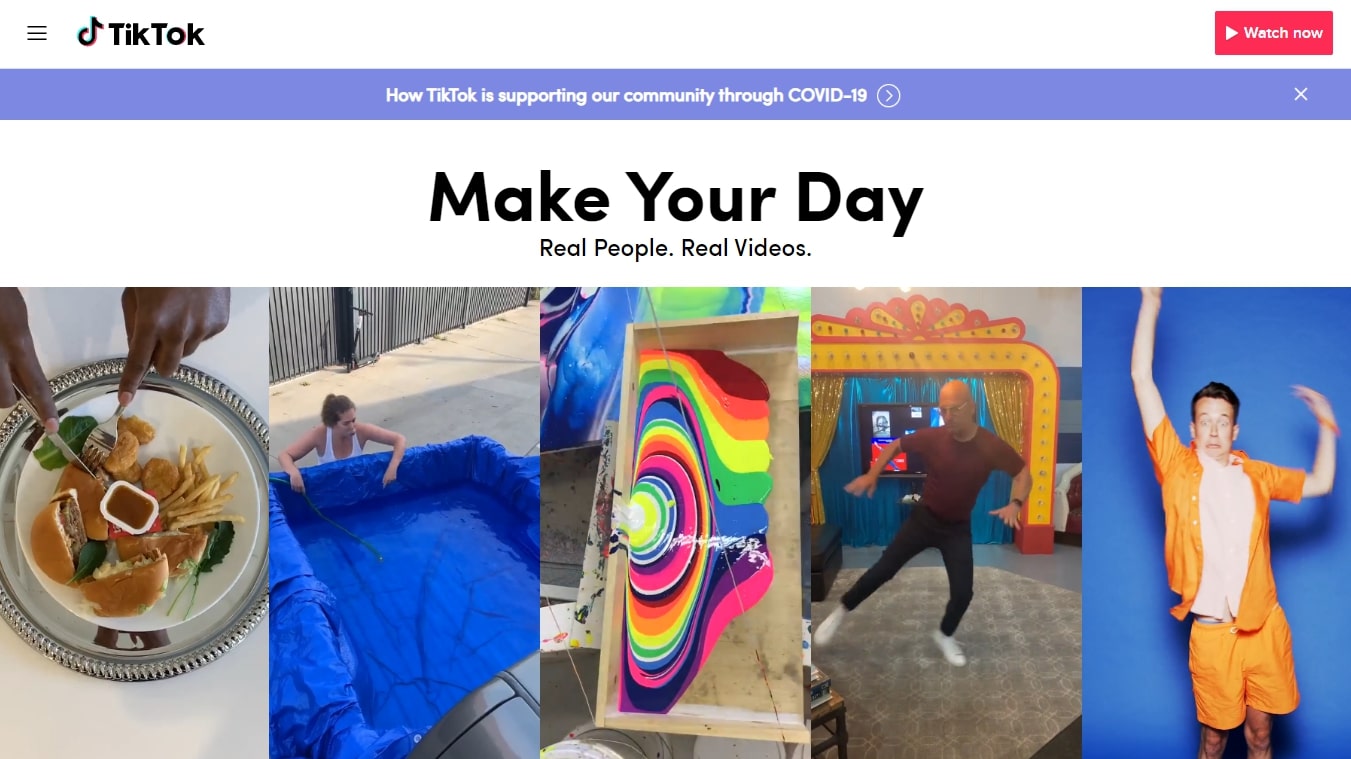
Sign up for breaking news, reviews, opinion, top tech deals, and more.
You are now subscribed
Your newsletter sign-up was successful
TikTok is a social networking app built around sharing short videos. Despite only being available worldwide since 2018, TikTok has seen phenomenal growth and now has over 800 million monthly active users, making it the seventh most popular social media platform in the world.
There are 30 million monthly active users in the US alone. Some people find the app so addictive the developers have added an addiction-reduction feature that encourages users to take a break every 90 minutes.
In early 2020, a security flaw in the TikTok software allowed malicious users to access other people’s TikTok accounts. Though this particular bug has been patched, it is a reminder to keep your TikTok user credentials secure.
If you use the same password on TikTok as you do on other websites, it’s more likely that your TikTok account will be hacked. Therefore, it’s essential to use a password on TikTok that’s unique, strong, and impossible to guess. This article will show you how to change your TikTok password. If you’ve forgotten your TikTok password, we’ve also included instructions on resetting your TikTok account.
TikTok is available for iOS and Android, with limited functionality via the TikTok website. In our example, we update our TikTok password on iOS, but the process on Android is identical.
How to change your TikTok password
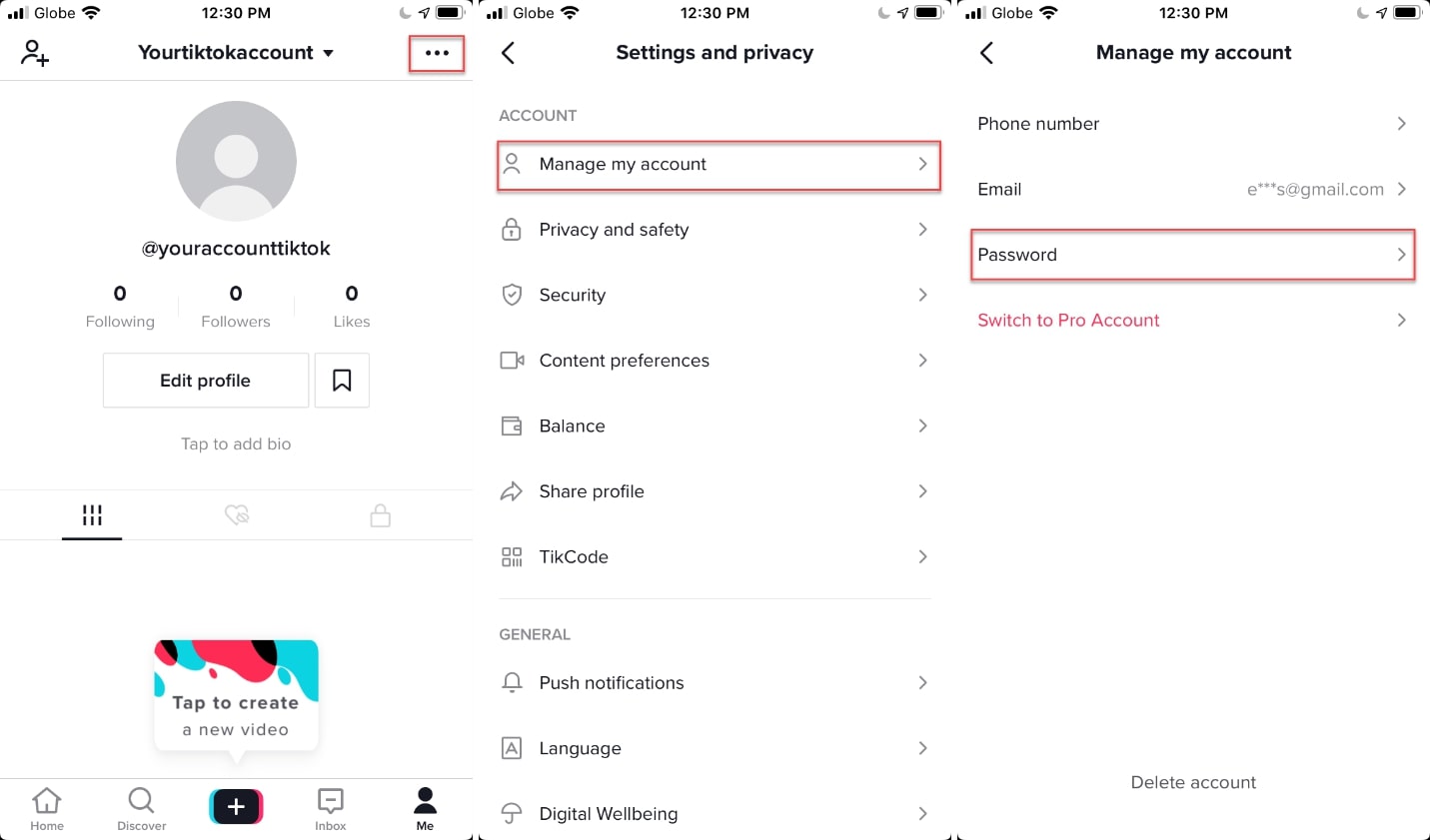
To start changing your TikTok password, press Me at the bottom of the app. You’ll be shown basic information, such as how many followers and people you are following. To get into the Settings menu, press the … icon at the top right of the screen.
Now, you will be shown a Setting and privacy menu. Please choose the first option, named Manage my account. On the next screen, press Password. You’ll now be asked to enter your current password and the new one you want to use. Choose a password unique to your TikTok account and complicated for anyone to guess. Once you’ve submitted the form, your TikTok password will have been updated, so you must use your new password each time you log into the TikTok app.
Sign up to the TechRadar Pro newsletter to get all the top news, opinion, features and guidance your business needs to succeed!
How to reset your TikTok password
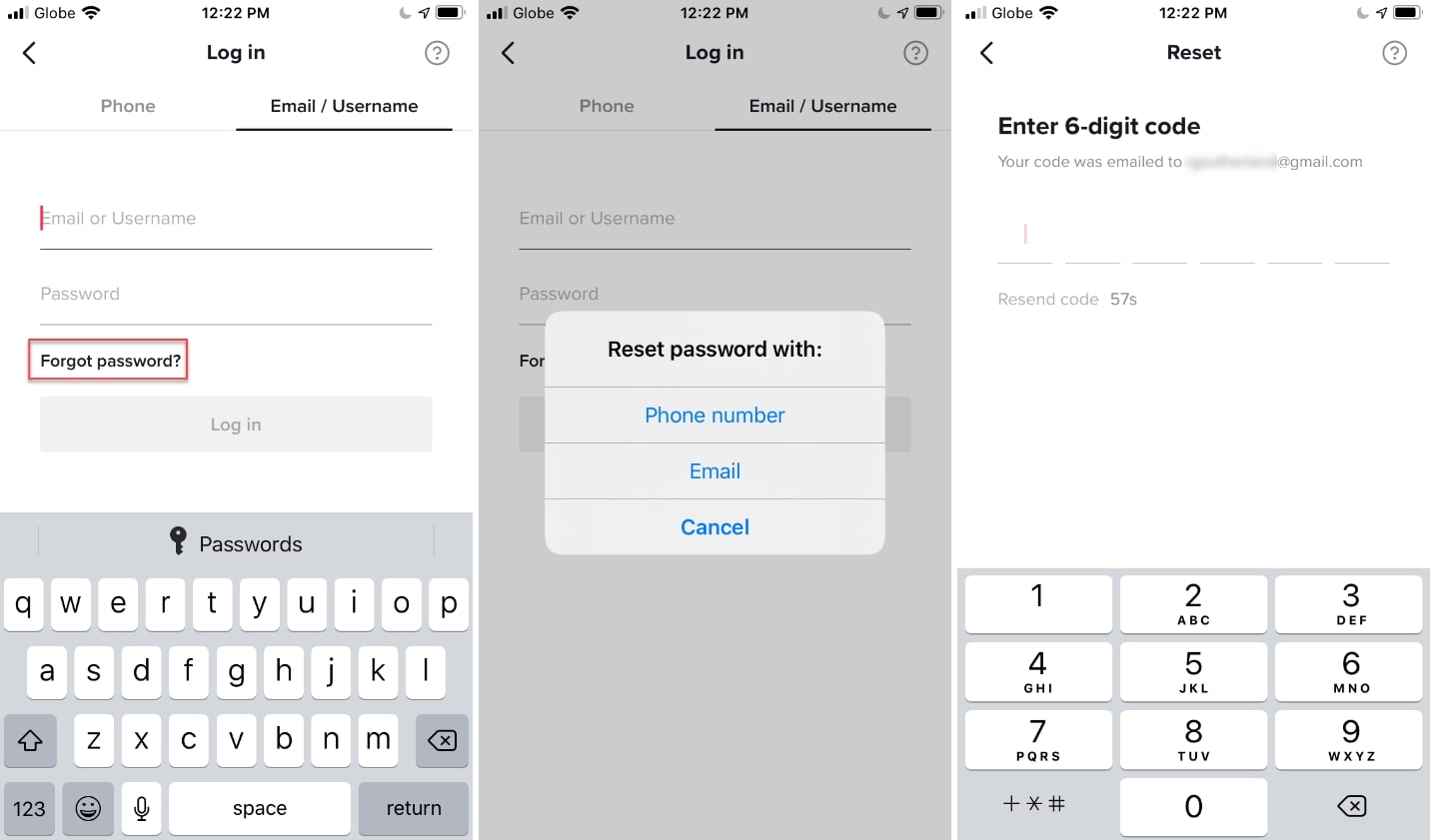
You can reset your password if you’re having trouble logging into your TikTok account. On the login page, select Forgot password? A dialog box will pop up, asking whether you want to reset your password using your phone number or email address. The process is virtually the same in both methods: TikTok will send you a six-digit code to your email address or phone number. Enter the six-digit code you receive, and you’ll be shown a form to enter your new password. Once you’ve clicked Change password, your TikTok account password will have been updated.
- Here's our list of the best password managers around.
Richard brings over 20 years of website development, SEO, and marketing to the table. A graduate in Computer Science, Richard has lectured in Java programming and has built software for companies including Samsung and ASDA. Now, he writes for TechRadar, Tom's Guide, PC Gamer, and Creative Bloq.
