This adorable indie game lets you build your dream setup for under $6
Perfect for a relaxing evening

Picture this: it’s dark outside and rain is gently pattering against the window. You’re curled up on a comfy sofa in your room, enjoying one of the best Nintendo Switch games in between sips from a warm mug of hot chocolate. Illuminated by the gentle glow of some wall-mounted RGB mood lights, your record player is filling the air with a chill lo-fi song while your PlayStation 5 sits ready and waiting just on the off chance that you get bored.
It’s the kind of scene that every gamer’s dreams are made of, but there’s one major barrier stopping most of us from ever experiencing such bliss. Namely, it’s the fact that a spacious room and a full gaming setup is just really, really expensive. Luckily, that’s exactly where My Dream Setup comes in. A small indie game available for just $5.99 / £4.99 on PC, it lets you design your ideal gaming setup for less than the price of your average lunch.
It’s definitely a little on the basic side, as you would probably expect given the more modest price tag, but I’ve still been having a lot of relaxing fun discovering everything that it has to offer.
Drag and drop
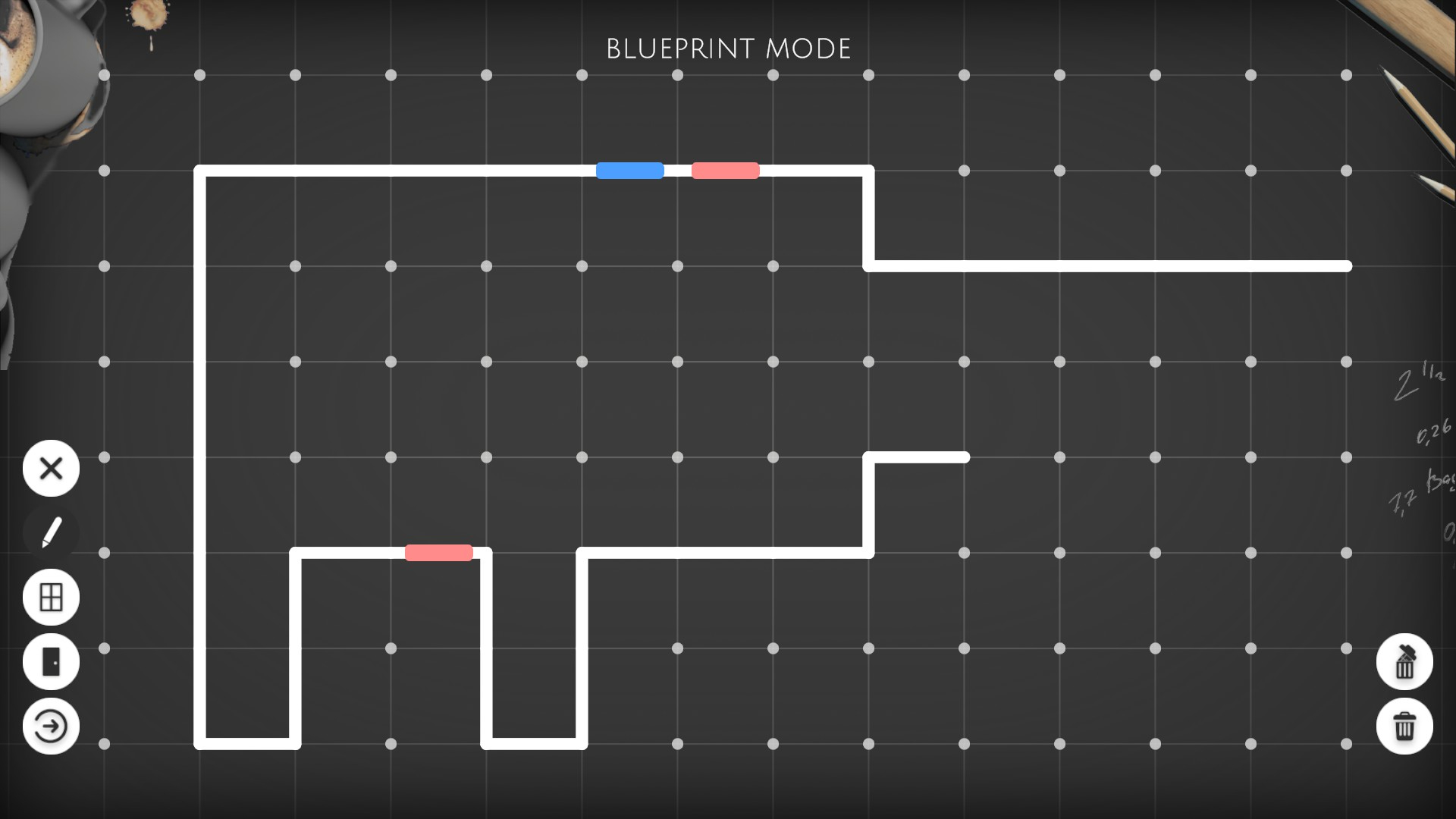
Creating a new room in My Dream Setup is simple. Your starting point should be the blueprint mode, which gives you a top-down view of your room and lets you edit its shape by drawing or erasing walls. You can then add windows and doors through a simple drag-and-drop motion. It’s all very intuitive, but I quickly discovered the disappointing inability to create interior walls which hampered my creativity somewhat.
Still, if you can work within that constraint there’s a solid level of freedom when it comes to the size and shape of your room. I tried making everything from a giant hall to a strange zig-zag-like corridor just to see what kind of weird environments I could get away with. If you’re not ready to fully commit to one particular layout, you can go back into the blueprint mode at any time to edit it freely, which is a nice touch.

You’re then presented with a 3D view of your empty room. A menu on the left-hand side of the screen allows you to explore a small catalog of objects and bring them into your world with a satisfying plop. There’s something oddly soothing about gradually filling out a room, which is easy to accomplish given the robust selection here. The catalog includes plenty of furniture, like shelving units, beds, and wardrobes, but also no shortage of gaming hardware.
The designs here definitely err on the legally distinct side of things but I still managed to spot a rough approximation of a Nintendo Switch, Xbox Series X, Xbox Series S, and a PS5. Working out exactly what each item is meant to represent is honestly quite a bit of fun and there are loads of options for PC gamers nestled in there too. I was quite pleased to find a desktop that looked almost exactly like the one I have in real life, which I paired with a slick ultra-wide curved monitor and a very cute blue keyboard.
Sign up for breaking news, reviews, opinion, top tech deals, and more.
You can freely edit the colors of everything you place using a handy color wheel, too, so you can really get in-depth with the customization if you have more of a creative streak. If there’s not anything that matches your desired aesthetic in the catalog by default, this also means that it only takes a few moments to tweak an existing item to your liking. Certain objects, like mouse mats and picture frames, even let you import your own custom images so I could adorn my virtual bedroom wall with the same giant framed Morbius poster that hangs opposite my bed in real life.
It’s not quite as expansive as the build mode in a game like The Sims 4 and I spotted a couple of rougher-looking models here and there (like a pair of absolutely giant slippers that seemed disproportionately massive compared to everything else) but I found that My Dream Setup managed to scratch that same itch. If you’re looking for a calming, simple way to experiment with your decor, then I would certainly recommend giving it a go.
For more game recommendations, see our guide to the best indie games or the best Steam games.

Dash is an experienced tech journalist who currently serves as the Gaming Editor at TechRadar, where he helps oversee coverage of video games and related products.
Before joining the team, he was Contributing Writer at PLAY (formerly Official PlayStation Magazine) and has also written articles for many of the UK's biggest gaming magazines including Edge, PC Gamer, and SFX.
Now, when he's not getting his greasy little mitts on the newest hardware or gaming gadget, he can be found listening to J-pop or feverishly devouring the latest Nintendo Switch otome.