Five key features every business laptop should have
Avoid buyer’s remorse by getting the right features the first time around

Although many companies provide their employees with work laptops that they can use in the office or at home, entrepreneurs, freelancers and small business owners will need to pick out and purchase a business laptop on their own. While this may seem like a daunting task at first, with the right features in mind, you can get the perfect business laptop for your needs without breaking the bank.
Besides their more subdued look, business laptops differ from consumer laptops due to the fact that they’re built to last. Large corporations often purchase these devices by the thousands and they need to be able to withstand everyday wear and tear which is why they are generally more repairable, often feature replaceable batteries and have longer warranties than those designed for consumers.
Security is another area where business laptops excel and in addition to built in hardware protections and security software like an antivirus, many come with fingerprint readers so that business users can easily login to their systems and rest easy knowing they are secure.
If you’re currently in the market for your next business laptop, it pays to know what features are essential so that you can purchase a device that you’ll be able to use for years to come. We’ve come up with five key features that you should keep in mind when shopping around so that you buy the right business laptop the first time around.

1. The right operating system for your industry
Windows has long been associated with business laptops and for good reason since many business applications are designed with Microsoft’s operating system in mind. Still though, depending on the industry you work in, you might be better off with a business laptop that runs macOS, ChromeOS or even Linux.
While graphic designers and other content creators generally gravitate towards Mac, IT professionals and those working in security-related fields usually tend to get most of their work done on Windows machines. However, if you’re mainly writing emails and browsing the web as part of your job, you may be able to get by with a Chromebook.
As a general rule of thumb, it’s often a good idea to see which operating system your co-workers or others in your industry use before deciding to make the jump from Windows to macOS, ChromeOS or Linux. Of course you can always run whatever operating system you want using virtual machine software. However, using a Mac when everyone else in your office or field is running Windows can make formatting as well as sharing documents more difficult.
Sign up to the TechRadar Pro newsletter to get all the top news, opinion, features and guidance your business needs to succeed!

2. Plenty of ports for all your peripherals
Buying a business laptop with just a few essential ports will make it more difficult if you want to add a keyboard, mouse, monitor or other peripherals down the line. Likewise, you may be left with a backpack full of dongles for connecting your device to an external display or to the internet using Ethernet. For this reason, you should think carefully about the ports you frequently use as part of your workflow before making your final purchase.
While a full size HDMI port will make it easier to connect your business laptop to a TV or even a projector, USB Type-C or Thunderbolt ports allow you to connect to an external display while charging your laptop at the same time. They also allow you to use a laptop docking station to create the ideal work from home setup. At the same time, less cords is a boon when traveling as you can often charge your tablet or smartphone using the same cord for your laptop. In addition to making it easier to upload pictures from a DSLR camera, an SD or microSD card slot lets you expand your device’s storage without having to turn to an external hard drive.
Last but certainly not least, you’ll likely want at least one USB Type-A port to plug in flash drives, peripherals and older devices so you don’t have to use a USB-C to Type-A adapter. This way you can avoid desk clutter while also not having to upgrade your devices.
3. Enough battery for a full work day without weighing you down
The larger the battery on your business laptop, the more work you can get done without having to hunt for an outlet and this also holds true while traveling. Still, you want a device with a big battery that doesn’t have the heft of a mobile workstation so that it can be portable enough to slip into a backpack and take to meetings.
It’s worth noting that some business laptops allow you to swap batteries on your own. This can be useful for situations where you can’t find an outlet as you can swap in a new battery and get back to work but it can also help extend the life of your devices. If you find that your business laptop just doesn’t hold a charge like it used to, you can purchase a new battery as opposed to having to buy a whole new device.
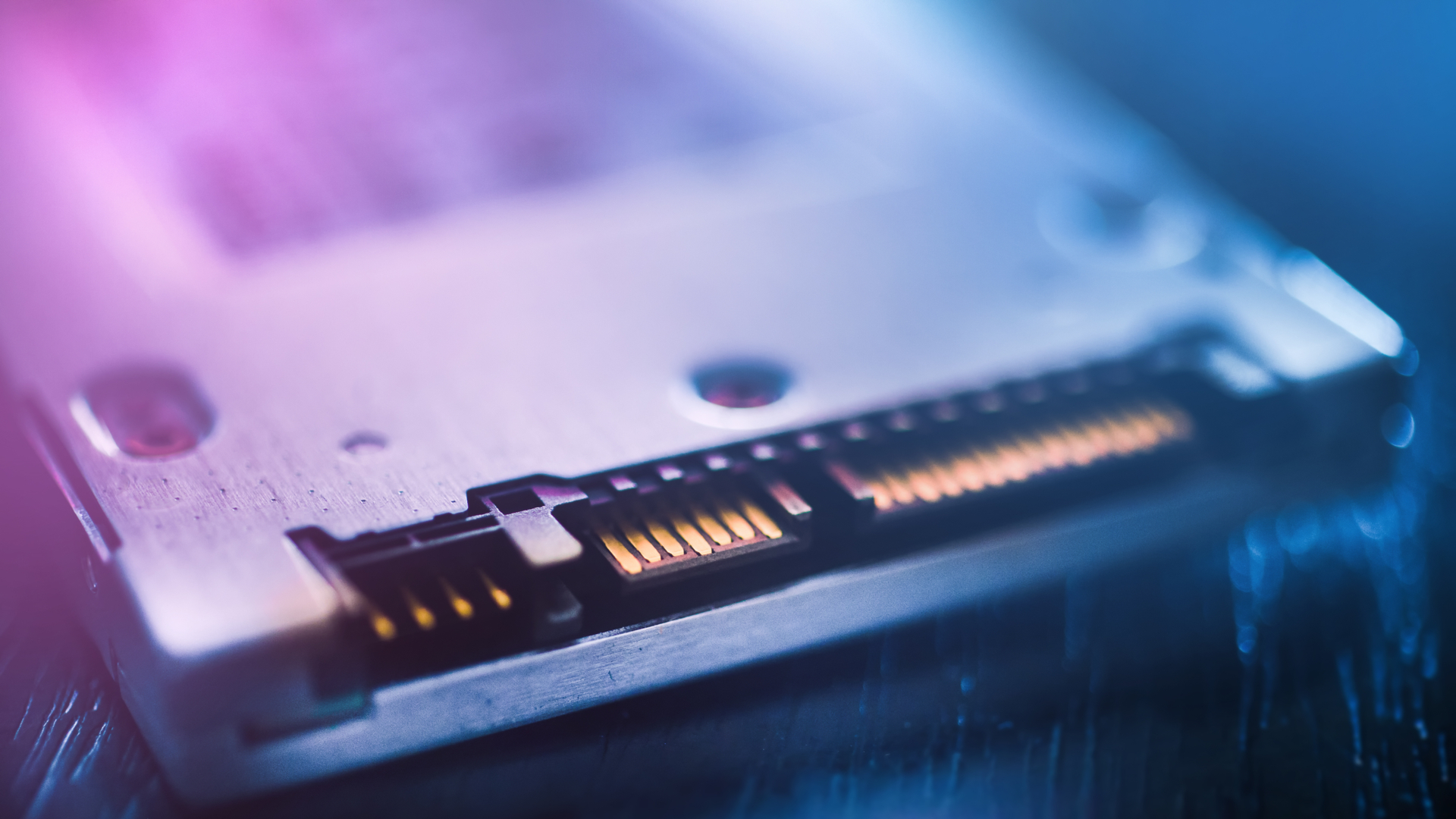
4. A solid state drive for improved performance and faster startup
Mechanical hard drives are great for storing large amounts of data but they’re also heavy and slow which is why whatever business laptop you end up choosing should have an SSD for its boot disk. With its operating system installed on an SSD, your business laptop will boot up faster and perform better overall.
Even if you can’t splurge for a large capacity SSD, you can always turn to cloud storage when you run out of space or use an SD card to increase the storage space on your device. Ideally, your main SSD shouldn’t be smaller than 128GB so you have enough room for the operating system, frequently used programs and your most important files that you access regularly.

5. A high quality webcam, preferably with a webcam shutter
Even with employees returning to the office, video conferencing is here to stay and a business laptop with a high quality webcam means that you don’t need to plug in yet another device. Webcams can also be used to log in to your devices with Windows Hello if you’re running Windows 10 or Windows 11.
In addition to a high quality webcam with good picture quality, you may want to opt for a business laptop that ships with a webcam shutter. This way you can physically ‘turn off’ your camera and avoid video call blunders. A webcam shutter also helps if your device has become infected with malware or spyware and cybercriminals are trying to spy on you through it.
Picking the right business laptop for your needs
Although we’ve detailed five key features a business laptop should have, everyone has different needs. Regardless, with these features in mind, you’ll be able to pick out a device that’s somewhat future-proof so that you can spend more time being productive instead of shopping for your next business laptop.
After working with the TechRadar Pro team for the last several years, Anthony is now the security and networking editor at Tom’s Guide where he covers everything from data breaches and ransomware gangs to the best way to cover your whole home or business with Wi-Fi. When not writing, you can find him tinkering with PCs and game consoles, managing cables and upgrading his smart home.
