Accelerate your workflow with a WD Blue SN570 NVMe SSD
Fast, reliable and affordable storage from WD that can speed up the way you work

The pandemic has changed the way we work. As more people discover the benefits of working from home, so too does the need arise for a fast and capable PC to bring your creative visions to life. It may be obvious that everyone from a hobbyist to a creative professional needs a PC with a fast CPU or lots of memory, but it’s also important not to underestimate the need for fast storage to keep all of your data flowing freely and smoothly while delivering the responsiveness you need. A fast PC is wasted if it’s bottlenecked by slow storage.
Move those annoying progress bars faster
When you’re working on a project, the last thing you want is lag or an hourglass icon taking away your time and decreasing your productivity. Having access to fast and reliable storage solutions can greatly improve a creator's workflow, giving peace of mind and allowing you to stay in the creative moment. With this in mind, Western Digital’s new WD Blue SN570 NVMe SSD is designed for creative users to streamline workflow and increase productivity.
If you’re using a system with a SATA SSD or hard drive, upgrading to a WD Blue SN570 NVMe SSD will provide you with a tangible speedup. It offers read speeds of up to 3,500 MB/s – that’s up to five times faster than WD’s best SATA SSDs. And upgrading is simple, even if you’re not familiar with the ins and outs of a PC. Honestly, it’s no more difficult than putting together a couple of bits of Lego.
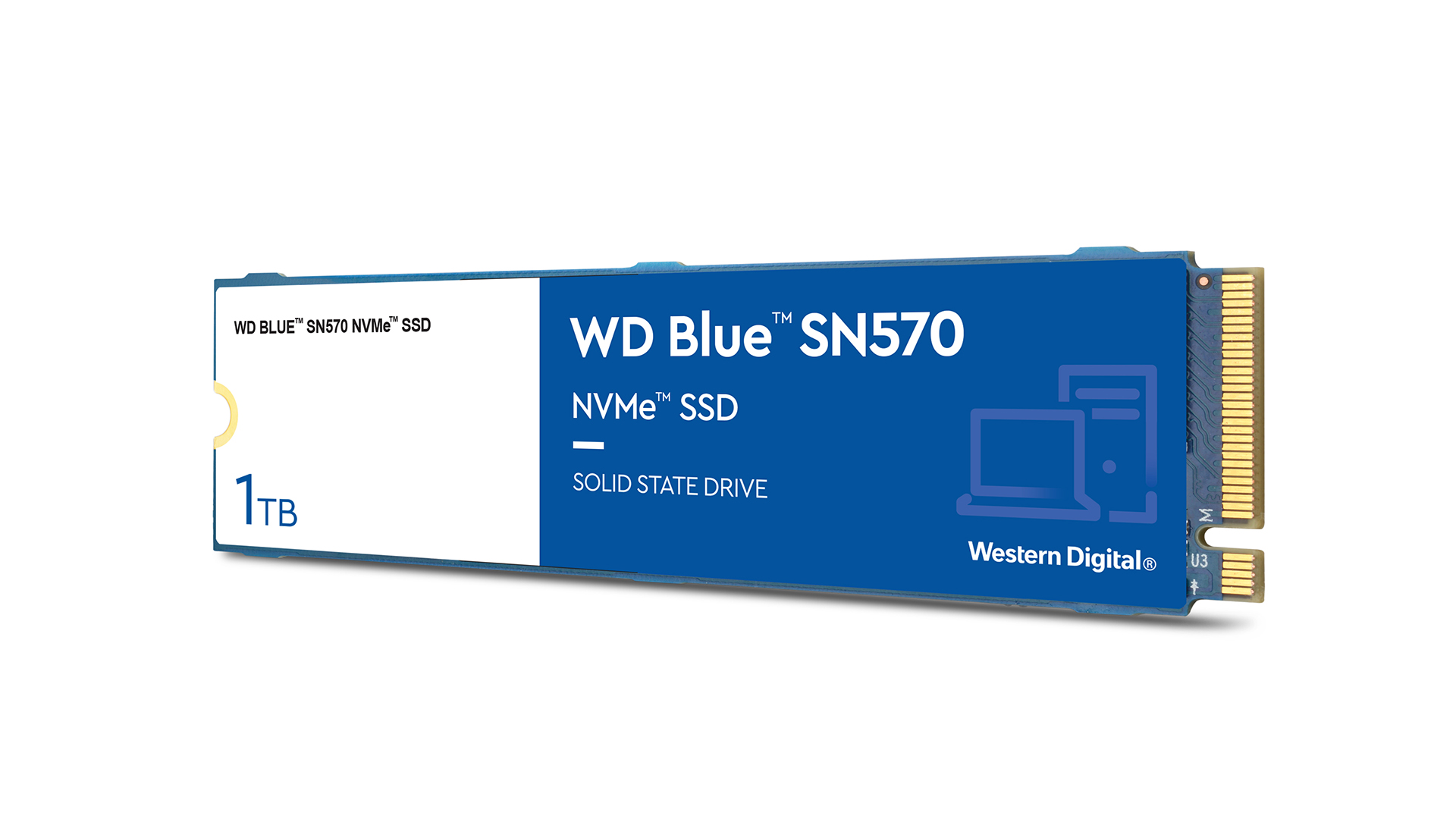
Easy installation
Many motherboards come with a heatsink to keep your drives running cool, so you’ll need to remove a couple of screws to access the M.2 slot. Then it’s a simple matter of inserting and screwing down the SSD and replacing the heatsink (don’t forget to remove the thermal pad plastic covering if you haven’t already done so!). That’s it. All you have to do is navigate to your Windows disk settings. It will auto detect the drive and you can be up and running in just minutes.
A WD Blue SN570 NVMe SSD is perfectly capable of running as your PC’s main Windows drive. Your system will certainly feel more responsive when compared to a SATA SSD or hard drive. Programs will load faster, and switching between tabs or programs will make it seem like you have an all new PC.

Add more than one WD Blue SN570 NVMe SSD to minimise drive bottlenecks
But the benefits of an NVMe SSD aren’t restricted to your main C drive. You’ll get a great speed up if you add a second or even third drive to really supercharge your creations. Having separate drives allows your primary drive to hum along in the background doing the things Windows does. Dedicated disks are then free to deliver maximum performance at all times.
Having more than one drive will also allow you to read from one disk, and write to another. This can be especially handy if you’re working with large data, including high definition video or uncompressed files. With a WD Blue SN570 NVMe SSD which is designed with content creators in mind, transfers like these can take mere seconds. This lets you spend more time on your project, and less time looking at a spinning icon or a progress bar while waiting for your encoding, rendering or processing to finish.

The WD Blue SN570 NVMe SSD isn’t just fast, it’s reliable too
It isn’t enough that an NVMe SSD is fast. It has to be reliable. WD knows that a creative professional needs to be able to rely on their tools, and with that in mind, WD makes it easy for you to monitor the health of your drive with the easy to use Western Digital Dashboard. This simple and intuitive software tool allows you to keep an eye on the health and performance of your drive at all times. It can provide a detailed analysis of your drive including the firmware version and S.M.A.R.T. attributes. It provides welcome peace of mind, letting you focus on your work without worrying about your storage.
The WD Blue SN570 NVMe SSD comes with a five-year warranty, and with an endurance rating of up to 900 Terabytes written for the 2TB model, you can rest assured that it is built to handle punishment day after day and year after year.
There’s a nice bonus that creators will appreciate. WD is including a one month free membership to Adobe Creative Cloud. This means you‘ll have access to world class creative apps and services such as Adobe Photoshop, Illustrator, Lightroom, Premiere Pro and InDesign. That’s a great value add.
Upgrading to a WD Blue SN570 NVMe SSD is a fantastic way to improve the creative potential of your system. You’ll gain performance and reliability that’s affordable while being super easy to install. Your attention will stay on your vision and not on progress bars or countdowns.
The WD Blue SN570 NVMe SSD is available in a range of different capacities from 250GB all the way up to 2TB, so there’s a drive to suit your budget and needs. And speaking of budget, at every capacity the WD Blue SN570 SSD costs hardly any more than a much slower SATA SSD. And, it’s compatible with a wide variety of systems and laptops, too.
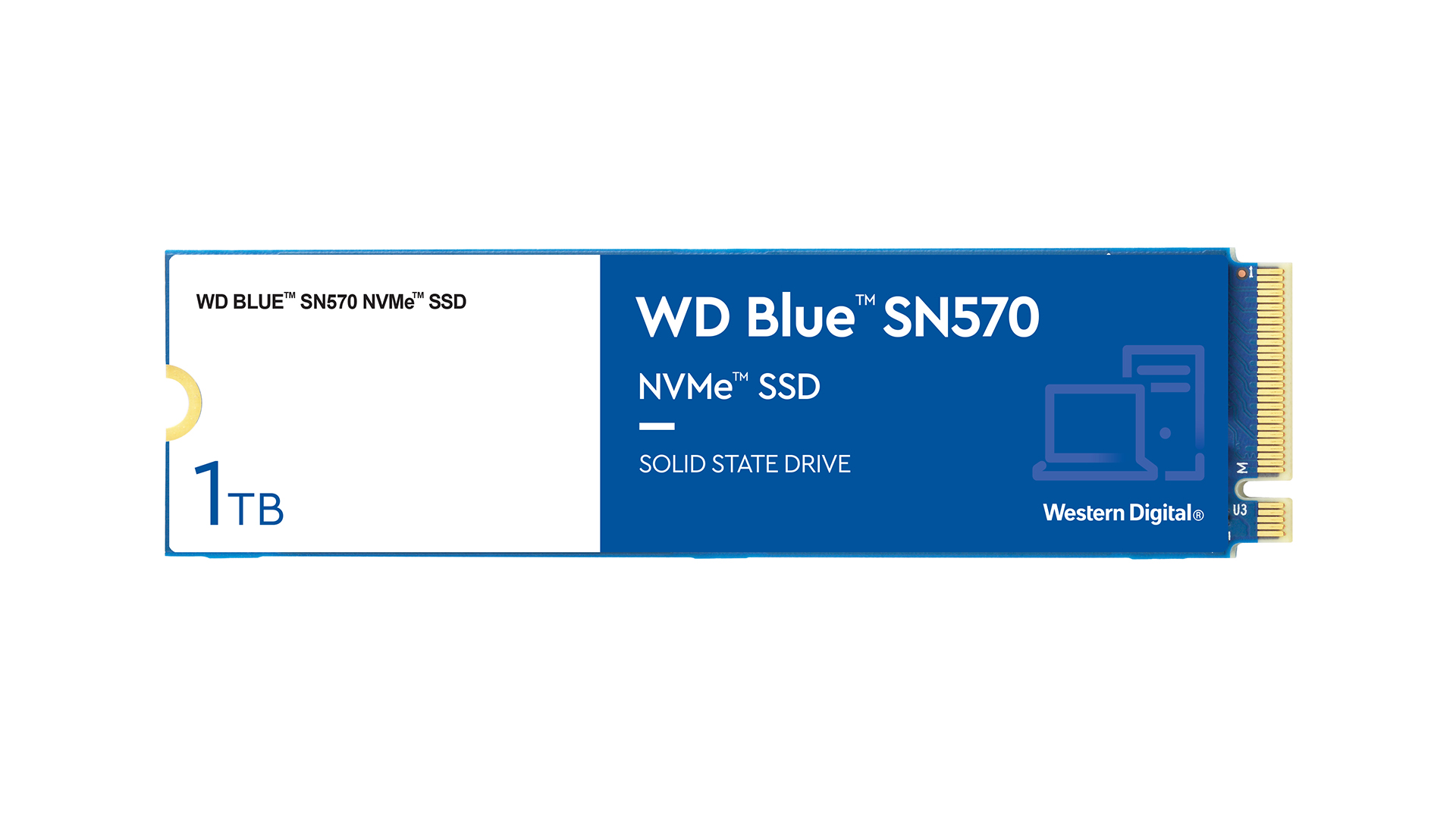
Adding a WD Blue SN570 NVMe SSD to your system
Installation is simple and the WD Blue SN570 NVMe SSD is a low-cost way to bring all the benefits we’ve described to your daily computer use. Grab a 250GB, 500GB or 1TB WD Blue SN570 NVMe SSD right now from Scorptec.
Sign up for breaking news, reviews, opinion, top tech deals, and more.