Best temporary email of 2025
Reduce spam and maintain your privacy

Sign up for breaking news, reviews, opinion, top tech deals, and more.
You are now subscribed
Your newsletter sign-up was successful
We list the best temporary email, to make it simple and easy to set up disposable email addresses when making accounts online in order to prevent an influx of spam and exposure to malicious content.
Almost every action on the internet requires your email address. Whether you want to join social media, access websites, install an app, or shop online - you often need to enter your email address. By doing so, you have not only signed up for the content you are interested in but also for unwanted spam or promotional email. At the same time, the privacy of your account becomes potentially compromised.
Disposable email services provide automatically generated email addresses you can use for a limited period of time instead of your real ones. It is an excellent way to protect your privacy, maintain anonymity and avoid spam. In this article, we will take a look at some of the best temporary email services to use.
We've listed the best email clients.
The best temporary email service of 2025 in full:
Why you can trust TechRadar
Best temporary email service for privacy
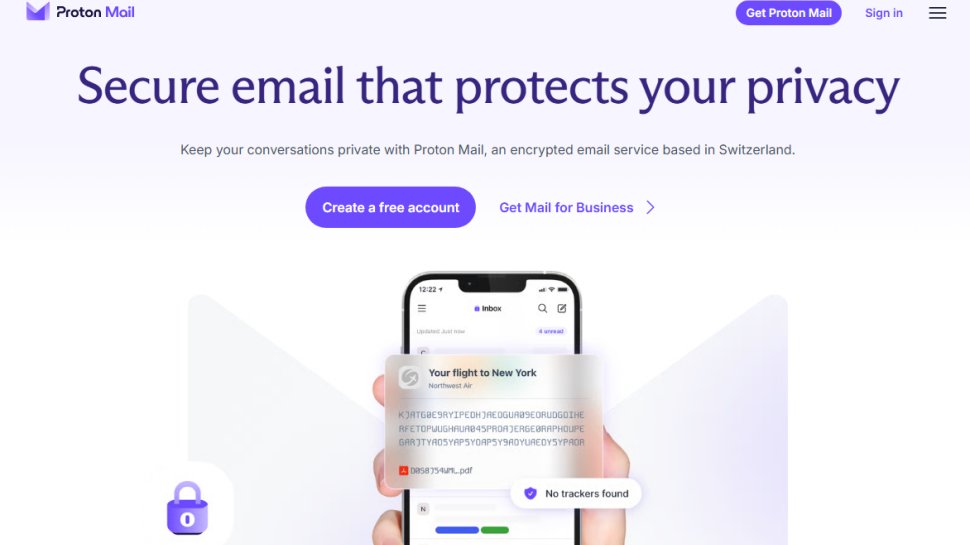
Reasons to buy
Reasons to avoid
Proton is a private email service that uses open-source, independently audited end-to-end encryption and zero-access encryption to secure your communications. It guarantees you a high level of security since no one (not even Proton) can access your inbox and read your messages except you and the intended recipient. This service has a simple, user-friendly design and allows you to customize your inbox’s appearance, stay organized by creating folders, labels, and filters, and manage several online identities.
The free version offers a secure email plan that provides a good set of basic features - up to 1 GB of total storage for one email address and allows 150 messages per day. However, if you choose to upgrade to the paid plan, you will be able to use advanced features, such as the ability to add and manage up to 10 email addresses, create a custom email domain, and use 15 GB of total storage. Since Proton is incorporated and headquartered in Switzerland, all your data is protected by strict Swiss privacy laws and Swiss neutrality.
Read our full Proton Mail review.
Best temporary email service for managing media
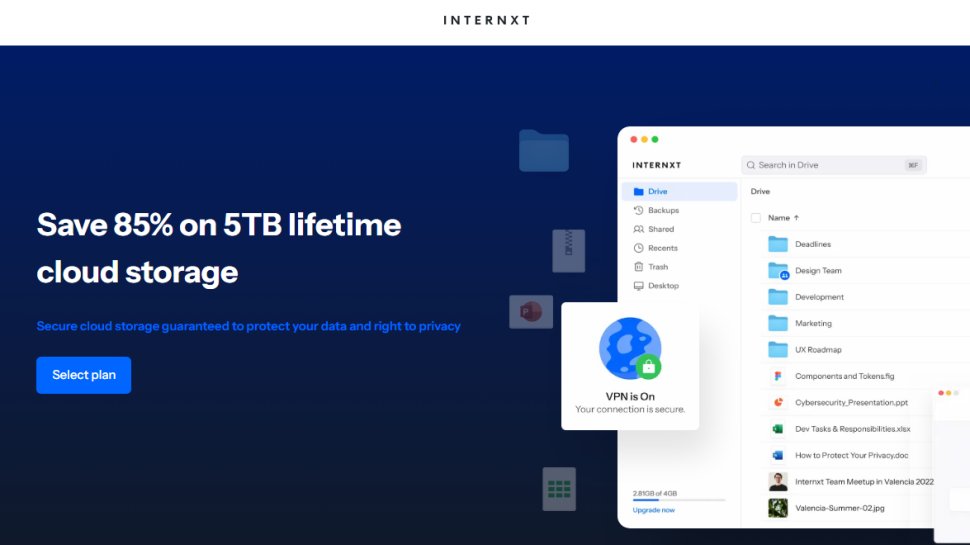
2. Internxt
Reasons to buy
Reasons to avoid
This disposable email account generator is Internxt’s newest privacy tool built to provide free, anonymous, temporary, and random addresses without storing any of your personal information. The address is generated in the toolbar at the top of the main page, and the messages you receive appear in the temporary inbox below. They are kept as long as you continue to use your temporary email address. However, both an email address and inbox will expire after 3 hours of inactivity.
Besides creating a temporary email address, Internxt offers secure, private, and encrypted cloud storage. Internxt Drive enables you to back up and share your files in complete privacy. User-friendly encrypted storage with military-grade encryption and file sharing guarantees that only you control your files and protects you from data collection and advertising companies. With Internxt Photos, you can keep and share your memories safely in one place, while Internxt Send enables you to encrypt and transfer large files, such as documents, photos, or videos quickly and in complete confidentiality.
Best basic temporary email service
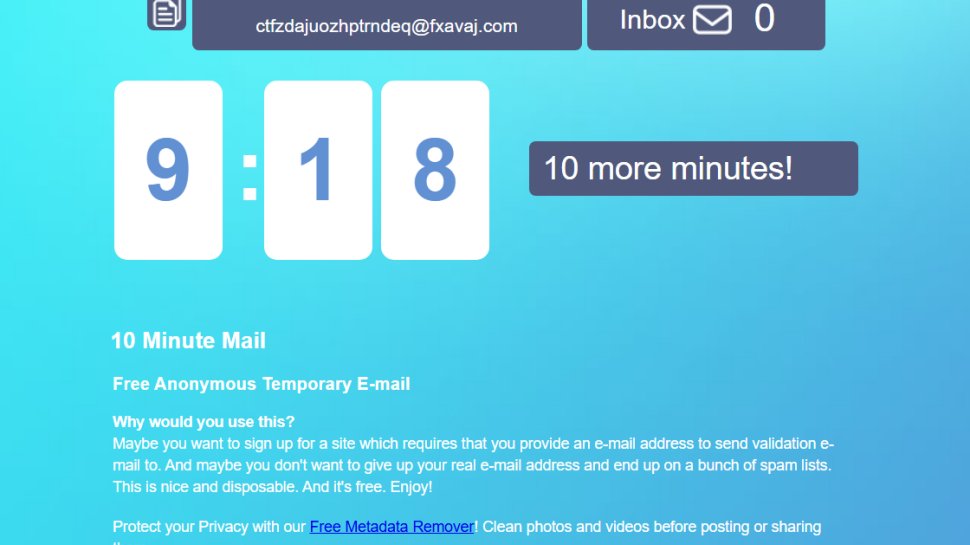
3. 10 minute mail
Reasons to buy
Reasons to avoid
10 minute mail is a disposable email service that is easy to use, free, secure and doesn't require any signup. This platform enables you to create a temporary email that will automatically expire after 10 minutes. If you need it for longer, you can extend its duration by clicking the ‘’Get 10 more minutes’’ button. Once your additional period of 10 minutes has elapsed and you have not renewed it, it will disappear permanently.
Only you can see and use the generated email address. This service is particularly suitable for situations where you need a temporary email address to sign up for a service or access content but do not want to use your personal email address. When the site you signed up to sends you an email, it will appear under the message section on the home page. Once you receive it, you can read it and use the information you need. After closing the window or waiting for the 10 minutes to pass, the address and received messages will be permanently deleted.
Best temporary email service for ease of use
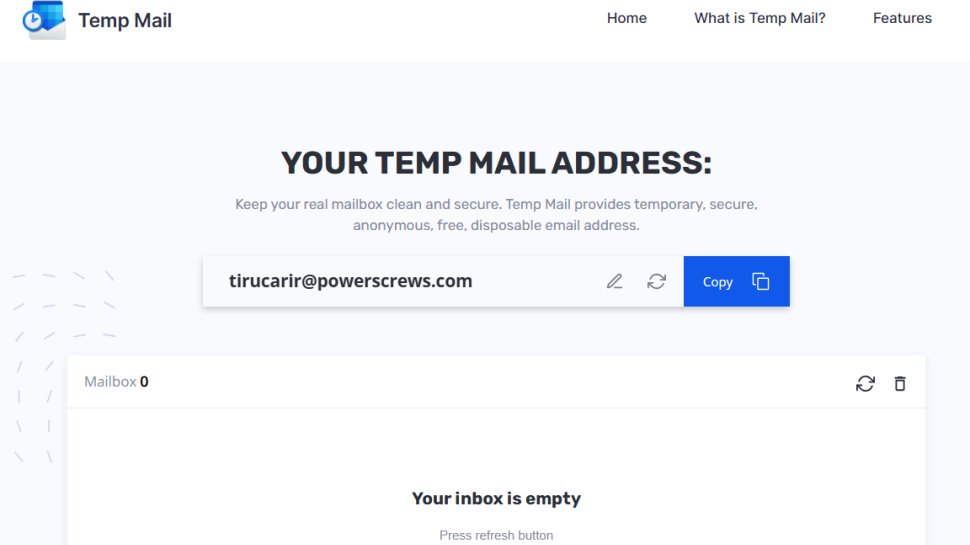
4. Temp Mail
Reasons to buy
Reasons to avoid
Temp Mail is a disposable email service that doesn’t require registering an account or giving any personal details, which makes it another fast and easy solution for temporary email needs. Your address is instantly generated with a single click of a button on the main page, and your inbox is just below. You can immediately receive messages, including photos or any other attachments. Also, the created email address is not automatically deleted until you do it yourself or the domain list changes. Therefore, you can use it as long as you need it, and there is no need to keep requesting time extensions.
Temporary Mail also offers a premium plan with additional features. In case you decide to subscribe, it enables you to connect your own custom domain, create up to 10 addresses at the same time, and guarantees a 100% private address with full ownership. You get extended 100 MB storage for email messages, seamless functionality inside a web browser, enhanced privacy and security, and premium support without ads.
Best temporary email service for custom addresses

5. Guerilla Mail
Reasons to buy
Reasons to avoid
Guerrilla Mail is a free disposable email service and doesn’t require registration. The visitors are automatically assigned a random email address upon visiting the site. All the messages delivered to your inbox are automatically deleted after 60 minutes. However, your temporary email addresses themselves don’t expire until you choose to delete them manually.
This service allows you to compose emails - you can send them to anyone from your disposable email address. Also, you can include attachments (up to 150 MB in size), reply to, and forward received email without revealing your identity. You can also customize the inbox ID by choosing any domain name.
Guerilla Mail also offers scrambled (also known as ‘’masked’’ or ‘’anonymized’’) address feature, which makes it hard for anyone else to access your inbox ID. A scrambled address can only be known if the inbox ID is known. The more hard-to-guess your inbox ID is, the better your Alias will protect you. Using a scrambled address is the recommended option since it provides additional security.
Best temporary email service for Bitcoin users
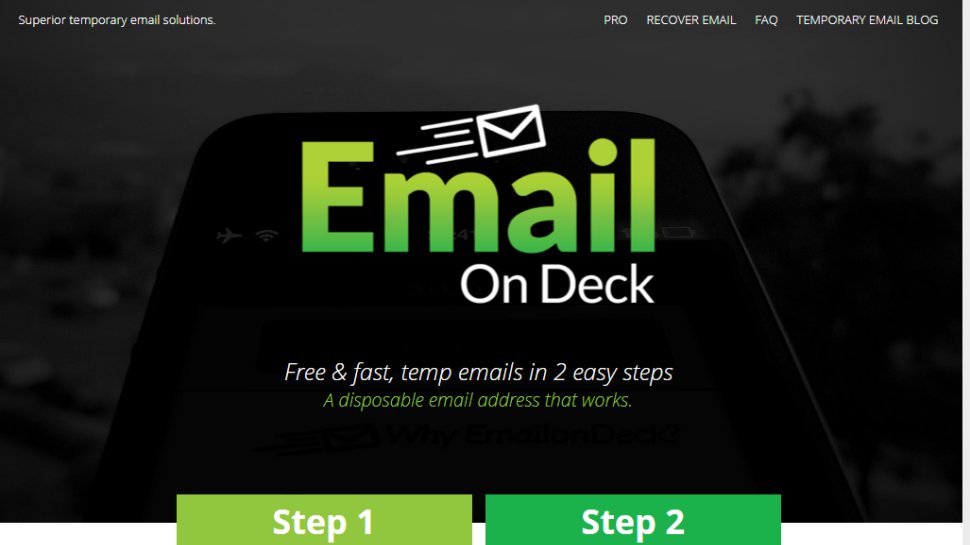
6. EmailOnDeck
Reasons to buy
Reasons to avoid
EmailOnDeck is another great way to avoid spam and protect your privacy and personal information. It provides you with a free temporary email address, which is generated in two easy steps – just complete the captcha and then click the ‘’Get Email’’ button on the main page.
Incoming messages appear in your browser and stay there for 24 hours, more or less. While there is no limit to the number of messages you can receive, you can only send messages to other EmailOnDeck users (not anonymously) unless you choose the pro version. Only pro users can send an anonymous email to any other address. A pro account also allows users to create multiple custom email addresses and save them. It is free of ads and introduces new features first. The cost of EmailOnDeck Pro varies based on the value of Bitcoin, and a one-time payment gives you access for 30 days. It is possible to request a discount of 20% if you purchase 6 months at a time, but you will need to contact the service for written approval.
Also check out the best secure email providers.
Best temporary email service FAQs
What is a temporary email service?
Temporary email service provides users with a unique, temporary, disposable email address that is only valid for a short time before being automatically destroyed. It works just as a regular email address, but you don't need to share your name, contact information, or other personal data to get one.
Why should you consider using a temporary email service?
The benefits of using a temporary email service include protecting your privacy online, reducing the amount of spam in your inbox, and avoiding having your personal email address sold or shared with third parties.
Many forums, websites, and blogs ask visitors to register before they can view or download content. In order to access the desired information or product, you must enter and confirm your email address. Entering a disposable temporary email address to sites and apps that are not that important (or that you want to use just once) prevents them from seeing your real email address. It increases your privacy level, and your identity remains secure and uncompromised.
Using disposable email services is a reliable way to prevent ads, newsletters, spam, and junk mail from getting to your inbox. You will keep your personal or business inbox clean and in perfect order and won't have to declutter it manually. Also, you will no longer have to worry about potentially dangerous spam mail, hacking, and attacking robots.
Creating a disposable email address keeps personal or sensitive data safe and helps you stay worry-free while browsing (even potentially unreliable sites). It is an ideal solution for those times when you don’t trust the platform enough or just want to stay anonymous. Privacy is your indisputable right, and by using a disposable email address, you choose where you feel comfortable leaving personal information and where you would rather stay anonymous.
When is it advisable to use a temporary email address?
Some of the situations where you will want to use a temporary email address include:
- Signing up for free trials
- Registering on websites only once
- Online shopping
- Communicating with suspicious accounts
- Worrying about malware
Is a temporary email service worth it?
Having in mind all the information so far, we can say that creating a temporary email service can be very useful, especially if you frequently sign up for online services or communicate with others online. It can help protect your personal email address and reduce the amount of spam email you receive. Plus, many services offer free options, so there is no harm in trying them out.
How do we test each temporary email service?
Each temporary email service is tested by signing up (if required), and checking what it provides. On the checklist, we go through ease of use, security and privacy levels, sending and receiving email options, storage space, and what each service offers for its paid versions.
We compare the details of what you get, and what you don't get, and rank each temporary email service based on the quality of its features.
Features such as simplicity, security level, and additional features are some of the main offerings that our reviewers look for to compile the list of the best temporary email service.
Our reviewers research both pros and cons of each temporary email service so that you have a detailed understanding of what to expect.
Read more on how we test, rate, and review products on TechRadar.
We've also listed the best email hosting services.
Get in touch
- Want to find out about commercial or marketing opportunities? Click here
- Out of date info, errors, complaints or broken links? Give us a nudge
- Got a suggestion for a product or service provider? Message us directly
- You've reached the end of the page. Jump back up to the top ^
Sign up to the TechRadar Pro newsletter to get all the top news, opinion, features and guidance your business needs to succeed!
Based in Leeds, UK, Ilija is a TechRadar author with a B.A. in Creative Writing. He's a cybersecurity expert and covers tech topics for a variety of businesses ensuring their content is informative and easy to read. He has also done work in gaming as part of publications such as CoinGamer and UpComer. Currently, he also writes for Business2Community, Switchful, and WebServerTalk, keeping up to date with the latest movements in the tech space.
