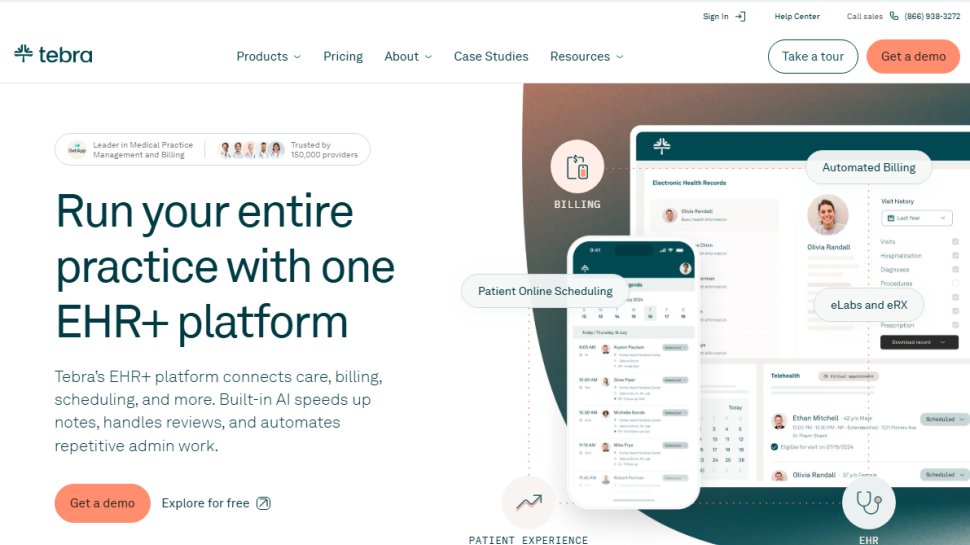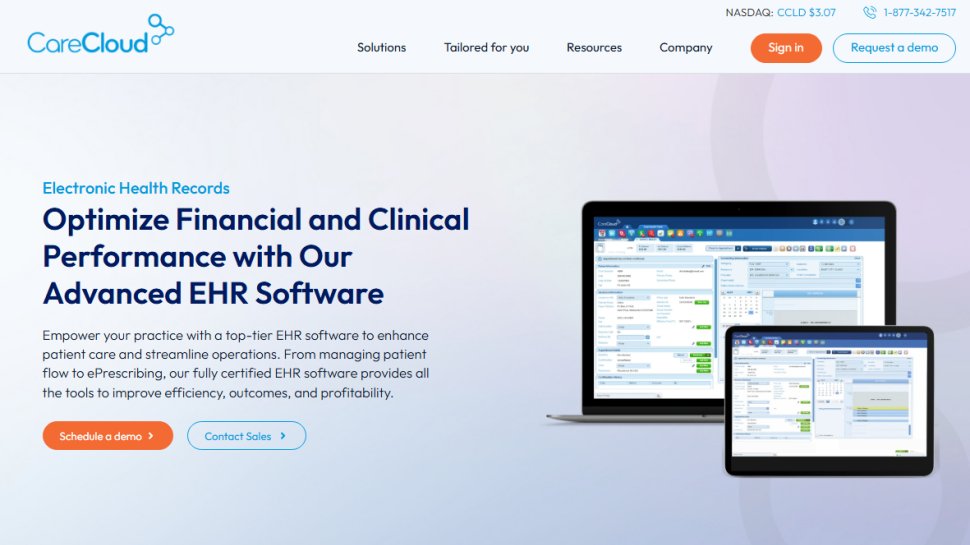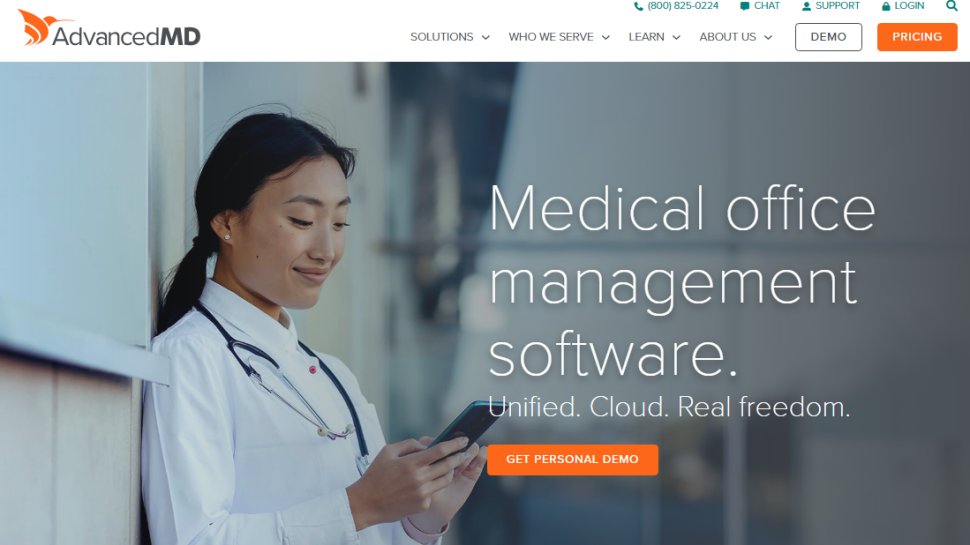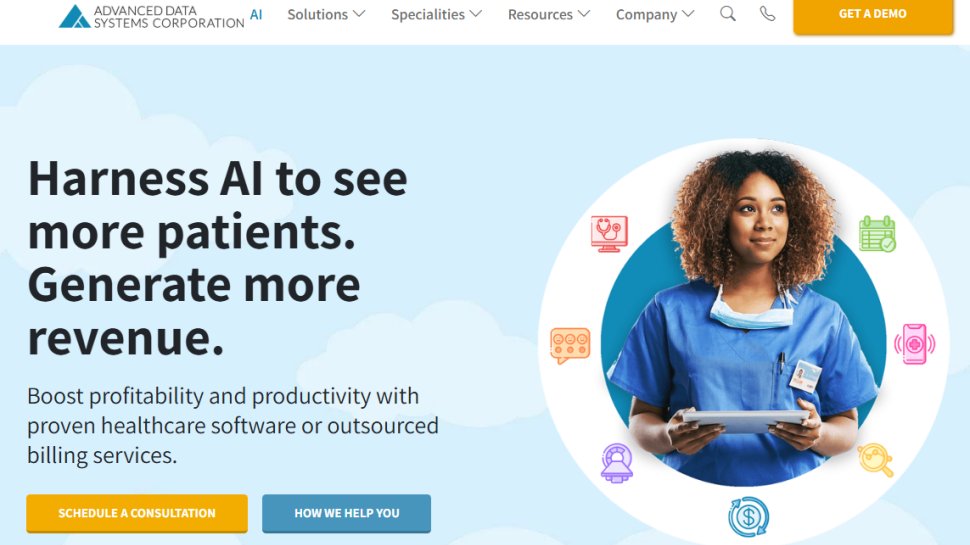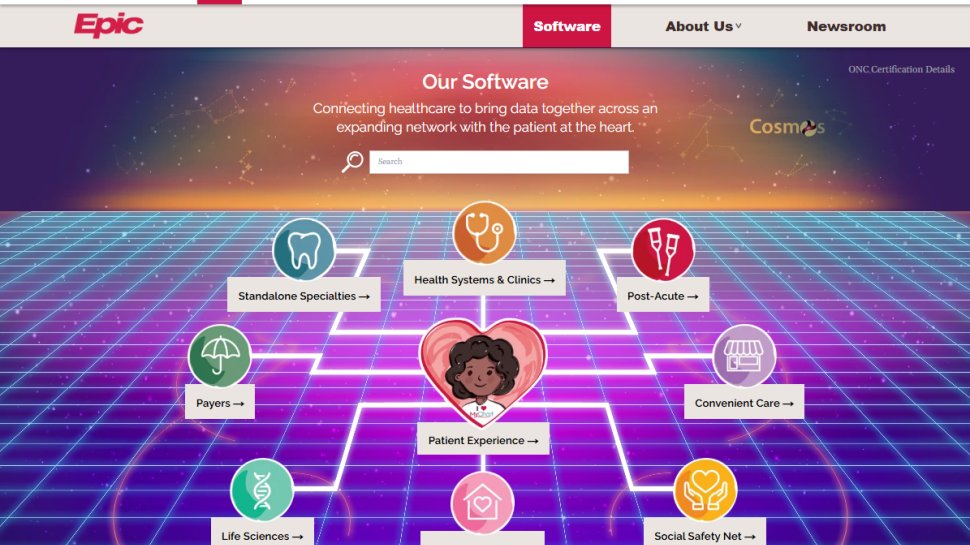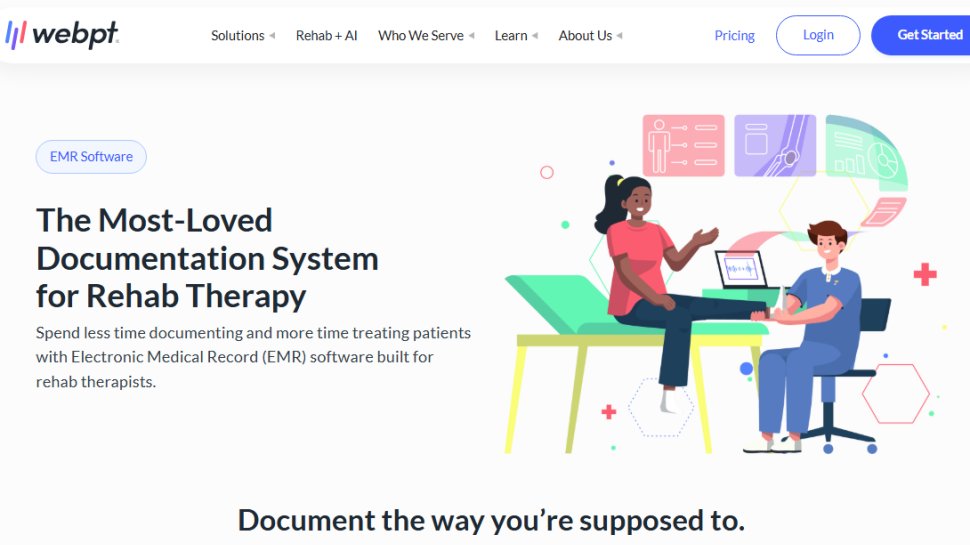Best Electronic Health Records software of 2025
Store patient data safely

Sign up for breaking news, reviews, opinion, top tech deals, and more.
You are now subscribed
Your newsletter sign-up was successful
We list the best Electronic Health Records software, to make it simple and easy for medical practitioners to access and manage patient data securely.
Additionally, EHR software can provide a portal for direct communications with patients, so that they can book appointments, view test results, and fill in necessary forms- going this unified route then puts all of these act into a single location.
These days the terms EHR (Electronic Health Record) and EMR (Electronic Medical Record) software tend to be used interchangeably, though originally they were marketed as different products for different practice sizes, with EHR as a more broad-based platform for dealing with all aspects of administering patient logistics - such as e-prescribing and lab ordering - while an EMR is traditionally more focused on a digital version of a medical chart.
However, there has long been a crossover between the two, with most EHR software having at least some EMR capabilities built-in, and EMR software that adds features that are more management aspects more typically found in EHR. These days with cloud software platforms becoming the norm, it's likely that the different is simply one of terms and features.
In any case, much care should be taken to ensure that the EHR software you select properly covers your needs, both for today, and also can grow with you into the future. IT sprawl is best avoided, especially where the EHR is unable to deliver on its promises, or is otherwise too complex for staff to use, and also additional training to remain current.
Therefore we'll explore the best Electronic Health Records software below, and even go further to provide pointers on how it might better suit different health practices, not least in terms of scope, size, training, and available specializations.
We've compared these Electronic Health Records software across multiple points, from their interface and ease of use to their pricing plans and accessibility. Additionally, we evaluated their learning curve, templates, integrations, and many other features.
We've also highlighted the best medical practice management software.
The best Electronic Health Records software of 2025 in full:
Why you can trust TechRadar
Best Electronic Health Records software overall
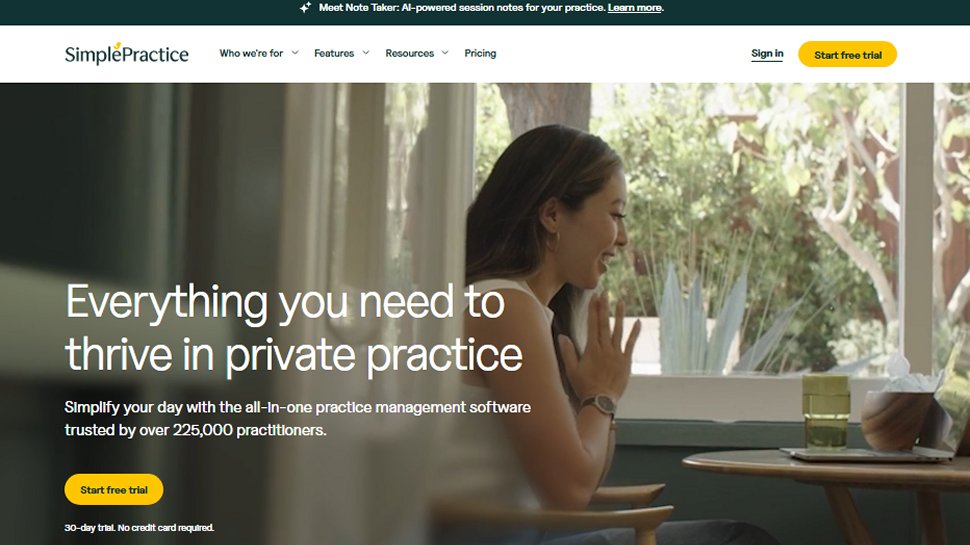
Reasons to buy
Reasons to avoid
The SimplePractice EMR offers a powerful package, complete with mobile apps and upfront pricing. SimplePractice does not try to be everything to all, but rather focuses on offering a rounded feature set well suited especially to behavioral practice models.
We like the pluses such as transparent pricing, the choice of tiers, the integrated telehealth, and the app support. There are some minuses, including the highest tier required to have more than a single practitioner, the single direct support option, and that some medical specialists will not find this EMR focused at all on their needs.
Overall, balancing the two, it is hard to argue with a free 30-day trial, making this a viable option to see if SimplePractice works for your practice’s needs.
Read our full SimplePractice review.
Best Electronic Health Records software for value
Reasons to buy
Reasons to avoid
Tebra (formerly Kareo Clinical) is purposely built for small independent practices of up to 10 providers, rather than the more complex needs of sprawling medical centers and hospitals, which means you don't need to worry about paying for features and options you'll never need to use.
Deployment is easy as there is no software to install, and the cloud-based interface is simple to use as it was designed by healthcare providers. This immediately reduces the need for training. Tebra invests in the success of each deployment via a dedicated ‘Success Coach’ will provide anyway as part of the package and without any additional charge extra for.
The dashboard provides easy access for licensed users to patient appointments and records as required, along with billing and sales, and built-in analytics. There's also a patient portal which is optimized for mobile devices, so patients can easily check their appointment or prescription details from their smart phone, and there's even a HIPAA compliant video-conferencing option built-in.
Tebra also offers one of the cheapest rates among the EHR providers here, yet it doesn't demand a contract term to try or use its services, making it an inviting platform for a small practice to try.
Overall, Tebra aims for a specific market niche and by all accounts does a very good job of doing so, finding a way to balance practical needs and cost into a package that works all round.
Read our full Kareo review.
Best Electronic Health Records software for ease-of-use
Reasons to buy
Reasons to avoid
CareCloud Charts offers a very simple and easy to use EHR that aims to provide clinical reporting and patient care tools for all sizes of practice. It provides patient information in real-time via its dashboard, with flexible reporting options and customizable templates. There's also a patient portal that allows relevant forms and to be filled in for the check-in process. Clinicians will also benefit from integrated order sets, configurable templates, and flexible charting options.
One of the biggest selling points is that CareCloud Charts gets priced according to the level of support required. While smaller or experienced teams may require little, due to the ease of use of the interface, there's a higher pricing tier in which CareCloud offers training in optimizing the system for better cost and efficiency savings.
Additionally, CareCloud's EHR also integrates with the company's general practice management system, CareCloud Central, which allows for a single clinical, administrative, and finance platform to work with. This also can then integrate in features such as telehealth, and patient experience management.
Overall, CareCloud Charts is a good middle-of-the-road solution that aims for a good balance between providing a wide range of services across the health sector, while being able to accommodate the needs of both small practices and enterprises.
Read our full CareCloud review.
Best comprehensive Electronic Health Records software
4. AdvancedMD EHR
Reasons to buy
Reasons to avoid
AdvancedMD EHR offers a full-featured and comprehensive EHR software platform, which comes with an easy to use interface. It offers multiple templates, and integration options for hospital, lab, and pharmacy systems. This makes it easier to send information between different institutions involved with patient care. Where no template or integration exists, AdvancedMD can set these up as required.
As to be expected, though, as AdvancedMD is so big it can be difficult to get to grips with all of its functions, as it is hard to do everything well. While it should be easy to find your way through the basics, we did not find that to be the case. Rather, there are just so many different options and levels, that staff training to use it will become a necessity. While potential customers of AdvancedMD would necessarily expect to pay for using the software, usually there's an initial set up and training fee as well, which varies according to how much direct training is required, and how much will be done via online seminars.
On the positive side, though, AdvancedMD is one of the few EHR's to offer per-encounter pricing. While there is a minimum cost level, this still means that a payment plan based on this could prove more economical than a flat-rate subscription, especially for a lower volume practice.
However, because AdvancedMD is so comprehensive, this remains one of the more costly EHR software options we'll look at, especially when training needs are factored in as well. That may explain the opaque pricing with contact required for a quote. Even still, their recent acquisition of NueMD EHR means that an additional range of specialist templates should now be available.
Overall, a powerful piece of kit that covers almost every base, but comes with a price tag to justify that.
Best Electronic Health Records software for mobile use
5. ADSC EHR
Reasons to buy
Reasons to avoid
Advanced Data Systems Corporation offers an EHR product that's entirely browser based, which makes it accessible for use on any platform, including mobile devices. This means that if you use iPads for the office you'll have no problem with cross-platform issues, and similarly applies for the patient portal to allow patients to check in on their smart phone.
However, while ADSC EHR is a cloud-based mobile application, it still offers a comprehensive range of EHR services that you'd expect in the market. Even better, aside from a range of templates for different specializations, it also offers a tool called FlowText which provides voice-navigation throughout, as well as a hand-writing recognition for notations and signatures. When combined with Dragon Medical One, the clinician can insert data into the medical record by eliminating clicks for cursor placements. It can also report on MACRA, MIPS, and APMs according to the most recent changes to the law regarding Medicare.
As an EHR platform, ADSC manages to mix comprehensive features as well as more advanced options in a general interface that is very user-friendly and simple to use. We also note the integrated analytics, that can create dynamic reports, and predictive analytics.
More EHR software platform solutions
The distinction between EHR and EMR software has become increasingly blurred to the point that the terms have become effectively interchangeable. While some medical software services promote themselves as EHR, others do so as EMR, even if many if not most of their features are actually the same. Therefore we'll expand this feature with software that promotes itself as EMR, but could easily feature among the best in EHR software:
AMS Ultra Charts is built to make it easier to manage patient records, appointments, prescriptions, and billing. It also includes a patient portal for communications, making it a comprehensive software platform to work with. Customized templates can also be set up to make the system more configurable and customized to practice needs. It can also work with the AMS scheduling, and billing solutions.
Epic EMR is aimed more specifically at hospitals where different specialist needs may need access to patient records, along with nurses, respiratory therapists and other personnel. This allows for workflows for patient care, which extends into specialty and ancillary care where required. However, because it's built for particularly big setups such as hospital medical centers, users may require help setting it up to configure it to a facility's needs.
inSync EMR is a particularly flexible platform that aims to cover as many different medical practice needs as possible, which is both a positive and negative. With records, billing, and patient portal included, it can be customized very specifically to individual practice needs, but this can come at the price of making the software look a little overwhelming at first. It can also assist with challenging activities such as court mandated reporting, and drug testing.
WebPT EMR is a wide-ranging platform for records, notes, billing, and communications, which is specifically built for physical therapists. It's built with practice users especially in mind so it aims to be less complicated than some other EHR/EMR platforms out there, while still being able to deliver on practice needs. It is designed to be scalable, and focuses on the outpatient physical therapy business.
Best Electronic Health Records software FAQs
What is an Electronic Health Records software?
Electronic Health Records software (EHR) is a digital tool that holds all the details of a patient's medical paper chart. This includes clinically essential data, like the diagnoses, clinician notes, medications, treatment, lab and test results.
Along with digitizing paper charts, EHRs are swift, secure, and highly efficient at optimizing a healthcare provider's workflow. They streamline various functions, including billing and communication as they can include a telehealth platform, and patient portal.
How to choose the best Electronic Health Records software for you?
When selecting the best Electronic Health Records software for your practice, you'll want to start with assessing your budget. EHR software varies from a few hundred dollars per month to thousands of dollars, and you'll want to select one that meets all your needs without draining your pocket.
It's crucial to pick an EHR software that's easy to use and easy to learn, for everyone from the physicians to the front office staff. If it takes too long to master, or if it isn't intuitive, then your workflow will likely become less efficient.
You'll want to consider whether the software is cloud-based or not. A cloud-hosted EHR software will run smoothly on your computers via a browser without the need for additional technical resources. The other benefit is that software upgrades get done by the provider in the background.
Look out for the templates and integrations the tool offers, along with the quality of customer support.
How we tested the best Electronic Health Records software
We've tested these Electronic Health Records software across various aspects, from their ease of use and learning curve to their templates and integrations. We looked at the quality of customer support, cloud hosting options, security features, and the cost of training.
Cross-platform accessibility greatly adds to convenience, so we evaluated that and checked whether it was browser-based and accessible through smartphones and tablets. We also considered their pricing plans and whether the plans were flexible to accommodate a variety of needs.
Read more on how we test, rate, and review products on TechRadar.
We've rated the best medical transcription services.
Best Electronic Medical Record software of 2025

The best Electronic Medical Record (EMR) software makes it simple and easy to manage patient records.
Additionally, more and more EMR software also provides a direct self-service portal for patients to access important information, such as the results of a recent blood test, without having to call the practice to find out. A patient portal can also be used to request prescription refills, which then via e-prescribing will be transmitteds directly to a pharmacy. Some will also have a telemedicine software feature for remote patient encounters.
Sometimes both the terms EMR and and EHR (Electronic Health Record) software are used interchangeably, but some vendors specify that EMR software is aimed at a single practice and focuses on the clinical aspects, while EHR is more for multiple practices and offices as it has an EMR but includes practice management, and business revenue aspects. Otherwise, in many ways they are very similar and cover broadly the same functions.
The best EMR software will also integrate with existing medical practice management software being used, making administration and management of patient records work seamlessly with overall patient administration. It will also have medical billing software features built in, to ensure prompt payment for treatment from the patient or their insurance company.
Here we'll feature the best EMR software currently on the market.
The best Electronic Medical Record (EMR) software of 2025 in full:
Best Electronic Medical Record (EMR) software overall
Reasons to buy
Reasons to avoid
Epic EMR is a robust piece of software aimed at hospitals where different specialist teams will need to have easy access to patient records. There are various screens and workflows for patient care, which extend into specialty and ancillary care. There are also billing and health insurance management options, and Epic EMR also comes with the ability to work across multiple health providers, especially community health settings.
It's a very comprehensive solution that works with a lot of data, which is both a pro and a con. By trying to do so much, users can run into problems if the platform hasn't been properly configured and customized. This is especially the case where workflows need to be shared between teams. It can also store so many data points that sometimes it can be difficult to find exactly what is needed.
All in all, Epic EMR is a solid piece of software that does what it needs to in various specialist ways, offering a wide range of options, while running from the cloud with mobile-friendly interfaces for both iOS and Android. The key to getting the most out of the software is ensuring that workflows and templates are optimized for the practice it needs to run in, which requires am investment in time to get things dialed in. Once completed, working with it should be easy, painless, and rewarding.
Read our full Epic EMR review.
Best Electronic Medical Record (EMR) software for features
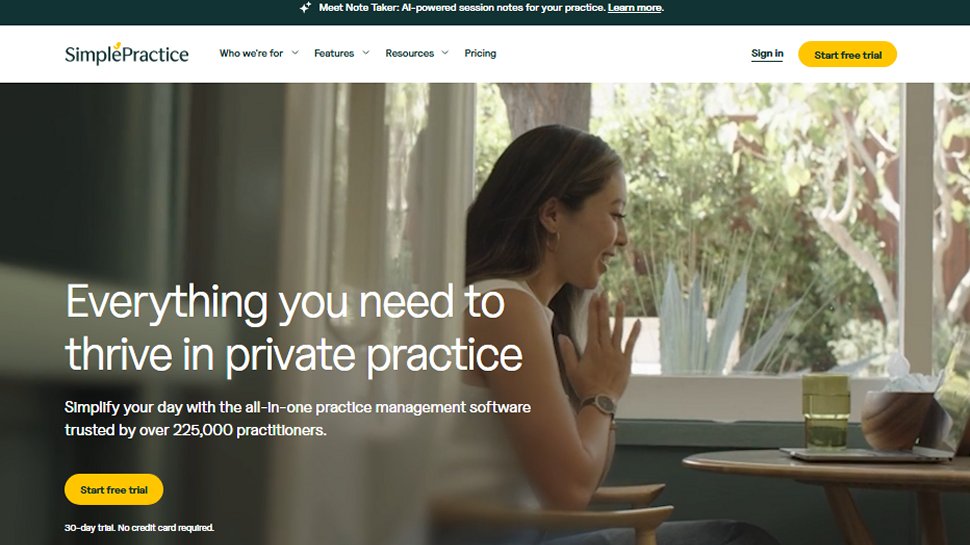
Reasons to buy
Reasons to avoid
The SimplePractice EMR offers a powerful package, complete with mobile apps and upfront pricing. SimplePractice does not try to be everything to all, but rather focuses on offering a rounded feature set well suited especially to behavioral practice models.
We like the pluses such as transparent pricing, the choice of tiers, the integrated telehealth, and the app support. There are some minuses, including the highest tier required to have more than a single practitioner, the single direct support option, and that some medical specialists will not find this EMR focused at all on their needs.
Overall, balancing the two, it is hard to argue with a free 30-day trial, making this a viable option to see if SimplePractice works for your practice’s needs.
Read our full SimplePractice review.
Best all-in-one Electronic Medical Record (EMR) software
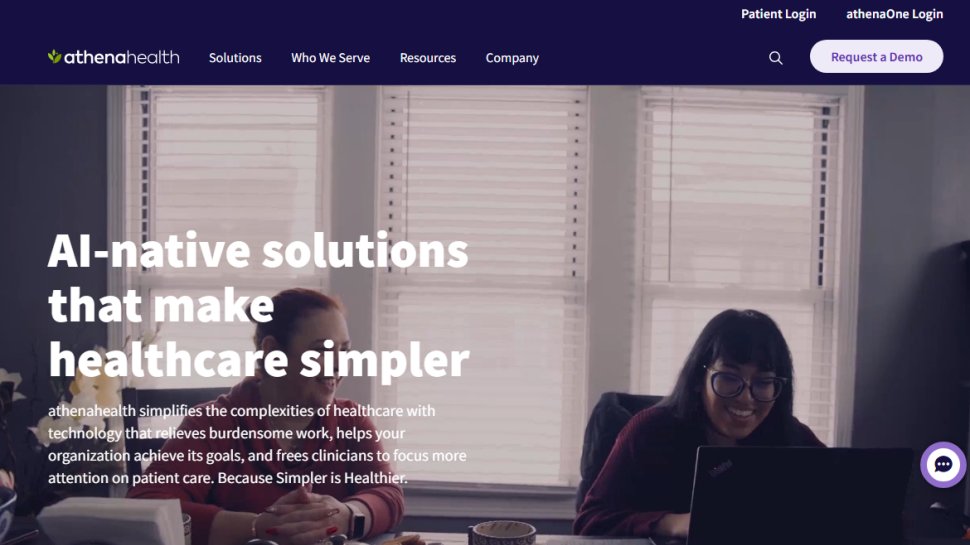
Reasons to buy
Reasons to avoid
athenahealth was started back in 1997. At the center of their services is a cloud-based electronic medical record service, known as athenaClinicals. There is also an emphasis on networking for both exchange of patient information, and benchmarking of outcomes.
There is also support for a patient portal, as well as scheduling of patient appointments. Through this portal, patients can schedule their appointments, get access to practice forms, and pay their co-pays online. This then integrates with the automated messaging tool, that then sends out automated reminders to patients for their appointments, and bills.
Alerts are also messaged for test results that the patient can access in the patient portal. This level of automation is ideal for reducing staff time, and appeals to younger patients that are more likely to engage via this type of experience.
Athenahealth offers a robust platform with many useful features. It focuses more on the physician practice market than on larger institutions, with useful features for e-prescribing with PDMP, clinic note writing and accounting. On balance, athenahealth offers a comprehensive solution to both the clinical, and the business side of a physician practice.
Read our full athenahealth review.
Best Electronic Medical Record (EMR) software for small practices
Reasons to buy
The WebPT EMR software offers a general cloud platform that's easy to use and can be used on the go and not just from the office. It's HIPAA compliant for security and aims to make medicare compliance as simple as possible, not least through the use of an 8-minute rule that allows billing and forms to be amended.
Unlike other EMR's, WebPT's offering is "designed by therapists for therapists" so it has a more focused set of templates and workflows to work specifically within this specialty. That means intuitive SOAP notes, referral tracking, and custom evaluation profiles, as well as outcome measurement tools and scoring for evidence-based tests.
On top of reports and analytics, WebPT EMR also includes appointment reminders and document scanning, which are nice little time-savers.
As may be expected with a cloud platform, this software is easy to use and navigate and accessibility is good. It's not difficult to use and has far less of a learning curve than most other platforms, making it easy to train-up other staff members to use it.
Read our full WebPT EMR review.
Best cloud-based Electronic Medical Record (EMR) software
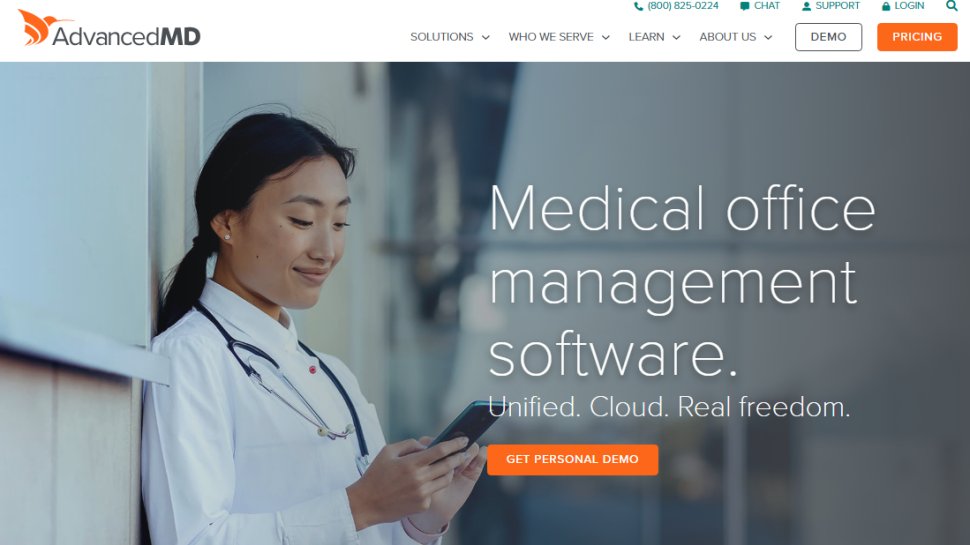
Reasons to buy
Reasons to avoid
AdvancedMD is a suite of cloud-based software services for medical practices, covering practice management, EHR, patient engagement, and medical billing. Everything runs through a central dashboard, so there's easy availability of reporting and analytics. Additional features include personal telemedicine, appointment reminders, ePrescribing and EPCS, as well as patient surveys to help build up your clinic's reputation. We also like the direct phone support, along with the options for self help support, including videos and webinars.
Read our full AdvancedMD review.
More EMR software options
The boundary between EMR and EHR (Electronic Health Record) software has become increasingly blurred, with the terms becoming effectively interchangeable. While we've featured companies and services that are primarily branded around EMR, here we'll list other companies to consider that normally promote themselves as EHR solutions, not least because they will cover a lot of the same services:
CareCloud Charts is built to be simple and easy to use, no matter the size of the practice. It comes with all the standard features you'd expect in a EMR/EHR platform, but the software is also flexible, allowing you to customize a number of options and features for improved ease of use and efficiency. Pricing is based on the level of support required rather than a flat fee, which can make it especially attractive to experienced professionals.
Open EMR is an alternative EMR platform and the most popular open source EMR out there. ONC certified, Open EMR contains a raft of features you'd expect with a EMR/EHR solution, but also comes with lab integration, clinical decision rules, and multilingual support for 30 different languages. Being open source it's free to download and use, and like most similar projects there's a dedicated support community.
iPatientCare EHR is one of the few to offer both cloud and on premise deployments for those that want that flexibility. Practices will also benefit that it has been certified for meaningful use. Users are also sure to like the high degree of customization built in, in particular specialists. Finally, the patient portal is well done with automatic patient reminders, and secure messaging to patients.
AMS Ultra Charts is Ultra Charts from American Medical Software is an EMR solution that manages patient records, appointments, prescriptions, billing, and a patient portal. It's fully integrated and certified, and is available either via the cloud or downloadable on-premises software.
We've also featured the best dental practice management software.
Best Electronic Medical Record software FAQs
Which Electronic Medical Record software is best for you?
When deciding which Electronic Medical Record software to use, first consider what your actual needs are, as the cheapest options may only provide basic features, so if you need to use advanced tools you may find a more expensive platform is better suited to you. Additionally, higher-end software can usually cater for every need, so do ensure you have a good idea of which features you think you may require from your EMR platform.
How we tested the best Electronic Medical Record software
To test for the best Electronic Medical Record software we first set up an account with the relevant platform, then we tested the service to see how the software could be used for different purposes and in different situations. The aim was to push each EMR platform to see how useful its basic tools were and also how easy it was to get to grips with any more advanced tools.
Read more on how we test, rate, and review products on TechRadar.
Get in touch
- Want to find out about commercial or marketing opportunities? Click here
- Out of date info, errors, complaints or broken links? Give us a nudge
- Got a suggestion for a product or service provider? Message us directly
- You've reached the end of the page. Jump back up to the top ^
Sign up to the TechRadar Pro newsletter to get all the top news, opinion, features and guidance your business needs to succeed!
Brian has over 30 years publishing experience as a writer and editor across a range of computing, technology, and marketing titles. He has been interviewed multiple times for the BBC and been a speaker at international conferences. His specialty on techradar is Software as a Service (SaaS) applications, covering everything from office suites to IT service tools. He is also a science fiction and fantasy author, published as Brian G Turner.