Early Verdict
This is a tempting budget tablet indeed, but if something goes wrong, sending it abroad for repairs will be a nightmare. The optional base lets the side down, too.
Pros
- +
Metal construction
- +
Impressive display
- +
Good components
- +
Great value for money
Cons
- -
Risks of buying from abroad
- -
Rather disappointing keyboard accessory
- -
Minor flaws in build quality
Why you can trust TechRadar
Chinese vendors are flooding the market with a lot of tech products, some of them more innovative than others. Most of them tend to replicate existing products and try to make them cheaper rather than better.
There are a number of reasons why this is the case: tapping into an existing market means that there's often no marketing to be done. The supply chain is also generally set up to deliver solutions similar to what is already present on the market. Which brings us to our third reason – there's little, if any, research and development money going into these products.
This rather convoluted introduction brings us to the Chuwi Hi12, the bigger brother of the Chuwi Hi10 which we reviewed earlier this year. While the latter makes no bones about its target, the Microsoft Surface 3, a product that is far more expensive (£419 with 2GB of RAM, or $499 in the US – which is around AU$650), the Hi12 finds itself in a rather different situation.
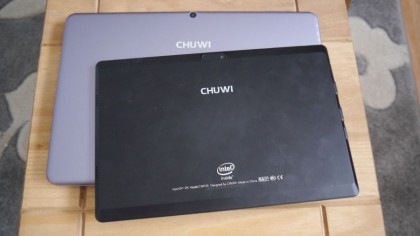
It is essentially a Hi10 with a bigger display (12-inch, 2160 x 1440 pixels versus 10-inch, 1920 x 1200 pixels), a different aspect ratio (3:2 as opposed to 16:10) a larger battery (11,000mAh plays 6,600mAh), different material (all-metal unibody versus all-plastic), a 5-megapixel rear camera and a much higher price tag (a 40% premium). In the above image, the Hi10 is the one on top.
Both sport the same processor (an Intel Atom Z8300 CPU based on the Cherry Trail architecture), the same amount of system memory and storage (4GB/64GB), the same connectivity/expansion capabilities (microSD card, micro-USB, micro-HDMI, USB 2.0, USB 3.0, audio, Wi-Fi and Bluetooth 4.0) and front cameras with the same pixel count.

When we got hold of the Chuwi Hi12, it had a power adaptor (a 2.5A model rather than the usual 2A ones), a leaflet, a USB cable and a keyboard (which is an optional add-on). At the time of writing, Gearbest sold the bundle for just under $300 (around £210, or AU$390), a price that includes shipping but not taxes and potential handling fees.
As for all products coming from outside the UK or which are not backed by a major manufacturer, be prepared for a long, treacherous journey should you encounter any issues with the product. More often than not, you will be left with a very nice and expensive doorstop if things go bad. Before you commit to any purchase, it's well worth checking out our guide to buying tech from online Chinese retailers.
Sign up to the TechRadar Pro newsletter to get all the top news, opinion, features and guidance your business needs to succeed!
We tested the Hi12 as a docked device since, in theory, its larger 12-inch screen diagonal would allow for a much larger keyboard and hopefully a better typing experience. Attaching the tablet to the keyboard docking station is a true plug-and-play experience which is both a good and a bad thing.

You don't have to toggle any switch in order to plug in or remove the accessory – and this means that the tablet could become loose far too easily for our tastes (it attaches magnetically).
Once assembled, the 2-in-1 convertible lacked the stability and the finesse of more expensive models. It is a tad wobbly and a little unsteady, due partly to the weight of the tablet which shifts the centre of gravity high. That said, the hinge is reasonably solid and can accommodate the tablet face up (if you want to use it as a tablet) or down (as a normal laptop).

Opening it up raises the rear of the device slightly which provides a gently angled typing surface.
The tablet itself is a far cry from the Hi10 which is made of plastic and is designed to be held in landscape mode; not a surprise here given its size. It's just under 9.5mm thick and weighs around 840g.

Adding the keyboard docking station roughly doubles the weight and thickness of the device and adds two full-size USB 2.0 ports, bringing the total to four, comparable to much larger traditional laptops. There are two speakers, one on each side of the tablet; useful for a presentation but don't expect them to fill a room.
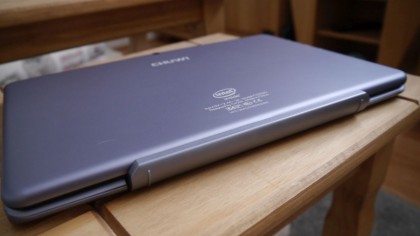
The Hi12 adopts an all-metal unibody design (either in gold champagne or gunmetal) that veritably shouts high-end. Look closer though and you will see tiny imperfections like trapped air bubbles on the screen, and in general there isn't the attention to detail that usually characterises more expensive products (although it does use Torx screws to secure the chassis).
Switching the device on displayed a boot screen with Chinese characters. Chuwi's not very good at language localisation it seems. Things were about to get worse though: the OS on the device (Windows 10 Home) was not activated and was in Spanish which was disconcerting and could certainly confuse novice users.

The IPS screen is gorgeous even in broad daylight. It is bright (Chuwi quotes a rather ambitious 400 cd/m2) and colours are well-balanced, not overly saturated. Given the pixel density (216ppi), everything looked sharp but it is unlikely that you will use Windows 10 with the default 100% scaling given how tiny the icons look.
Performance is what you'd expect from a Z8300, which is essentially a faster, rebadged Atom Z3735F with a better graphics sub-system. The fact that the Hi12 has 4GB of RAM and 64GB eMMC storage means that it has a bit more legroom.

A quick note these parts: Chuwi claims that the eMMC reaches 150MB/s in read speed which is not that far from the truth, at least on CrystalDiskMark. For the memory, Chuwi points out that it is a dual-channel configuration (i.e. two memory modules). The problem is that the Z8300 supports only single channel according to Intel so is bandwidth-constrained as was the case with the Z3735F. We've reached out to Chuwi for comment.
You won't struggle with light workloads especially with the on-board RAM. Just make sure that you don't open an excessive amount of tabs in Chrome. We didn't use the Hi12 extensively but couldn't notice any heat dissipation issues. The fact that the entire tablet chassis is made of metal means that it acts as a giant heatsink – bear in mind though that throttling may happen depending on the workload.
As for the keyboard dock, it is a tale of two input peripherals. The keyboard per se was great to use bearing in mind that this is an entry-level device. There's a decent amount of travel with little of what we call the "scrabble effect" – when keys seem to be a tad loose when typing. Touch typing is a very real possibility thanks to generously-sized keys.
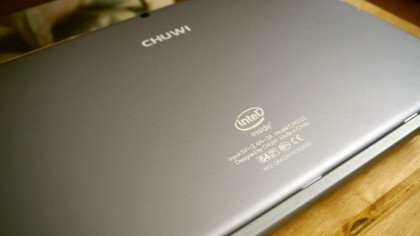
The touchpad, on the other hand, was appalling. At times, the cursor had a life of its own and the fact that it is quite small meant that it was difficult to control the pointer. Note to Chuwi: pushing the keys away from the touchpad would increase the palm rest surface area and would allow for a much bigger touchpad. Oh and try to make the surface of the touchpad flush with the palm rest.
Sure, it would cost more but we'd end up with a very good product rather than an above average one. Oh and while you're at it, why not shove a battery inside that docking station to turn the Hi12 into an excellent convertible. Speaking of battery life, out of the box, we reached around a six-hour longevity although – as usual – your mileage will doubtless vary.

Early verdict
Because of the hassle involved in purchasing this product from outside the UK, we'd probably not recommend buying it bearing in mind that you will have to pay for the postage should you want to get it repaired. And there's always the risk of being stung by handling fees and VAT when you have the thing shipped over, too.
As for the product itself, the tablet is excellent with a great display, some superb components, a decent build quality and an incredibly low price tag. The docking station is what lets the Hi12 down but then you can always buy the tablet alone.

Désiré has been musing and writing about technology during a career spanning four decades. He dabbled in website builders and web hosting when DHTML and frames were in vogue and started narrating about the impact of technology on society just before the start of the Y2K hysteria at the turn of the last millennium.
What is a hands on review?
Hands on reviews' are a journalist's first impressions of a piece of kit based on spending some time with it. It may be just a few moments, or a few hours. The important thing is we have been able to play with it ourselves and can give you some sense of what it's like to use, even if it's only an embryonic view. For more information, see TechRadar's Reviews Guarantee.
