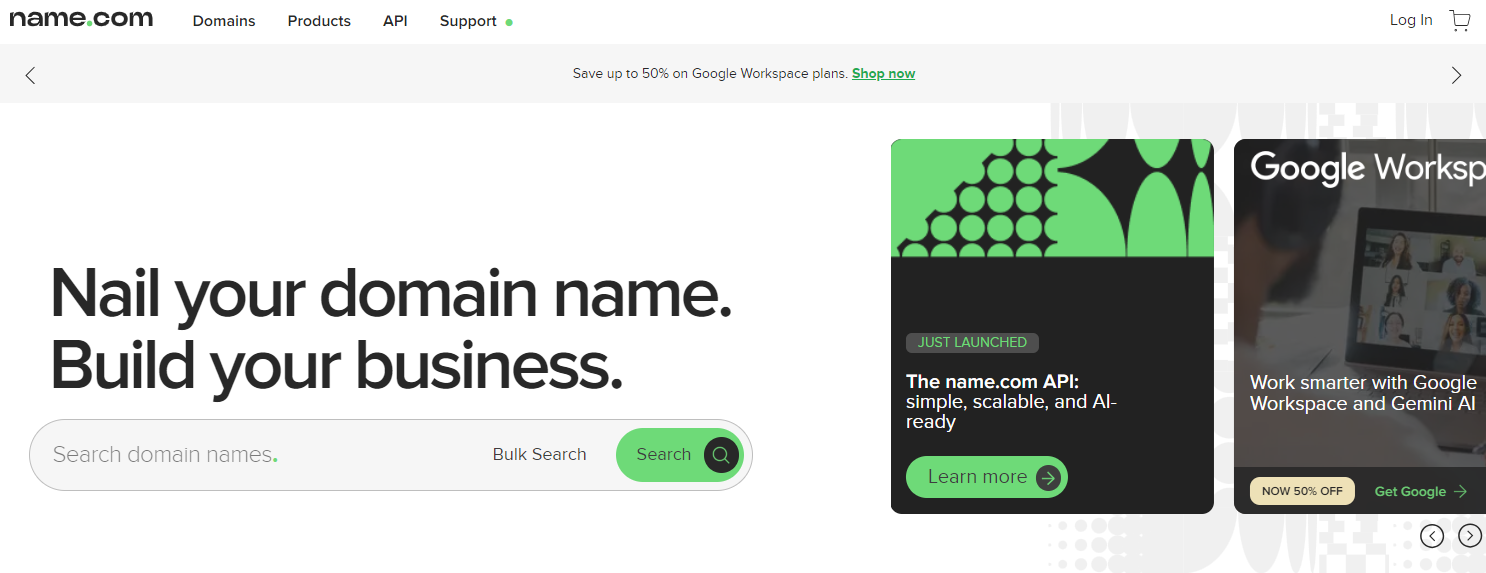TechRadar Verdict
Name.com has its finger firmly on the pulse of the hosting industry and is integrated into Vercel, Replit, and Netlify for those less technical and also provides an API for those who are. Name.com sees the domain as the first stop on the journey to a website or a momentary action in the development process and has the technology and integrations for both.
Pros
- +
Development cycle integration
- +
Bundles Google Workspace and Titan Email for 50% discount
- +
Cloud and WordPress hosting
Cons
- -
Too pricey for those buying just one domain
- -
Hosting isn’t as value-for-money as the competition
Why you can trust TechRadar
Name.com is best known as a domain registrar, but you might not even know that you're using it. If you've used Wix, you'll likely have got your domain through name.com without giving it a second thought.
Without giving it a second thought seems to be the ethos of name.com which is especially useful for developers who want to build quickly and seamlessly or the less technical ones that don't want to mess around with DNS and might require support when things don't quite go to plan.
Of course, this level of support and innovation doesn't come at the cheapest price but buying a domain isn't always about the lowest bottom line.
Of course, name.com is best known as a domain registrar, and for good reason. It offers one of the largest TLD selections of any registrar with over 600 TLDs, so you can rest assured that you’ll find the exact TLD you’re looking for. From popular TLDs like .com and .co.uk to niche and trendy ones like .ai, .lol, and .cool, name.com has everything.
A standard .com domain will cost you $12.99 for the first year (renews at $27.99), plus $4.99/year for name.com’s advanced security tier, which includes WHOIS privacy, SSL certificate, and protection against spam calls and unauthorized transfers or changes.
However, name.com offers some serious first-year discounts if you bundle Titan Email or Google Workspace. This is how it works:
- If you buy Titan Email (Name.com’s paid email hosting, costs $24 per year), they’ll throw in the domain for free for the first year.
- If you buy Google Workspace (Google’s email/productivity suite, sold via Name.com, costs $42 per year), you can get the domain for only $0.99 for the first year.
- If you buy both, the best discount (i.e. the Titan Email one) will be applied, so your domain will still be $0 for the first year.
- It’s worth noting that both Google Workspace and Titan Email are available at a flat 50% discount with name.com.
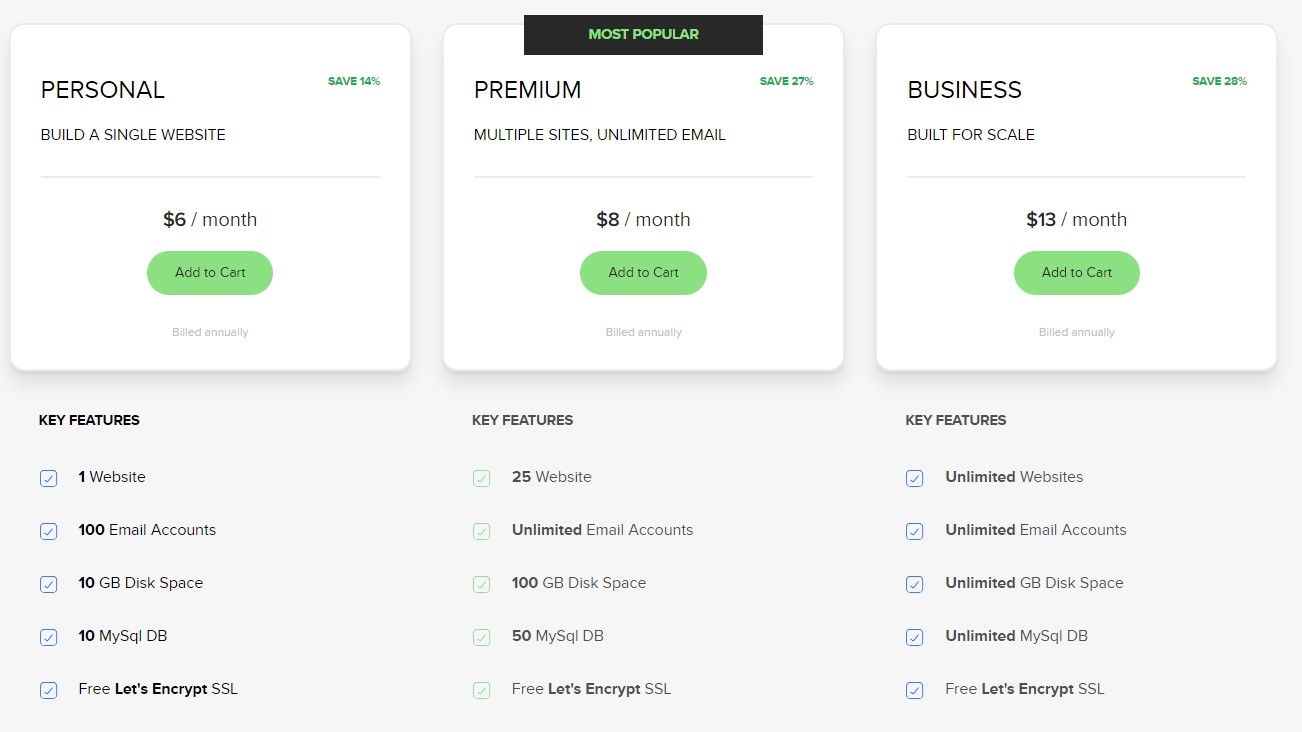
Hosting products: web, cloud, and WordPress
Name.com now offers a decent list of hosting products, ranging from simple web hosting to cloud and one-click install WordPress hosting.
Sign up to the TechRadar Pro newsletter to get all the top news, opinion, features and guidance your business needs to succeed!
The most basic web hosting plan lets you build a single website and set up 100 email accounts for $6 a month on a 1-year subscription. Note that name.com does not offer multi-year subscriptions for its hosting services. The business plan, which is built for scale, is priced at $13 a month on a 1-year subscription and supports unlimited websites, unlimited email accounts, and unlimited storage.
Every account also includes a free SSL certificate, automated backups every 48 hours, a 99.9% uptime guarantee, and the industry-standard cPanel for easy management. Even better, you’ll get a free domain name for the first year. For example, if you choose a .com domain that usually costs $12.99, it will be free for the first year and then renew at its usual rate from the second year onward.
That said, keep in mind that the privacy bundle for a domain name (around $4.99) is not included in the free package. You’ll have to pay for that separately.
Cloud hosting is also more than decent. Name.com has partnered with DigitalOcean and offers its basic shared Droplets. For a standard 60 GB Droplet, you’ll have to pay $216 a year, and if that wasn’t expensive enough, backups - which are usually free with other providers - will set you back another $72 a year. This is pretty expensive by industry standards.
That said, there are still some strong points on offer: you get global data centers, one-click deployments, and support for popular platforms like WordPress, Ubuntu, Debian, and CentOS. The provider also mentions easy upgrades. However, with cloud hosting, the gold standard is automatic scaling and geo-redundancy. Name.com doesn’t clearly state how many data centers it offers, while other dedicated cloud hosts are more transparent, letting you confirm redundancy before signing up.
Also, this is shared hosting and not managed cloud, so you won’t get managed extras. In fact, the website’s FAQs state directly that you’ll need a base-level understanding of Linux and the command line to take full advantage of this self-managed cloud hosting. So it’s definitely not for everyone.
As for WordPress hosting, name.com offers just a single plan at $29.95 a year. It comes with everything you’d need for a basic website: one-click installation, unlimited storage, unlimited bandwidth, free daily backups, plugin support, and a free Let’s Encrypt SSL certificate. However, if you’re looking for more advanced features like staging environments, automatic updates, or optimized caching, you might be better off elsewhere.
All in all, unless you’re looking into name.com’s hosting products to simply get everything (hosting, domain, site builder) in one place, you’ll be better off with a dedicated web host, as you’re likely to get more features there - and at a better price.
Performance & customer support
The last time we tested name.com, it actually cropped up above-par performance, delivering consistent uptime and impressive speeds.
Our latest tests, though, are still ongoing, and we’ll soon update this page to reflect the most recent findings - so stay tuned.
Name.com's hosting is aimed more or less at beginners, and that means the company needs to provide the quality support its target audience requires. The company's knowledgebase is decent enough, with menus and links pointing you to various topics, featured articles highlighting common issues, and there's a search box to help you track down what you need.
We tried a few test searches. The engine regularly reported finding large numbers of articles, but these cover all name.com products, not just web hosting, so we had to scroll through various domain registration and email hosting articles to find what we needed.
The situation picked up once we located more relevant content. There's usually not a lot of detail, but most articles cover the core points, with screenshots to point you in the right direction, and some video tutorials if you prefer.
There's a support team to deal with more complex queries. They're available via telephone and live chat, only for a limited number of hours (7am to 10pm phone and 12pm to 3am Monday to Friday for phone, 2am to 8pm chat), but there's 24/7 ticket support if you need it.
Final verdict
Name.com is a fantastic storefront where you can find everything you need to get an online business underway. It offers excellent and affordable domain registration, along with bundled extras like Google Workspace with Gemini and Titan Email with AI-driven features. On top of that, you also get hosting options, including WordPress hosting.
That said, if your main priority is hosting, you’ll likely be better served by a dedicated web host. While name.com has expanded its hosting range, these services still feel more like strong add-ons that complement its core strength: domain registration.
Krishi covers buying guides and how-to's related to software, online tools, and tech products here at TechRadar. Over at Tom's Guide, he writes exclusively on VPN services. You can also find his work on Techopedia and The Tech Report. As a tech fanatic, Krishi also loves writing about the latest happenings in the world of cybersecurity, AI, and software.
- James CapellB2B Editor, Web Hosting
You must confirm your public display name before commenting
Please logout and then login again, you will then be prompted to enter your display name.