TechRadar Verdict
Faxage can be slightly pricey for business users, but the cost is worthwhile. This platform is highly flexible from a management perspective and includes HIPAA-compliant security measures.
Pros
- +
Unlimited users on a single account
- +
HIPAA-compliant security for your faxes
Cons
- -
Expensive if you only send or receive a small number of faxes
- -
Can be somewhat complicated to set up
Why you can trust TechRadar
Faxage is easily one of the best online fax services available. This electronic fax provider includes a capable API and is secure enough to meet HIPAA requirements. It also has numerous pricing options to fit every need. In our review, we’ll take a closer look at Faxage and explain why it’s a good choice for many small businesses.
Plans and pricing
Faxage offers a wide range of plans for individuals and businesses. Lite plans start at just $3.49 per month plus a one-time setup fee of $5.00 for a local or toll-free number. But, you’ll pay an additional $0.05 per minute that your line is being used to actually send or receive faxes.
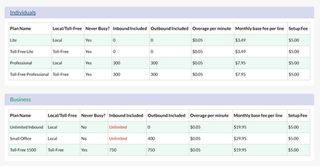
The higher-capacity Professional plan costs $7.95 per month (plus the setup fee) for up to 300 faxes received and 300 faxes sent each month. You can also opt for an Unlimited Inbound plan for $19.95 per month, although you pay extra for sending faxes. The Small Office plan includes unlimited faxes received and up to 400 faxes sent each month for $29.95 per month.
Features and utilities
Faxage includes a number of useful features with every plan. To start, you can add an unlimited number of online accounts to any plan, including plans marked for individuals. That’s a huge advantage for small businesses.
This provider also makes it very easy to send faxes. You can create new faxes through your online account and attach any documents or images from your computer. Alternatively, you can send faxes directly from your email simply by sending an attachment to the recipient’s fax number followed by ‘@faxage.com.’ Windows users also get access to the Faxage print driver, which enables you to send a fax right from most Microsoft Office programs.
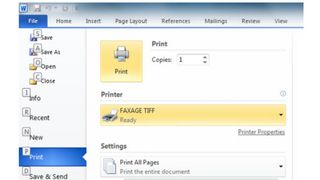
Another big plus for Faxage is that all accounts get access to the API. This system enables you to integrate sending and receiving capabilities into your existing workflows. The API also offers a way for managers to track faxing logs and to set user roles and permissions.
Setup
Getting started with Faxage can take some time and attention, especially if you’re setting up multiple lines or need to create multiple user accounts. Your online account dashboard gives you access to a number of settings to change your default cover sheet, your email notification settings, and your fax history retention. While this isn’t hard to navigate, you will want to go through each setting, since the defaults aren’t necessarily optimal for most users.
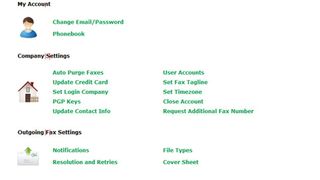
We did like the way that Faxage handles setting up user accounts. The account owner has access to add users by email and to create temporary passwords for new users. You can also decide whether each account should be given manager privileges, although there’s no way to customize what permissions managers receive without turning to the API.
Interface and performance
For such a feature-rich software, the Faxage user interface looks somewhat outdated. This isn’t a huge issue in and of itself, but it does mean that Faxage lacks some small ease of use adaptations. For example, it would be nice if the software auto-suggested addresses when you start entering a number to send a fax. You also can’t easily preview documents in your online inbox or drag and drop them into folders for categorization.
These minor grievances aside, we were overall happy with the way that Faxage’s user interface functioned. Your inbox is clearly delineated and you can organize faxes into folders, with no limits on how many faxes you can store on your account. In addition, you can rename faxes in your inbox, which makes them much easier to search later.
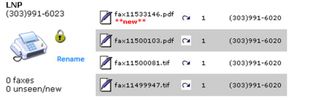
As for performance, we found that Faxage performed as well as we anticipated. When we sent a fax from the browser-based interface, the status switched from pending to delivered in under 30 seconds. Sending a fax directly from email took about 90 seconds, but the time saved in sending via email more than made up that difference.
Security
Faxage puts more emphasis on security than many of its competitors. The platform uses SSL and TLS for every fax sent from either the web-based interface, the API, or your email. It also supports password protection on incoming faxes to prevent unauthorized downloads.
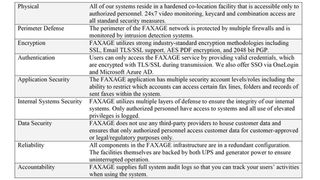
Even better, the Faxage administrative panel and API include audit logs. With these you can see a history of all activity by users on your account and double-check that your past faxes have reached their intended destinations.
Thanks to these security measures, Faxage is fully HIPAA-compliant. The company even offers a checklist to help you ensure that your account settings are tailored for HIPAA-compliant faxing.
Support
Faxage offers support by phone and email during weekday business hours (Mountain Standard Time). Importantly, the company has developed a handful of PDF user guides that cover most aspects of the Faxage platform. The primary user guide is 71 pages long and has sections that are only relevant to account administrators clearly demarcated. The API also has its own 81-page user guide.
The competition
MyFax is one of Faxage’s closest competitors in the online fax space, but in our view there’s simply no comparison. MyFax charges $20 per month to send 200 faxes and receive 200 faxes. Even though you’re paying more for your account with MyFax, you’re still limited to five users per account. The user interface is a bit more modern than what Faxage offers, but there’s no API and the service isn’t HIPAA-compliant.
Final verdict
Faxage is an impressively comprehensive platform for sending and receiving online faxes. While it’s not especially cheap, this provider stands out for offering an unlimited number of users on every account and a wealth of administrative features. The fact that Faxage is HIPAA-compliant makes it a good choice for healthcare-related businesses, and the API ensures that any business can take full advantage of this platform.
- We've featured the best fax machines.
Michael Graw is a freelance journalist and photographer based in Bellingham, Washington. His interests span a wide range from business technology to finance to creative media, with a focus on new technology and emerging trends. Michael's work has been published in TechRadar, Tom's Guide, Business Insider, Fast Company, Salon, and Harvard Business Review.


