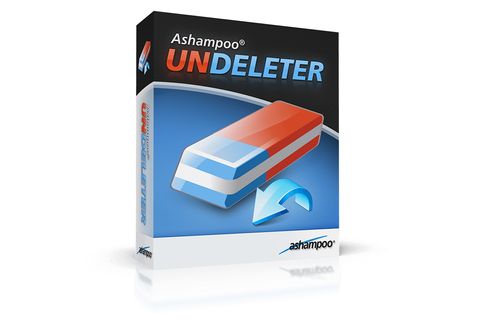TechRadar Verdict
Overall, the Ashampoo Undeleter is a great choice for those looking for a simple yet effective tool for recovering lost files and data from a Windows computer.
Pros
- +
Fast, simple file recovery
- +
Very affordable license
Cons
- -
Lacks advanced tools
- -
Only compatible with Windows
Why you can trust TechRadar
In our search for the best data recovery software, we turn to the Windows-only Ashampoo Undeleter, a simple yet effective program that’s very affordable and is available with a 30-day free trial. In our Ashampoo Undeleter review, we’ve analyzed this program closely to determine how effective it really is. Keep reading to find out exactly what we discovered.
Ashampoo Undeleter: Plans and pricing
Ashampoo Undeleter’s pricing structure is extremely simple. There's only one paid option available, which gives you lifetime access for just $14.99. This includes all features, crucial among them the ability to find and restore lost files and other data.
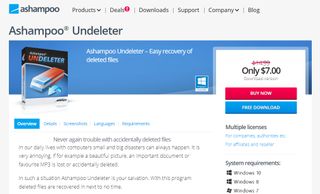
In addition, anyone can take advantage of a ten-day free trial by simply clicking the free trial button and downloading the software. A longer, 30-day free trial is available if you sign up and register your account. Finally, custom discounts are available for business users and others who need numerous software licenses.
Ashampoo Undeleter: Features
Although the Ashampoo Undeleter is one of the simpler hard drive data recovery applications available, it still comes with numerous great features. It supports all known Windows files, uses a rapid recovery algorithm, and will retrieve an unlimited number of objects.
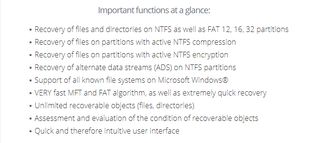
On the data recovery front, the Ashampoo Undeleter enables you to search for and review files using a number of options. For example, you can select options to only list high-quality recovered files, perform a faster scan, or ignore folder structures. On top of this, you can specify what partitions or drives you want to scan, which tends to speed up the process.
Finally, it’s worth noting that Ashampoo Undeleter is available in more than 30 languages, so you can work with a version you’re comfortable with.
Ashampoo Undeleter: Client and client setup
Getting started with the Ashampoo Undeleter is fast and straightforward. Simply head to the website, click to download the software, and follow the prompts to install it on your computer. This shouldn’t take you any more than a couple of minutes.
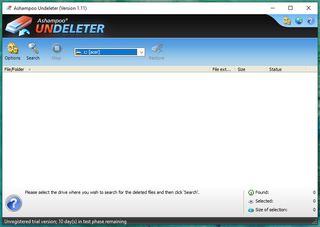
Upon opening the Ashampoo Undeleter, you will see that it uses a tidy, beginner-friendly interface. Really, it includes the basic features it needs to, but very little else. You will have the ability to start or stop a scan, select the drive to scan from, restore files, and access an options window.
Ashampoo Undeleter: Performance
We tested the Ashampoo Undeleter on a basic Windows 10 laptop with 8GB of memory and a 1TB hard drive. The first time we ran the software, everything went smoothly, and the scan was complete within a couple of minutes. The scan did, however, use over 50% CPU and 100MB of memory, which means you could have issues if you’re running other resource-intensive programs.
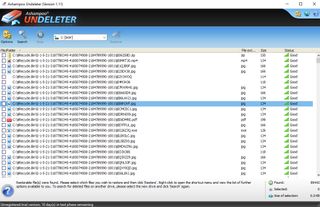
Strangely, when we tried to repeat the test, the software threw a “restricted access” error, which we were only able to resolve by restarting the client. Fortunately, though, the file recovery tools worked very well. They detected deleted files, and adjusting the options slightly helped us get better results.
Ashampoo Undeleter: Efficiency
When we ran the Ashampoo Undeleter, it picked up all the test files we intentionally deleted, along with almost 90,000 other files, code snippets, and directory paths that had previously been removed. The issue here is that it could be hard to find the files you want to restore with so many results, but at least you can sort the results by name and file extension.
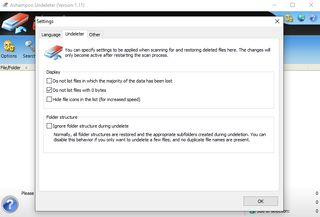
Ashampoo Undeleter: Support
If you want to speak directly to the Ashampoo team, you will need to submit a request via the website. Two years of priority support can be purchased for just $6. Live chat and phone support aren’t available. Fortunately, though, there is plenty of online documentation and help material available. This includes everything from detailed setup guides to tips and tricks to help you get the most out of your software.
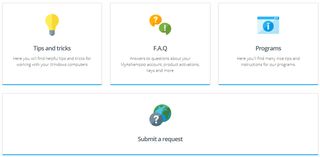
Ashampoo Undeleter: Final verdict
Overall, the Ashampoo Undeleter is a great data and file recovery program that does what it needs to without any fancy frills or advanced features. Its 30-day free trial is useful, and the lifetime license is one of the most affordable we’ve seen.
In addition, the Ashampoo Undeleter performs excellently. It did draw quite a lot of CPU power, but it recovered almost 90,000 deleted objects within just a few minutes. The majority of these could be restored effectively. In short, the Ashampoo Undeleter is a great option if you simply want to recover a few files you accidentally deleted, but don’t expect anything too special.
Ashampoo Undeleter: The competition
The Ashampoo Undeleter does what it’s designed to, but it certainly has its limitations. For example, it’s only compatible with Windows computers, and it lacks advanced and deep scan features. Data Rescue 5 is a great choice if you need to retrieve sensitive data from an internal hard drive or an external storage device. Its cheapest $99 lifetime license is a little expensive, but it’s compatible with both Windows and Mac operating systems and is well-suited to business clients looking for a high-end data recovery solution. It also comes with a deep scan tool that’s useful for hard-to-recover data.
If Ashampoo Undeleter isn't the file recovery software you're looking for, you can more options in our guide to the Best data recovery software.
Daniel is a freelance copywriter with over six years experience writing for publications such as TechRadar, Tom’s Guide, and Hosting Review. He specializes in B2B and B2C tech and finance, with a particular focus on VoIP, website building, web hosting, and other related fields.