How to make Windows awesome
Essential upgrades for Windows 7, 8 and 10
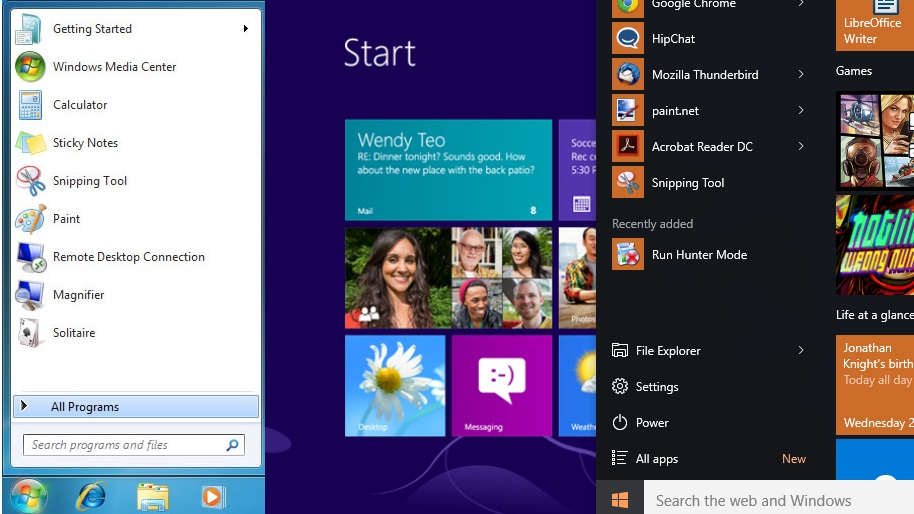
Windows 10, Windows 8.1 and Windows 7 are packed with features, many of them honed over years of development, so you could be forgiven for thinking that Microsoft must have covered every base and satisfied every need by now.
The reality is rather different, as anyone who's had to spend extra on an additional antivirus package will appreciate. People tend to forget that essential virus protection, along with programs like Word and Excel, aren't included with Windows, but are actually pricey upgrades.
Don't worry though, because the free alternatives out there are just as good. While Internet Explorer and Windows Media Player are both great programs, they're fending off several third-party web browsers and media players that are brimming with innovation.

Likewise, Windows' updated Paint app may be streets ahead of previous versions, but it's still no match for a dedicated photo-editing package such as Paint.NET.
Extra programs like these are a tempting way to improve Windows 10, 8.1 and 7, but there are plenty of improvements you can make to the core Windows tools.
So, as well as sharing the best free software, we'll show you tricks to fine-tune the tools Windows already has. Stop putting up with a disorderly desktop and struggling to find errant files. Here's our guide to the best upgrades, gadgets and tweaks to help you get the best experience, whatever your version of Windows.
Sign up to the TechRadar Pro newsletter to get all the top news, opinion, features and guidance your business needs to succeed!