Why you can trust TechRadar
Getting contacts into the Motorola Defy Mini is an easy enough process. It can cope with Twitter, Google, Facebook and Microsoft Exchange contacts.
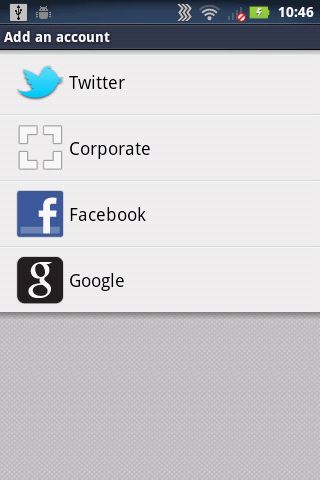
Setting up your accounts is a simple matter of entering your username and password - it only takes a minute or two. Once you've done that you can synchronise the accounts into the handset.

It's the same process for synchronising your Facebook contacts. We did have trouble with Twitter sync though, which often failed. This is something we've encountered before - we met it with the Motoluxe too. Maybe Motorola has a perennial problem with its internals, and if so it really does need looking at.
The contacts app itself is neatly designed with a standard dialler area, Call button and links across the top of the screen to the call log, contacts, favourites and groups.

There's smart dialling built in, but such a small portion of the screen is given over to it that it can be a bit difficult to use efficiently. You can only actually see one match at a time.

Calling itself was a straightforward process though, with good call quality. There's not a lot going on by way of noise cancelling, though.
We found that when we were talking to someone in a crowded location it could be hard to hear them. Hope they weren't yelling into the phone and disturbing people around them!

