Why you can trust TechRadar
The standard Messaging app on the LG Spectrum supports SMS and MMS messages, as well as the ability to send e-mails from your number's Verizon e-mail account.
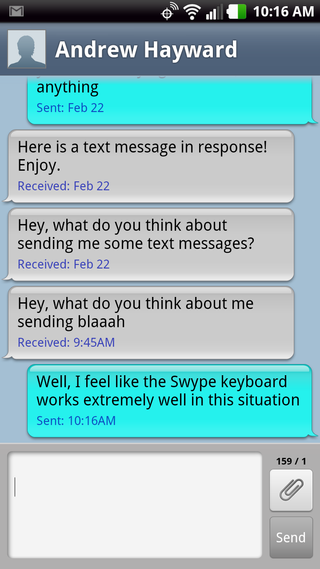
Instead of a Universal Inbox, the LG Spectrum leaves things like Facebook messages and Twitter direct messages to each respective third-party app, which you'll need to download from the Android Marketplace. Messaging is otherwise very similar to what we've seen on other recent Android handsets, with no real surprises.
Meanwhile, the stock e-mail app supports Gmail, AOL, Yahoo, Hotmail, Verizon.net, Exchange, and other accounts from the start. When used with Gmail, it allowed the ability to star e-mails, though e-mail conversations were not threaded.
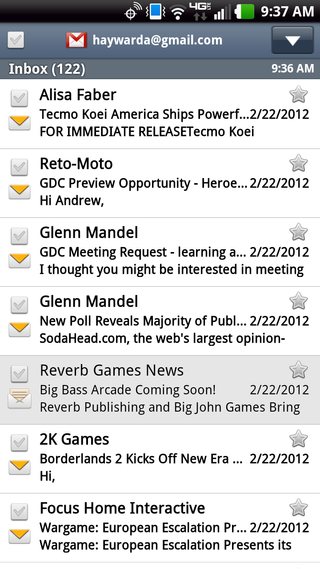
Luckily, the included Gmail app more closely approximates the web experience, with stacked conversation threads that let you catch up on the entire discussion to date and touch buttons that let you navigate between separate conversations without digging back into the Inbox.
Using the standard LG Keyboard worked fine, as the virtual keys are adequately spaced on the large 4.5-inch screen and didn't offer any more or less errors on average than on other phones when held upright. Swapping to landscape orientation expectedly yielded better results due to larger keys.
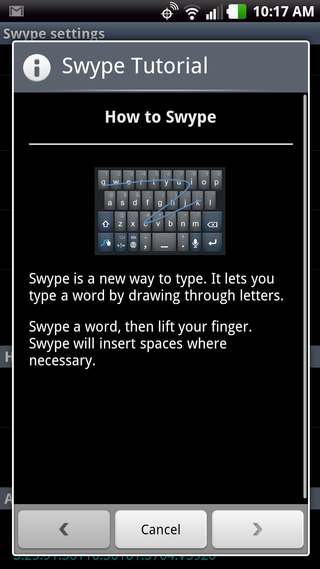
But we quickly switched over to the included Swype keyboard option, which works very well on the LG Spectrum and lets you swipe your finger to create words with surprising accuracy. It'll be a matter of preference for most, but we had the most success using Swype in this instance.

Researchers produce thinnest sheet of metal ever using a 100-year old Japanese technique — Goldene could pave way for super catalysts, ultra high density optical storage and much more

Thomas & Uber Cup live stream 2024: how to watch badminton FREE online

A mystery Wear OS watch has just surfaced as the Pixel Watch 3 gets closer
