Why you can trust TechRadar
The LG G2 Mini is not being sold as an out and out cheap phone but rather a cheaper yet fully featured version of LG's flagship G2. As such, the G2 Mini has many of the same key features and attributes as the G2.
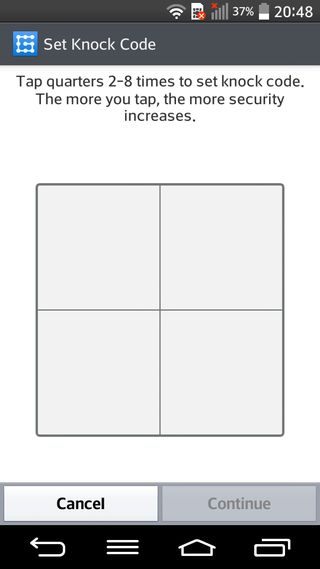
Putting the buttons on the back, slimming down the bezels and supplying an unusually large battery are all key parts of what LG is offering on its G range of phones and the G2 Mini is no different.
These choices do inform the experience of using the phone, especially the position of the buttons, which takes some time to get used to.
LG has recognised that it is asking people to use its phone differently from others and provide a couple of important software features to help.
The G2 included 'KnockOn', which allows you to double tap the screen to wake. This is also present on the G2 Mini along with the enhanced version that LG calls 'KnockCode'.
KnockCode is an extremely innovative way of providing some level of security whilst also making it easier to switch your phone on in the first place. You register a code as a series of screen taps in four quadrants, which you can then replicate on the screen of the G2 Mini in any position on the screen to wake the phone and unlock it.
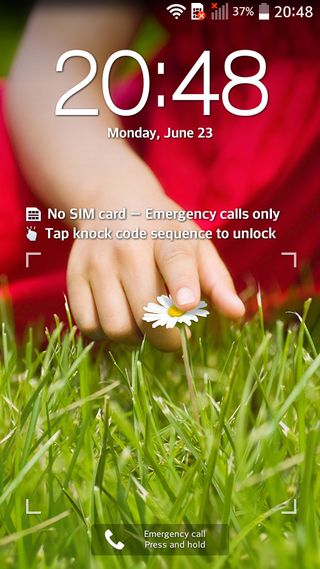
For example, you might tap twice in the top left, once in the bottom right and once in the top right quadrants. Tapping that sequence (with your taps properly positioned relative to each other on the screen) will unlock the phone.
The spacing between the touch points is also unimportant. This combination of a precise code that can be entered in a relatively imprecise manner makes the G2 Mini very easy to unlock and is in my view the best unlock mechanisms this side of an iPhone 5S and its fingerprint sensor.
The only downside to Knock Code is that the performance of the G2 Mini, with its mid-range hardware, means there is a small delay while the phone recognises your code and lights up the screen.
In terms of accuracy of recognition, I have never had a false positive where the phone will unlock despite an incorrect code being tapped out, and I have had around a 95% success rate when the G2 Mini has recognised the correct code entry.
As well as tapping the screen to switch the G2 Mini on, you can also double-tap any empty area on the home screen or the status bar to switch the screen off. In theory you never need use the power button on the back of the phone.

LG has been successful in making the G2 Mini have a similar experience to the G2 in other ways as well. All the expected connectivity is on-board including NFC and the G2 Mini also supports Q Pair, which allows you to receive phone calls and manage text messages from an LG tablet such as the G Pad 8.3.
Battery life has been a key aspect of LG's offering with the G2 and the G2 Mini again does not disappoint. Its 2440mAh battery is large for the size of the phone and it has superb endurance. The removable back and swappable battery just add to the convenience factor here.
LG's Optimus UI is fully featured on the G2 Mini and while it is a fairly heavy skin on top of stock Android, it does have some very useful features.
When you plug headphone in, a little overlay appears containing apps that play music and video. This list is also customisable. LG calls this Plug and Pop.
Just like its big brother, the G2 Mini even has an IR port and associated QuickRemote app for controlling your TV and other entertainment devices. It is fairly easy to setup and use and is just another useful enhancement from LG.
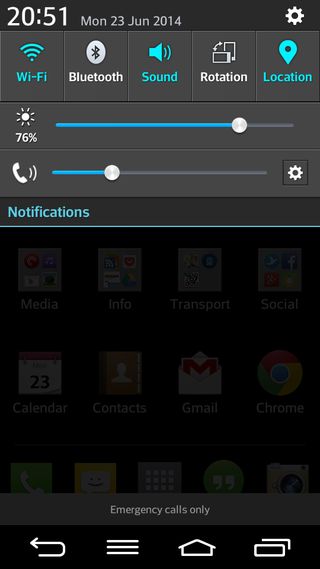
The notification drawer is a mix of good and bad with quick access to the screen brightness control – essential given the lack of auto brightness – and a volume slider. The quick toggles at the top are a scrolling and customisable list.
Less positive here is that nearly half the space is given over to permanent controls that may not be useful to you. Even more irritatingly is the presence of two settings buttons, which look almost identical, but do totally different things.
Easily the least palatable part of the Optimus UI though is the front touch buttons. While they are configurable, it is impossible to remove the menu key and with Google trying to make the menu button obsolete and most apps having adopted this strategy, the use of the menu key is frustrating.
Offering largely the same experience as its flagship but on a cheaper device is definitely a good strategy for LG and I have to applaud how well optimised its software is as it manages to still run smoothly despite the relative lack of processing power on the G2 Mini.

