Why you can trust TechRadar
iOS 9
The iPhone 6S and iPhone 6S Plus launched with iOS 9, although they're technically not the first handsets to run it with the update rolling out over a week ahead of the new iPhones going on sale.
That said, both the 6S and 6S Plus have been made with iOS 9 in mind and it's only on these two handsets where you'll be able to experience the 3D Touch features built into Apple's latest mobile operating system.
In terms of what else it means for the iPhone 6S Plus, it's not a huge amount. Anyone who's used iOS 8 will feel perfectly at home with iOS 9.
Of course there are still a host of changes, additions and upgrades under the hood, it's just that most of them aren't right up in your face.

One of the handiest new features on iOS 9 for me was the inclusion of battery icons for both the 6S Plus and my Apple Watch in the drop down notification panel. It's simple, but delightfully useful.
Another clever feature is the lock screen app recognition. Every time I turn on my Bluetooth headphones which have already been paired with the 6S Plus, (or plug in a set of ear buds) the Spotify icon appears in the bottom left of the lock screen. Swipe up from this icon and you'll be instantly transported to the app.
This is based not on a setting I've manually altered, but the frequency I use the various music apps on the iPhone 6S Plus. If I frequented Beats Radio more than Spotify, I'd see the Apple Music app icon on the lock screen instead.
There's also an easier way to access Apple Pay with iOS 9 too - with a double tap of the home screen when locked bringing up your card on screen, allowing you to tap and pay at contactless terminals.
The Touch ID fingerprint scanner is now twice as fast on the iPhone 6S Plus, allowing your digits to be read and accepted in a speedy fashion when you're at the checkout. It's really impressive, with even the lightest touches being registered in normal use.
On screen and you'll find Passbook is dead, with it being replaced by Wallet. It's essentially the same app, but now it stores your bank cards alongside your boarding passes and Starbucks loyalty coupons.

Jump into your home screen and besides the iOS 9 wallpaper it's business as usual on screen - that is until you slide from left to right. Here you'll find Siri Suggestions - basically contacts and applications frequently used by you depending on your location and time of day.
Below this box you get a news feed, which again tries to adapt itself to your reading habits. It's all pretty basic stuff, and I didn't find myself venturing that way all too often.
Keep an eye out for iOS 9.1 update too as it'll bring with it new emoji including taco, unicorn face, hot dog, popcorn, cheese wedge and the one everyone has been waiting for, middle finger. What a time to be alive.
One of the bigger upgrades in iOS 9 is Siri, and the personal assistant is now always-on. What does this mean? It means you can say 'Hey Siri' at any point, and as long as the iPhone 6S Plus can hear you, your assistant will spring into action.
This is useful is you're driving, or you're too lazy to get up off the sofa and grab your phone from the other side of the room. Siri is also smarter, so it'll be able to understand more of your requests.
Location-based knowledge has been improved, as well as its understanding of words such as "this", allowing you to link commands together while you chat away to your piece of technology.
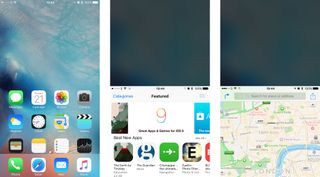
Apple's updated its motion co-processor from the M8 chip in the 6 Plus to the M9 in the iPhone 6S Plus, giving you more accurate readings in the Health app, which tracks you steps, flights of stairs climbed and calories burned.
The useful Control Center remains on the iPhone 6S Plus, available to pull up from the bottom of the screen at any point giving you instant access to a variety of quick settings including screen brightness, music controls, volume and a torch.
Reachability also makes the leap to iOS 9, allowing you to access the top of the large screen on the iPhone 6S Plus by allowing it to jump down half way with a light double tap of the home button.
As mentioned in the 6 Plus review, it's a feature which is certainly useful, yet lacks the normal Apple implementation with a finish which feels clunky in a world of slickness.
Find out how the iPhone 6S Plus compared to its flagship competition in our speed test
iOS 9.2
You can now download and upgrade the iPhone 6S Plus to iOS 9.2. It's only an incremental upgrade but it brings with it a few different updates that change the iOS experience.
Apple News now has a Top Stories section so you can get the most important news of the day in one easy hit. There are a few tweaks within Apple Music making it much easier to create playlists as well.
There's also a new Mail Drop option within the Mail app to help you send larger attachments in your messages. Plus peek and pop 3D Touch functionality is now available on iBooks. That's all accompanied by a variety of bug fixes that make the whole iOS 9 software that little bit better.
iOS 9.3
iOS 9.3 is the latest stable update to the iPhone 6S Plus, and it's the first mid-cycle software upgrade to get excited about in a long time.
Its best new feature is Night Shift, which tints the iPhone screen a shade of orange when the sun sets (based on your geolocation). It's all in an effort to reduce eye strain and help you sleep.
Other iOS 9.3 features include a more robust education options like multi-student login. Individual Notes can now be password protected and a few design tweaks come to Apple News, Apple Health.
iOS 10 and iOS 11
iOS 10 landed on the iPhone 6S Plus in the second half of 2016, bringing a ton of new features with it.
iPhone 6S Plus is one of the few phones to support the Raise to Wake feature that lights up the iPhone as soon as it's picked up. Its 3D Touch capabilities also open it up to rich notifications and a clear all notifications button.
Messages is now filled with almost overloaded options - everything from licensed stickers to full-screen fireworks - while emojis are now easier to send with a word-to-emoji replacement mechanic.
The lockscreen is more complex now, with shortcuts all around, while Control Center has been decluttered. Music and Apple Home (a new app for iOS 10) are split from the main Control Center window - they're accessed by swiping up (as normal) and to the right.
Apple has also confirmed that the iPhone 6S Plus will be treated to iOS 11 later this year, which brings with it a range of new features including a redesigned Control Center, unified lock and notification screens, a new-look App Store, a file browser and AR (augmented reality) smarts.
Performance
The iPhone 6S Plus sports Apple's latest power unit, the A9 processor. This is a progression from the A8 chip found in 2014's iPhone duo, and according to Geekbench we're looking at a 1.82GHz dual-core set up with 2GB of RAM.
Apple claims the new 64-bit A9 offering is 70% faster than its predecessor at CPU tasks, while it bests graphically intensive GPU tasks by a whopping 90%.
Those bold claims aren't exactly noticeable on screen, but that's mainly due to the fact the 6 Plus wasn't exactly a slouch when it came to general operation.

The iPhone 6S Plus feels just as fluid, and I was able to merrily skip between home screens, folders and applications. There were a few slight hiccups along the way, with the 6S Plus just taking a touch of extra time to sometimes load and exit apps - but it was a rarity and usually to do with animations.
Another odd quirk I experienced a few times during the review period was to do with screen rotation. If I picked the 6S Plus up landscape the home screen would be in landscape when I unlocked the handset.
No problem there, but on rotating the handset back to portrait it sometimes wouldn't spin the display with the movement. It required me to hit the power/lock key and then unlock again to sort out the issue. It's something which should be easily fixed in a software update - keep an eye out for iOS 9.0.1 - but in the meantime it's rather jarring.
While it's very much business as usual on screen, running the iPhone 6S Plus through the Geekbench test revealed just how much of an upgrade its new engine is.
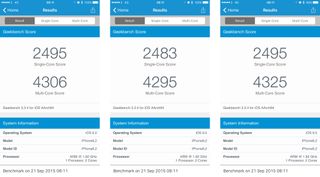
The 6 Plus scored an average of 2911, but that's been blown out of the water by the 6S Plus which managed an average multi-core score of 4309.
That tops both the HTC One M9 (3803) and Sony Xperia Z3+ (4057), while remaining in touching distance of the impressive Samsung Galaxy S6 (4850).
There's no shortage of power in the iPhone 6S Plus then, and I found games loaded in good time and ran smoothly - even graphically-intensive titles such as Real Racing 3.
It comfortably performs with the best handsets currently on the market, and you should be able to throw pretty much anything at the 6S Plus without it even blinking.

John joined TechRadar over a decade ago as Staff Writer for Phones, and over the years has built up a vast knowledge of the tech industry. He's interviewed CEOs from some of the world's biggest tech firms, visited their HQs and has appeared on live TV and radio, including Sky News, BBC News, BBC World News, Al Jazeera, LBC and BBC Radio 4. Originally specializing in phones, tablets and wearables, John is now TechRadar's resident automotive expert, reviewing the latest and greatest EVs and PHEVs on the market. John also looks after the day-to-day running of the site.

